AvePoint recently conducted their very first Microsoft 365 Community Talks series. Various Microsoft 365 Champions have joined to share insightful and relevant topics. Read on for the overview and summary for each episode!
Episode 1: Well-being Through Self-Care: Starting Your Day with Positive Momentum with Stephanie Donahue
In this session, Stephanie discussed the importance of starting your day right to have a positive perspective throughout the day. Below is the four-step morning routine she shared to set up a positive mood.
- Get up early enough to eat a healthy breakfast – It is very beneficial to wake up early in the morning to eat a healthy breakfast as it boosts your efficiency during work.
- Quiet time – Doing some self-reflection, devotionals, and jotting down the things you are grateful for is better than stressing yourself early in the morning.
- Move your body thirty minutes per day – Since we are locked in our own homes during this season, it’s very important to move our body very often in any way we can to increase our productivity and to have a positive perspective at work.
- Meditate – This helps you to focus on the present and lessens negative emotions. Microsoft is partnering with Headspace, an organization initiating meditation, to help employees have a more positive lifestyle and a healthier workplace.
These steps can surely help us to have a positive outlook and fuel productivity at work, but it can also be a burden for some to incorporate these steps in their everyday morning routine. This is why MyAnalytics is handy; it will help you plan your week and track your well-being. It will allow you to schedule your break and work hours to prevent any waste of productivity on trivial things and ensure that you have the right perspective.
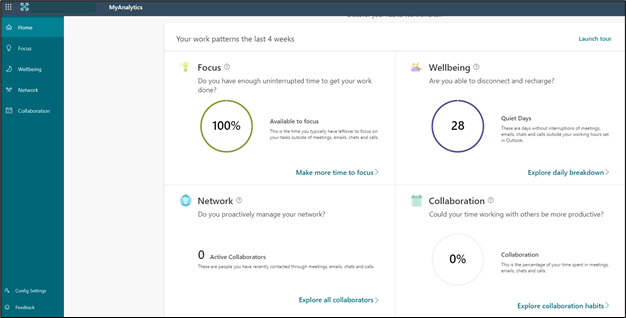
Episode 2: The Evolution of Office 365: The Past, Present, and Future! with Gokan Ozcifci
This worldwide crisis has pushed many organizations to shift to cloud-based platforms like Microsoft 365. As such, it’s a great time to know the platform’s history and how it continues to evolve to this day. Gokan discussed that there were many great companies from the 1950s that don’t exist today because they did not adapt to the changing needs of their consumers. On the other hand, Microsoft continues to evolve through the years and even goes beyond to develop great tools and innovations.
As the demand for innovation from users rises, Microsoft has integrated various platforms to make Microsoft 365 more powerful and efficient. Let’s take a look at its present structure:
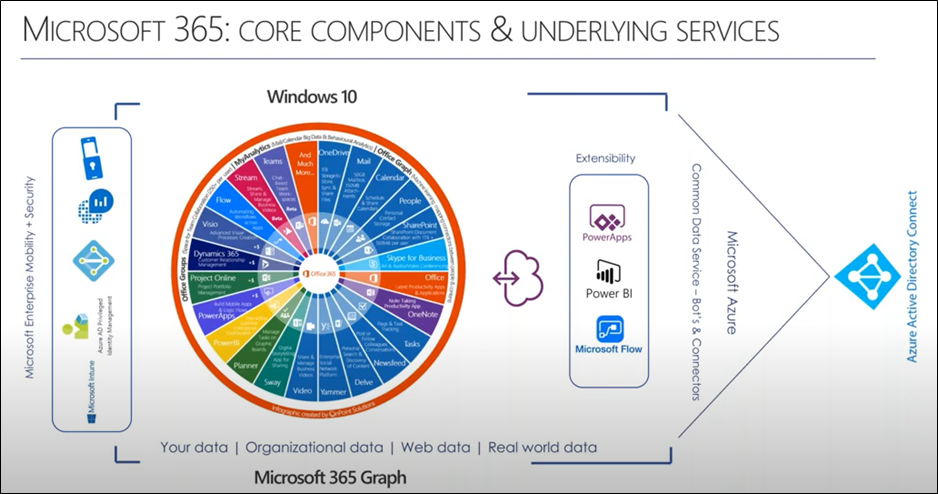
Office 365 is composed of different tools and products such as SharePoint, OneDrive, Teams, Office, and much more. It is the center of structure as shown above and integrated with Windows 10 as the service platform. Meanwhile Microsoft Azure for extensibility functions with added security and connectivity for your data. But as mentioned earlier, Microsoft keeps on developing Microsoft 365 to meet the evolving demands of its users and to go beyond those needs. There are greater visions and integrations in the roadmap that will surely be available soon.
Episode 3: Microsoft Teams, Lists, and Power Automate are Better Together with Norm Young
In this age of modern technology, there are still organizations performing processes manually that can take a lot of time and manpower to finish. Microsoft 365 can be a great tool to digitally transform manual processes with easy-to-set-up functions and without requiring coding. All a user has to do is use the List app in Microsoft Teams to import the data and integrate it with Power Automate with a simple variable declaration to get the desired results.
During the session, Young showed a sample automated process using Microsoft Teams, Lists, and Power Automate for a university exchange agreement. The customer in the scenario wanted to see the expired and active agreements and be able to renew them before expiration. He used List in Teams to import the Excel data and configure the status column to tag if it is active or expired.
Afterwards, the sheet was automated through Power Automate creating a flow that could be scheduled to run every day to check the status of the agreement and show the assignee for a specific task. Below is the sample output of the automated process created during the session. The assignee will be notified of the expired agreement based on the query declared in Power Automate.
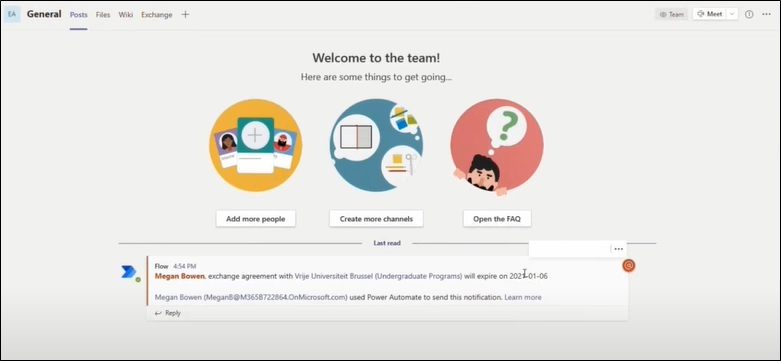
Episode 4: Microsoft Teams Rooms: Your Ticket Through the New Normal with Sven Seidenberg
It’s no secret that most of the workforce has shifted to a work from home setup due to the pandemic. Though some of these workers were doing remote work even before, in March 2020 there was a sharp increase of 45%. By August, most of them claimed that working from home was their new normal. This eventually resulted in new ways of working like having all meetings through video calls. This new normal will surely stay with us even after this whole pandemic era has ended and will push us towards a hybrid work setup, a mix of both physical and online collaboration.
Since most of us are working remotely and are not meeting personally, having constant meetings is key. Sven showed that 52% of workers doing hybrid meetings feel more included and a part of the meeting unlike meetings before pandemic. However, meeting fatigue can still occur. This is why Microsoft Teams Rooms can be a great tool to conduct meetings and collaborate productively. A “people-centric room experience” is what Teams Rooms can provide, including having various hardware solutions and device categories fit for different needs. What more can you experience from Teams Rooms? See the before, during, and after experience table below.
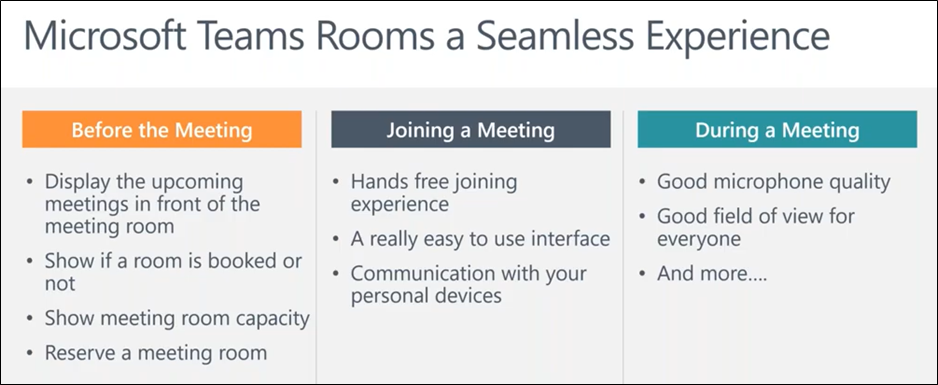
Episode 5: The Right Approach and Starting Point for Cloud Services with Robert Hedblom
Many organizations are now thinking of storing their data in the cloud and using cloud-based tools for backup and recovery. However, there are common misconceptions and myths about going into the public cloud that are false and misleading. What are the things you should consider when going for a public cloud? Here are the tips Robert has shared:
- It’s your data – No matter where you put your data, it is always your responsibility. You should know who handles your data and the impacts and risk of losing them.
- No one will give you any capabilities for free – Business Services are data-dependent and are not about infrastructure, so you need to focus on this more.
- No vendor will provide you with a fully optimal solution out of the box – These cloud services are still technology, and thus failures and lapses should be expected especially now that most of the organizations are keen to use Microsoft 365.
- Understand your business services and data dependencies – A great tip from Robert is to start small. Analyze your different business services and data if they can be placed within a public cloud. This will prevent major issues when moving your data into the cloud.
- Not all Business Service data can reside within the public cloud – This is why analyzing your business service data beforehand is important. You need to know if data can actually reside in the public cloud.

So, the correct starting point for keeping your data within the public cloud is to create a plan. Analyze the services you are moving, manage restore and recovery expectations, and know how to monitor and manage your services. Moving your data into the public cloud needs a lot of analysis and preparation. The tips shared in the session can really help you to set the right approach and build the starting point.
Episode 6: From Outlook to Teams, How to Reinvent the Way We Work with Patrick Guimonet
As most of the workforce and organization has shifted to a work from home setup, the number of users of Microsoft Teams has evidently increased and is continuing to grow. Some users are shifting from just using Outlook to leveraging Teams for collaboration, communication, or as their whole new system. It may be easy for some to quickly adapt to the new platform, but it may be a more complex process for others. Patrick explained the features of Teams for chat, meetings, and live events. See the table below:
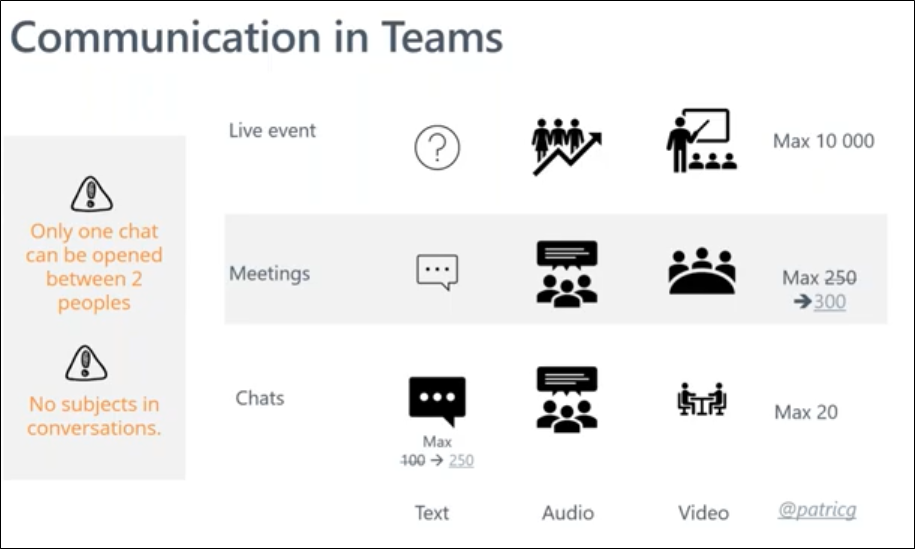
Since Teams cannot replace the email function of Outlook, it has become the platform more for collaboration. It has reinvented the way the team works and collaborates. Here are some benefits of Teams for collaboration that were shared during the session:
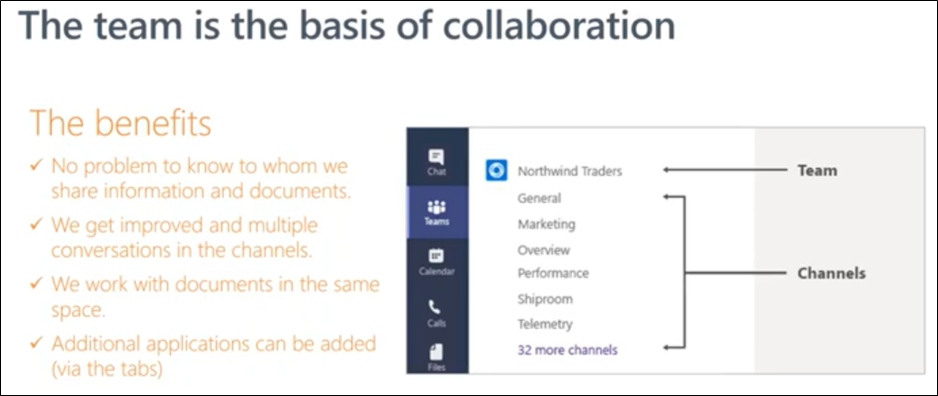
Aside from these benefits, there are also ways to create several conversations and announcements, coedit documents or content, and customize your tabs with apps you can integrate with your channel such as Flow, Word, and SharePoint. Moreover, by using Power Platform you can put your business processes in a channel in Teams and automate process such as approvals through Power Automate. All these functions and more can be done without ever going outside Microsoft Teams.
Episode 7: Utilizing Teams as a Platform is Essential to Businesses During 2021 with Vesa Nopanen
We know that Microsoft Teams is more than just a platform for chatting and communication; it can do much more when integrated with extended apps and other Microsoft 365 tools. In this session, Vesa discussed the extensibility of the tool and how it can cover business needs with other applications and processes. Let’s see the value of Microsoft Teams as a Platform from the image below:
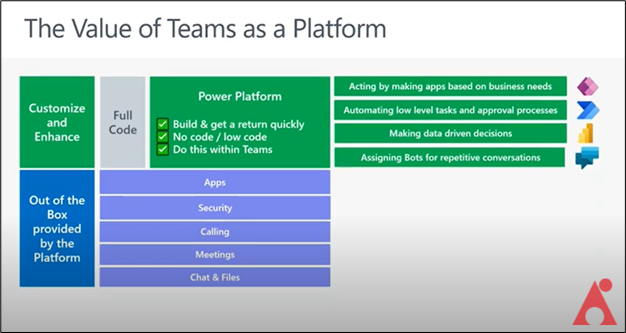
Through the use of Power Platform, you can automate tasks and approval processes that can reduce the effort needed in manual processes and assign bots for known and repetitive inquiries that can provide accurate responses. Using Teams as a platform can increase productivity in the organization with a single interface for services and applications, and it can also fill functionality gaps to meet specific needs. Be sure to make the most out of it!
Episode 8: The 5 Steps to using Microsoft Teams as Your Workday Hub with Paul Dredge
In this episode, we had dug deeper into how we can utilize Teams effectively for our daily tasks. As the world of work has changed from a busy office to a more open office and now to a work from home setup, we need to adapt to these changes. From starting your workday to accomplishing your tasks, Microsoft Teams can be the tool that can help you do all those. Here are the five tips Paul had shared during the session on how to use Teams as our Workday Hub.
- Teams and Channels – It’s very important to create the right structure with your Teams and channels. Make it simple so your users will not be confused by your created channels; remember, less is more. Be creative and use emoji’s to make the space fun so collaboration will be a better experience for your users.
- Tabs – Aside from keeping your channels clean and well-structured, it is also beneficial to customize them with tabs. Discussed in the previous episode, there’s a wide range of applications that you can deploy to get more value in Teams. Integrate websites and automated processes.
- Planner – This is another great feature of Teams that you can use to track your activities and tasks. Through this, you can check the workload of each member in the team and delegate or assign tasks to them according to the given data.
- Automation – Automation saves time and speeds up processes. It can also boost productivity as it can cut long processes into shorter and simpler commands such as quick approvals within Microsoft Teams.
- Apps – Apps such as the PowerApps can be linked to your individual Teams and channels. They are easy to use and don’t need hard coding knowledge to implement. For example, you can link your website to your Teams so users don’t need to go out of Teams and get back in.
Aside from these features, there are more to come via the roadmap. Make sure to use these five steps to make the most of Microsoft Teams with your workday tasks and activities.
Episode 9: Practicing Change in a Remote Workplace with Adam Levithan
Since most of us have shifted to working remotely, there are certain changes that we need to adapt to. The table below shows how trends in remote work have been growing even before this pandemic had hit us:
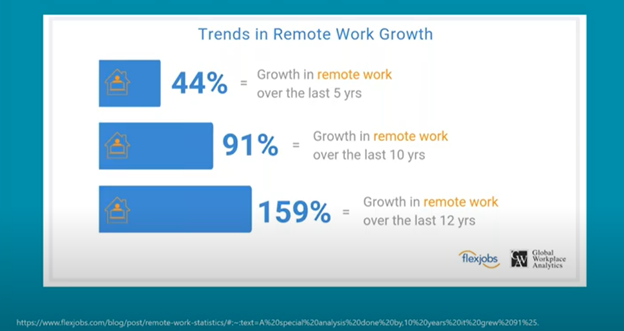
So, what can we do to practice change in a remote workplace? Here are three things Adam has shared.
- Discover – In practicing change in the remote workplace, you may assess what is working, how people reacted to change, and what is expected of them. It’s about having an open mind and understanding of the current situation. This also includes assessing what works for people and what will work moving forward.
- Launch – This does not necessarily mean the beginning of a product lifecycle, but utilizing more of what is currently used. This practice is about assessing how technology meets the needs of the organization and individuals and what the risks involved are.
- Repeat – In this phase, we are taking the feedback from the launching phase and assessing what expectations were met and where things can be improved. Next steps are also being considered in this phase.
As Adam says, practicing change is about a lifecycle and engagement at all levels. These three things can help in practicing change in the remote workplace and adapt to the never-ending innovation in solutions and emerging changes around us.
Episode 10: COVID Forced New Work Patterns…Surprisingly, YOU LOVED IT! with Kathy Harper
This pandemic has obviously forced us shift into a new work setup. This may be a negative scenario for some, but we can’t deny that these changes have pushed us to do things we only wish we can do. In this session, Kathy showed some of the great things that happened as a result of these new work patterns.
- Workflows – Before the pandemic, there are various manual processes that took a lot of time. In the new normal, these long processes are being shrunk into automated processes that save a lot of time. The example given was utilizing your mobile Teams app to submit incident reports or vacation requests. These new processes have made our workflows more efficient.
- Collaboration – Before, we used to send messages via text message (SMS) and now we learned to utilize Teams on our phones to communicate. There used to be many versions of a single document when collaborating with others, but now people learned to co-author instead. We’ve moved from doing email blasts to posting real-time updates through Teams. Town halls can be broadcasted live or recorded to be watched on-demand.
- Self-Help and How To – Whereas we had to previously reach out to a colleague to ask for help, there is now an available knowledge base site for questions. Content owners are now more important than ever in not just developing the contents but also owning it while considering the target audience.
Episode 11: Stepping Out of Your Comfort Zone with Stacy Deere-Stole
In this session, Stacy shared some great advice on how we can step out of our comfort zones during and after this pandemic. There are differences between what we did before and what we do now during Covid-19 era. Here are the changes in the learning trends:
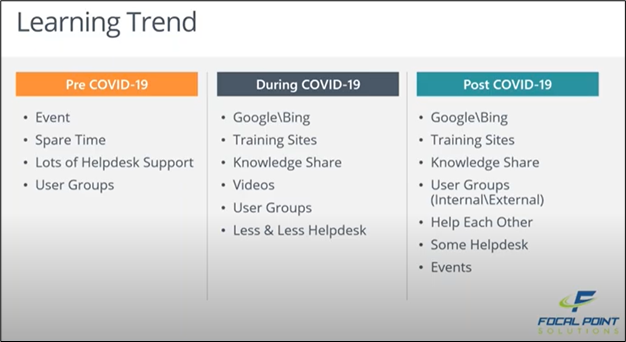
From attending an event and using lots of helpdesk support to now having training sites and seeking helpdesk support less, the future is a dynamic knowledge sharing site that is available to all users. These knowledge base sites are easy to create, and you can customize Microsoft 365 to create a self-service process for your users. This may be new for some users, but this innovation will be beneficial to all moving forward.
So how we can step out of our comfort zones? Always embrace change, be willing to learn new things, work smarter not harder, help one another, and share knowledge with your team and colleagues.
Episode 12: Conquer Teams Sprawl with Eric Overfield
With the continuing demand for a digital workspace such as Microsoft Teams, there can sometimes be unnoticed sprawl that slips through the cracks. In this session, Eric discussed ways in which we can conquer this sprawl.
- Audit – You need to know where you are and what you’re working with. It’s important to establish a strong foundation of knowledge to build a successful solution. This includes the number of teams you have, what apps users are currently using, naming conventions, policies, and creation procedures.
- User Research – After determining the factors mentioned above, you now need to talk to the people in your organization to know what the users really need. This can be done through focus groups, interviews, or surveys. You need to ask specific questions to know the real needs of the team and what needs to be done. Find a group of people that can help you with concepts and provide feedback.
- Define Business Needs & Governance – Now that you have established what your organization’s actual needs are, be iterative. Define who can create Teams and default channels, apps, and retention policies, and be consistent with your templates and categories.
- Implementation & Automation – This phase includes provisioning processes such as request forms and approval processes with the use of third-party apps. You should also consider template maintenance throughout the deployment of the solution and how to maintain the automations created. It’s important to get user feedback before launching so you can iterate as needed.
- Cleanup, Maintenance & Success Management – Use your current team and their feedback on migrating to the new workspace. Plan your maintenance for long-term success. Build training plans and governance enforcement.
These steps can really help in building your organization a successful digital workspace. Make sure to stay iterative!

Episode 13: 7 Minutes, 7 Effective IT Pro Habits with Simon Denton
Closing this series are the seven effective IT Pro Habits from Simon. Read on to learn four of the seven tips that’ll help each of us be an effective technology champion.
Too Much to Know, Too Little Time
- Get comfortable with not knowing everything and learn to let some stuff go. Raise your awareness of what’s around you and use this awareness to focus on the skills that matter to you.
- Establish synergy through community and use the power of community as additional pairs of eyes, ears, and collective voices.
Knowing Me, Knowing You, Aha!
- Become an internal consultant. Be empathetic, check your assumptions, be curious, be authentic, and learn to suspend your judgment.
- Improve your situational awareness by always observing and being aware of what is happening around you. Orientate yourself, decide, act.
Indeed, these steps may sound simple and cliché, but adopting them can result in a great impact to your service and help you become an effective IT professional. Watch the full session to learn all seven of the steps!







Do you guys even read your own blog? When I scroll down, a fly-out appears from the right and covers the article. On every article I read. Ridiculous. I am now leaving your website and will find someone else who can help me.
Hello, we just updated our blog layout the other day and noticed this behavior. It has now been fixed.