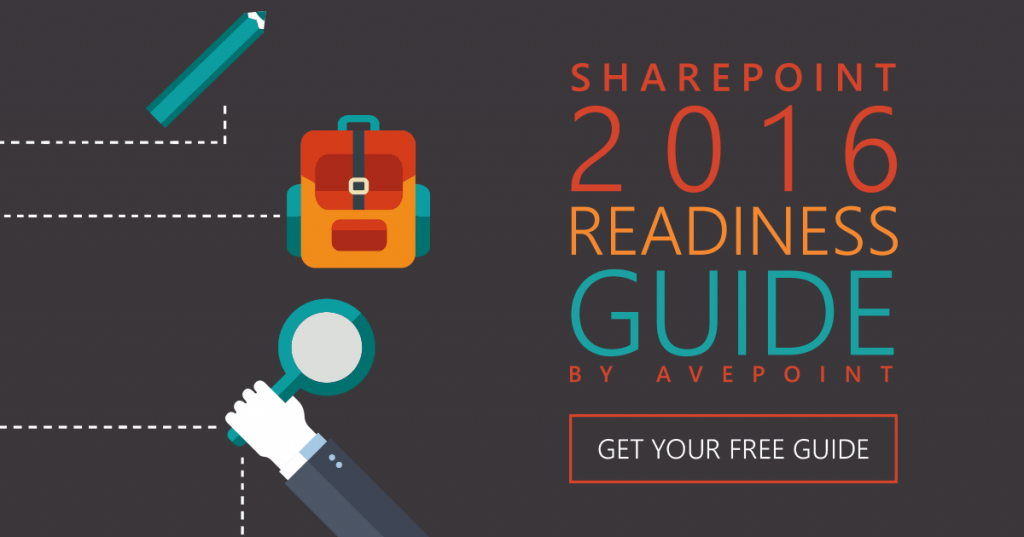4 Most Exciting SharePoint 2016 Features for End Users

Editor’s Note: The following is an update of a post originally published on May 17, 2016
Want to get up to speed on SharePoint 2019, the latest version of SharePoint? Check out our upcoming webinar. >
It’s been a year since SharePoint 2016 became generally available, and while AvePoint doesn’t actually operate on the latest version of SharePoint Server, that doesn’t mean we don’t think about it. In this post, our experts will offer their opinions on what features have resonated with SharePoint 2016 users over the last year.
Since its release, experts in the field have offered plenty of input regarding new SharePoint 2016 features. One feature stood out as being a favorite of several of our experts, and that was the improved hybrid functionality of SharePoint 2016.
From MinRole to mobile responsiveness to Zero Downtime Patching, AvePoint’s resident experts are ready to share the SharePoint 2016 features that they’ve seen the community respond to!
Like what you read? Be sure to subscribe to our blog to stay in the fold for all things Office 365, SharePoint and more!
Top SharePoint 2016 Features
John Peluso (@JohnConnected) is a Senior Vice President of Product Strategy for AvePoint and a Microsoft Regional Director. He has been a leader in helping to shape solutions that drive both productivity and governance in large, complex, and highly regulated organizations. At AvePoint, John is responsible for aligning product strategy with the key needs, problems, and initiatives of current and potential customers. John holds Microsoft Certified Systems Engineer and Microsoft Certified Trainer certifications. He said that while new features exclusive to SharePoint 2016 are somewhat limited, some definitely hit their mark with users.
John’s Take
“Hybrid is a major driver and Microsoft has brought in some really useful capabilities – the hybrid search and hybrid auditing are huge for customers. They really, really like those but those features don’t require SharePoint 2016. SharePoint 2016 has really improved on hybrid functionality we’ve seen in previous versions of SharePoint.
SharePoint 2016 also offers improved hybrid search and hybrid auditing features, which are huge hits with our customers – especially those who operate in highly regulated spaces such as the medical and financial services industries. Also, SharePoint 2016 offers a much more user-friendly mobile experience with the SharePoint Mobile App, resulting in more responsive mobile SharePoint pages and an improved user experience.”
Dux Raymond Sy (@meetdux) is AvePoint’s Chief Marketing Officer and Chief Technology Officer for AvePoint Public Sector with over 20 years of business and technology experience and has successfully driven digital transformation initiatives for commercial, educational, and public sector organizations worldwide. Like John, Dux was also a fan of improved hybrid functionality in SharePoint 2016 and is also a Microsoft Regional Director.
Dux’s Opinion:
“I like how they’ve made it so SharePoint can connect with Office 365 and you can designate the workloads. To me, that’s the biggest value to SharePoint 2016. Microsoft has also given organizations more options to really tailor SharePoint’s functionality to best suit their needs. In the past, SharePoint has been a software that has been installed on local servers. Now, Microsoft Office 365 has SharePoint Online, which is great, but a lot of companies want a mix of both. In the past, if they wanted to connect on-premises SharePoint to SharePoint Online and Office 365, you would have to get developers, custom code it, and make it work.
If you think about Microsoft Office – Office is not a product. Office was Word, Excel, PowerPoint, Outlook – think of SharePoint like that. SharePoint has search, it has OneDrive for file sharing, sites for teams to work on, etc. With SharePoint 2016, you can look at all these features and you can decide, ‘You know what? For search, instead of using native search, I’m going to use the one in Office 365.’ You can mix and match and have that hybrid functionality. The overall capability of that is the most powerful feature that they included in SharePoint 2016.”
Rick Taylor (@slkrck) is a Strategic Consultant at AvePoint and has assisted numerous large companies in their implementations including the US Air Force, Charles Schwab, and Nestle. He is a former Microsoft engineer and has worked on the SharePoint engineering team as well as the OpsCon division dealing with ITSM and Governance. He is a published author, co-author, and contributing author. Rick is a big fan of SharePoint 2016 and lauded the integration of its features.
What Rick Thinks:
“In my opinion, SharePoint 2016 is the breakthrough version. This version seems to bring together all of the technologies I have previously used separately (e.g., social, collaboration, search). The online version (Office 365 – SharePoint Online) adds even more features which makes those previously mentioned technologies even more robust.”
Given the type of work Rick does as an infrastructure architect, he said he’s also a fan of MinRole in SharePoint 2016.
“I like that I don’t have to manually set all the services for a specific role of a server that is in my farm; and with Feature Pack 1, some additional PowerShell scripts were added to allow for the additional server roles and enhancements to the support for small farms.”
Shyam Oza (@shyamoza) is Senior Product Manager for AvePoint, where he works directly with global organizations on crafting new deployment strategies utilizing hybrid and cloud environments with Microsoft technologies. Like John and Dux, Shyam lauded SharePoint 2016’s hybrid capabilities, explaining what it is such features allow users to accomplish. He is also a fan of the Zero Downtime Patching offered by SharePoint Server 2016.
Shyam’s Point of View:
“When it comes to popular SharePoint 2016 features, you have to talk about hybrid first. When I say hybrid, I don’t mean in the general sense (e-mail in the cloud and collaboration in SharePoint Server is technically hybrid) but in the “SharePoint hybrid” sense. SharePoint 2013 somewhat missed the mark when it came to hybrid. Features like federated search were still in their early phases during this time and ran into a lot of issues.
With SharePoint 2016, however, you have a strong push for federated search (searching effectively across content, some of which is in Office 365 and some of which is on prem), you have integration of the Office Graph and experiences that don’t confuse the end user. IT can now ensure that a user in their organization has the same experience in SharePoint whether they are accessing a site on premises or in the cloud.”
Shyam also commended Zero Downtime Patching as an invaluable time saver in situations where time is money.
“SharePoint is a business-critical service in many enterprises now, and even having it down for a few minutes could result in lost revenue and headaches. Being able to apply updates to SharePoint server without a major restart of Internet Information Services (IIS) or locking sites down is huge in giving IT flexibility on when to update such an important component of the organization’s collaboration strategy. For end users this is always a blessing – it means less and downtime emails.”
In Conclusion
While SharePoint 2016 didn’t necessarily reinvent the wheel, it offers organizations improved functionality in several key areas, namely search and better hybrid functionality, resulting in an environment where information can be more easily obtained from multiple sources, both in-cloud and on-prem. Users were also given more options when it comes to customization of these features. After SharePoint 2016’s first birthday, it seems that these things have unquestionably made an impact with those who work with the platform on a daily basis.SharePoint 2016 RTM has passed and SharePoint 2016 is now generally available! In this post, We’re covering the 4 Most Exciting SharePoint 2016 Features for End Users and what’s new in SharePoint 2016! In case you missed it, check out the official announcement where the world learned about all of the new features to expect in 2016. IT admins are excited for all of the changes to the backend of SharePoint, but what about you – the end user? As an end user myself, these are the top four new features in SharePoint 2016 that are most enticing.
Hybrid, Hybrid, Hybrid
With the push to the cloud, hybrid deployments will inevitably become more commonplace. Now organizations no longer have to grapple with choosing between a strictly on-premises deployment or going all-in the cloud because they are no longer exclusive. Companies can have the same level of security they have on premises but enjoy redefined productivity in the cloud. One of my favorite features for hybrid in SharePoint 2016 is the new App Launcher – which acts as a gateway to your Office 365 applications, including Exchange Online, Delve, and OneDrive. This allows you to blend your server and cloud-based experiences together seamlessly.
I use OneDrive constantly to collaborate on files with others. If you’re a heavy OneDrive user like me, you’ll enjoy the easy access to OneDrive right from the on-premise App Launcher. While the app lives in Office 365, Microsoft’s hybrid improvements make it easier to access cloud experiences from on premises. Now users can work on files from a unified place wherever they are, across all devices.
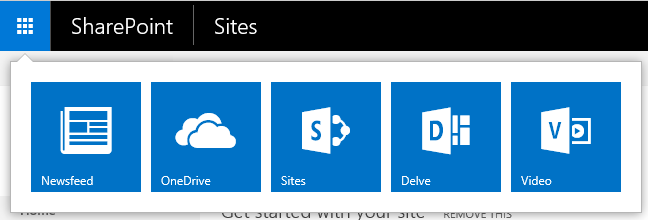
But most exciting is the addition of Hybrid Search capabilities, allowing you to look for content across both your on-premises and Office 365 environments from one place. This feature will help you cut down on time spent searching both platforms. There are a lot of other great features for hybrid deployments, which we covered in a previous post. Which one are you looking forward to?
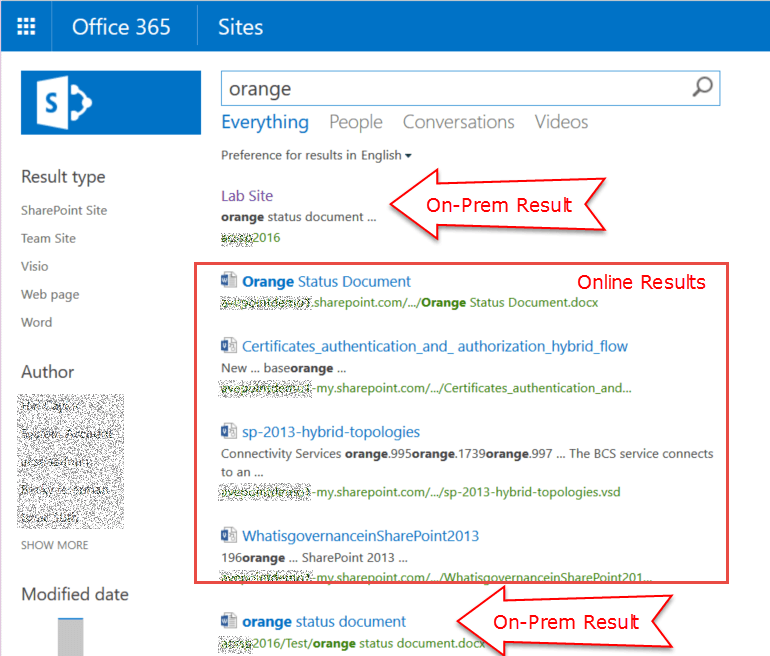
Mobile Experience
Let’s also not forget about the new mobile experience. Having the ability to work from your mobile device gives you the power to collaborate 24/7, from wherever you go. The previous mobile experience wasn’t the best, since Microsoft offered no dedicated app or responsive design. However, during the live announcement of SharePoint 2016, Microsoft really blew me away with the look and feel of the mobile app – it’s modern, clean, and fresh. They are really focusing on the user experience and moving toward a cool, new feel that will ultimately help users be more productive from an easily accessible mobile platform.
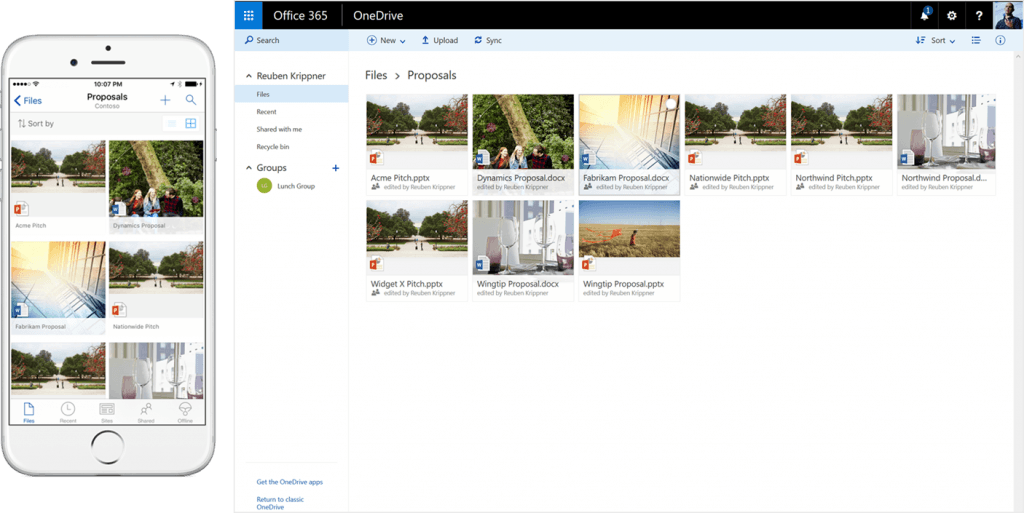
Microsoft also introduced a Responsive User Interface Package for SharePoint on premises, designed to adapt SharePoint views to your screen size so you can work on any device. Microsoft Senior Program Manager Vesa Juvonen illustrates the different views in his blog post and video on Channel 9.
Delve and the Office Graph
With SharePoint 2016, Microsoft brings the power of Office 365’s Delve and the Office Graph to on premises. The new SharePoint home page design incorporates top links, recommended sites, and an activity stream for each user based aggregated through the use of Office Graph. SharePoint 2016 also integrates Delve, an Office 365 app that leverages the power of Office Graph to surface the content most relevant to you. In SharePoint 2016, you can launch Delve directly from the on-premises App Launcher – yet another example of how improvements aim to help save you time working in SharePoint.
If you’ve like 4 Most Exciting SharePoint 2016 Features for End Users, you may also like:
- SharePoint 2016 Architecture Changes: Benefits and Costs
- 5 Reasons You’ll Love Hybrid in SharePoint 2016
- What’s Next for SharePoint in 2017 with Microsoft’s Mark Kashman [Video Interview]
- Ask an Admin: Day-to-Day Office 365 Groups Administration
- Choosing Your Upgrade Path to SharePoint 2016
- 5 Steps to Configure Hybrid Features in SharePoint 2016 Beta 2
What’s Next?
Learn more about what’s new in SharePoint 2016 by signing up for our SharePoint 2016 Readiness Guide. Get yours today!