If you are like most office workers, you spend a lot of time in meetings. The problem is, every meeting is run and recorded differently. Action items fall off the radar and never get followed up on, meeting notes are not accessible in a centralized area, and all that time and money that went into organizing and participating in the meeting was wasted. Many organizations simply deal with this as the status quo, but it doesn’t need to be like this. AvePoint Meetings Pro is here to help.
What is AvePoint Meetings Pro?
AvePoint Meetings Pro is a SharePoint meetings management app for SharePoint 2013 that allows users to collaborate with one another before, during, and after an actual meeting by creating agendas, tasks, and notes, as well as tracking attendance – allowing enterprises to increase the productivity and accountability of their meetings.
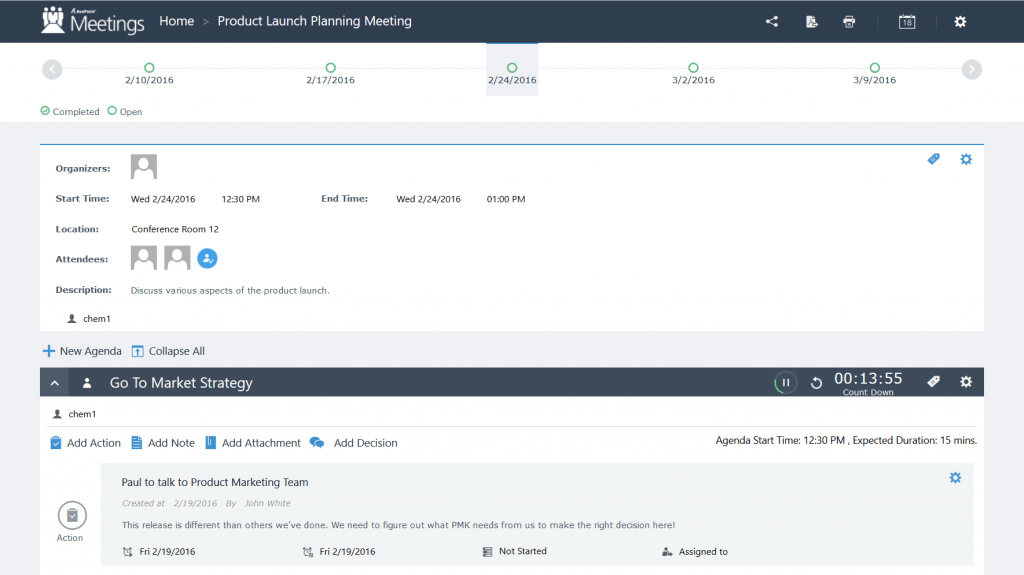
Because it was built on SharePoint, AvePoint Meetings Pro has become the go-to replacement for organizations that were using SharePoint Meeting Workspaces (a template that was available in prior versions of SharePoint), and a valuable tool for any company wanting to make their meetings more productive.
For companies that use AvePoint Meetings Pro, meeting agendas, summaries, notes, tasks, document attachments and other meeting assets are formatted uniformly and stored centrally for each of their meetings. That means attendees know where to find the information from past meetings to execute any action items. Features such as agenda timers and the ability to mark agenda items complete and assign tasks right in the app keep meetings productive and focused. Meeting attendees will no longer find themselves asking questions like “what did we decide about that?”, “who attended that meeting?”, “did I capture that in my notes?”, or “what did I miss?” because everything is recorded and accessible in the Meetings app. And of course the Outlook Plug-In for Meetings allows users to initiate new meetings right from Outlook.
We’re pleased to announce that the latest version of AvePoint Meetings Pro is available today!
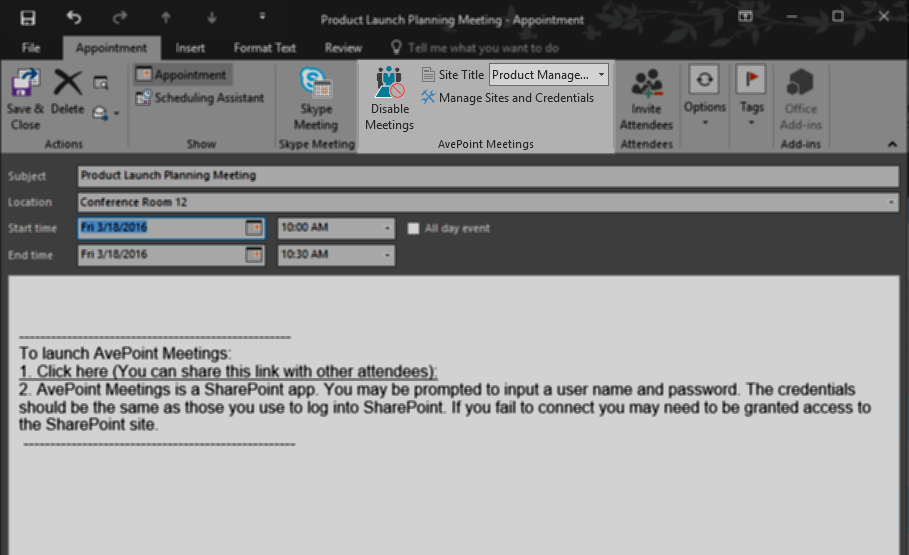
What’s new in AvePoint Meetings Pro?
As AvePoint Meetings Pro has taken off, larger organizations have been deploying and using the app. Because larger enterprises have their own unique set of challenges and requirements, we got a lot of great feedback about how we can best support them. With that feedback in mind, the latest AvePoint Meetings Pro release is all about addressing the needs of the enterprise. Here are four new features available today:
1. Meeting Privacy Objectives with Granular Security Controls
For some meetings, it may be appropriate to make the agendas, notes, tasks, and other meeting assets discoverable by the entire company, while others may involve more sensitive information that should only be available to those invited. To support both scenarios, AvePoint Meetings Pro now includes a simple model for security trimming entire meetings or even individual agenda items.
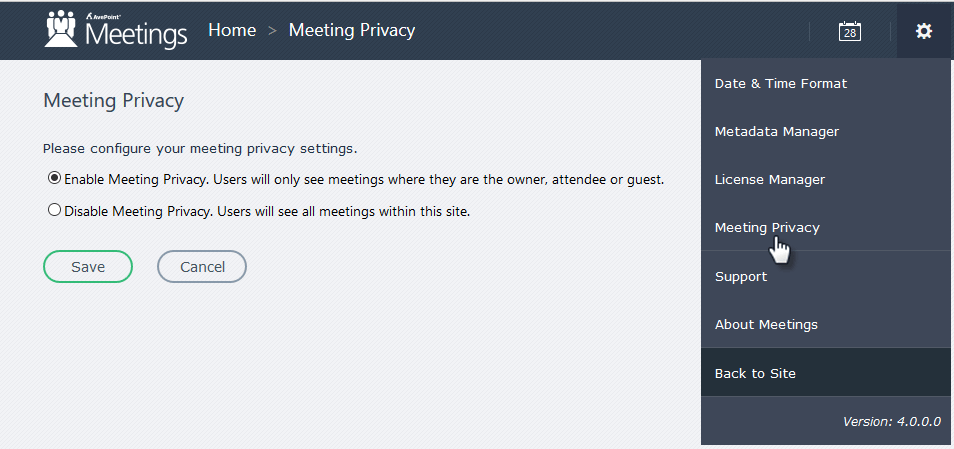
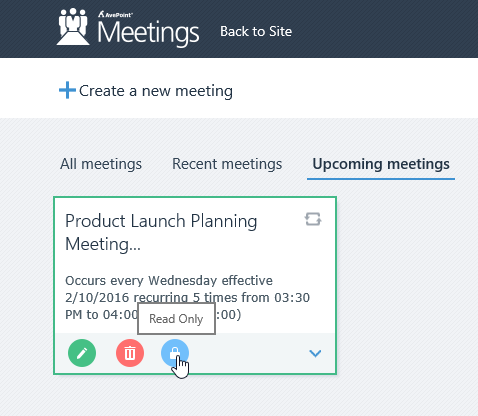
Meeting owners can apply privacy settings at a granular level – down to single agenda items – within a meeting.
2. Enterprise Scalability
In this release, the back end of Meetings has gone through a complete overhaul. As a result, customers upgrading to the latest version will enjoy a better performing, more scalable solution. Whether you’re running your first, or your 10,000th meeting with AvePoint Meetings Pro, the app will be fast and responsive!
3. Enterprise-grade Monitoring and Deployment Tools
System Center Operations Manager (SCOM) is the monitoring tool of choice for large enterprise customers. To help customers using SCOM get the most value from AvePoint Meetings Pro, we built a SCOM plug-in for the app. The SCOM plug-in allows system administrators to monitor the health and performance of AvePoint Meetings Pro across a number of dimensions including errors, slow-loading meetings/pages, time to create meetings, and much more.
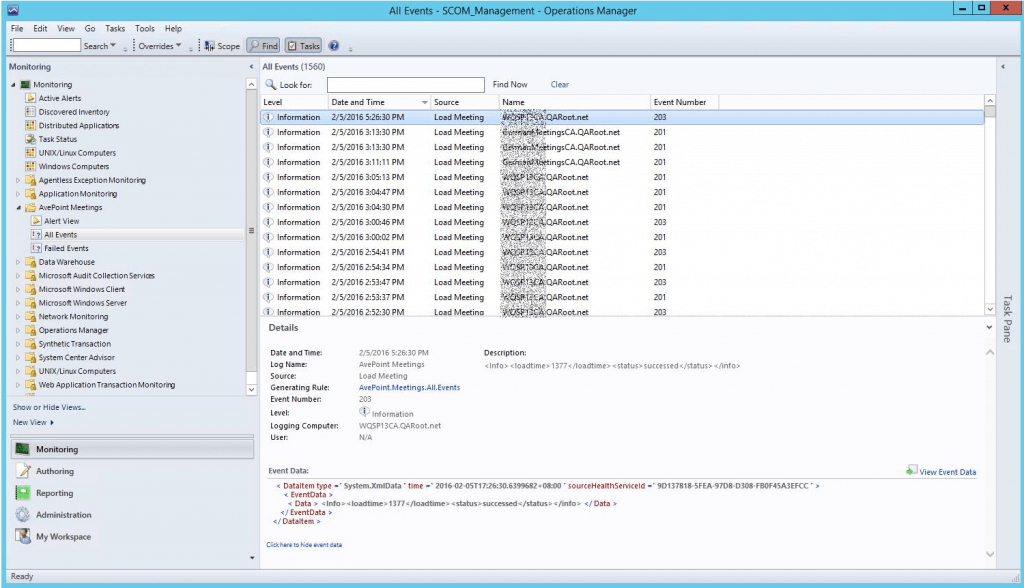
From an installation perspective, in prior versions of the AvePoint Meetings Pro Outlook Add-In, our installer utilized Microsoft’s ClickOnce technology, which required the end-user to install the solution. In this version, we developed a Windows installer package (MSI) which allows enterprises to roll out the Add-In using Group Policy.
4. New and Improved Features for Managing Meetings
This release includes a number of new features and improvements for users to manage meetings, including:
- Configurable date formats – allowing users to easily display dates according to the norms in their region
- Granular export to PDF – select only the portions of your meeting you want to export
- Selectively carry over open agenda items for recurring meetings
- Ability to mark agenda items as complete and attendees as late
- Tweaks and improvements to Meeting agenda pages, such as the ability to collapse the meeting summary when not in use
Try AvePoint Meetings Pro Today
I hope this blog has given you a glimpse into what this release delivers. But there’s much more! For more information about how you can utilize AvePoint Meetings Pro to increase your meeting productivity and to download a free 30-day trial, please visit our product page.

Have a question about the product or the new release? Simply want to share a story about an unproductive meeting? Leave a comment on this post!

