We are pleased to announce the availability of AVA, AvePoint’s Virtual Assistant, the industry’s first bot that restores lost or deleted Office 365 content for end users!
You can download AVA in the Microsoft Teams store today.
All Office 365 users can get value from AVA. If they accidentally delete—or can’t locate—files, documents, or emails, they can chat with her directly in Microsoft Teams. She will automatically perform a search based on the user’s permissions in Exchange, Outlook, and OneDrive’s recycle bin to restore the requested item.
Our Cloud Backup customers get an even greater added value by being able to find and restore content that is no longer retained by Office 365’s native backup capabilities.
Reduce IT’s Burden
You may be thinking “In what scenarios would I lose content?” The fact of the matter is that there are many instances in Office 365 where this can occur, including:
- Bad actors who intentionally corrupt data (including malware/ransomware)
- Lost changes where versioning has been disabled (surprisingly common, especially in OneDrive!)
- Deleted or corrupt versions of documents
- Simple misplacing of documents by end users
When any of these scenarios occur, an organization’s IT services department would traditionally have to go through a discovery process that includes scanning native Office 365 recycle bins, Cloud Backup’s index, or even version histories on documents when available.
AVA will mitigate that burden, leaving IT to focus on high-impact backup jobs and other tasks that add value to the organization.
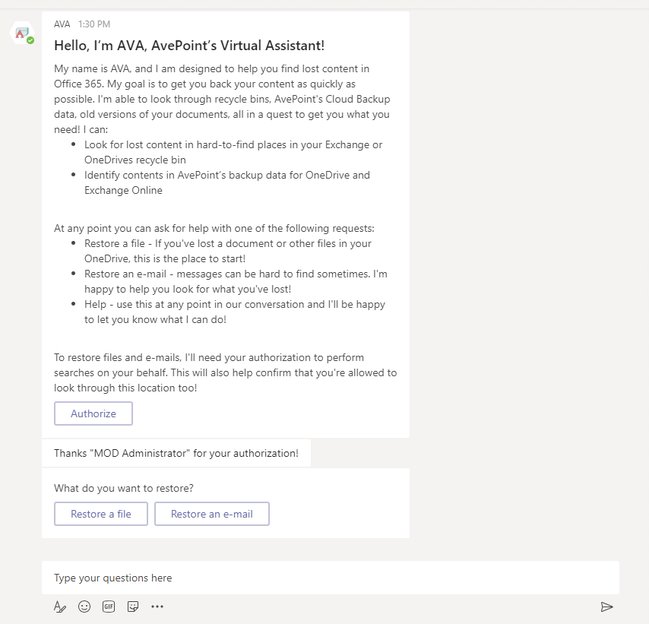
Empower End Users
AVA includes support for:
- Filenames that can’t be found
- Recently modified documents
- Broken URLs to documents and files
- Lost emails that can’t be searched in Microsoft Exchange/Outlook
- Searching through user mailboxes / OneDrives for existing files
- Checking a user’s version history and first-level recycle bins
- Identifying recent data in AvePoint’s backup data sets
This makes the act of recovery simple for end users and does not require any heavy lifting on the part of the administrative team! AVA makes a great addition to any helpdesk team by respecting the security of the user who is performing the chat and preventing them from reaching into content they don’t have access to.
So, what are you waiting for? Download AVA in the Teams store today!
Want to keep up with the latest AvePoint developments? Subscribe to our blog!

