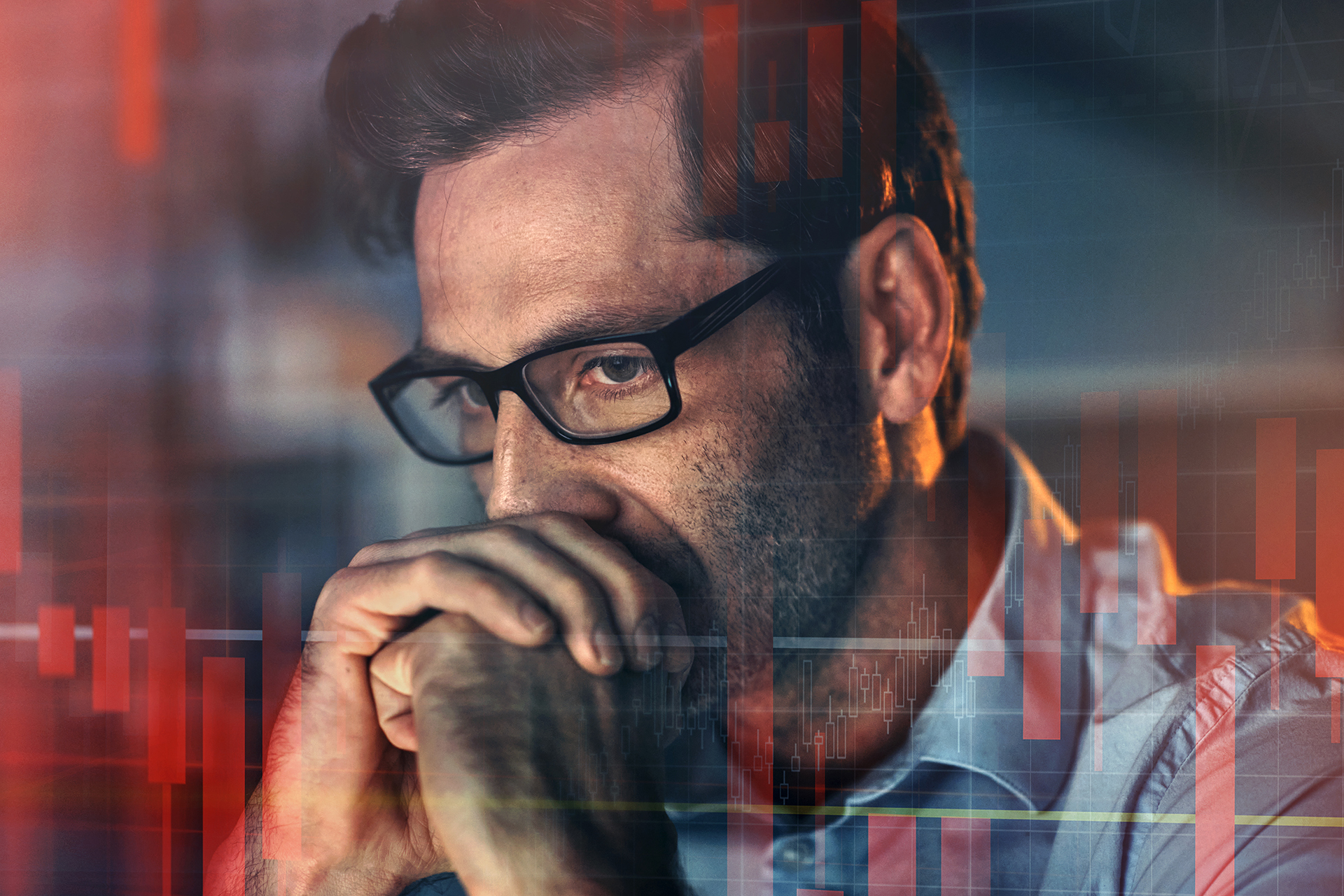Optimize Employee Offboarding: How to Prevent Data Loss in Office 365

Need a functional Office 365 backup strategy? Reserve your spot in our upcoming webinar “Debunking Myths: Native Office 365 Backup Coverage and Gaps!“
Native Office 365 is absolutely packed with applications that cater to a number of business needs. As far as offboarding goes, Microsoft allows you to revoke an account’s ability to log in after that employee leaves. This way organizations can keep disgruntled employees with malicious intent from logging back into the company network.
Despite that handy feature, one notable flaw in the Office 365 suite is that if a user deletes something—or even worse, dumps their Recycle Bin—then it’s essentially gone forever. The chances of support being able to figure it out how to recover it are fairly bleak. This is especially an issue during the offboarding process, as employees are inclined to delete all of their data before leaving a company.

Optimizing Offboarding
Offboarding employees is rarely as smooth as any of us would like it to be. A common offboarding issue that we’ve had clients mention is data retention and preservation. As alluded to before, dumping mailboxes and clearing recycling bins so nothing is recoverable is fairly common when someone leaves an organization. If that person was working on a project or deal, that lost information could’ve been critical for its success.
That’s where AvePoint’s Cloud Backup comes in.
Cloud Backup can be set to backup everyone’s mailboxes daily. So regardless of if a former employee deleting mass amounts of emails, they can all be easily recovered. If management or other team members ever require that information, we can put all that content back for them to access.
Tired of losing valuable data when employees leave? Check out this post: Click To TweetCloud Backup is also convenient in that allows us to do a direct to .pst export of mailboxes. You can even export based on time! For instance, you could do a .pst export of a user’s mailbox yesterday or two months ago. It’s very flexible in that it’s not limited to a complete mailbox; you can go back to any point in time.
It’s important to note that not only is this applicable to your mailbox, but also to your OneDrive. When an employee leaves they might clear everything out of their OneDrive and potentially disrupt a project; if some important documents weren’t shared with a team, they’d usually be lost for good. Cloud Backup allows us to push those documents back and allow the project to continue. The same goes for if documents were hidden or tampered with by a former employee; we can look up their user profile, check any discrepancies and then push the OneDrive back to the most complete state.
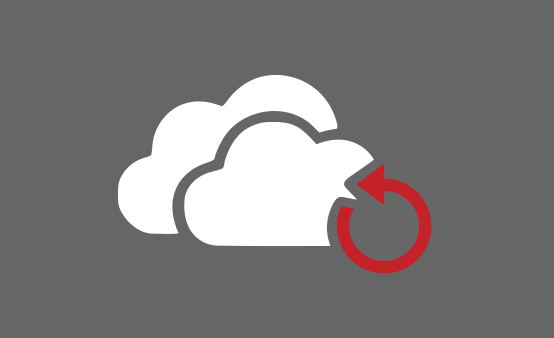
Retention Length
How you set your retention policies will determine how long you hold a user’s OneDrive or mailbox. If I left today, an AD object of mine would typically be here for 2 years before it’s purged out. The problem is, once that’s purged out and once the Azure AD connect sync happens and removes my AD object from Azure AD, my existence in the organization would essentially be gone.
With Cloud Backup, however, my organization could still retain my content. They’d even have the flexibility to export it to .pst, download the contents of OneDrive directly to an archive, or simply just push everything to another location via our out-of-place restore functionality.
Losing important data permanently is a nightmare situation for all of us. Cloud Backup provides an extra layer of insurance to keep that from happening. Click here for more use cases and in-depth details.
Looking for more Office 365 backup content from industry experts? Subscribe to our blog!
Jonathan is AvePoint's Director of Information Technology.