With the growing popularity of a cloud-first approach among many organizations, there’s a higher need to escalate the level and scope of protection of data and systems that organizations are moving to the cloud.
To ensure business continuity despite the increasing sophistication of cyber risks and cloud threats, backing up your data (and ultimately, building a disaster recovery strategy) is essential.
While there are numerous types of backup solutions to help protect your cloud data, SaaS backup vendors offer many unique capabilities that help organizations meet their requirements.
5 Key Benefits of SaaS Backup
Today’s SaaS platforms have enabled organizations to work and collaborate in the cloud. While these SaaS application providers ensure that their systems are working, the responsibility to protect the data you put in those applications still falls on you as a customer.
This is where SaaS backup’s ability to scale and support these SaaS applications comes in. Below are the five key reasons why SaaS backup is your best bet for protecting your data.

1. Cost-Effective
When compared to the cost of maintaining third-party backups or, worse yet, supporting your own custom solution, SaaS backups can be much more cost-effective because the costs generally depend on what you need—the number of users, volume of data, and application features.
Because SaaS backup vendors take care of software updates and everything that’s needed to maintain the backup solution, you can easily cut down your expenses to match the corresponding requirements.
2. Accessible and Scalable
SaaS leverages the benefits of the cloud, which means maintaining your backups is accessible; there’s flexibility in how and where you can manage them.
Plus, you can easily scale if there are any changes in your requirements, like a growing number of users or system functions you need as you mature in the cloud.
This way, you don’t have to regularly navigate maintenance requirements. Simply communicate with your SaaS backup vendor and you’ll be good to go!
3. Flexibility
As the number of SaaS applications rises, so does the ability of SaaS backup vendors to widen their scope of support to cater to emerging applications and security trends.
Some vendors can even support business applications, types of data, and systems that help organizations build a better disaster recovery plan. It’s proof that SaaS backup can rise to the occasion in helping better protect data as well as support evolving functions that customers require.
4. Backup Automation
One of the most important features of SaaS backups is automation—its ability to cut down the day-to-day operations of maintaining your backups.
Even with new features, security updates, or evolving backup scopes, changes are automatically reflected in protecting your organization’s systems and assets. All you need to do is check it occasionally to make sure everything is in place—no heavy lifts required.
5. Security
With multiple data centers, SaaS backup vendors can save multiple copies of your data instead of simply saving one copy in local storage. That means that even if one storage facility fails, your data remains safe and retrievable.

Some SaaS backup vendors also offer role-based access controls to allow organizations to choose who can access restore functions, providing a secure landscape to back up and restore your organization’s data.
Certifications and compliance with data protection regulations are also part of how SaaS backup vendors measure their security standards. Once you have an accredited provider, you can look to their certifications and track record as an indication of how safe your assets will be.
How to Choose a SaaS Backup Vendor
Like any other product provider, SaaS backup vendors vary greatly in what they can offer. When choosing your SaaS backup solution, make sure to not only take into account the basic features we mentioned above but also keep in mind some extra features that may put some vendors ahead of others.
Below are some of the valuable features that go beyond the usual backup capabilities:
Restore Functions
Look for backup solutions that automatically back up multiple times a day to ensure if something goes wrong you can restore the latest version of your data.
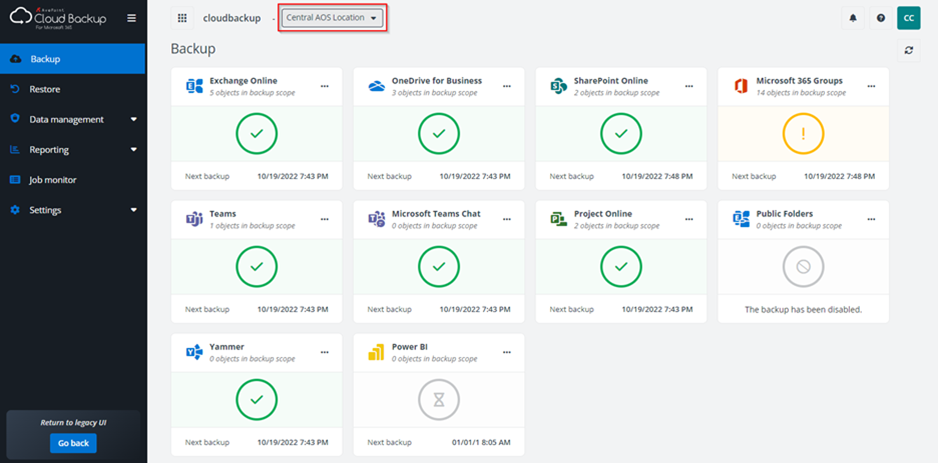
Comprehensive Coverage
We’ve mentioned how important supporting multiple SaaS applications can be, but you should also dive deep into the types of data and systems the vendors you’re looking at can support.
Find ones that evolve their backup capability scopes beyond simply protecting content. For example, solutions that add Microsoft Azure AD backup to strengthen your disaster recovery strategy and protect employee identities are adding great value.
Storage Options
Check out the flexibility of the storage options on offer. Look for the number of data centers necessary to meet data sovereignty requirements as well as those with bring your own storage (BYOS) options if you want to store your data in your preferred storage unit.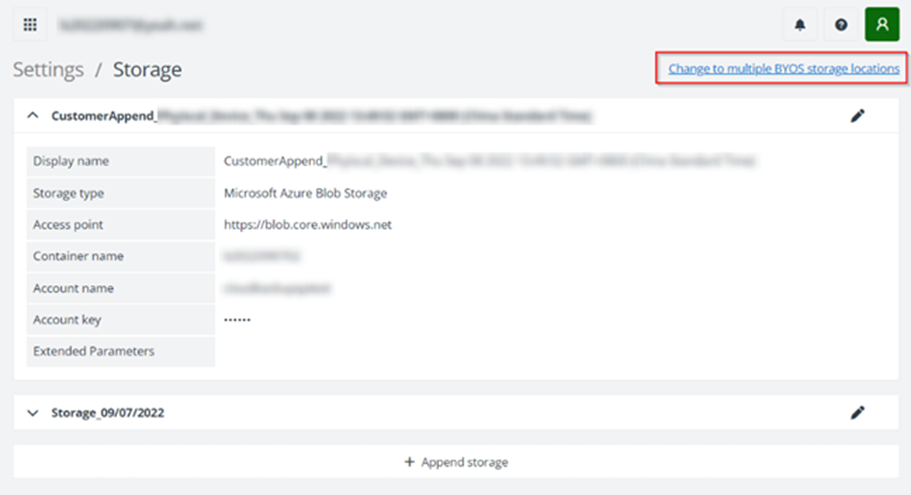
Security and Compliance
Finally, be sure to check for security standards like ISO-27001 certifications and adherence to global data privacy standards and compliance regulations such as the California Data Protection Law and the General Data Protection Regulation (GDPR).
Want a backup solution that more than backs up? Request a demo of AvePoint Cloud Backup to get the best overall protection—from proactive vulnerability alerts to building a disaster recovery plan—for your cloud environment.


