Want to collaborate securely with people outside your organization? Check out our upcoming webinar “How to Secure External Sharing & Guest Users in Microsoft Teams.” Register here!
I recently had the pleasure of running a webinar with Sam Valme and Microsoft’s Ajay Iyer on Agile Project Management with Microsoft Teams and Planner. We had a ton of questions from our live audience, so I decided to put together a post answering some of the best ones! If you haven’t seen the recording yet, I highly recommend checking it out above. Without further ado, let’s get into some Q&A!

Can you make buckets within cards in Microsoft Planner?
No, but this is why the Checklist feature is great! Since Cards are more of the main task, I use the checklist for any related subtasks—same as Microsoft Project!
Do you recommend multiple projects in one Microsoft Teams instance?
Yes. If you have the same customer, this is where separating multiple projects per channel can be really helpful. If you have 5 projects that are all are with different customers, I would create a separate Team for each of these projects to keep all documentation and conversations completely separate.
How does Microsoft Teams compare to the features of Asana, or communicating using Zoom?
Microsoft Teams really is a one-stop-shop. It’s a single platform where you can essentially do almost everything in one place. With Zoom, while you can video and chat, you can’t collaborate on documents at the same time or have 40 different chats going plus live meeting conversations or capture action items in Planner. You CAN do all of that with Teams! Pretty amazing.
Looking for agile project management solutions? MS Teams and Planner could work well according to this post: Click To TweetCan Microsoft Teams be integrated with G-Suite?
Nope!
Does Microsoft Teams have functionality that can replace Forecast?
I’ve never used Forecast so I can’t speak to specific types of functionalities, but I can do all project management activities within Teams. I DO still used Microsoft Project to create a schedule, but that’s also because I work with external customers and need to send schedule updates on a regular basis. But everything else—assigning tasks, collaborating, templates—is in Microsoft Teams!
What’s the difference between Microsoft Teams and Google chat? They seem to be quite similar.
Teams is WAY better. You can add someone to a chat super easily, share conversation history (or not, or some), do a quick video call, and add GIFs!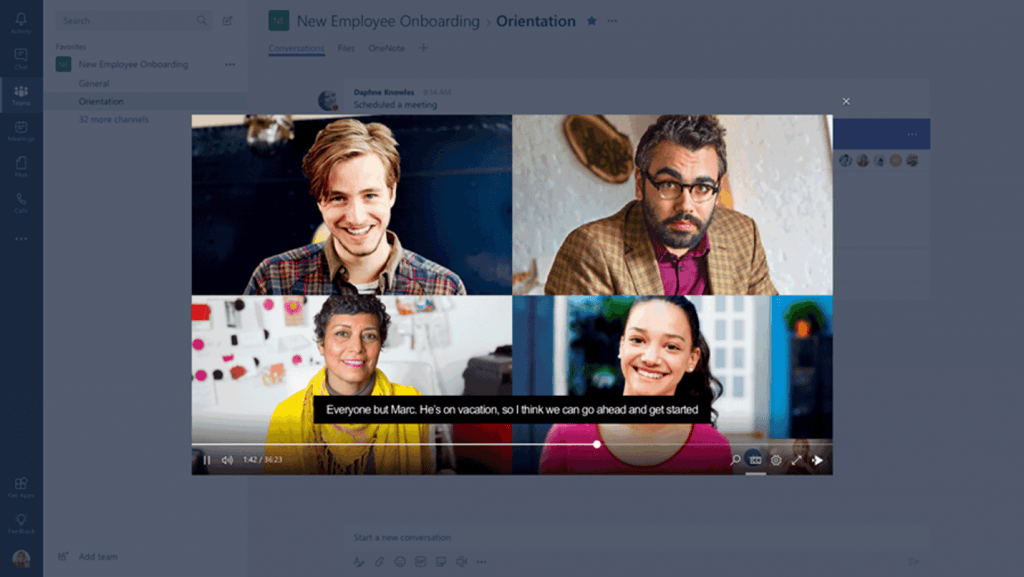 Does the Mac/Windows version of Microsoft Teams have the same functionality as the version running on the web?
Does the Mac/Windows version of Microsoft Teams have the same functionality as the version running on the web?
Yes!
Can you create templates for Microsoft Planner (or buckets, at least)?
No, not copy and paste templates. You could make templates on another sheet that you could ask your employees to use, I suppose. However, each task is generally unique depending on the PM, so it would really have to depend on your organization.
Can you link tasks in Microsoft Planner?
You can put them in the same bucket, but no, you cannot link them to each other.
Can you add due dates to the checklist items?
Not yet, but this is a great idea. I should suggest that as an added feature to our wonderful partners at Microsoft.
How does Microsoft Planner work with Project Online if you have an enterprise implementation of Project Server or Project Online?
It does not integrate with Project Server or Project Online. It’s a new app embedded within Teams.
Can we track teams in Microsoft Teams (as opposed to Harvest)?
In terms of “tracking” Teams, you get notifications every time you’re tagged, someone replies to a thread you’re on, someone tags you in a conversation, replies to your chat, tags you in a document, etc. (Note that notification settings can be changed depending on your preferences.)
![]()
Can we send meeting invitations to someone outside of the organization?
Yes!
After a project is completed, how do you remove the channel?
You can delete it, but for records purposes I recommend hiding it instead. Simple one-click to hide the channel.
Can you restrict permissions within a channel to read-only?
Not YET. ?
Can Microsoft Teams be linked to Asana?
Yep! Here’s a step by step guide.
After a project is completed, can we archive Microsoft Planner items? And can we duplicate certain parts for the next project?
Once each task is marked as complete, it automatically goes in a “Completed” bucket which hides automatically (similarly to an archive). You can’t duplicate certain parts (like cards) as far as I know, but that’s another great recommendation that I can make to our partners over at Microsoft!

