In today’s era of remote work, juggling the management of tasks and meetings can get overwhelming quite quickly. There are various planning and management tools available that can help mend messy timetables, but let’s face it: some of these are hard to use and far from beginner-friendly.
Microsoft introduced Outlook Spaces (originally Project Moca) to help users plan frictionless and efficient workdays. In this post, we’ll take a look at what sets this new tool apart and how it can help you get through your day, week, or even month with increased productivity.
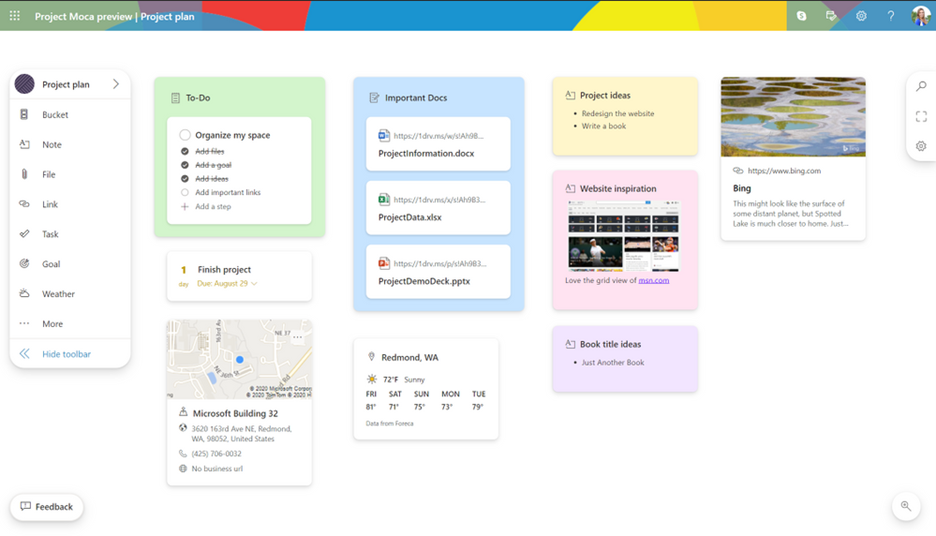
What is Project Moca a.k.a. Outlook Spaces?
Originally known as Project Moca, Outlook Spaces is an organizational tool that will help you arrange your workflow so you can focus on and prioritize your tasks without using too many applications. It’s an all-in-one tool where you can import all your tasks from other applications to avoid wasted time going back and forth. At first it’s like a white canvas, but you can start adding your tasks, goals, files, emails, and locations to suit your needs as shown in the screenshot above.
1. Easy-Access
Outlook Spaces can be easily accessed from Outlook (obviously), but it’s only available now in Outlook.com or Outlook for Web. Admins can run a PowerShell script to enable this new tool in their tenant. Once this has been enabled, you can access Outlook Spaces through the icon shown below that can be found on the side or bottom part of the page.

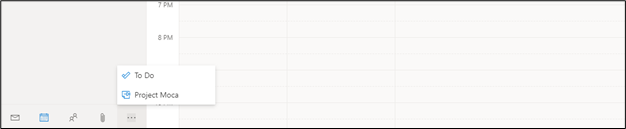
2. Fun and User-Friendly Interface
Planning your day should not be boring and cumbersome. With Outlook Spaces, you can organize your tasks in a fun and colorful way with different-sized tiles and cards that you can freely move around and place. The controls inside are simple yet dynamic, and the blank canvas gives you a clean start every day to make your workday your own.
3. Pre-Defined Templates
Does the prospect of being greeted by the aforementioned blank canvas every morning intimidate you? Have no fear–there are also a variety of templates provided out-of-the-box. There are templates for school plans, project plans, weekly plans, and even meal and wellness plans. However, if you want to customize them, you can start from scratch to build a perfect, organized day.
At this point, you might be wondering, “Is Outlook Spaces actually a project management tool?” Well, it can be depending on how you build a project, but it’s more so a self-management tool like To-Do and Sticky Notes.
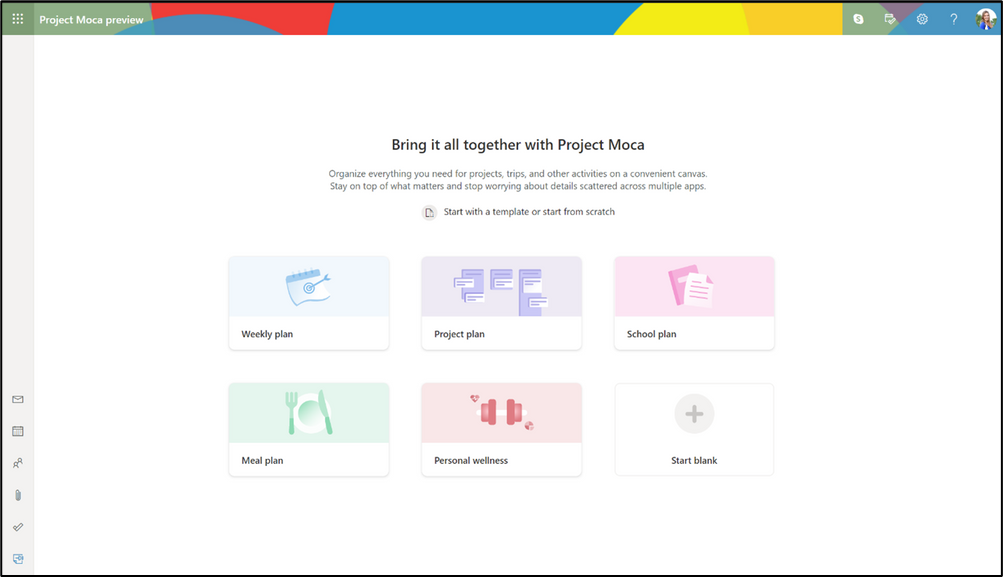
4. Integration With Other Apps
One goal of Outlook Spaces is to limit the need to jump from one application to another. With this tool, you can bring your notes, emails, contacts, events, and locations all to one space.
- Exchange Online – You can bring and manage your Microsoft To-Do tasks. Add your emails and events and set your goals in Spaces that will be reflected in Outlook across your devices. You can also add notes that will be seen in your Notes app in other devices. You can even add your Outlook contacts for easier visibility.
- OneDrive – Add files from OneDrive to easily access them from the Spaces by linking to a document. Bring in all your PowerPoint presentations, Word files, and Excel spreadsheets into one working space.
- Sticky Note – Write a note in Outlook Spaces and see it sync as a Sticky Note in the desktop app.
You can easily add emails, events, and locations in Project Moca by dragging them from the activity pane to your space.
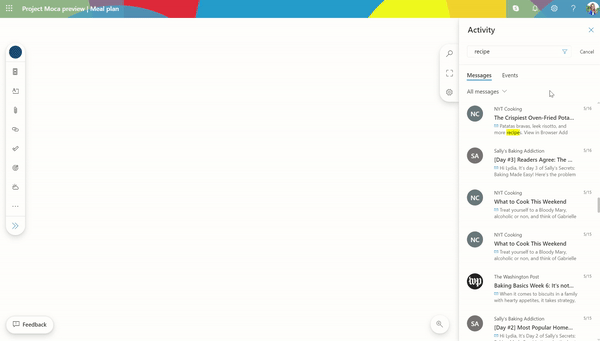
And those are four useful things you can do in Project Moca a.k.a. Outlook Spaces! Give it a try in preview now and experience a new way of organizing your day, week, or month! Offering feedback and reporting bugs will only help the full release be that much better when it eventually launches down the line.

