How to Prepare Your Data for Microsoft 365 Copilot

With its potential to unlock massive economic value and revolutionize the way we work, generative AI is at the forefront of digital transformation today. In fact, 79% of corporate strategists think digital transformation technologies like AI will be critical to their success over the next 2 years.
Many organizations are eager to adopt AI to their business, but to harness the power of this new technology, you must first consider one critical factor: is your data ready for Microsoft 365 Copilot?
The Value of Data Quality for Generative AI
While generative AI can help save 60% to 70% of employees’ time with automation, a lot of what it produces heavily relies on the quality of data it is trained on. The higher the quality of your data, the better the results you’ll achieve.
If your organization’s data is incomplete, outdated, inconsistent, or inaccurate, AI will then produce suboptimal or even erroneous results from the data it has gathered.
To leverage AI for modernizing business processes and achieving improved productivity, you need to prepare your data carefully. It’s a crucial step to ensure your data meets the quality, security, and compliance standards that Microsoft 365 Copilot requires to function effectively. A Gartner report finds that using Copilot exposes the risks of sensitive data and content exposure because it supports easy, natural-language access to unprotected content. To avoid this, you need a robust data foundation.
3 Steps for Microsoft 365 Copilot Data Readiness
Data management can be daunting, especially for large, complex datasets spanning multiple sources and systems. With the complexities of the modern workplace and the ever-changing data requirements, establishing a solid data foundation can indeed be challenging. In fact, 75% of business executives still don’t trust their own data.
To address data challenges and apply key strategies to better manage and clean data and ensure the successful deployment and use of Microsoft 365 Copilot, focus on these three critical areas of data preparation:
1. Centralize your data.
For Microsoft 365 Copilot to index the information you want to find, you must make it accessible to the AI. Why? It retrieves data and information from Microsoft Graph, a gateway that enables access to data and intelligence from Microsoft cloud services such as Microsoft 365, Windows, and Enterprise Mobility and Security, among others. This is why centralizing data is critical to maximizing the power of Microsoft 365 Copilot.
Centralizing your data ensures that Microsoft 365 Copilot can index high-quality data by:
- Consolidating data into a single, unified view, making it easier for AI to hunt for clean, integrated data in a central location instead of crawling complex databases and systems to find relevant data
- Reducing errors by having quick access to a single source to trace data issues rather than disparate systems
- Facilitating data collaboration and sharing by enabling different stakeholders to access and use the same data for various purposes and insights
To centralize your data, you must migrate your content from legacy applications and other sources in the cloud into Microsoft 365. Because Microsoft 365 Copilot thrives on data, migrating into a single Microsoft 365 tenant is essential to enhancing the AI experience. For this, migration tools with comprehensive support for different data types are critical for the move, as you wouldn’t want your business-critical data to be left behind.
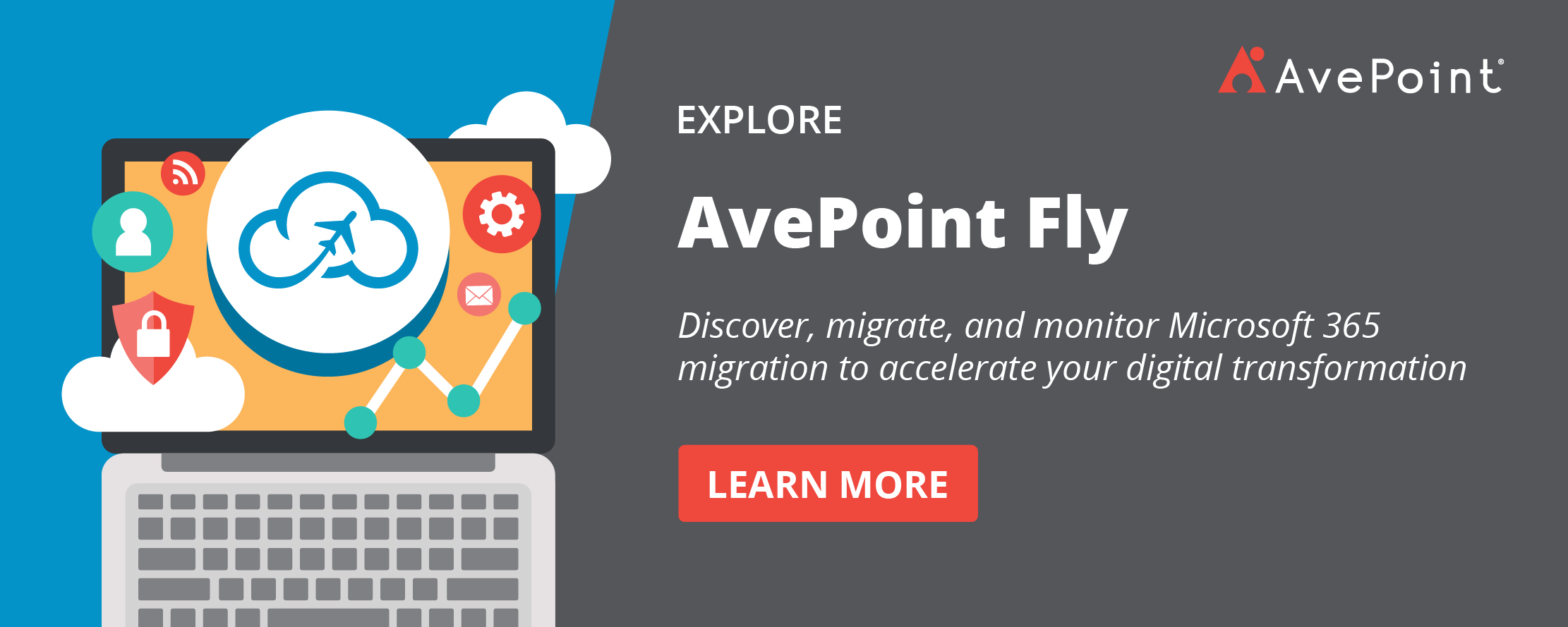
While moving your data to Microsoft 365 is ideal, there are also instances where you might need to keep them in separate systems. For these situations, you can still surface them into Microsoft 365 Copilot and bring external data using the available plug-ins and connectors. To know more about how you can do this, check out this Microsoft resource.
2. Complete a data inventory.
A comprehensive data inventory provides visibility over your data assets to better recognize their value and potential. By understanding your data landscape, you can start identifying your critical business data and surface redundant, outdated, or trivial (ROT) data that might skew your AI results.
This process is essential when deploying Microsoft 365 Copilot, which relies on high-quality data to generate reliable and valid outputs. You can ensure data quality with data inventory by:
- Cleaning up your data by removing ROT data that may be cluttering your environment to improve the accuracy and relevance of data indexed for access by Microsoft 365 Copilot
- Gathering valuable insight on how to build better information management processes to maintain high-quality data, enhancing your Microsoft 365 Copilot experience
Undertaking a discovery analysis exercise with effective information management solutions will be critical if you want a comprehensive inventory of your data. This will help you identify what data is important for your organization and what is not. Once you have that insight, you can better understand how valuable your data is and start cleaning stale or outdated content when preparing your Microsoft 365 Copilot deployment.
3. Classify your data.
Once you’ve completed your data inventory, classification will be vital to applying the appropriate policies and controls for proper data management. This helps you establish a robust data foundation by helping organize data in your Microsoft 365 environment according to your business policies.
For example, you might classify your data as personal, financial, confidential, or public or use data classifications using metadata, labels, and tags. Once data is classified, it’s easier to implement critical lifecycle management policies. Then, with a better data structure, Microsoft 365 Copilot can better search, discover, and understand your data, ultimately improving the AI’s output.
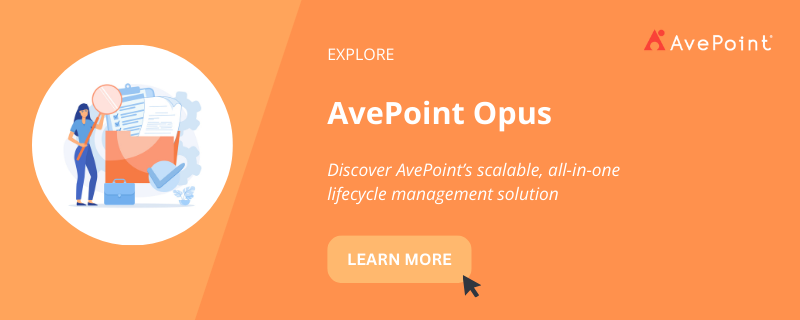
With an effective data foundation, Microsoft 365 Copilot can access reliable, comprehensive inputs. If your organization is struggling to manage your data, you can still empower your AI initiatives with AvePoint Opus. AvePoint Maestro, AvePoint Opus’s AI-powered classification capability, allows organizations to identify high-value content, tagging and classifying it at scale while automatically applying the appropriate lifecycle policies. This prepares your data for AI even without significant manual input.
And then, with AvePoint Opus’s seamless integration with Microsoft 365, you can directly implement these policies and controls to your data, maintaining effective information management practices in check even as your Microsoft 365 Copilot usage grows.
Ensure Microsoft 365 Copilot Data Readiness with AvePoint
As with any new technology, proper preparation is necessary to ensure success and sustainable adoption. With AvePoint, gain access to innovative tools that help you maximize your Microsoft 365 Copilot investment. Navigate the world of AI with data governance solutions so you optimize your information lifecycle and the value created by your data.
By helping you implement a proper Microsoft 365 Copilot data readiness strategy, AvePoint can help you discover, classify, protect, migrate, and monitor data across different platforms and environments.
Learn how AvePoint can help your organization accelerate Microsoft 365 Copilot success:

Sherian Batallones is a Content Marketing Specialist at AvePoint, covering AvePoint and Microsoft solutions, including SaaS management, governance, backup, and data management. She believes organizations can scale their cloud management, collaboration, and security by finding the right digital transformation technology and partner.



