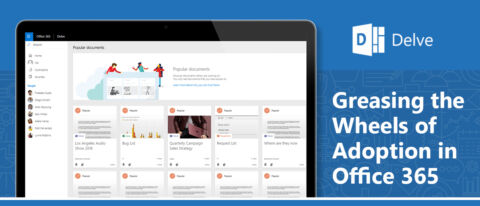Delve Adoption in Microsoft Office 365
Delve in Office 365 surfaces the documents that users have permissions to access. Any of the users in your organization can see who’s been working on documents they are able to access, and can also easily discover where individual documents are stored, and who owns them. Users can also discover the documents they can access sorted by the users that created or own them.
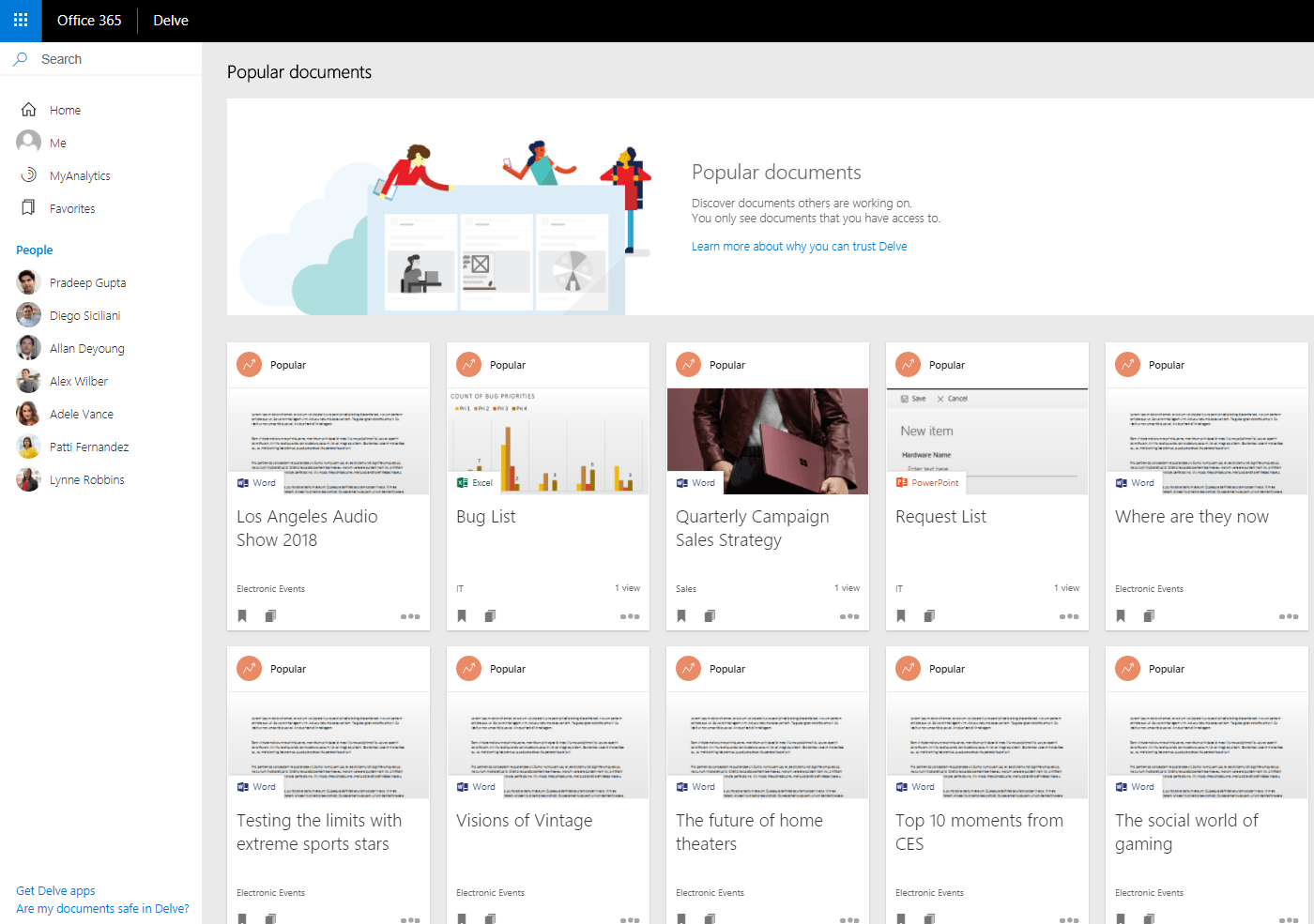
Users can quickly surface and search documents they have access to, and see which ones are most popular in the organization.
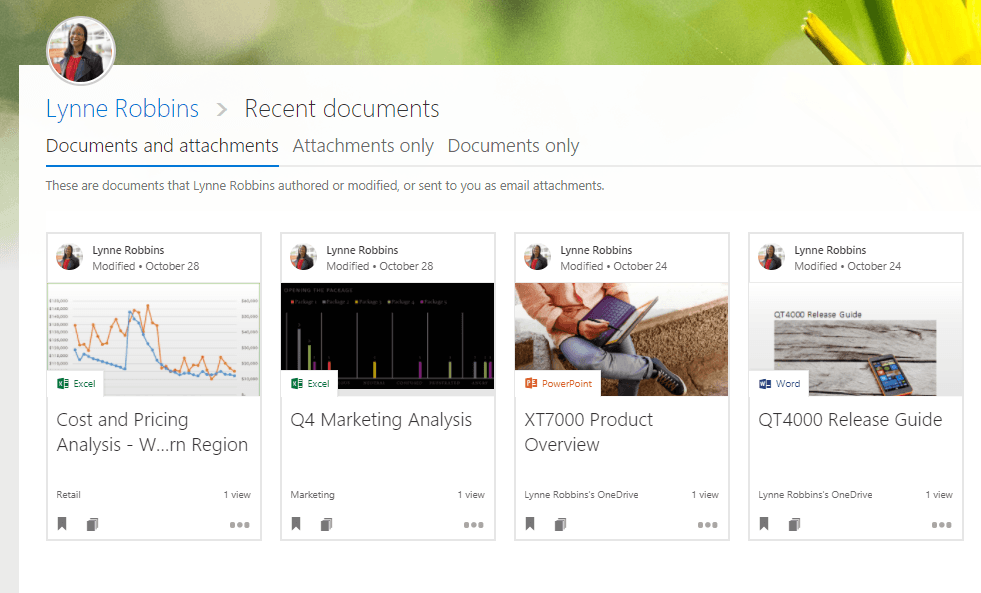
Here, users can easily sort their accessible documents by their owners. They can also see recent activity either by user or by document.
Delve in Office 365: Super easy and super intuitive
Delve’s functionality makes it incredibly easy for people to find documents no matter where they are located in Office 365. Users can also favorite documents of their choosing, so if there are certain documents they need to reference or edit on a recurring basis, it saves time.
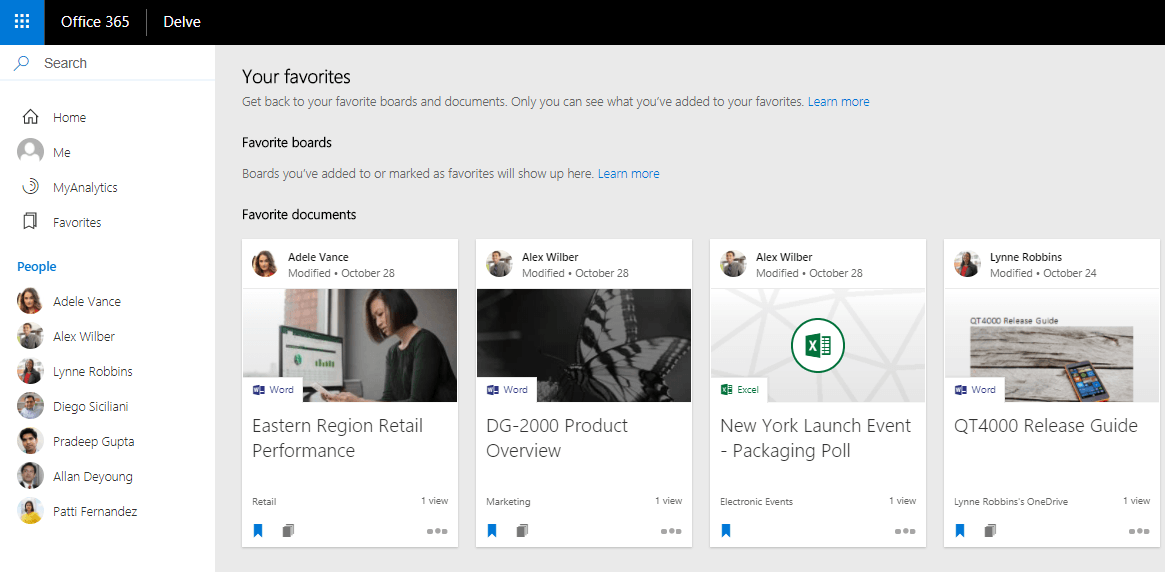
Users can “favorite” documents, effectively bookmarking them for fast and easy access
Great for Overcoming Obstacles During User Adoption
The ease and power of Delve can significantly help speed up the adoption process when moving to Office 365 or Microsoft 365. Users pick up on its functionality quickly and with little help. Also, because finding documents quickly is one of the biggest concerns of the typical user, this is a major leap forward when approaching a new technology. It’s a great place to start when teaching your employees Office 365.
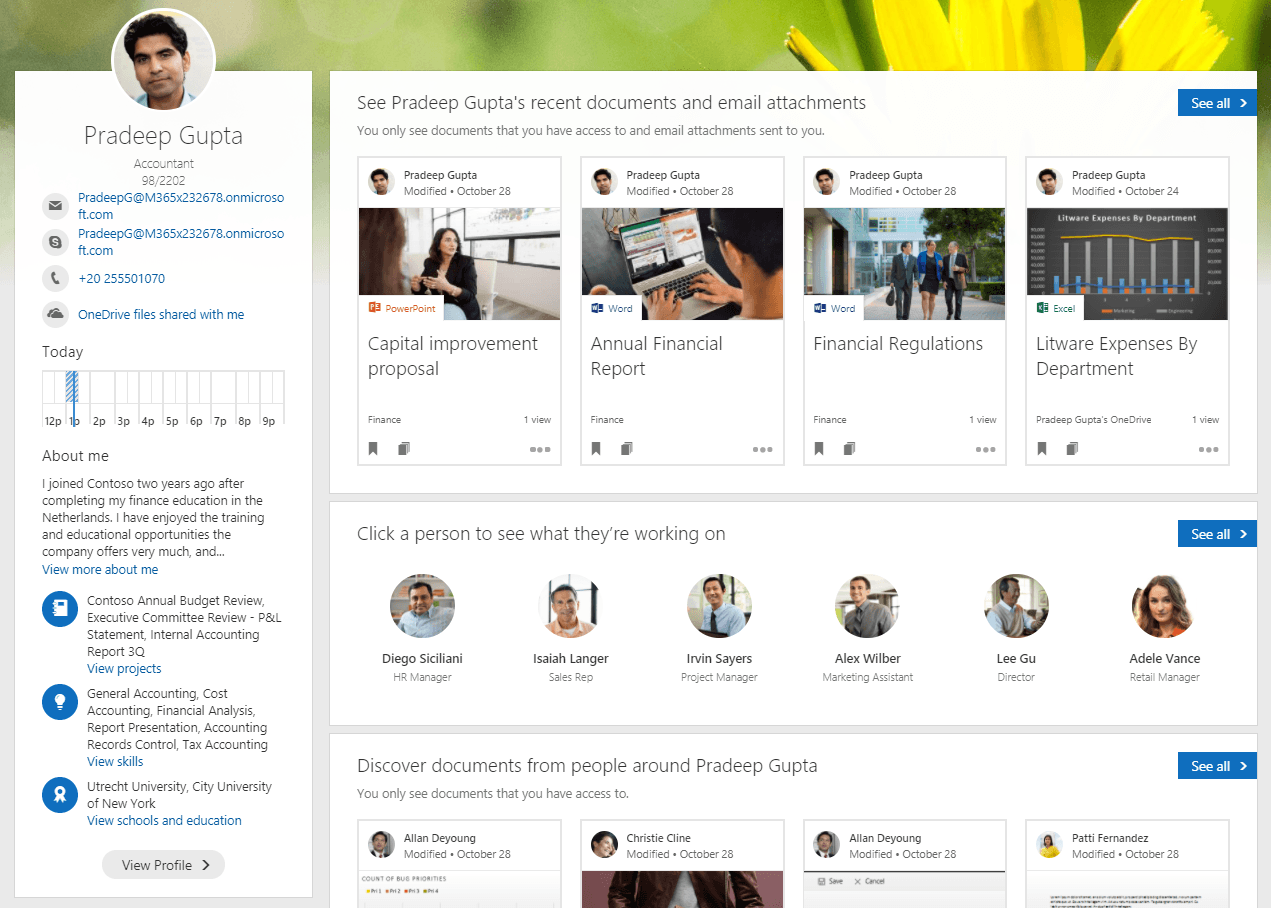
Users can see all accessible content owned by other users. They can also see their information, related accessible documents and related users.
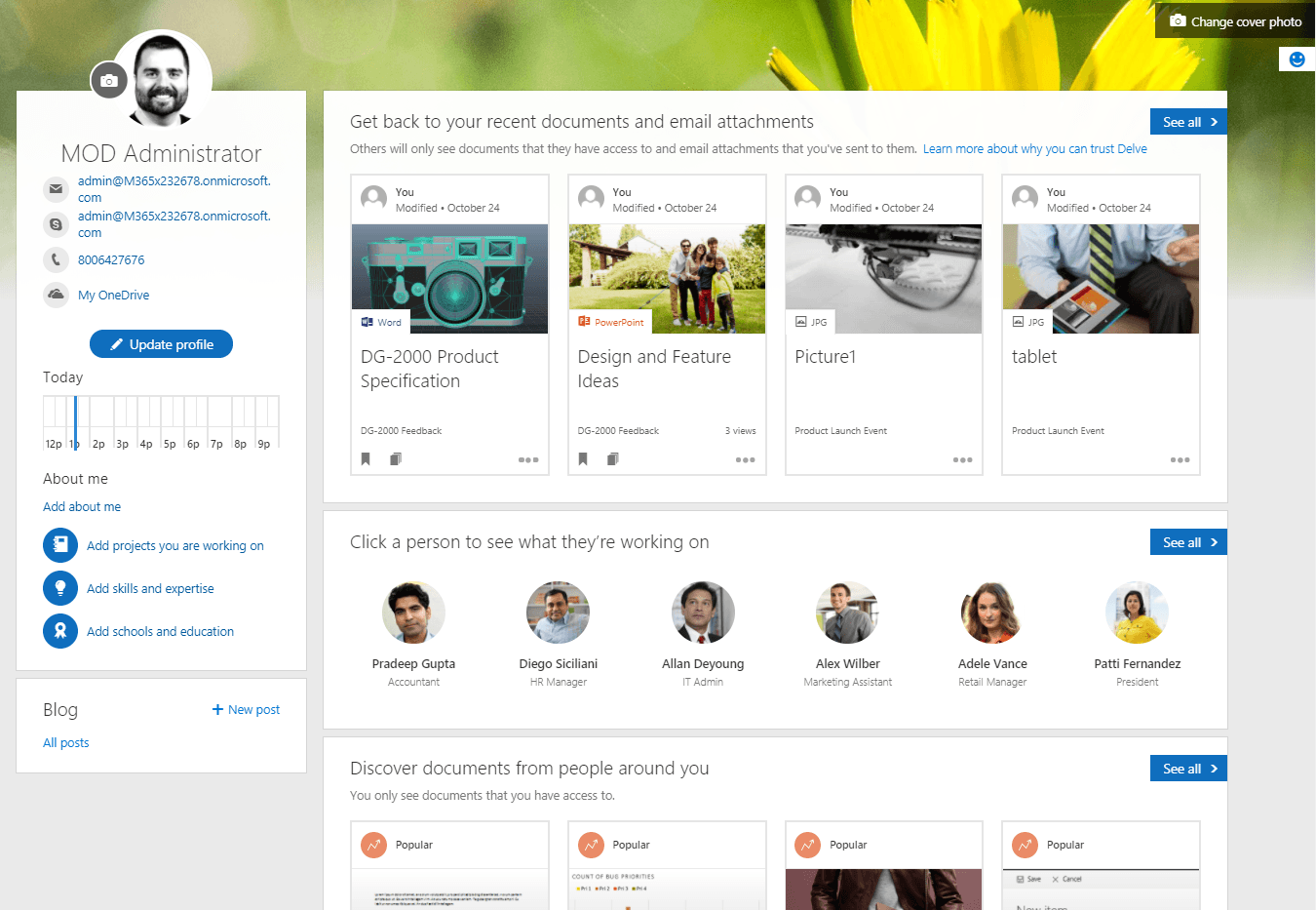
end users can see their own information, their own popular and shared documents and who is capable of accessing them.
Make sure you know who has access to what!
Because Delve surfaces every document stored in Office 365, it’s important to understand the delegation of access in your environment. AvePoint’s Cloud Management tool makes it easy to see who has access to what information. It also allows you to edit permissions from the reports-as well as via Excel if you need to. AvePoint can even allow you to set policies in stone to prevent people from breaking permissions in Office 365. This way, you can control who can share documents with whom, and who has access to what.
With AvePoint Complete, governance and compliance are automated. This way, you can not only apply policies that control settings and permissions in your Office 365 environment, you can control what kind of content can exist in your environment- where it’s ok to have sensitive information- and where it’s not.
Interested in learning more about Delve adoption in Microsoft Office 365? Check out some blog posts here and be sure to get a copy of our new Ebook!