Modern Collaboration
Collaboration is a challenge and a necessity for modern businesses and organizations. No matter how your entity operates, there is a need for people to disseminate their thoughts and ideas through the creation and sharing of content. This could be through writing a blog post, writing to a wall on social media, sharing a file from personal storage or any number of other creative and easily accessible methods that have now been made available to the general populous. Aye-there’s the rub.
Working people in the US and around the world are now accustomed to quickly and easily sharing information. Email, Reddit, various boxes and drives and internet blogs with comments have made the easy dissemination of information more than just a common tool- it has become a virtual right. If the people working in an organization cannot easily share information using the tools you give them, studies have shown they will use tools that they are familiar with to more easily share, coauthor and distribute information with others-be they internal or external. They know an easier method exists, and they are not afraid to use it to get the job done in a quicker, more efficient manner.
Enter Microsoft 365
Microsoft 365 includes the Windows 10 operating systems and Office 365, which is an Azure based Software as a Service (SaaS) platform which enables companies and organizations, big or small to provide their employees with the tools they need to work together in an easy and efficient manner. No matter where their users are- anywhere in the world, they can work together with all the commonly used methods of sharing and coauthoring information- and then some. They are also capable of choosing the level of functionality they desire when they subscribe to the platform.
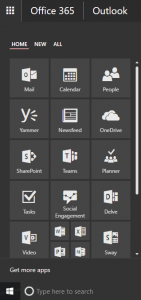
The full suite of traditional Microsoft Office applications are available to them to produce documents and presentations, but in addition there are new tools that provide enhanced capabilities, as well as new features available via the classic programs that make sharing information much easier and more efficient, while allowing integration with other applications in the Microsoft 365 platform. The enterprise license for Microsoft 365 includes the Enterprise Mobility and Security Suite (EMS) and a business license is also going to be available for small businesses without EMS.
There are some tools that are based on the more traditional formats of Microsoft programs, but bring many new features. For instance, Sway is an app that allows users to create documents in the form of independent website presentations with their own unique URLs. Flow allows users to create their own automated workflows in Microsoft 365 for syncing with external applications, automating the creation of documents, creating unique auto responding emails, and so many more tasks automatically triggered by actions in Microsoft 365. One Drive for business integrates storage with secure sharing, embedding into websites and email, and controlling access to content across the organization. SharePoint Online allows the creation of websites with easily embedded images, videos and documents, as well as embedding of any Microsoft documents.
There are also tools that bring more innovative approaches to collaboration like Yammer which allows for a social media format for organizations to share information. Office 365 Groups combines the functionality of SharePoint Online, a new Planner tool, One Note and Outlook to provide much easier ways to group and combine services for segments of users. Microsoft Teams is a new application that allows employees to collaborate via a chat based interface that includes file sharing, AI “Bot” responses for easy service integration, and application connections with the traditional concept of groups of users to create a new kind of powerful collaboration space. There are many more features and applications in Microsoft 365 which you can check out via TechNet here.
With all of these tools, various degrees of permissions and security features allow users and administrators to control who has access to what, to help keep your sensitive information more secure.
The Balance of Collaboration and Governance
The challenge of how users collaborate spans all sectors of business and government and is a factor for operation in the world. Organizations need their users to stay within certain limits so that they may maintain collaboration records, and retain control over sensitive information. This cannot be done unless users have all the familiar formats of collaboration they need get the job done easily and effectively. The many features and applications within Microsoft 365 give organizations an easy way to implement powerful tools for easy collaboration while maintain a level of control and security over the actions of their employees. Microsoft 365 is easy enough for end users to adopt quickly, powerful enough that they will choose it over other solutions to get the job done, and secure enough to allow the level of control necessary to maintain a secure and governed operation, no matter the size or genre of business.

