5 Serious Microsoft 365 License Management Challenges

Proper budget allocations are crucial to making digital transformations a success. But how do you make sense of your IT spending? Sure, looking at your devices and infrastructure is crucial, but equally critical are your cloud solution investments—like your Microsoft 365 licenses.
How well do you understand your Microsoft 365 license matrix?
Microsoft 365 License Management
Managing your Microsoft 365 licenses means monitoring the allocation, usage, and associated costs of your purchased licenses and understanding how well your users utilize Microsoft services in a way where your costs align with your business needs.
While there are native Microsoft 365 capabilities that can help you gather the necessary data that you need, the lack of a centralized platform that lets you manage your Microsoft licenses poses challenges for global IT admins looking for an effective license management strategy.
Cense, AvePoint’s new license management tool, offers capabilities that aim to close these gaps for better and more efficient Microsoft 365 license management.
Let’s go over the common license management challenges, what Microsoft natively offers, and ultimately how Cense can help simplify the process.
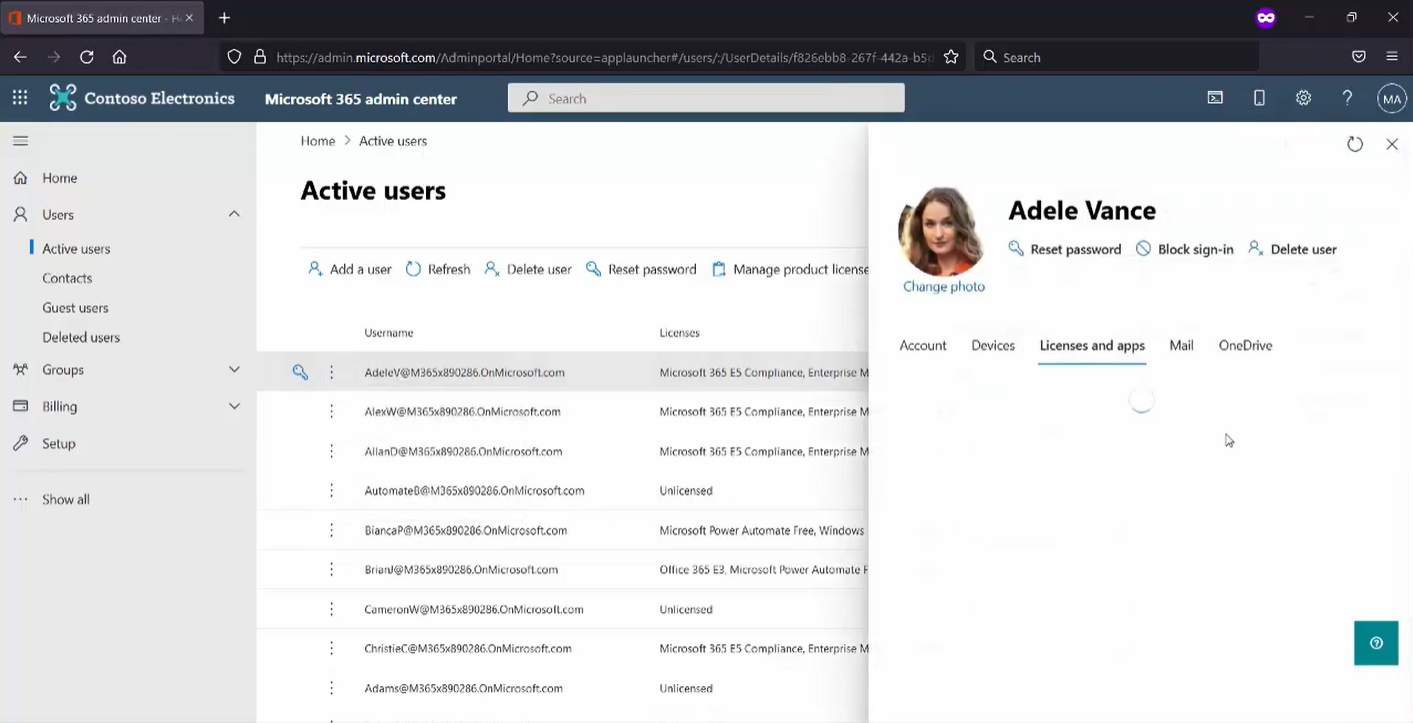
1. Did I buy enough licenses? Or more?
One common practice global IT admins do to make license assigning easier is to purchase licenses in bulk and manage them in batches, usually through Microsoft’s group-based licensing.
Group-based licensing helps group users together as a security group in AD so that licenses can be automatically assigned to each user in a group, given that you have enough purchased licenses for the total number of users in your security group.
But because a user can be part of various groups, there’s the possibility for overlap which may mean multiple licenses may be assigned to one user.
With Cense, there are two ways to go around this challenge of monitoring your assigned licenses—either by looking at the big picture through your subscriptions or getting a specific view by checking your users’ licenses.
By having subscription-based reports, global IT admins can track your Microsoft subscription usage and adoption by subscription type and better understand the impact of line-item discounts, license upgrades, and premium SKUs from Microsoft.
On the other hand, user-based reports can track each user’s assigned license/s (to ensure no two same licenses are assigned) and can even monitor premium license types that a user might not be utilizing.
2. How do I track all these license changes?
With the global IT admin having the sole responsibility to fully manage licenses—from purchasing to assigning licenses and even to deleting accounts—license management can be a taxing job, especially on top of the IT teams’ main tasks.
But employees come and go, and changes in Microsoft licenses will happen as they continuously innovate, so tracking all these changes is important. Natively, you can leverage your workflows to process and monitor these developments, and that can give you an overview of what happens in your AD.
Instead of workflows, Cense offers a price-book management feature where you can see your overall license data through a single-pane view. You’ll then be able to view all your licenses under your Microsoft 365 subscriptions and manage what prices look over time with its built-in promotion schedules and price changes.
Additionally, this can give you an understanding of the impacts of changing licenses from free to paid and the costs you may incur from these changes. Overall, this feature can help you stay on top of your budgets and pursue volume discounting as you grow.
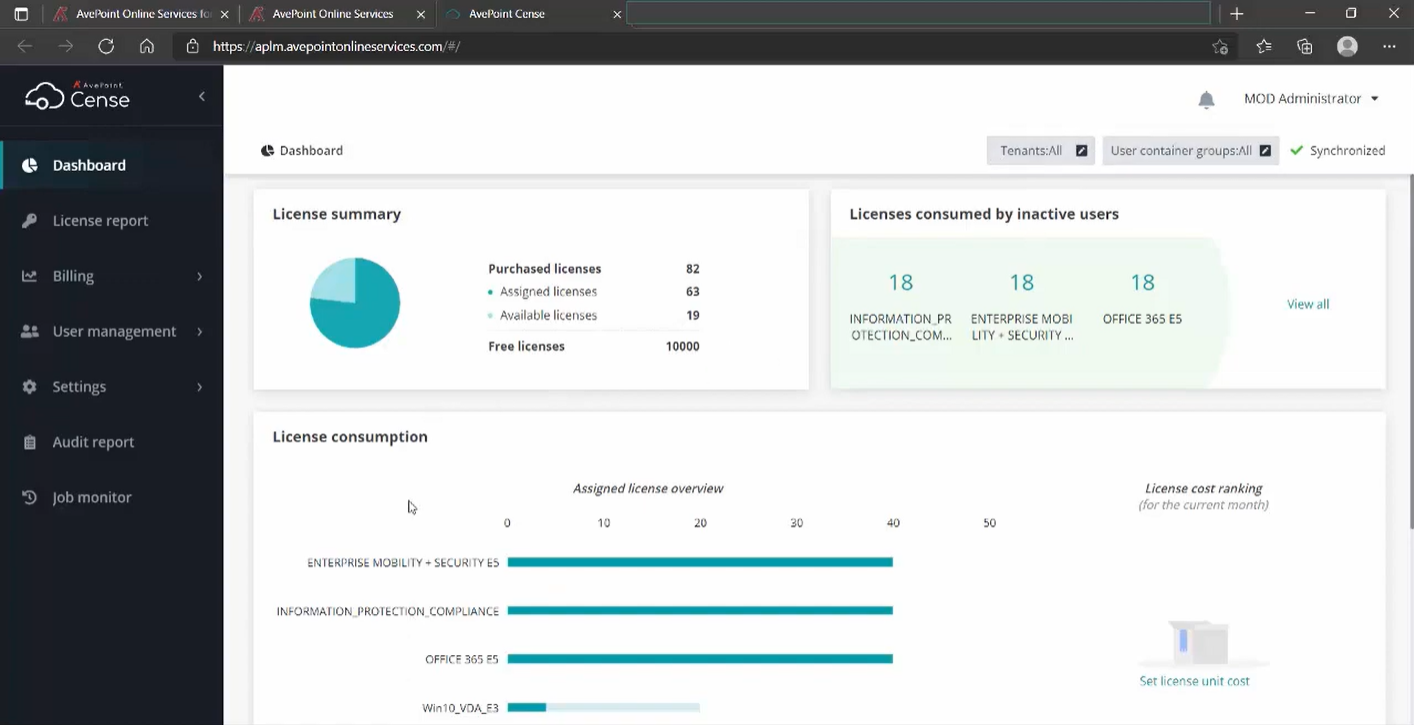
3. Are my users fully utilizing their Microsoft 365 licenses?
Microsoft 365 license admins may care all about overseeing licenses, but users don’t care about licenses and subscriptions—they care about the services they use to do their job!
So, how do you make sure that the right license features are assigned to your users and that these features are well-utilized?
Simply checking the admin center can give you an overview of your license adoption, but keeping an eye on it is what makes it challenging. Regularly reviewing your admin center means you’ll have to do this full-time!
Couple the aforementioned user-based reports with Cense’s ability to permit business owners to assign license “pools,” and a delegated approach can be achieved to better oversee licenses and feature usage and adoption in a much more manageable way.
This way, local units will have the ability to allocate budgets better and plan for more strategic adoption moving forward.
4. Can I manage costs more efficiently?
Again, regularly reviewing your admin center may help you optimize costs, but that’s taxing and doesn’t sound efficient at all. Instead, you can use the report and billing APIs and even create your own Power BI rules to help you manage your costs and budgets more efficiently.
On the other hand, you can also easily assign budgets to each of your business units and track these budgets within your tenant through security-trimmed views with Cense’s budget management feature. You can have alerts based on spending changes so you’re instantly aware of any budget overflows or even license inactivity, such as when licenses or features are being underutilized by users.
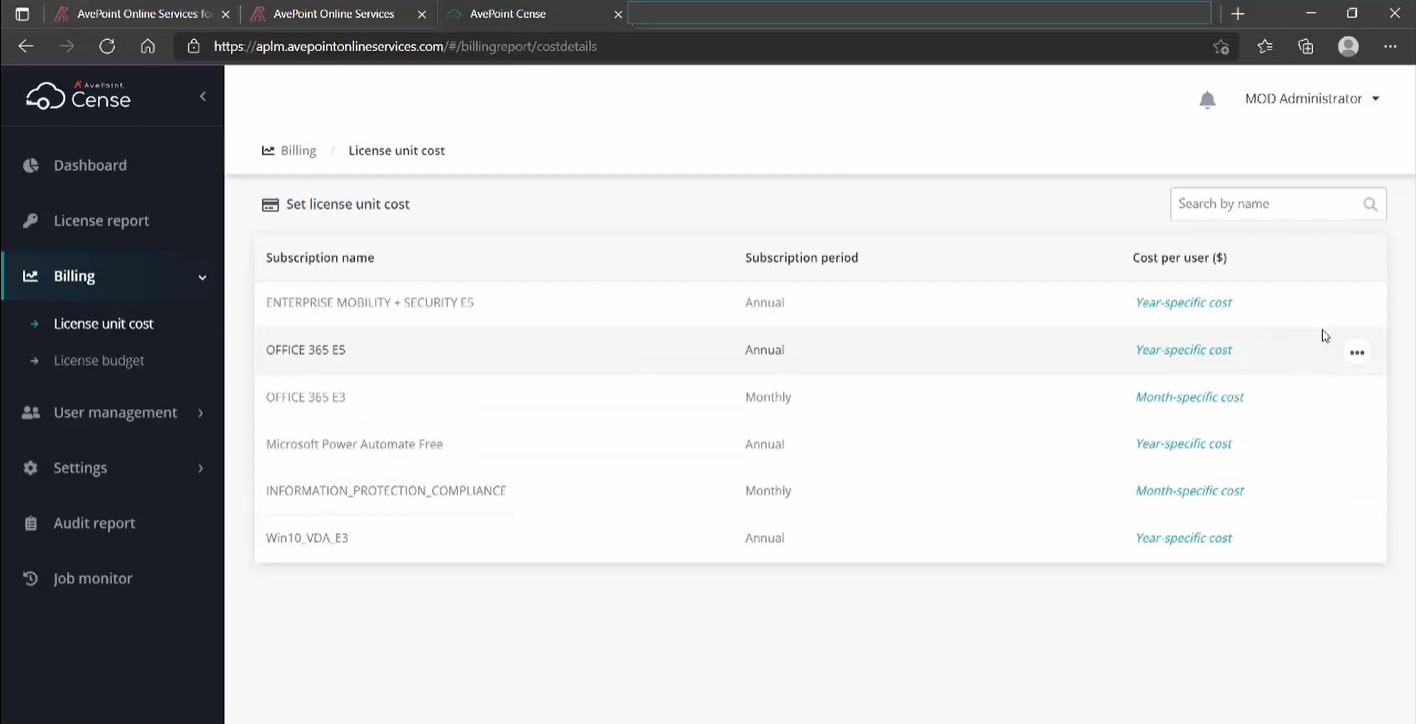
5. Will I see a breakdown of my Microsoft 365 license costs?
With a single-pane view of your total Microsoft billing, you have a general picture of your whole organization’s license costs. To have more specific details, such as cost breakdowns per region or even per department, you can use PowerShell and build your own spreadsheets, invoices, and budget mapping integrations.
On the other hand, Cense’s cost breakdown feature can track specific costs for you. Usage-based costs can be combined with your fixed licenses for an overview of your overall costs, which can be sliced and viewed per region, department, or even per user!
Closing Thoughts
Business transformations require a comprehensive introspection of your overall processes. During this time of change, a good partnership between IT teams and business stakeholders will be crucial.
As an IT leader, the best way to get your management leaders to easily onboard with your IT transformation projects is to show them that their investments are well-utilized. This is where Cense will make a huge difference.
Stay updated with the latest Cense features by subscribing to our blog!
Sherian Batallones is a Content Marketing Specialist at AvePoint, covering AvePoint and Microsoft solutions, including SaaS management, governance, backup, and data management. She believes organizations can scale their cloud management, collaboration, and security by finding the right digital transformation technology and partner.



