How to Make Great Apps Using the Microsoft 365 Platform

Want to be as productive as possible? Read our ebook “The Value of Automated Office 365 & Microsoft Teams Governance.” Download here.
This is an Ignite the Tour session recap. You can read our other recaps below:
- How to Collaborate with SharePoint, OneDrive, and Microsoft Teams
- How to Control Roles in the Microsoft 365 Admin Center
- 3 Ways to Engage Your Organization with SharePoint, Stream and Microsoft Teams
- Tips for Building Modern Collaboration Solutions with Microsoft Teams and SharePoint
- Why Outlook Mobile is a MUST for Secure Enterprise Communications
- How Dynamics 365 Works as Microsoft’s Digital Feedback Loop
- Quick Guide: How to Plan an Upgrade From Skype to Microsoft Teams
- 3 Keys to Effectively Managing Microsoft Teams in Your Government Agency
- How to Conduct Intelligent Meetings in Microsoft Teams
As we continue through the age of digital transformation, it’s clear that we’re changing the ways we work. However, with all these new avenues of content and communication, how are we supposed to keep up with it all?
We spend far too much of our time hunting down information. To remedy this, Microsoft’s Kyle Marsh outlined how partners and developers can leverage the Microsoft 365 platform to build useful apps in his session “The Perfectly Tailored Productivity Suite Starts With The Microsoft 365 Platform.”

Create Better Apps More Quickly in Windows
Increasing collaboration requires tailored tools, and the Microsoft 365 platform empowers partners and developers to create better apps more quickly with the world-class tooling in Windows 10. Some of these tools include:
- Visual Studio
- Windows Subsystem for Linux 2, a full Linux Kernel in Windows
- Native Docker container support
- The new Windows terminal
Create Connected Experiences with Microsoft Graph
Another key component to building a great application is the addition of context. Microsoft Graph makes app development easier to use for everyone regardless of coding experience because it allows developers to seamlessly add related data, context, and insights, pulling from:
- Groups
- People
- Calendars
- Security
- Contacts
- Files
- Notes
- Spreadsheets
- Tasks, and more!
This information enables your application to be more contextual, streamline processes, and make sure you keep users within their workflow. Microsoft Graph is essentially a rest API that gathers all this information in one central location to weave into your application.
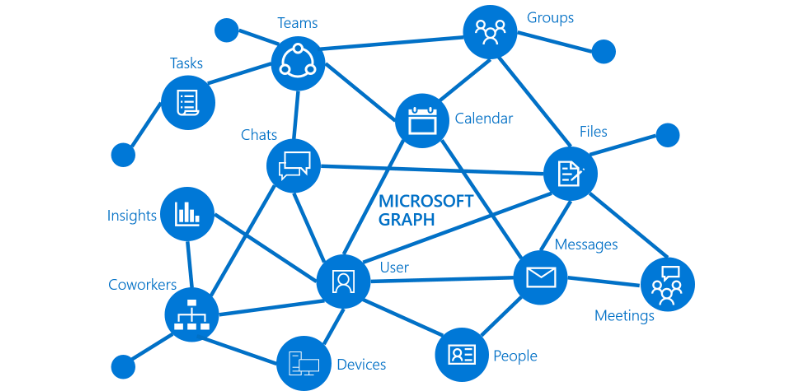
The Three Pillars for Building a Great App
1. Leverage Three Primary Ways to Build Your Application
- Apps and Websites: Browser Experiences & PWA’s (Electron, Ionic, Cordova, etc.)
- Cross-Platform Frameworks: Xamarin, Reactive Native, Uno, etc.
- Native: Win32, Objective C/Swift, Java
2. Use Data to Make Your Apps More Contextual
- No matter your app type, Microsoft Graph provides rest APIs that allow developers to use all of the rich data that lives within your cloud environment (Groups, People, SharePoint Lists, Files and so much more)
- With Microsoft Identity, Microsoft does all the legwork on your environment’s security settings and configurations
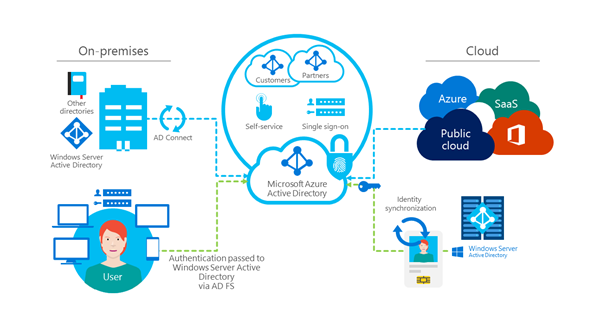
3. Customize Integrated Workflows Across Microsoft 365
- Prioritize integration across Microsoft Teams and SharePoint and hone in on creating team experiences
- Prioritize integration using Microsoft Office Apps, enhancing content creation, and making collaboration easier than ever
Closing Remarks
Microsoft Teams and SharePoint are both designed to be highly customizable whether you’re building an app or integrating one that’s already usable. 2,500 applications are currently available in AppSource, and with citizen developers on the rise, Microsoft Graphs (along with PowerApps and Power Automate) is enabling even more creators to seamlessly build better apps and automate workflows.
By the Way…
Curious as to how AvePoint playing an active roll in app development? If you haven’t heard already, AVA is AvePoint’s virtual assistant and an extension of our Cloud Backup solution that helps users find lost content.
AVA automates common restore tasks and other tedious tasks that slow down help desks, making document recovery a breeze in the process! AVA also enables end users to find and recover lost files all on their own. To learn more about AVA, check out the video below!



