Microsoft Ignite 2022 may be over, but there were so many announcements made that something might’ve slipped under the radar.
In the latest episode of Office 365 Hours, Christian Buckley is joined by tyGraph Director of Collaborative Analytics Norm Young and AvePoint Customer Success Manager Conor Dean to talk about exciting new updates introduced in the recent conference.
Watch the full video or read below as our experts go through their favorite capabilities in Microsoft 365 that organizations can take advantage of to maximize their cloud investments.
1. Workspaces on Microsoft Edge
Through the years, Microsoft has been adding functionalities in Edge to improve the user experience. With these new features, Microsoft’s pledge to enhance collaboration with their platforms now extends to Edge with the improvements in Workspaces.
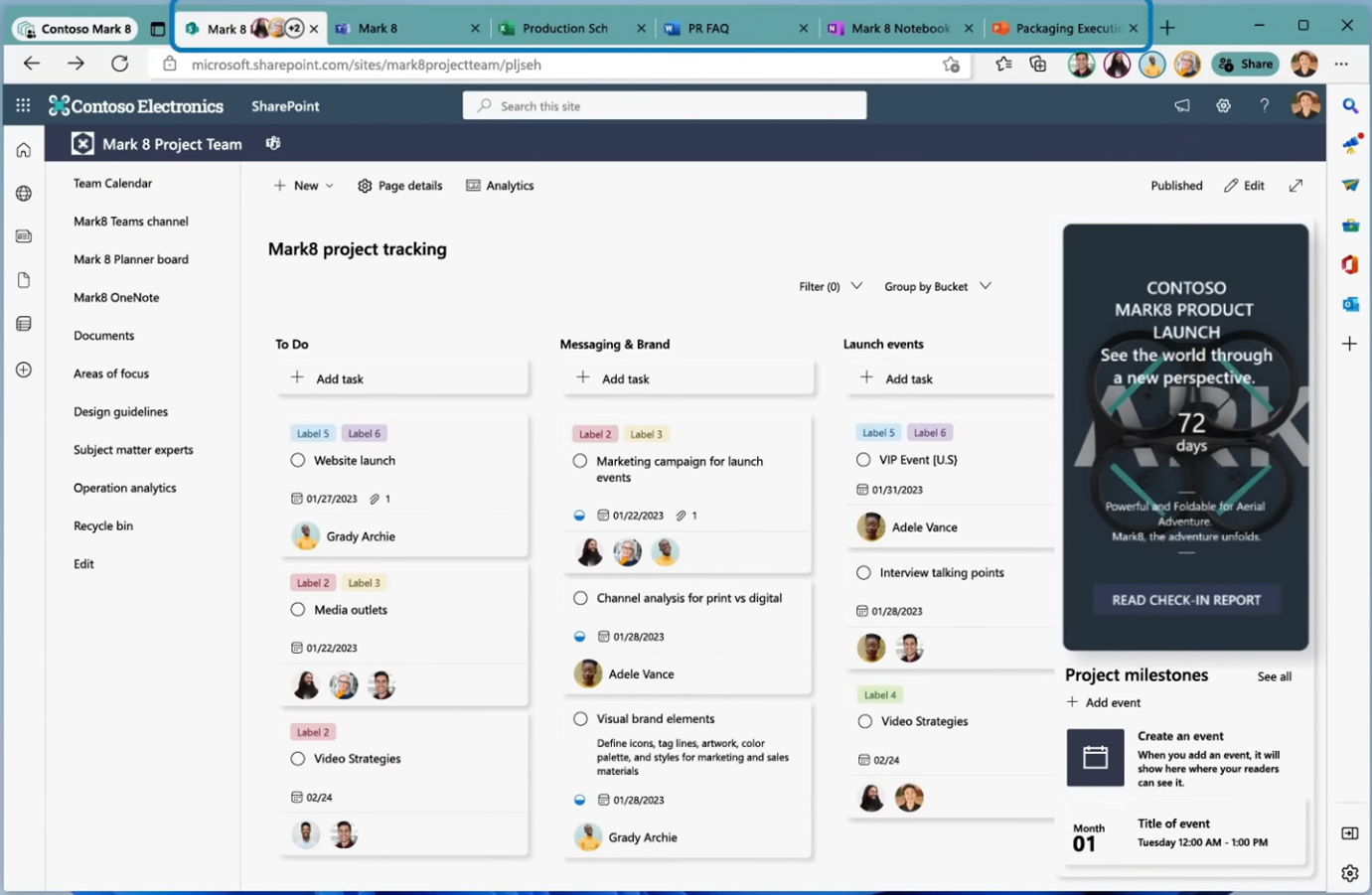
Web links, including SharePoint Online, OneDrive, or other Microsoft 365 app links can be integrated into a single workspace and shared with other users using a single link.
This way, work streams are collected into a central repository of resources with all associated information and assets available and accessible to users without the hassle of going through multiple links.
2. Expressions by Example in Power Automate
The Power Platform has empowered organizations in various ways through the years, but still one of the challenging tasks for citizen developers today is writing expression codes.
With Expressions by Example, Artificial Intelligence (AI) helps unwind the complexity of data by configuring the right expressions based on the business value you feed it:
- Simply put in an example value with a complex string (a date, business unit, or department),
- Specify the action for how you want your expression to look (parsed out, rearranged, etc.)
- Click a button — it generates the right expression for you to incorporate into your workflow!
3. Cards in Power Apps
Another new enhancement for the Power Platform is Cards, where you can create micro apps.
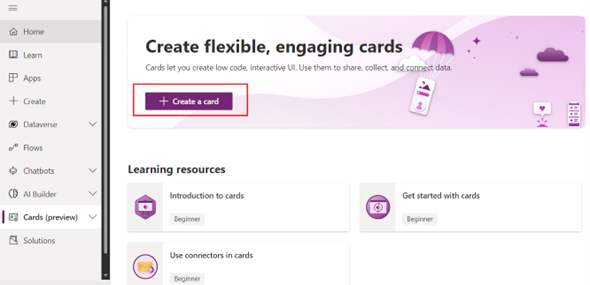
Micro apps are built on Power Fx, and while they function like the regular apps, micro apps are a bit more limited in what they can do—like collecting data or taking an action—without users having to context switch, enabling the creation of non-disruptive apps.
This contextual information-gathering and functionality empowers citizen developers and business technologists to support collaboration and productivity by building micro apps that have a specific function without disrupting users’ workflows.
4. Microsoft Teams Premium
From when Microsoft first introduced Teams, we’ve seen various enhancements that bring the future of meetings from vision to reality.
From meeting guides to help lessen meeting fatigue, shared notes, and meeting transcripts for enhanced productivity and collaboration, Teams premium now offers functionalities even for post-meeting workflows.
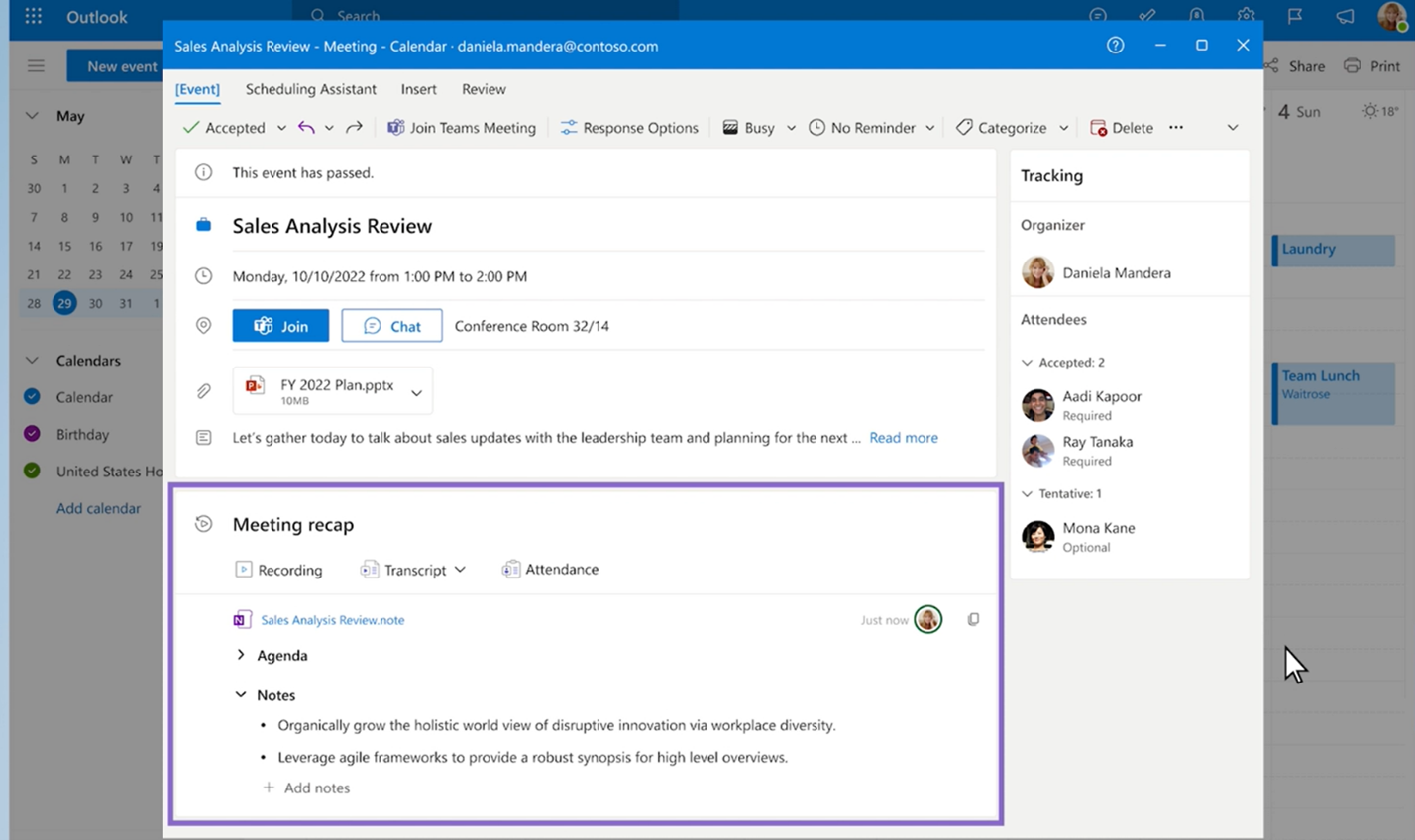
Coupled with the power of AI, intelligent recap pieces as well as action item reminders are available by simply mentioning them in your meetings!
5. Rebirth of Microsoft Syntex
With all the enhancements we’re seeing, the exciting thing about Syntex’s rebirth is how it takes us back to why and how the Microsoft 365 stack truly helps organizations.
With Microsoft Syntex, not only are templates and built-in taxonomies available but the whole management and lifecycle of content are taken into account. By properly managing all your Microsoft 365 content repositories, organizations are empowered to grow and mature in the cloud by finding the value of their data.
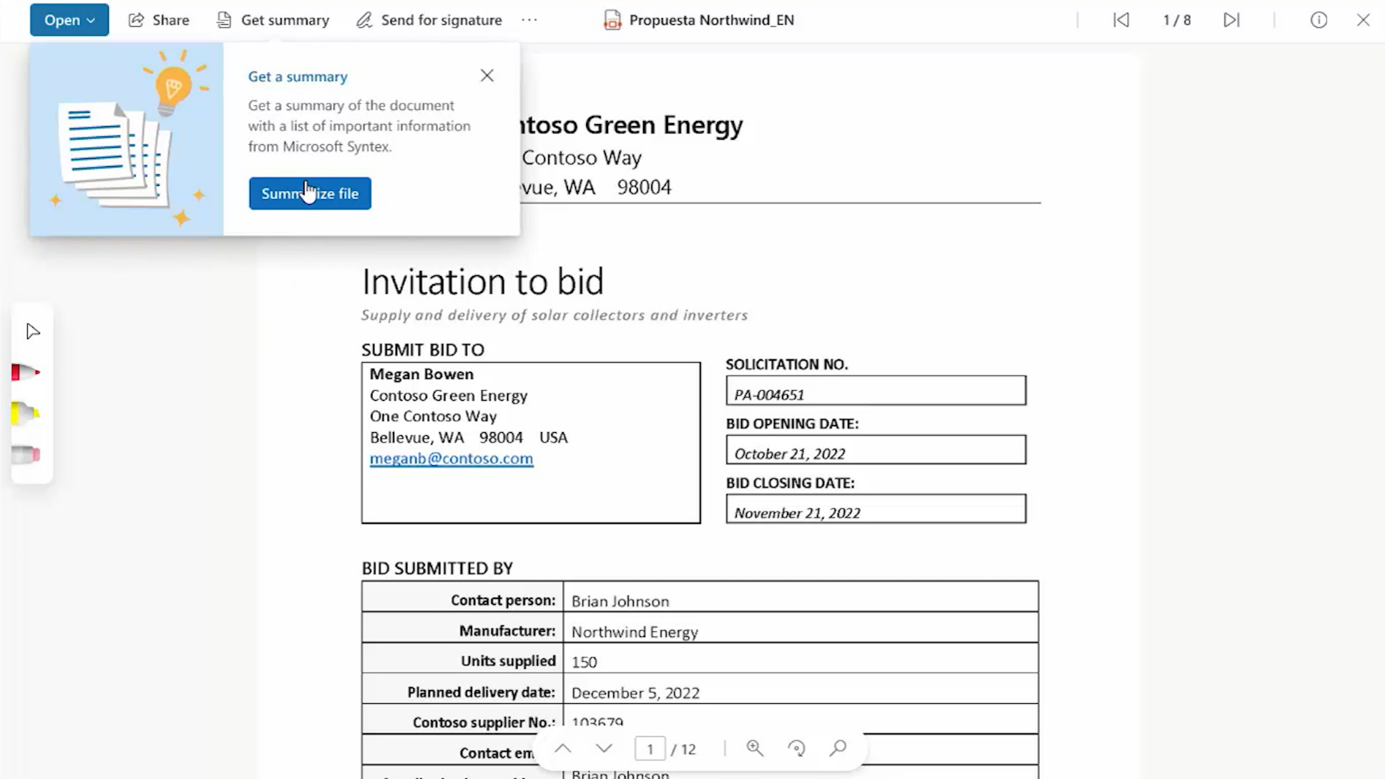
What’s even more exciting is, with AvePoint as a launch partner, Syntex’s roadmap introduces tiered storage and data protection capabilities, allowing for a more holistic content management system.
6. Microsoft Viva: Enhancing Employee Experience
What makes these announcements crucial? They’re solutions to actual challenges organizations are dealing with. For example, from the new statistics in the latest Work Trend Index:
- 76% of employees stay longer if they can develop their skills within their company
Employee retention, being one of the most crucial goals for organizations today, especially with the Great Resignation and quiet quitting, is top of mind for business leaders.
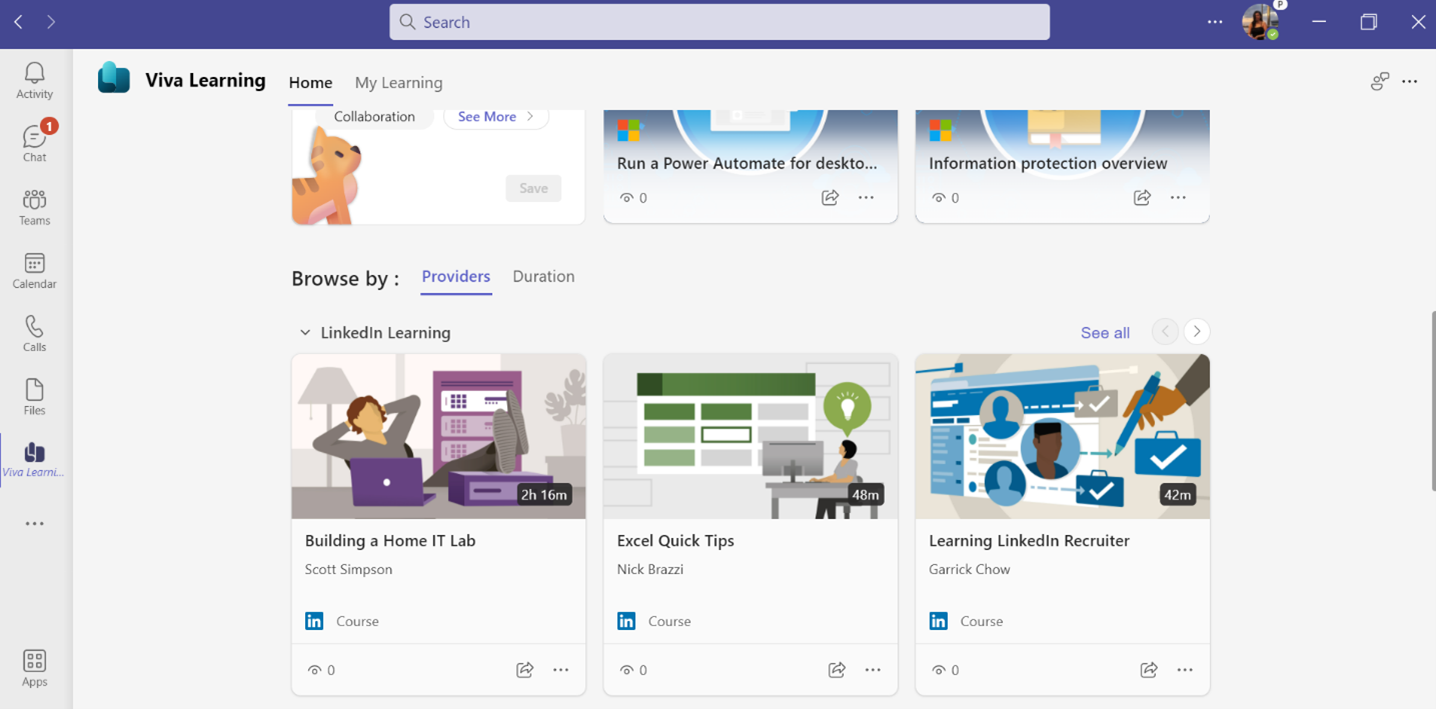
With Viva’s new enhancements, Microsoft once again provides an avenue to bring communities back in, not only to improve goal setting and break information siloes but also to create an engaging community where employees can find purpose in their work.
7. Lightweight Video Capabilities
Besides the big enhancements, it’s also worth highlighting the small enhancements, like AI-driven lightweight video capabilities in chats, Yammer, and Teams that make communication easier, more intelligent, and more collaborative.
8. Microsoft Places
Hybrid work is here to stay—and Microsoft recognizes that. Microsoft Places is built to make the dynamics of hybrid work easier for users.
By recognizing the actual time certain workflows take, tasks can be scheduled based on time availability while acknowledging the nuances of where users work. It shows accessibility needs, time gaps, and general hybrid challenges, empowering a more realistic hybrid collaboration and productivity.
Places is set to be available in preview before the year ends.
9. Storyline in Viva Engage
We already mentioned enhancing the employee experience, and another way to do so is through social collaboration—helping employees find communities whether it’s project-related or for personal connections.
With Storyline in Viva Engage, users can grow their own brand and share information that can provide relevant information to a wider audience and find common interests with their colleagues.

At the end of the day, all these new capabilities aim to introduce people-centric systems that enhance user productivity and collaboration that ultimately drive business growth.
For more on highlights of Ignite 2022, check our other Ignite 2022 recap where we summarize Satya Nadella’s keynote.


