Whether it’s a live feed or recorded broadcast, a webinar video is one of the most effective mediums for disseminating information and announcing important news within and outside of an organization. With so much of the workforce working remotely or via a hybrid setup, video training (and thus Microsoft Stream) is a great tool for teaching different teams and groups.
The platform where you are storing and playing your videos is crucial. You need to have an efficient application where your users can watch the webinars and training videos with no hassle. This is where Microsoft Stream shines as one of the most feature-rich video platforms out there. In this post, let’s take a look at how Microsoft Stream’s new features further transform the video-watching experience.
Microsoft recently launched a new version of Stream called Stream on SharePoint. While the classic version–which is not directly connected to Microsoft 365–had videos stored separately, this new version automatically saves your videos in SharePoint and can be shared with consistent Microsoft Stream permissions across multiple apps in the Microsoft 365 environment as can be seen in the diagram below.
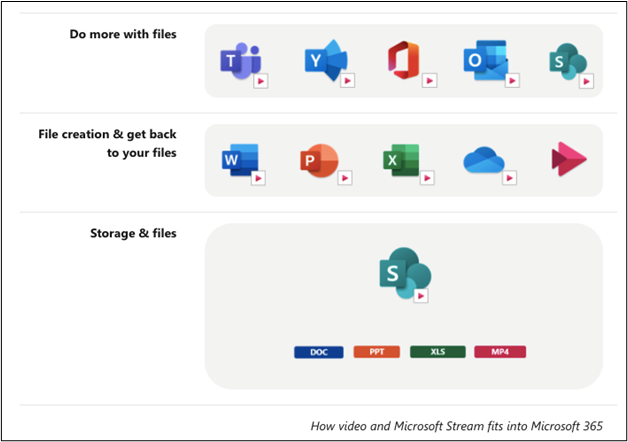
Here are some of the new Microsoft Stream text features that are currently being rolled out and will be coming down the line:
1. Record Microsoft Teams Meetings with Microsoft Stream Transcription Integration
With a remote and hybrid work setup, Microsoft Teams has consistently been one of the most used tools for meetings and webinars. However, not all participants can join the call at the same time due to time differences and other factors. With this, meetings are being recorded and shared for later viewing. To improve this experience, Stream can now display recorded meetings with transcripts if Teams Live Transcript is enabled for these scheduled meetings.
This feature is helpful for listeners and viewers wanting to quickly scan content and timestamps most relevant to them. It includes meeting notes, the speaker’s name, and any attachments.
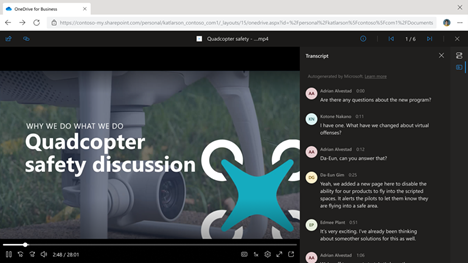
Aside from this, it’s now easier to search for meeting content in your Microsoft 365 tenant thanks to the transcription. For any meeting recording a user has access to, they can just search for the words transcribed in the meeting as shown in the screenshot below and any related content will surface.
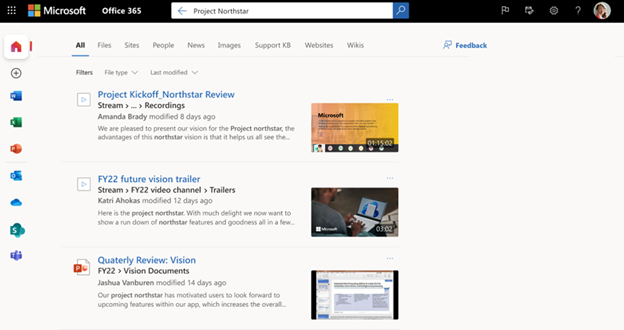
2. New Captioning Features
Captions are a great asset when it comes to making videos more accessible. Similar to Microsoft Stream transcriptions, this is an important feature for video viewers who have hearing difficulties or different language proficiencies. To elevate this feature, Stream will soon allow admins to trigger captions with just one click, making generating captions for your users an even faster process.
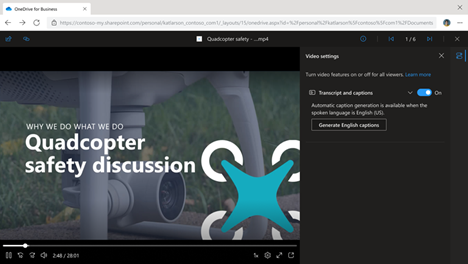
Moreover, you can also manually upload your own captions. The file will be in video text tracks (VTT) format. Either upload your own copy or simply download a template then reupload a correct version afterward.
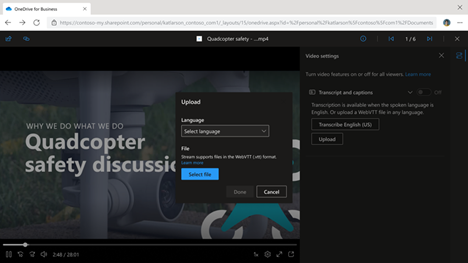
3. Preview of It Admin-Led Migration From Microsoft Stream (Classic) To the New Microsoft Stream.
This will be a platform where admins can easily migrate videos from the Classic version to the new Microsoft Stream. They can specify the target location and other details. This will be available in November 2021.
4. Playback Quality and Scale for Videos in Microsoft Teams, Onedrive, and Sharepoint That Matches Microsoft Stream (Classic).
Currently rolling out, this update aims to improve video streaming performance and user experience for videos uploaded in Microsoft Teams, SharePoint, OneDrive, and other Microsoft 365 apps.
Online meetings continue to be one of the most valuable tools when it comes to promoting effective collaboration. Be it consistent Microsoft Stream permissions across apps or Microsoft Stream transcription integration, these improvements bring us one step closer to ensuring that users are updated and connected anytime and anywhere they’re working from.

