Office 365 Groups vs Yammer: How Microsoft has Combined the Two

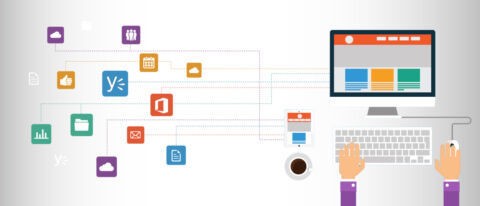
If you’re like me, you were probably puzzled to see one of Microsoft’s first announcements of the New Year: Yammer groups are now Office 365 Groups. For those asking when to use Office 365 Groups vs Yammer, life just got even more confusing.
Many people responded with questions and concerns about how this might impact their existing Office 365 deployment, what administration challenges might arise, and much more. Christophe Fiessinger, Senior Program Manager for Office 365 Groups at Microsoft, and the Office 365 team put together a handy FAQ to get you started, but there are definitely a few more concerns around strategy that are left unanswered.
Office 365 Groups vs Yammer: What is each good for?
For those who have settled into a rhythm with Yammer and Office 365 Groups, pairing the two together might seem like combining oil and water.
Yammer
Since Microsoft acquired Yammer in 2012 we’ve seen customers at both ends of the spectrum – some organizations opted for rapid adoption, and others disabled their networks. While the platform allows for threaded conversations and some light collaboration, it’s by no means a robust collaboration tool.
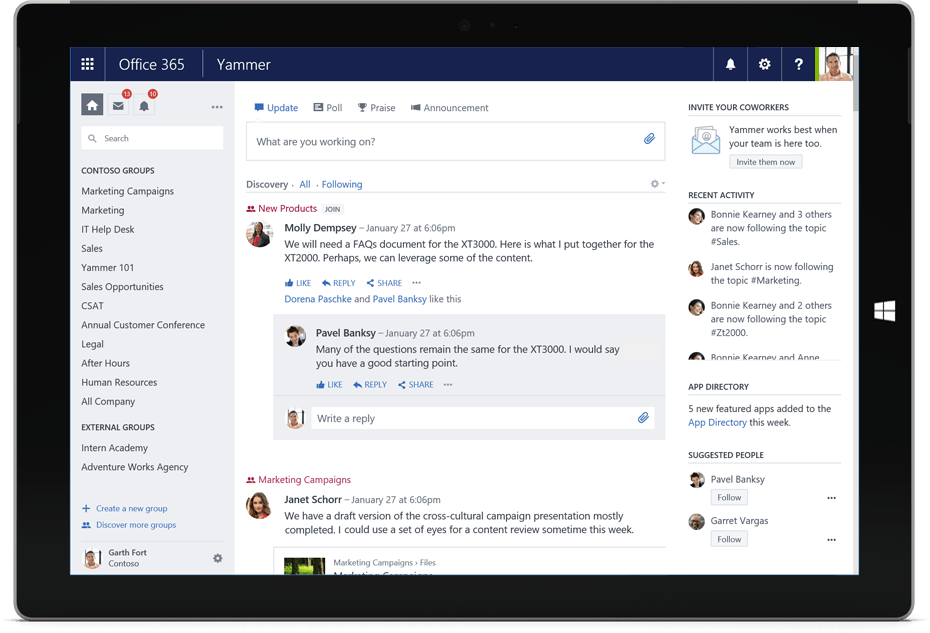
Yammer is well suited for broadcasting messages widely to hundreds of users, like Human Resources and operational teams announcing company-wide updates, sales teams sharing successes, or marketing teams reporting from the show floor at an industry event. The ideal tool for asynchronous communication, socializing ideas, and for gathering social sentiment, Yammer can be a keystone of your enterprise social strategy.
Office 365 Groups
Office 365 Groups, on the other hand, is tailor-made for secure collaboration with a rich feature set. It provides users with a digital workspace for teams to gather in an ad hoc fashion, and communication is usually handled through familiar interfaces like Exchange/Outlook and new persistent chat tools, like the recently announced Microsoft Teams.
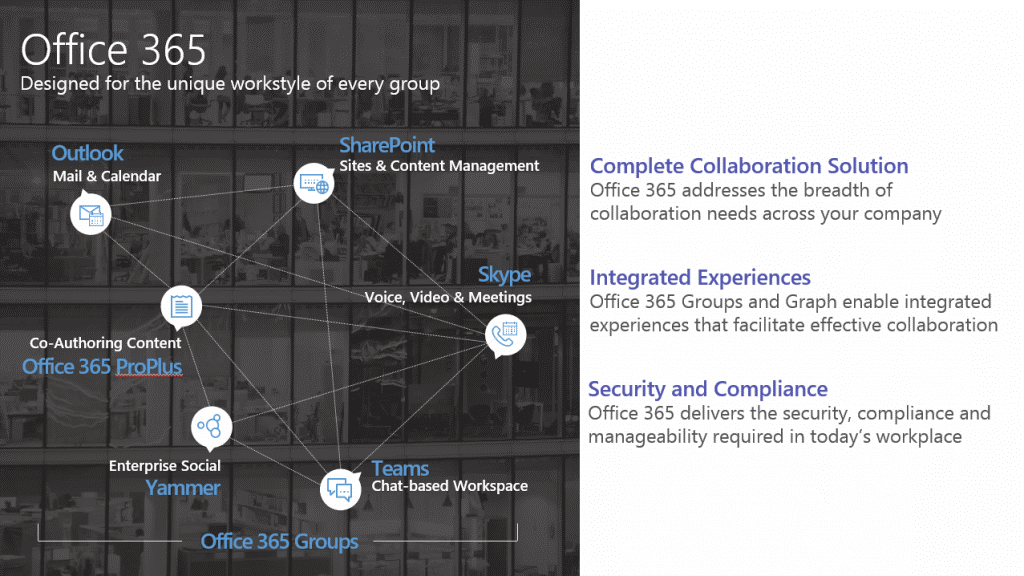
Document authoring leverages the best features of SharePoint and OneDrive for Business with task management being bolstered by the new Planner. Office 365 groups are a bundled and refined offering of the Microsoft toolset for team productivity.
Office 365 Groups vs Yammer: The Integration
There are immediate benefits as a result of this change, such as being able to directly pull in and link to content from within SharePoint or Office 365 and place it into Yammer. This is very helpful in preventing multiple copies of the truth from being created. As part of the Azure Active Directory (AD) integration, new controls have been added for admins to control who can create groups. The Azure AD integration also comes with a few perks like ensuring that user profile information (including photos) are synced appropriately across services like Yammer, Skype, Exchange.
Office 365 Groups vs Yammer: Where to Proceed with Caution
The Yammer and Office 365 Groups integration announcement might spark your interest in Yammer if your business hasn’t already hopped on the bandwagon. If you fall into this category, my biggest warning is to really define how you want to use Yammer and Office 365 Groups. If you have a small, tightly knit team of five people that needs to collaborate rapidly, then Microsoft Teams is likely a better option for you.
The Yammer group for your team should be the interface you use to communicate outside the team, department, and organization. Microsoft Teams, email, Skype, etc. should be used to communicate within the group. This reduces the risk of private content getting out. Also, in document collaboration scenarios you should use SharePoint-based tool sets rather than Yammer files. Only use Yammer files, notes, and conversations for very light work related to the outward presence of your team.
Office 365 Groups vs Yammer: What about my existing Yammer groups?
However, if you’re already on the Yammer bandwagon, top concerns are going to be around roll out and information governance. Yammer groups can often be VERY large.
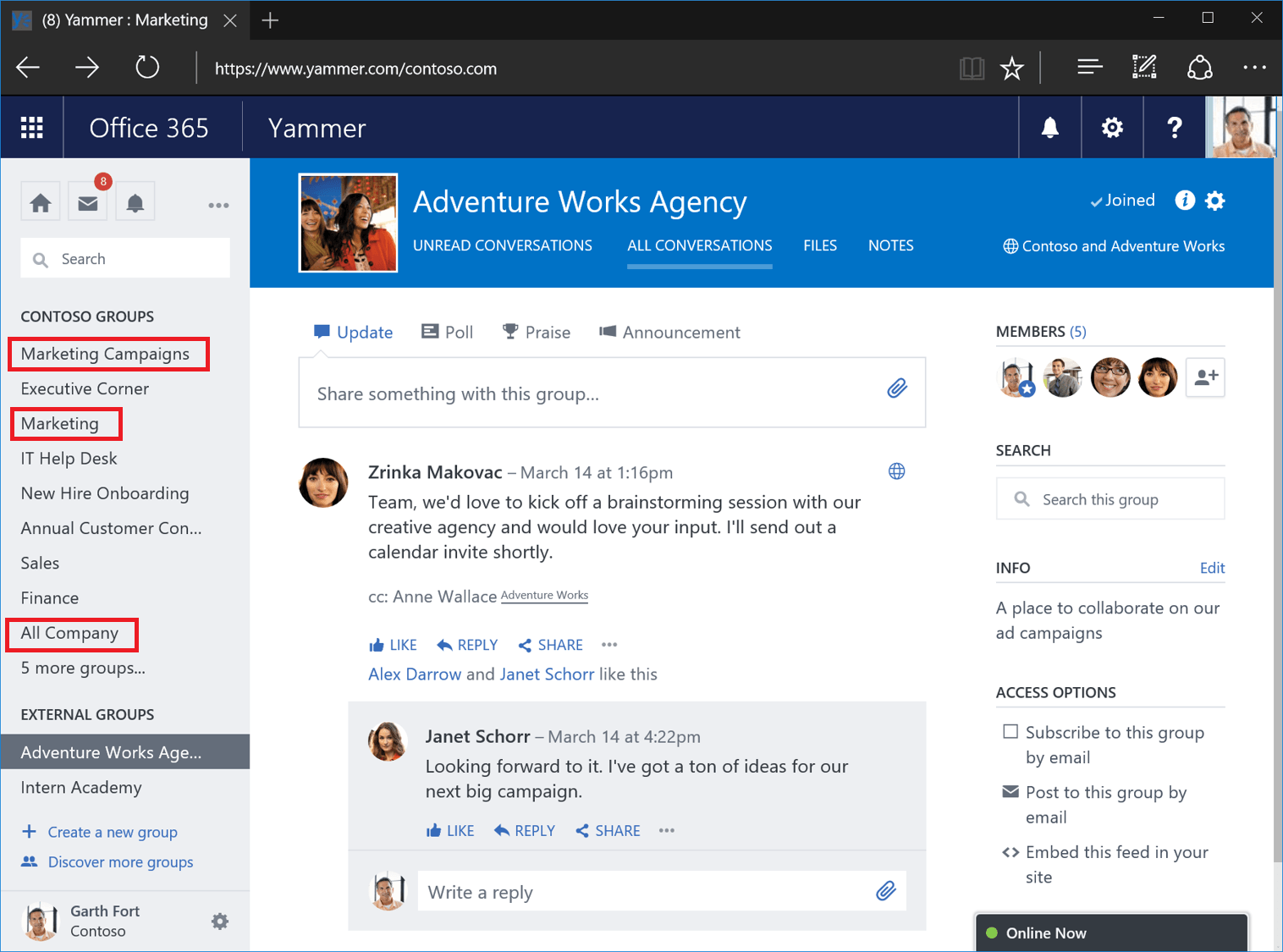
This creates 2 possible problems. If you have a Yammer group where your team interacts with other teams, those people also have access to your Notebook, Files, Planner, etc because you are all part of one Yammer group.
To avoid that problem, you could create a separate Group where your team works on draft versions of content, and then shares it to the multi-team Yammer group. But now you have a sprawl and workflow problem.
You either risk content reaching eyes that shouldn’t see it until it’s ready, or create duplicates of work spaces which could lead to confusion in the future.

Unless your organization deliberately disables Office 365 Groups, Groups will be provisioned for every existing Yammer group as well as whenever someone:
- Creates a new plan with Planner
- Creates a new distribution list in Exchange
- Creates a new SharePoint team site
- Creates a new Yammer group
This can burden IT with having to implement a lot of granular controls and finely tune policies on the “who, where, and when” of Group creation. (Luckily, AvePoint offers solutions today to help with automatic provisioning and governance processes.) You’re also out of luck if you’re hoping to collaborate with external users or have multiple Yammer networks as this is not supported in the current release cycle.
What’s Next
With this new integration, the question of Office 365 Groups vs Yammer is somewhat null. However the confusion certainly is not. The most important thing you can do is understand the strengths of every tool available to you and to pick the combination that works best for your organization’s unique dynamics.
We expect to hear more details about the end goal from Microsoft in the coming months, but until then, check out the Office 365 Groups Playbook to learn more!
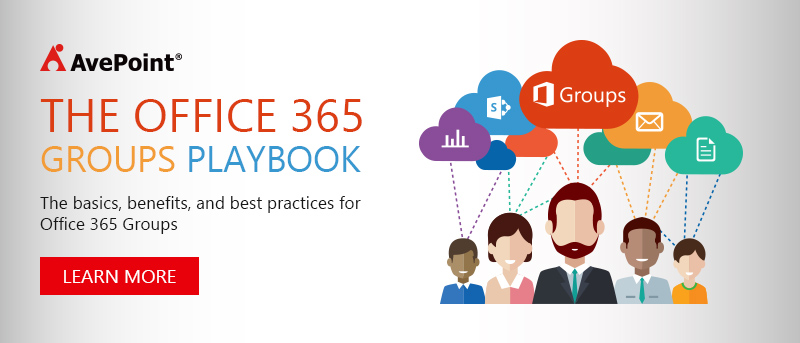
Related Links:
- The Office 365 Groups Playbook
- How to Manage Office 365 Groups Natively
- Office 365 Groups vs Yammer
- Ask an Admin: Day-to-Day Office 365 Groups Administration
- [Video] Behind the Scenes of Office 365 Groups with Microsoft’s Christophe Fiessinger
- Managing Office 365 Groups with Governance Automation Online
- Backup and Restore Office 365 Groups with DocAve Online

Shyam Oza brings over 15 years of expertise in product management, marketing, delivery, and support, with a strong emphasis on data resilience, security, and business continuity. Throughout his career, Shyam has undertaken diverse roles, from teaching video game design to modernizing legacy enterprise software and business models by fully leveraging SaaS technology and Agile methodologies. He holds a B.A. in Information Systems from the New Jersey Institute of Technology.


