Looking for a way to maximize security when working in Office 365? Get tips directly from Ofsted, an employer of 2,000 staff! Watch the webinar here.
This is an Ignite the Tour session recap. You can read our other recaps below:
- How to Collaborate with SharePoint, OneDrive, and Microsoft Teams
- How to Control Roles in the Microsoft 365 Admin Center
- 3 Ways to Engage Your Organization with SharePoint, Stream and Microsoft Teams
- Tips for Building Modern Collaboration Solutions with Microsoft Teams and SharePoint
- How Dynamics 365 Works as Microsoft’s Digital Feedback Loop
- Quick Guide: How to Plan an Upgrade From Skype to Microsoft Teams
- 3 Keys to Effectively Managing Microsoft Teams in Your Government Agency
- How to Conduct Intelligent Meetings in Microsoft Teams
Today, more users are working on the go than ever before. When working in a mobile environment, it’s only natural that users rely heavily on smartphone applications. Unfortunately, these apps have been a sore spot for both IT and end users; IT teams want a secure app first and foremost, while users want an app that’s easy to use.
Luckily, Microsoft has managed to cater to both sides with their Outlook application for iOS and Android.
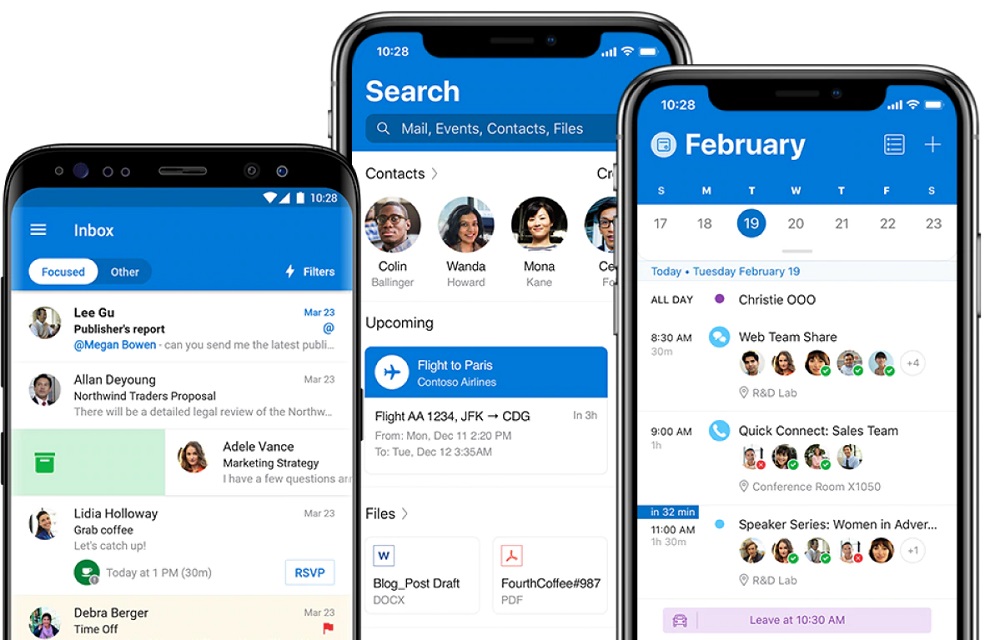
How Outlook Makes Working on the Go a Breeze
There are some key questions that need to be answered when evaluating how easy the Outlook mobile app is to use for end users, such as:
- How does the app you used today integrate with 0ffice 365?
- How does the app you use today help you with time management?
- How does the app you used today help you to get things done and be productive?
Integration with Office 365
The Outlook mobile application integrates with OneDrive for Business and other cloud storage options such as Dropbox, Google Drive, and Box, making it easy to include attachments for better collaboration.
Interested in adopting Outlook for mobile? Check out this post: Click To TweetWhen Microsoft Teams was launched, Microsoft heard us loud and clear that Outlook Mobile needed to be integrated with it. Thus, Microsoft quickly released a feature set in Outlook mobile that gave users the ability to create Teams and let them join existing Teams Meetings on their Outlook calendar with a simple tap. There’s also a handy pop-up that has a “join meeting” button at the top of your in-app inbox so you never miss a meeting.
Managing Your Time Mobily
Outlook mobile allows you to stay organized wherever you go with their meeting management tools. With these, you can:
- Propose and accept new meeting times
- Show up prepared with Meeting Insights
- Find the best time with the Scheduling Assistant
- Organize your day with color categories
- See conference room availability for meetings
- Share calendars and accept invitations

Productivity in the Outlook Mobile Application
To get things done effectively you need an application that intelligently anticipates your needs. These tools allow you to tackle your workload efficiently so you don’t miss a beat while you work from your mobile device.
Here are some ways Outlook Mobile can currently help you get things done:
- No typing and zero-effort to search people, upcoming reservations, and files
- Discover documents trending amongst your peers
- A focused inbox anticipates what’s important
- Move to suggested folders
- Get time back on the go with Play My Emails (only available in iOS)
There are also a number of features still in the works, including:
- Delegating Mailbox Support
- Native Phishing and spam reporting
- Work & personal account separation
- S/MIME automated certification support for Android
- Tasks in proactive search
- Play My Emails for Android

How Outlook Keeps Information Secure
There’s little that more paramount than the security of your organization’s data. IT teams need to know that any communication app they use will allow them to securely share data with trusted users. Controls like Application Protection Policies (APP) allow teams to segregate company data on BYOD devices from personal data, keeping data much more secure.
In Outlook Mobile, this manifests itself in features like:
S/MIME in Outlook Mobile
Outlook Mobile now supports S/MIME which provides encryption to protect the content of emails and digital signatures to confirm the identity of the senders. Manual delivery via email attachment of the certificate is available on both iOS and Android platforms. Automated delivery is available in iOS, coming soon to Android, and requires Intune as the enrollment provider.

