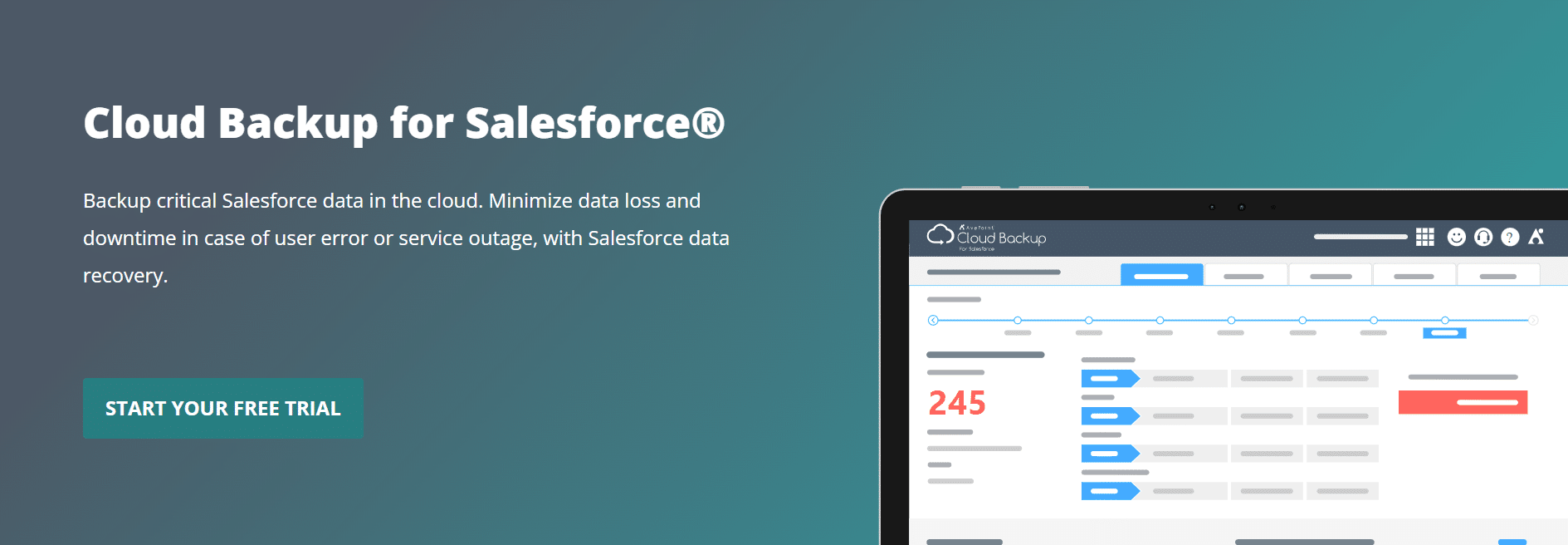Like any important organizational tool, you need to keep your Salesforce production org in good working condition to continuously deliver value to your company and clients. And when the need for these changes arises, you would have to implement new codes, configurations, automation, and features that keep your org running smoothly.
But before you begin jumping into the work involved in these changes, it’s important to remember that minor errors, accidental deletions, or bad code can cause sweeping shifts in your production org — this could cause hours or even days of work to undo. That’s why most developers plan and test their changes before deploying them to avoid compromising their live environment.
Fortunately, you don’t need to compromise your live production org to test a new code or train a new developer; you can use a Salesforce Sandbox.
What is a Sandbox in Salesforce?
A Salesforce Sandbox is a replica of your production org. It serves as a staging environment for admins and developers and is separated from the live environment. Any change applied to your Sandbox will not impact your live production org. Just like a children’s sandbox, which keeps the sand in and away from the rest of the backyard, your Sandbox keeps any change or new code separate and contained, preventing it from infiltrating your live environment until you are ready to release it. This helps prevent corruption in your production org due to bad code, bugs, or even human error.
Here are a few significant benefits of utilizing a Sandbox:
- Develop new features: Your org will need upgrades and enhancements to continue to work its best and add value to your business. Sandboxes allow you to develop new features safely without risking your live data. Your developers can work in their sandbox while in development and later promote the feature – whether code, workflow, or app – to a shared sandbox for review and testing, preventing accidental releases or overwriting.
- Assist in the software development lifecycle: Development and testing in a sandbox ensure that there’s NO disruption to the production organization. The Salesforce Sandbox significantly enhances the efficiency, reliability, and stability of the software development cycle, preventing the risks of potential downtime and maintaining the integrity and stability of your live Salesforce implementation.

- Test and troubleshoot: After you develop your new features, you can test their functionality and ensure they work as you need them to, avoiding the release of bad code that takes weeks to debug or refactor. You can also troubleshoot how to solve an issue without affecting your production org.
- Train new developers: Because Sandboxes are copies of your production org and can include all your data and metadata, your trainees can gain company-specific and relevant developer experience within your production org without compromising its integrity. They can practice writing codes, configuring settings, or creating customizations, all without risking your valuable records.
Consider this scenario: your developers are working on a new workflow within your production org. Unfortunately, there is a bug in the workflow, which begins to alter the live data in your production org. Once your developers find this mistake, it takes them weeks to undo the alterations and restore the data, and unfortunately, some information is completely lost. This could have been prevented if the developer had been working in Sandbox.
Types of Sandboxes
There are four main types of Sandboxes, and each type has a unique purpose:
- Full Copy Sandboxes are the only type that includes copies of all your live metadata and data, providing an exact replica of your live environment. Using this type, you can only refresh every 29 days, which could be limiting for anyone who frequently makes changes to their production org. Full Copy Sandboxes are also only available on premium or unlimited plans.
- Partial Copy Sandboxes only offer a partial replication of existing projects, applications, or websites.
- Developer Sandboxes are the simplest form of testing environments; while free, they only copy metadata and have limited storage capabilities.
- Developer Pro Sandboxes can accommodate larger volumes of data compared with Developer Sandboxes and allow you to work on a copy of your production org’s configuration. This type of Sandbox works best for wide-scale development tasks.
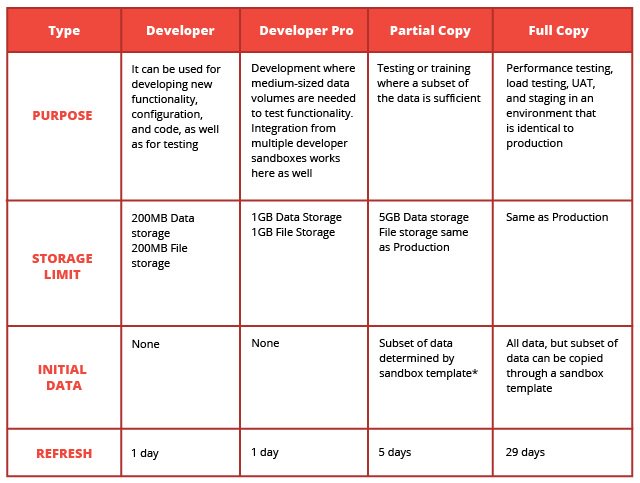
The type of Sandbox you have access to will depend on your plan, or if you are willing to purchase add-ons to meet your needs.
What is Sandbox seeding?
When introducing new features into your Salesforce environment, you need to build and test changes before they go live in your production org. However, how can you accurately test something if the staging environment doesn’t match the live environment exactly? That’s where Sandbox Seeding comes in.
As mentioned, only Full Copy Sandboxes are exact replicas of your production org. The others must be populated with dummy data to serve as an accurate staging environment. This process of filling your Sandbox with data is called Sandbox seeding.
Challenges of Salesforce Sandbox Seeding
Salesforce sandbox management comes with a host of challenges:
- It can be incredibly time-consuming and labor-intensive. Relevant, fresh data in your Sandbox is essential to run accurate tests. However, it can be tedious to find and populate relevant information, and things like maintaining associations, such as between “parent” and “child” records, make it more manual and complicated.
- It can be difficult to maintain data consistency. To make certain your two environments match, you would need to manually do your own change management to ensure your new data, custom metadata, etc., gets deployed to both your live and test environments regularly, which is prone to errors. Ensuring data consistency is tedious enough, but worse is attempting to find the inconsistency between your two orgs when you notice something is off.
- It can be costly. Maintaining multiple Sandboxes at once can be expensive, which means you must either increase the cost of your plan or frequently go through the seeding process each time you need to test a new workflow, application, or feature.
Using real data is the only way to ensure whatever you are testing will perform the same way in your production org — these three challenges can make developing an accurate Sandbox feel impossible.
AvePoint Cloud Backup for Salesforce: Streamlining Your Salesforce Sandbox Development
Having a Salesforce Sandbox helps you reduce the risks by providing an accurate test environment to develop, trial, and troubleshoot them. Most importantly, Sandboxes allow you to do all this without compromising your actual data, keeping your production org clean and secure.
However, Salesforce Sandbox creation and development can be burdensome for admins and developers. To ensure the most value-add possible, you should consider third-party solutions that streamline the process.
There are tools available that can streamline your sandbox development, such as AvePoint’s Cloud Backup for Salesforce®.
AvePoint Cloud Backup for Salesforce® offers free Sandbox templates and out-of-place restores, in addition to backup and recovery, allowing you to create the most accurate Sandbox possible to test your workflows, triggers, and events exactly the way they would work in production.
In addition, Cloud Backup for Salesforce® offers Sandbox seeding features so you can have access to faster development by seeding from templates. For example, leveraging a Sandbox template allows you to seed specific objects and data you want to be copied into your sandbox, which can speed up the process and create exactly the Sandbox testing environment you need.
Similarly, you can skip Sandbox seeding altogether with out-of-place restore to Sandbox function, which enables you to create exact replicas of your org without the manual labor of creating dummy data or purchasing licensing for Full Copy Sandboxes.
Cloud Backup for Salesforce® also helps unburden your admins with features like delegated administration. Admins have the option to grant seeding permissions through role-based access controls, giving users the ability to create new templates or edit existing ones.
By streamlining your Salesforce Sandbox builds, you can simplify and speed up all testing, developing, troubleshooting, and training while unburdening your admins.
Avoid corruption in your Salesforce org by creating the most accurate Sandbox possible.
Cloud Backup for Salesforce facilitates data backup and recovery across all industries, and is a FedRAMP (moderate) authorized solution on Salesforce AppExchange, making it ideal for users in the public sector.