Learn how to achieve 90% Teams and Yammer adoption with our on-demand webinar featuring Dux Raymond Sy and Microsoft’s Steve Nguyen. Register today!
Hungry for more Yammer content? Here are some of our favorite posts:
- What is Yammer & Why Do Companies Use It?
- Microsoft Teams vs. Yammer: A Short and Sweet Guide
- Which Tool When: #MicrosoftTeams or Yammer?
- How to Skyrocket Organizational Engagement With Yammer
This is the first of a three-part series where I will explore the journey that AvePoint is on to redirect some of our collaboration efforts back to Yammer.
In future posts, I’ll go into detail about how exactly we went about constructing our Yammer communities and how we are measuring success and adoption to ensure we are on the right track, but this post is all about why we’re doing this in the first place.
We’ll get to why Yammer is back in my life at the end of this post, but first, a little background.

Table of Contents
- Why Now?
- What Happened to Yammer?
- How We Handled Our Communities of Practice in Microsoft Teams
- Why Microsoft Teams Was Not Ideal for Our Communities of Practice
- Why We’re Going Back to Yammer (Long Live Communities!)
- What’s Next?
Why now?
AvePoint’s history with Yammer goes way back. As a matter of fact, my good friend Jeremy Thake detailed our initial foray into the world of Yammer. Why we chose to go this direction starting in 2013 and move away from the old SharePoint communities.
As a product company—and more specifically, a company that develops software products—it’s critical that information about what we’re building, why we’re building it, how it works, and the best way to support it is spread quickly and effectively throughout the organization.
These are ongoing conversations we have every day, and being able to have them effectively and efficiently means everyone in the organization will be equipped to carry out their mission.
Your organization may not build products or software, but my guess is that similar “communities of practice” exist within your organization too—places where knowledge is shared, questions are answered, and ideas are debated all-around a specific topic or subject area.
At the start, our Yammer groups flourished. Conversations that had previously been confined to isolated email chains were now visible for broad segments of our population, and everyone now had a platform to ask, answer, and comment to their heart’s content. This turned out to be both good and bad at times, but on balance it was a useful and productive thing.

What Happened to Yammer?
Unfortunately, all was not perfect in our new collaborative world. While Yammer presented a technology solution to support our social needs, it remained fairly isolated from the daily team collaboration that was mostly served by OneDrive, SharePoint, and email.
Yammer was not a place to drop a file if you wanted to work on it with others. Email notifications about Yammer conversations required you to leave your inbox and head over to Yammer to participate in the discussion.
A lack of governance about what Yammer groups were created by who and for what resulted in hundreds of overlapping conversation spaces that quickly became confusing and overwhelming.
And then it happened: a shiny new place to have conversations and collaborate around files burst onto the scene in the form of Microsoft Teams.
Need help making the most of Yammer in your organization? Check out this post: Click To TweetAt AvePoint, we went hard at Microsoft Teams, quickly incorporating it into our daily work. With Teams being yet another place to try and keep track of notifications and interactions, Yammer quickly faded into the background and was relegated to Corporate Communications announcements as “conversation fatigue” set in.
How We Handled Our Communities of Practice in Teams
As I stated above, Microsoft Teams has become a critical part of how we collaborate internally at AvePoint.
In particular, our technical engineers who help our customers understand what solution configurations will help meet their needs are on the front lines of our pre-sales efforts. Access to experts and information in real-time is critical for these pre-sales engineers to be successful. We already had a Microsoft Team for these folks to collaborate with each other, but we realized the connection to experts in each of our product areas was missing.
The addition of a separate Microsoft Teams channel for each major product area that was monitored by the appropriate product experts proved to be a quick and easy solution to this problem. I (gently) twisted the arms of our product experts to “follow” their channel so they could stay out of the noisy collaboration elsewhere in the Team but be notified immediately if someone needed their help.

These channels were an immediate success and quickly saw significant engagement and adoption. Immediacy of response, persistence of past conversations, and regular engagement by our experts were the high points of this approach, but over time I began to see that it was not yet time to break out the champagne.
The more successful the engagement with the pre-sales engineering team became, the more the cracks in our approach started to show.
Why Microsoft Teams Wasn’t Ideal for Our Communities of Practice
We now had LOTS of great conversations and content about each of our many product areas—and more was being added every day. But communities of practice are about more than just interaction; curation of all that knowledge that spills out over time is essential (unless, of course, you want to have the same conversations over and over again).
In busy Microsoft Teams channels, it’s common to have many threads started each day. Our product experts often felt like archeologists digging back through many days of threads so they could copy a link to an old conversation and post it in a reply when a question was invariably asked again by someone else.

Challenge 1: While Teams is fantastic for conversations and sharing what is happening now, it’s not ideal for helping to highlight and direct users to the awesome stuff that happened before.
In addition, we had experts on these channels for a reason—they were the authority on what was coming, why it was coming and how it was best used and positioned.
But since this pre-sales engineering team was a chatty bunch (engagement = good, remember?), that guidance was often buried in threads that were many posts long.
Challenge 2: Teams also lacked a good way to differentiate between ideas and answers—authoritative answers especially.
We also have MANY technical teams and roles within AvePoint—all of which needed exactly the kind of information and input that was happening in our pre-sales engineering Team— but because they weren’t part of that organizational team (and by extension not part of the Microsoft Team that supports it), they were missing out.
Challenge 3: This was the final, and perhaps most concerning realization. We had only solved our knowledge need for a few, not the many.
Adding these folks to the pre-sales Team was not appropriate and doing so would have only been kicking the can down the road. It was finally time to realize that what we needed was a community, not a Team.

The 3 Reasons We’re Going Back to Yammer (Long live Communities!)
We have shifted our thinking and now understand our communities of practice need to bo open and inclusive gathering places rather than the closed-loop of named individuals that Microsoft Teams requires.
Here are the three key drivers that convinced me to turn to Yammer to support this effort:
1. It seems like we may finally know what to use and when!
It was either a stroke of marketing genius (or I’m just drinking the cool-aid) for Microsoft to make the shift in naming from “Yammer Groups” to “Yammer Communities” as they announced their “The Future of Yammer” plans at Microsoft Ignite 2019.
In one go, this reduced the confusion and clarified the purpose of the three types of Office 365 Groups that have been available in the platform for some time: Outlook Groups, Microsoft Teams, and Yammer Communities. Hopefully, this helps further put to rest the “what to use when” discussion that has been raging for years.
Microsoft Teams will continue to play a central and important role in our collaboration strategy, but there’s some interesting research that shows that engagement and interaction actually decrease in Teams that contain larger numbers of people.
We can debate where that tipping point is, and my suspicion is that it will vary organization by organization, but the concept seems sound if we remember what Microsoft Teams is for in the first place: regular and repeated interaction among a closed loop of people.

Communities, by contrast, may contain people we didn’t even know existed. We can shout from the edge of a cliff and answers and insights may resonate back to us from other teams, regions, or countries.
As much as some may be ready to move on with it, this concept and the new positioning of Yammer, only re-enforces the “inner loop” and “outer loop” messaging from Microsoft.
2. “Native Mode” for Yammer is a game-changer, allowing organizations to fold Yammer into their existing Office 365 governance strategy.
“Stick to your principles kid” is advice many of us have gotten since we were little.
The principles Yammer was founded on were things like free and open communication; bottom-up knowledge sharing; and cross-organization collaboration that breaks the old hierarchical models of how employees interact.
There was a strongly-held feeling among many Yammer people I talked to that Yammer was “open by design” and that un-checked, viral collaboration was the very goal and purpose of Yammer.
These are noble aims. For many organizations, however, there’s a constant balance that must be sought between faster and more effective collaboration and the realities of responsibility and governance.
Microsoft has been trying to walk this line in the Office 365 platform, as evidenced by the many investments in things like access control, security, eDiscovery, Legal Hold and many other features. These give organizations confidence that, by moving to Microsoft’s cloud offering, they can often be more secure and compliant than they were before.
Yet, for a long time, Yammer was an outlier in this effort.

Even after Microsoft acquired Yammer and made it a part of the Office 365 offering, Yammer did not “follow the rules” of how the other Office 365 services were governed and managed.
Some of this was architectural—eDiscovery and Legal Hold in Office 365 rely on a construct called “the substrate,” which is essentially where copies of posts and messages from different Office 365 services spool so they can be exposed to discovery and hold.
Files across the Office 365 services are stored in SharePoint or OneDrive—and because features like DLP, hold and discovery are supported for SharePoint and OneDrive, any Office 365 service that uses this storage model inherits these compliance capabilities.
Until recently, Yammer has lacked the architecture to leverage either the substrate or SharePoint (for primary file storage).
Thus, Yammer has been out in the cold as far as many key compliance requirements go. You had to treat Yammer like a separate service and come up with your own compliance strategy.
But Yammer’s differences were not all architectural. A stubborn insistence that any user should be allowed to create a Yammer group at any time for any reason meant that Yammer could not fit into any workspace provisioning strategy that you created for other Office 365 services.

For example:
Let’s say you wanted to implement a simple but slightly more managed provisioning strategy for Office 365 services, where users could get new Teams, Sites or Groups. Users would have to use a more structured process than the out of the box behavior so that you could gather more details about the purpose, ownership and details of the collaboration that will take place in that new workspace.
You could simply disable the native self-service capabilities for Office 365 Group provisioning in Azure AD and now users would have to use your alternate process if they wanted to provision a new workspace.
But Yammer did not play by these rules. It was impossible to “turn-off” the native self-service provisioning of Yammer groups. This meant that, again, you had to deal with Yammer as a separate entity in your overall Office 365 governance strategy.
All of this changes with Yammer’s new “Native Mode.” The new Yammer Communities are built on this new Yammer mode which means that Yammer is now a first-class Office 365 citizen which is now connected to the same productivity, management, and governance capabilities as the rest of the platform services.

The specific benefits of Native Mode are:
- No one can inadvertently take your network out of Native Mode
- (coming soon) eDiscovery through the Office 365 Security & Compliance Center for your home network
- All Yammer groups and users are managed through Office 365
- Office 365 resources for each group
- All groups, including All Company, are Office 365-connected, which means they have access to Office 365 features, including live events
- Yammer honors Office 365 Group creation rights
- No external groups or network-level guests, but external networks are supported in the US Geo
- All files uploaded to groups will be stored in SharePoint
- Files cannot be uploaded to Yammer private messages
- Verified and Network Network Admins are required to have either Global Admin privileges or Group admin privileges from Microsoft 365 in order to administer changes to groups in which they are not a group owner
Essentially this change means that Yammer is moving in a direction where your provisioning, guest access, data governance, and hold and discovery approach can be unified across all the core Office 365 services.

3. Yammer has always been better than Microsoft Teams for community management and content curation.
If we remember back to the beginning of this post, some of the frustrations about using Teams for our communities of practice were because Teams lacks the ability to curate posts and content over time into a usable library of knowledge.
Yammer’s long-standing feature, “topics,” allows community managers to tag posts with “topics” and then provide aggregated views of all posts that are related to that topic in a simple but effective method to curate content over time.
Our strategy for our product area communities will allow the SMEs in each community to aggregate posts about a component of a product. An example would be “Approval Processes.”
Through this simple gesture, we can build an informal knowledge store for all historical Q&A and announcements about that product component.
Speaking of Q&A, the ability to default these communities to use the “Q&A” post type for new posts, and then the ability to both mark an answer as “best” and pin that best answer to the top of the replies means that these new Yammer communities will be much easier to consume than both the older style Yammer conversations and the conversations we were having in Teams.
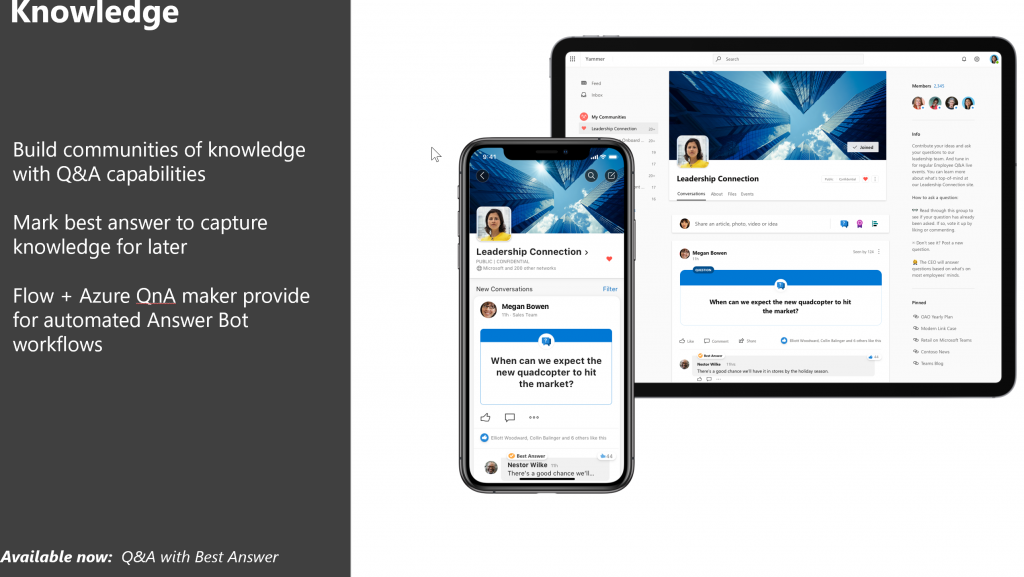
I’m also excited about the prospect of conducting new product release training directly in the community of practice devoted to that product using the “Live events” feature of Yammer. This ensures that everyone knows where the event and the recording will live, but also allows the conversation to continue long after the training is done.
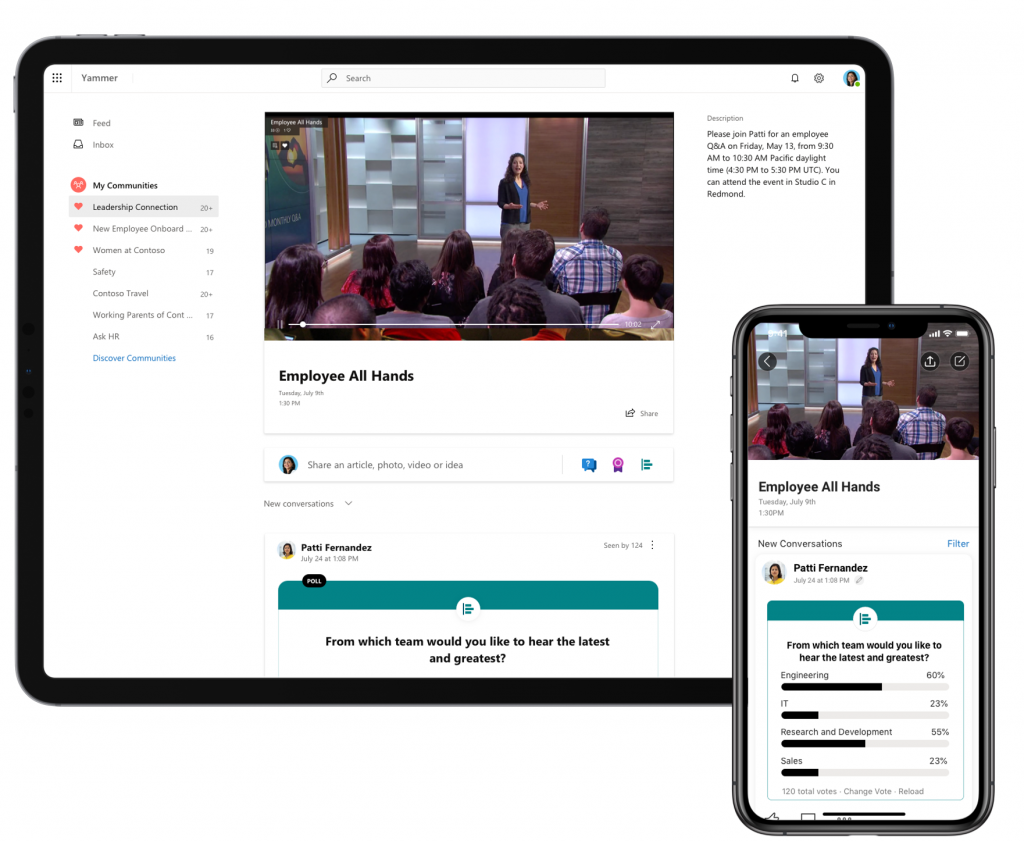
These are just a few of the new or enhanced community management features of Yammer that will be coming based on the roadmap Microsoft provided at Ignite last year:
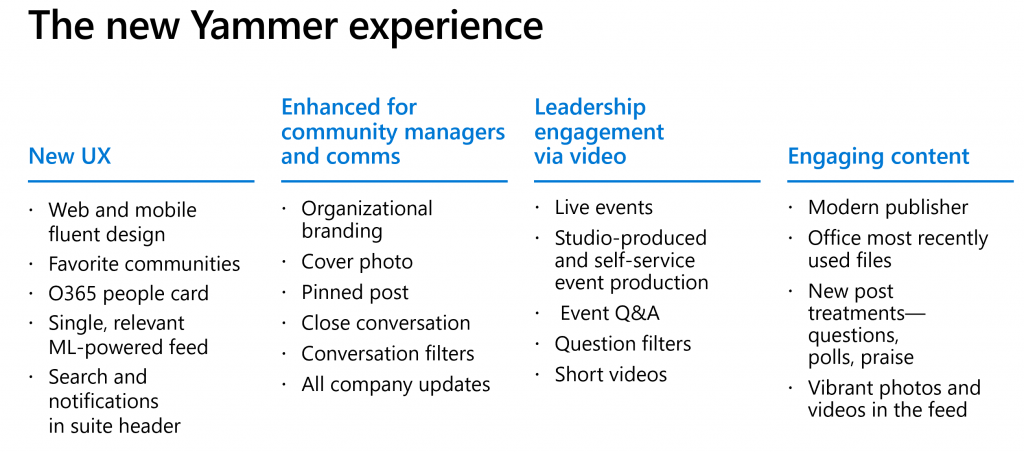
In addition to the community management features mentioned above, the Yammer communities brand new, modern look and feel will both help to re-ignite interest and spur adoption as the service becomes easier and more pleasant to use.
We know we’re going to have a battle on our hands to pull back people who have negative feelings about Yammer because of the past. However, the best way to get them back is to show them this new Yammer is both easier to use and more accessible that ever before.
Remember I have to pull back both my community members AND my SMEs that will be acting as the community managers. The best way to do this is by showing how we can bring Yammer right to them—in the places that are working today, namely in Teams and in their inboxes.
Soon, community members and managers will be able to have full-fidelity interactions with Yammer from directly within their inbox using the new Outlook integration.
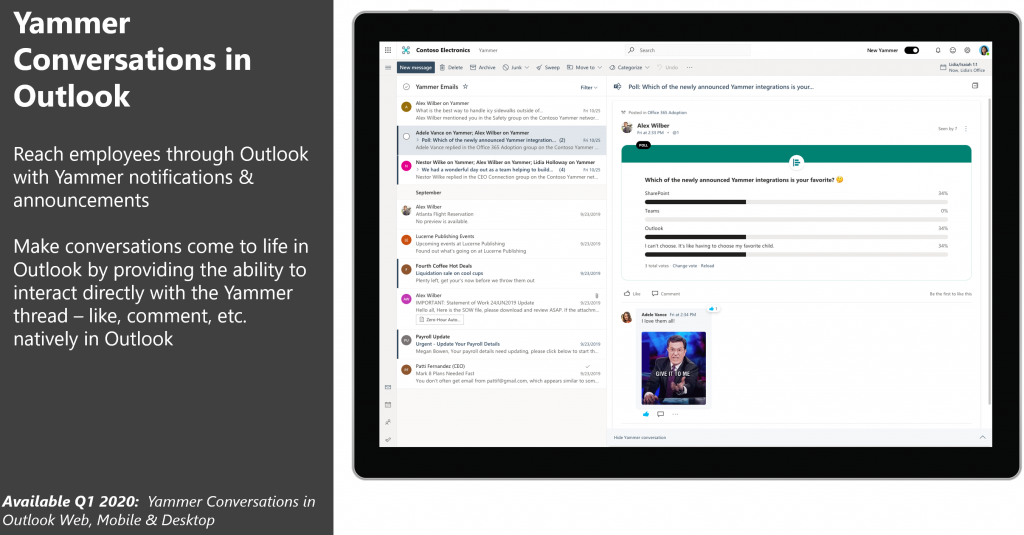
What’s Next?
It’s fair to say that it’s a new year for Yammer, and I’m pleased to see Microsoft enhance the things that were always great about Yammer. But, I also recognize bringing Yammer fully into the Office 365 fold was essential.
Hopefully this first post of the series helped you understand why we are embarking on this project to transition our communities of practice from Teams to Yammer.
The proof is in the pudding, however, so I encourage you to look out for Part 2 of this series where we’ll walk through how we go about doing so. Then in Part 3, we’ll take a look at how we did— what worked and what needs tweaking.
It is crucially important for me that we do not fall into the trap of simply chasing the shiny new object. Success will look like a collection of fully vibrant and engaged Yammer communities AND the continuation of our high adoption of Microsoft Teams. This will be proof that the “right” tool is simply the right one for the job at hand.
Any conversation-based system needs gravity to be successful. Users must be drawn to it daily and so if gravity is the lifeblood, neglect is the death knell.

