THE CONFERENCE MODERN WORKPLACE PROS CAN’T MISS

Dux just completed a great webinar on “The Top 5 Microsoft Teams Challenges & How To Solve Them” and we learned a lot! There were also a lot of specific questions that were thrown out during and just after the webinar that Dux didn’t have time to get to (he’s a pretty busy guy, after all!). We love great questions, and the questions we got were so great that we decided to publish them!
Below is a short sampling of some of our favorite questions with answers, screenshots and links to help you as much as we can.

Should we let users create groups by themselves or only allow admins to create groups?
This really depends on your governance policy. This may also might vary from department to department, depending on how tech savvy your end users are and how much control your organization desires to have over Teams.
AvePoint’s Cloud Governance solution allows end user provisioning while maintaining security and governance over Teams. In many ways, it was designed specifically as an answer to this problem; enabling the end users to directly create Groups and Teams in a secure, governed way while simultaneously reducing the burden on IT to maintain the system.
Can I turn off Microsoft Teams for specific people? How?
This is now possible through the Office 365 Admin Center, the how-to via Microsoft Docs is available here.
Can I change a prior calendar event made in a regular calendar to our Teams calendar?
There are a few ways to do this; I usually just create a Teams meeting invite and add it to the original Calendar event.

We have two subdomains on which to create Teams. Can we set Teams self-provisioning to point to more than one subdomain?
Via the AvePoint Cloud Governance solution, yes, this is possible.
What happens when you delete a group that is associated with multiple teams not knowing that it is associated with multiple teams?
Really good question and a fear that many people may have when it comes to the structure of data in Groups and Teams. The good news is that Teams cannot be directly linked to more than one Office 365 Group; there is only one Office 365 Group behind each Team that you create.
Guide: How to Get Started with Microsoft Teams Templates
There is a Skype admin console in the Portal to control aspects of Skype functionality, Is there going to be a Team Admin Console in the portal? How does that work?
This is currently in the Office 365 Roadmap and should be coming before too long (great news!). You can find specifics here.
Is there a way to retain Teams conversations and activity history when needed?
Yes, there is now an Archive option for Microsoft Teams that will allow you to retain this information. Simply select the widget in the lower left and then select the “Archive Team” for the team in question.
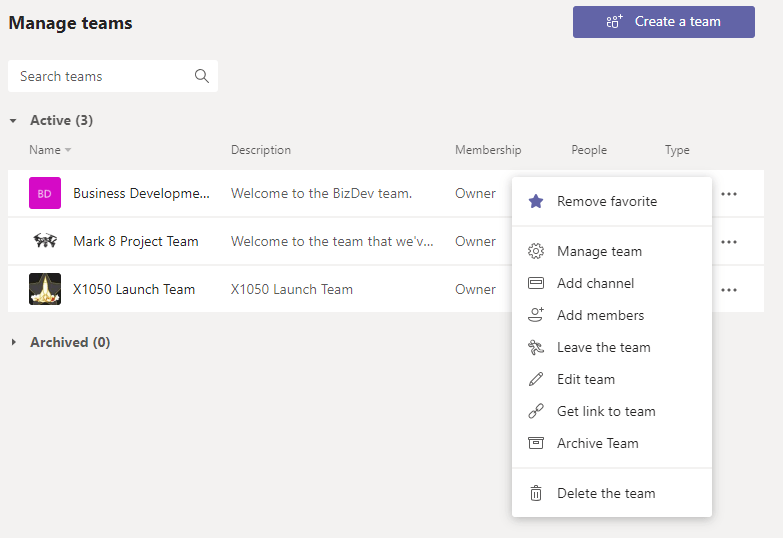
Does Teams chat work with external chat programs?
Not currently, though it is likely that connectors for Teams Chats are in the pipeline. It is possible, however, to share Teams externally with non-Office 365 users and allow them to participate in Teams chats.
Can I share a folder or file stored in Teams with an external person who’s not a member?
Yes, this is possible via SharePoint. You choose the the “Open in SharePoint” option, then share the information externally via the SharePoint Document Library behind the Group.
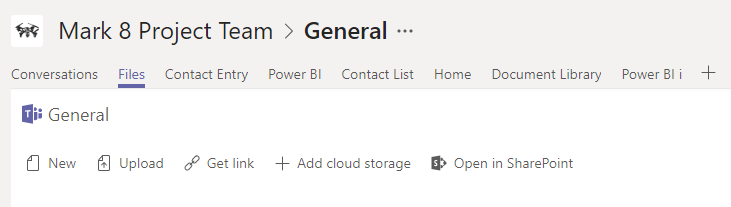
How do you backup Teams content?
AvePoint has a Cloud Backup solution that supports Microsoft Teams! You can find our documentation here for more information.
Is Teams role-based? As in, can users who are members of Groups only see their own groups?
There are Members and Owners of Teams. Members can view and edit the documents and information in Teams, participate in chats and add tabs to Teams channels, while Owners have additional administrative access for Teams.
How does Teams integrate with your personal calendar in Outlook?
You will automatically see your Outlook calendar events in Teams under the “Meetings” view, and new meetings that you make in Teams will appear in Outlook. The chat conversations, meetings information and contacts for Teams are still stored in the back end of Exchange, as they were in Skype.
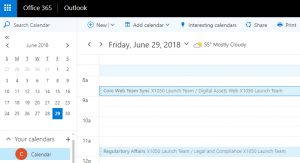
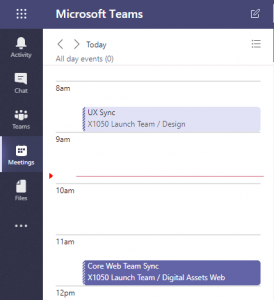
Can you speak to external users on Teams et al, i.e., business partners, contractors, etc? Is Azure AD authentication the only way to make sure users access what is needed?
You can speak with external users in Teams. In fact it is rumored with some evidence that they are working on a free version of the Teams app. External users do not have to authenticate via Azure AD, but they do have to have a Microsoft account (not necessarily a Office365/business account). Something else good to note: you no longer have to create an Outlook.com email address to have a Microsoft account, users can authenticate with email addresses from multiple providers (like Gmail, etc.).
Is there a case when you might use a public Team? Or is Yammer better for most cases when membership is not defined?
There absolutely is. You may have information (like a Marketing Resources Team, or a public HR Team where users can ask questions, for instance) that is OK for all to see, but maybe shouldn’t be announced company-wide. There are plenty other use cases, but we find it’s best for governance and privacy/security reasons to encourage private Groups/Teams. This is now the default in Office 365 as well.
How does the Teams client manage metadata?
Assuming we are referring to the metadata attached to documents and the managed metadata system in SharePoint Online, this is done via the SharePoint site behind the Team. What is important is to understand the locations of the documents that are in Teams channels and chats.
Documents in Teams channels are located in the Group One Drive/SharePoint Document Library under the SharePoint Site attached to the Group/Team, in a folder that is named the same as the channel in the Team (see example below).
From those folder locations, you can manage metadata and information just as always (though you cannot yet see and interact with custom columns in the “Files” views in Groups or Teams).
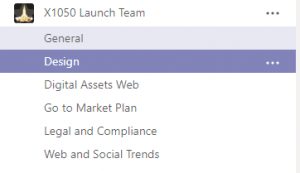
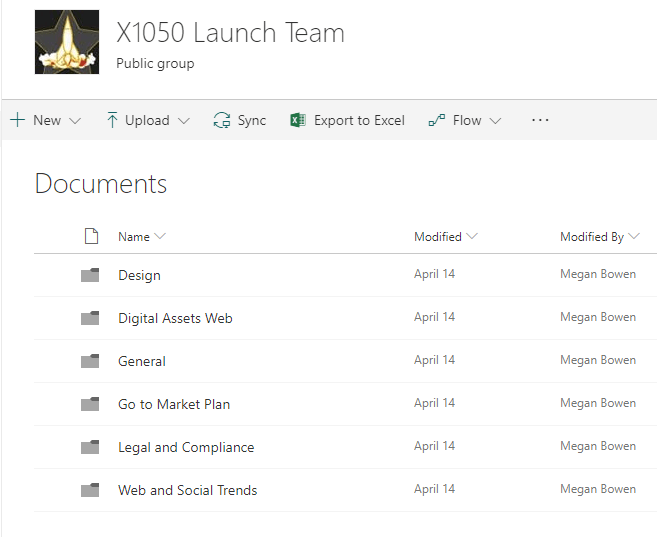
Can you sync folders and files from within Teams into your File Explorer and other Office products so you can more easily find/open/save those files through shared files outside of Teams?
This can be accomplished via the One Drive application by syncing the folder of the Team where the file is located (see the previous question). For collaboration spaces where many people are editing and viewing information, though, this may not be a great practice depending on how frequently people are editing.
I personally always recommend that rather than syncing to people’s desktops, users should open the cloud files they need from the cloud inside their desktop applications. That way you can be certain that conflict management and co-authoring will be enabled, and they will have the stability and features of the desktop application—the best of both worlds.
From my perspective, the desire to still be able to interact with information via the same kind of methods people have been using for a long time is a common request from end users who may be having some problems with adoption. This may also be addressed through some upbeat, clear and concise training content for your end users to better understand how to use the graphical user interface (GUI) and the benefits of interacting directly through Office 365.
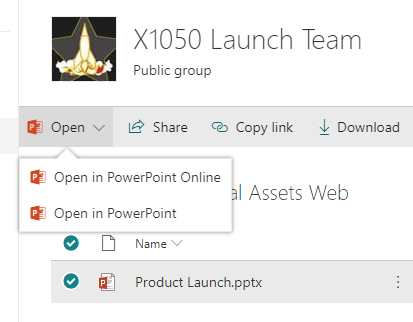
These were great questions, and we appreciate the insights into the difficulties that many people are facing when it comes to Teams adoption.
Many of them touch on the kind of governance and control strategies that we deal with on a day to day basis here at AvePoint. As we’ve helped organizations large and small over the years, nearly everyone has questions on how they can streamline governance for SharePoint and now Groups and Teams in Office 365. We’ve developed a solution that takes the burden of provisioning, reporting, security, lifecycle and compliance off of IT and empowers end users to get more out of Office 365 at the same time!
Our Cloud Governance solution can launch user adoption of the new collaboration spaces in Office 365 in an automated way that bakes your policies, security controls, and lifecycle management into each collaboration space, especially Microsoft Teams, from the time they are created. This way, your team doesn’t have to constantly assist end users with day to day tasks and monitor the environment.
Be sure to check us out, and we look forward to seeing you at our next set of webinars!
Like what you read? Subscribe to our blog for plenty more on Microsoft Teams.

