Do you want to empower your Microsoft Teams users as much as possible? Register for our free webinar “Leveraging Microsoft Teams Platform To Give Users Superpowers” today!
The “My Teams” series is broken into the following categories. Click on one to see the full list of articles in that category:
- The AvePoint Microsoft Teams Story
–A Global Account Director’s Guide To Using Microsoft Teams For Sales
–Microsoft Teams Best Practices from AvePoint Public Sector - Microsoft Teams Case Studies
- Microsoft Teams Features and Functions
Sam has had a plethora of titles while working at AvePoint Public Sector (APS). His latest is APS Solutions Engineering Manager. As one of the lead architects in AvePoint’s Teams rollout, he knows quite a few best practices for encouraging adoption in an organization. For the first part of this Microsoft Teams Rollout series, let’s connect with him to get the good, the bad, and the awesome of rolling out Microsoft Teams at APS!

Name: Sam Valme
Location: Arlington, VA
Current Role: Solutions Engineering Manager
One word that best describes how you work: Focused
Mobile device of choice: iPhone “Excess” Plus
Computer of choice: 15” MacBook Pro
To get started, please tell us a little about your background and how you got to where you are today.
I’ve been with AvePoint for about 6 years now. I started out as a Technical Solutions Professional, then became a Solutions Architect. I then transitioned to the services side of the house to start up the Mid-Market Services division. Now I’m back on the product side as the Solutions Engineering Manager for Public Sector.
Looking for examples of how professionals use the collaboration tools in Microsoft 365? Check this out: Click To TweetYour rollout is mature and has seen multiple iterations. Take us through a typical workday in Microsoft Teams.
We’ve transitioned AvePoint Public Sector to operate almost exclusively through Microsoft Teams. The sales & technical teams exclusively use Microsoft Teams to communicate with one another. I typically assist with coordinating on technical strategy for opportunities with our sales & tech teams. So, we heavily leverage channels and threads to keep those opportunity conversations straight.
Opportunity files are stored in the backend SharePoint site. We take our opportunity notes in OneNote, and that is presented via Microsoft Teams. My team also facilitates “lunch and learns” twice a week, so a typical workday would include running that meeting via Microsoft Teams and taking advantage of the automatic posting of the recording via Microsoft Stream feature.

How was AvePoint Public Sector collaborating before Microsoft Teams?
Not to sound overly dramatic, but I don’t really remember how we collaborated before Microsoft Teams. We definitely used to use Skype for Business, of course. There was also a lot of cc’ing via email. It was really difficult to get a sense of a “virtual community,” especially since we are a regionally-dispersed team. So, with team members travelling and working on any number of opportunities, it was extremely dispersed and silo’d. Feeling confident that you had the “complete” picture on an opportunity discussion was difficult.
What was the primary objective for your rollout and how did you take into account your organization chart & stakeholders?
Ironically, the purpose of our rollout in AvePoint Public Sector was because it was “rolled out” from the top. There wasn’t really guidance. We had 10-15 teams created by folks who had used them for all different types of reasons. After looking at it and considering what assets were actually generated with a Team, I started to see that there were some clear reasons why you would need a team and why you may not need one.
We began a process considering what objects in Microsoft Teams mapped with our business. For example, we are a sales driven organization. So we naturally have sales people and opportunities that those sales people own. So, for us it made sense to design our channels around the sales team. Then when a new opportunity begins, we create a new thread in the channel for that sales rep. We have a couple other channels too: a knowledge channel, a channel for the engineers, and a couple others.
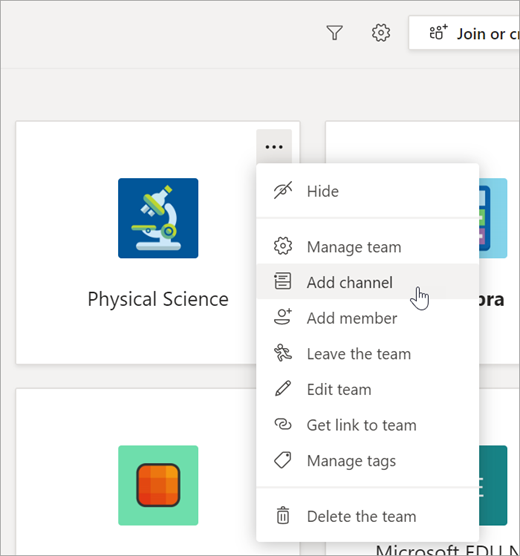
What was the process to get “Executive Buy-In” for your rollout?
I walked in his office! Haha. But seriously, we have a very “Let’s give it a try” type of culture here. This was something that we saw quickly getting out of hand and potentially becoming “just another app.” By putting some structure around it we managed to dramatically increase our adoption rate. Also, by folding in some processes, team updates, and meetings, the executive team really allowed us to make it part of our culture.
What’s one thing you wish there was an easier workaround for?
I do wish there was a Microsoft Bot to interface dynamics somehow. Some way to pull in fields and make modifications to entities easily would be great.
Who are the people that help you get things done, and how do you communicate with them on Microsoft Teams?
My team communicates in our Solutions Engineer channel for more formal updates. We also have a group chat for more one-off topics and as a “safe space.” We use the sales team’s channels to communicate about their opportunities. I also have all of the 1:1 chats with each of my team members favorited as well. Outside of AvePoint Public Sector, I have a chat going with the rest of the North America engineering managers as well.
Q&A: Supercharging Microsoft Teams with NEW SharePoint Features
What’s your best Microsoft Teams hack or shortcut?
Search filtering. It’s a powerful tool when done correctly. Also, linking directly to a thread. Now, we can include the relevant chats about an opportunity in dynamics as links!
Fill in the blank: I’d love to see ____ answer the same questions.
Stephanie Donahue or Mark Rackley from PAIT Group!
Is there anything else you’d like to add that might be interesting to someone about to undergo a Microsoft Teams rollout?
Once you’ve figured out your approach, write it down, make a PowerPoint, and then make a video. Train the team with the PowerPoint, post the write-up on Microsoft Teams, and for the folks who don’t want to read—send them the video. You have to continue improving the training process. Also, be sure to see how much Microsoft 365 you can integrate into your team. Consolidation is king.
Want to be notified when a new series entry goes live? If so, subscribe to our blog!

