Exploring Microsoft Teams in APAC! Dux’s Governance Tips and Workshop Recap


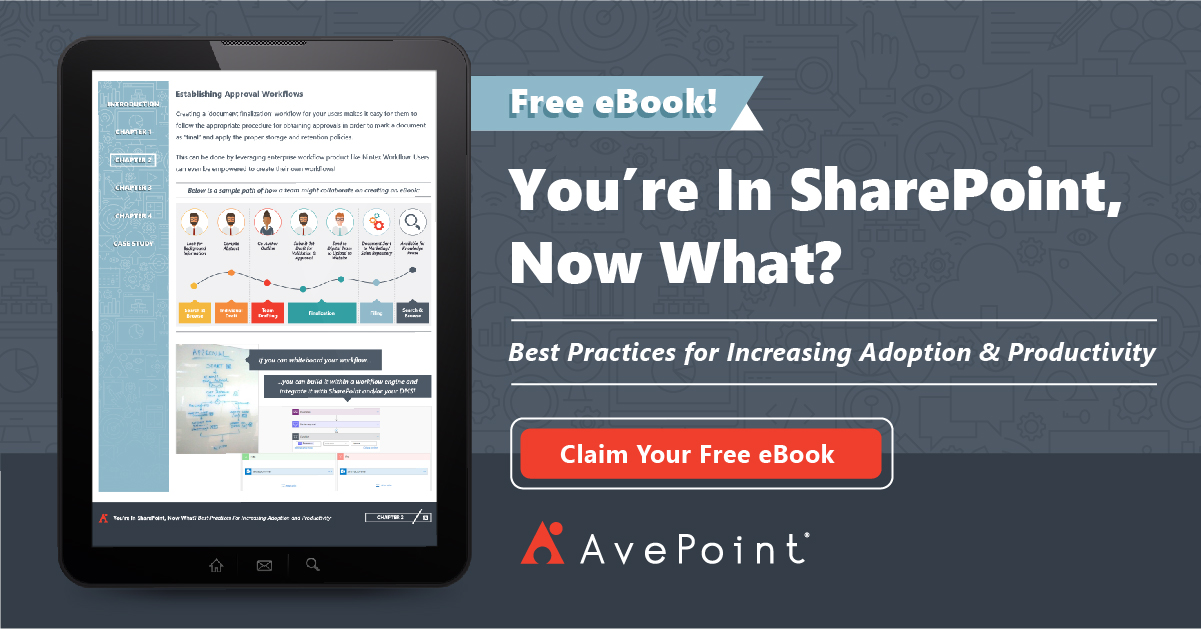
Are you looking for ways to advance digital transformation at your organization? Well, you’ve come to the right place.
Greetings everyone! My name is Vicky Zhang, EPG Client/Partner Manager at AvePoint Singapore. Today we’re going to recap Dux Raymond Sy’s thorough Microsoft Teams governance workshops held in Singapore and Hong Kong last month. Let’s get right into it!
Microsoft Teams Governance World Tour: Asian Leg!
Microsoft Teams, now officially the fastest-growing business application in the history of Microsoft, is one of the hottest topics among IT people all over the world.
In fact, more than 200,000 organizations use Microsoft Teams in 181 markets across the globe. With a free version now available Skype for Business on its way out, there’s no wonder why people are so keen to jump on Microsoft Teams train. Naturally, the APAC region is no expectation.
This is especially the case in Singapore and Hong Kong, which ranks No.1 and No.4 on Asian Digital Transformation Index, respectively. These two cities are both smaller in size, reliant on advanced technology, and share a strong necessity to make the most out of the hyperconnected workstyle a digital transformation enables.
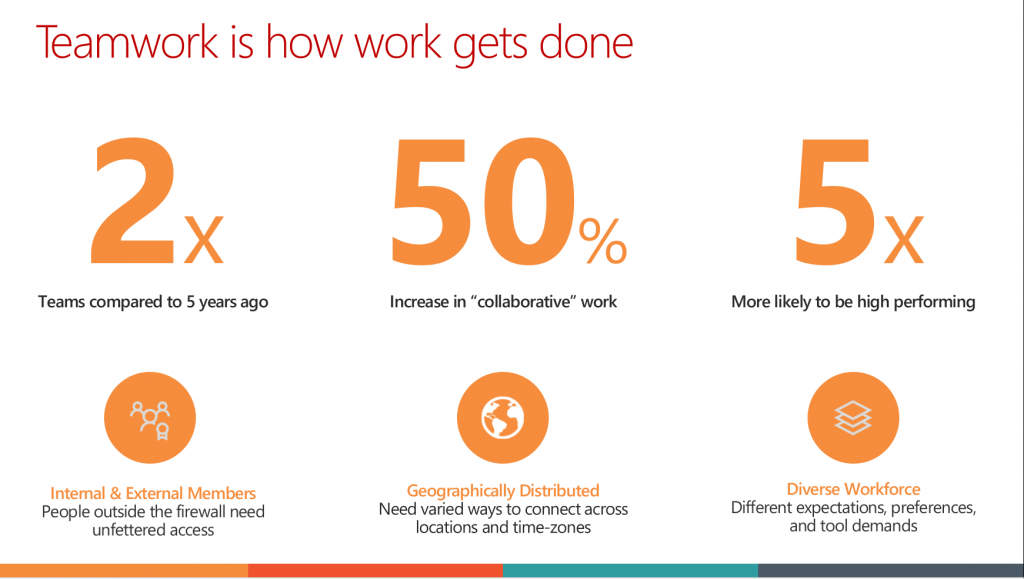
At the same time, however, this new era of collaborative technology and tools brings new challenges as well. One of the most prominent is the effective governance of cloud-based collaboration tools.
Thus, I was thrilled to accompany Microsoft RD+MVP and AvePoint CMO Dux Raymond Sy as he gave in-depth workshops on Microsoft Teams governance across Asia. He’s known for his energetic presentation style, so I had a wonderful time introducing him to our audiences and seeing how much they enjoyed the presentation!
We were also very lucky to have Dan Stevenson, Microsoft Senior Director of Microsoft Teams, co-hosting the session in Hong Kong. It was such a great experience to hear about Microsoft Teams from the very person who contributed to the birth of Teams!
Interactivity is the Name of the Game
The session started with Dux asking participants to “Identify which Microsoft Teams adoption or governance issues end users are faced with.” Dux gave this instruction to participants at the beginning of the session. They were then to have a discussion among the small group, narrow the issues down to 3, and then draw these three issues in a single panel!
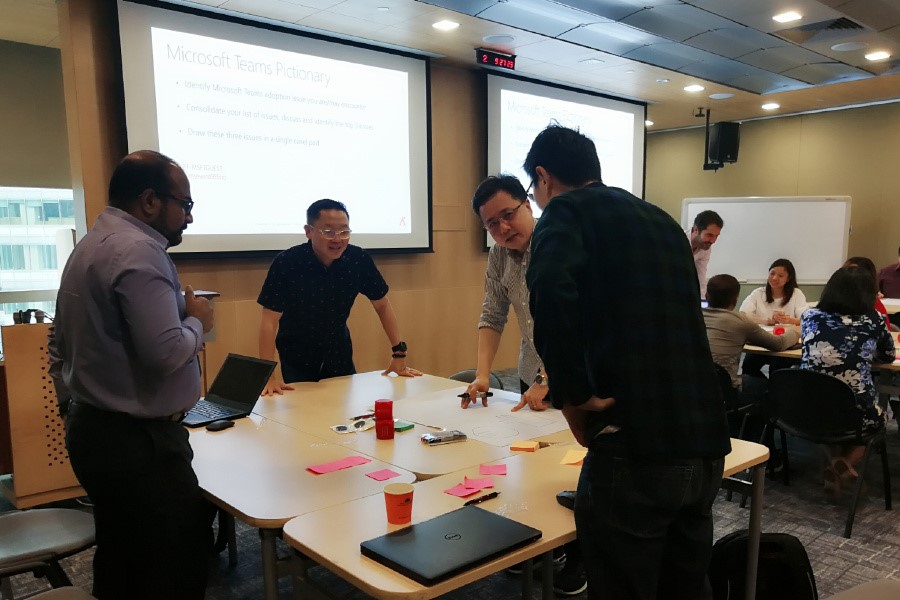
Because the workshop started with this interactive activity (and collaborative picture drawing was involved), participants in my group opened up to each other easily, exchanging their stories and having enthusiastic and cheerful discussion.
The warm, easygoing atmosphere was helped by Dux himself who, in the meantime, went around the room listening in on the discussion and making suggestions. He continually interacted with the audience to make sure they were taking everything in. Participants took full advantage of this by enthusiastically asking questions and seeking feedback.

After the “picture drawing challenge,” Dux took the stage to speak about the more technical side of Teams/Microsoft 365. Amazingly, the interactive atmosphere of the earlier session never went away.
One of the reasons why participants enjoyed the workshop is that many topics are based on real-life scenarios, use cases, and stories.

When should I use Yammer and not Teams?
Should we encourage users to start using Teams chat instead of Skype for Business?
How should I make sure information on Microsoft Teams is stored securely? And what about external sharing?
How do SharePoint Online and Microsoft Teams work together?
Dux addressed those issues using real-life examples, including some from his very own Teams experiences. Lessons and explanations straight out of actual living, breathing collaboration felt very “real” and the audience remained captivated, taking notes and listening intensely.
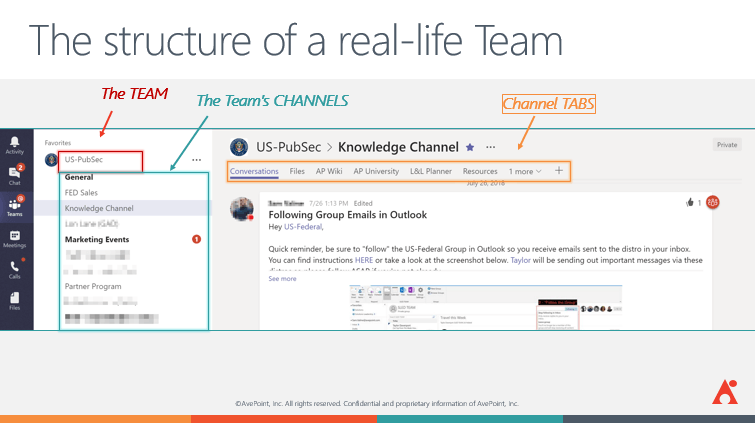
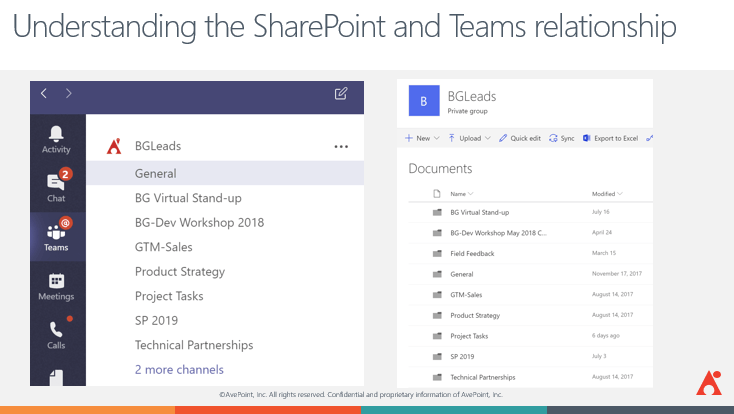
How to fight chaos with proper tools
Dux covered many important topics on Microsoft Teams, but the audience especially seemed to enjoy the topic on “proper governance methodology for Microsoft Teams.” This covered the point of creation (provisioning), continuous management on the cause of usage (management) and how to retire an obsolete platform (lifecycle).
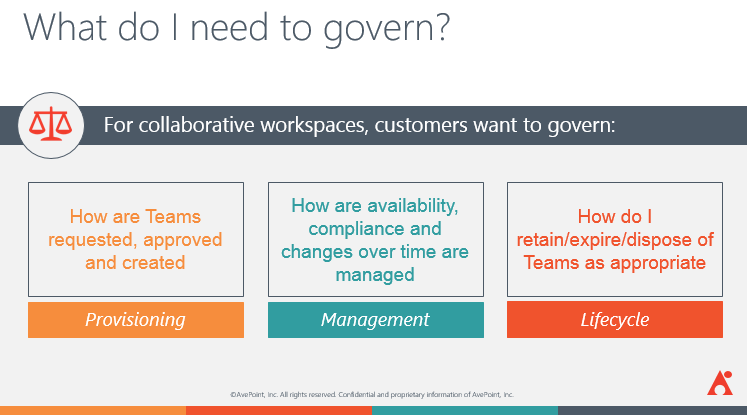
Since Microsoft Teams is meant for making collaboration intuitive and simple, sprawl is a constant (and unfortunate) side effect. Simply turning everything off, however, would harm agility and might lead to “shadow IT” from frustrated end users. How can end users manage Office 365 Groups at scale and prevent chaos?

Dux approached this topic from various angles: utilizing an Azure AD Premium license, restriction by group creation permissions (PowerShell cmdlets included), creating a group naming policy (using suffixes and/or configuring certain words, though the total prefix and suffix string length should be restricted to 53 characters), and incorporating a group expiration policy.
By implementing those policies properly, end users are free to collaborate within their permissions, and IT departments are no longer in constant worry of endless sprawl. Everybody wins!
That said, Dux reminded the audience of the importance of self-service for a platform like Microsoft Teams. It is crucial to empower end users to live in, take full advantage of, and get the most out of their modern collaboration experience.
Conclusion
As a client/partner manager, it was both refreshing and eye-opening for me to see IT professionals freely discuss the challenges they face every day. It was also heartening to see them learning from each other’s perspectives and the real-life scenarios Dux introduced, and visibly gaining confidence in their own Microsoft Teams roadmap. I hope what Dux talked about helped them to envision their organization’s very own digital transformation with Microsoft 365 tools.

Want to keep up with our variety of Microsoft 365 events? Subscribe to our blog!


