A Global Account Director’s Guide To Using Microsoft Teams For Sales (My Teams #2)


Do you want to empower your Microsoft Teams users as much as possible? Register for our free webinar “Leveraging Microsoft Teams Platform To Give Users Superpowers” today!
The “My Teams” series is broken into the following categories. Click on one to see the full list of articles in that category:
- The AvePoint Microsoft Teams Story
–The REAL Tricks That Got Our Sales Team To Adopt Microsoft Teams
–Microsoft Teams Best Practices from AvePoint Public Sector
- Microsoft Teams Case Studies
- Microsoft Teams Features and Functions
Lon is a Global Account Director with AvePoint Public Sector (APS). As an avid consumer of technology, he picked up Microsoft Teams quickly and ran with it, going so far as to create his own Teams before the official rollout for APS! In part two of this series we’ll take a closer look at his journey of being a recipient of the Microsoft Teams training & adoption plan!

Name: Lon Lane
Location: Arlington, VA
Current Role: Global Account Director – National Security
One word that best describes how you work: Mobile
Mobile device of choice: Agnostic but currently have a One plus 5T
Computer of Choice: Surface Pro
To get started, please tell us a little about your background and how you got to where you are today.
I started my technology career at AvePoint’s HQ offices in Jersey City back in 2007. After six and half years, holding various sales and management roles in the commercial and public sectors, I decided to further my career at Microsoft as a Federal Account Executive. When the opportunity came to take a global role of DOD at AvePoint, I jumped at the chance due to where the market was going and AvePoint’s position as the leader in the space.
What was your first interaction with Teams before the formal rollout?
I was trigger happy! Having worked at Microsoft for the last 4 years, I was comfortable with the MSFT stack of solutions and eager to take advantage of Microsoft Teams and all the integration it provided (OneNote, Planner, email, SharePoint sites, etc.).
I will admit that I was very myopic in my approach; I essentially created a system where I was the sun and the members of my virtual account team were the surrounding planets. I created teams for each territory, invited everyone that I would be interacting with, and generated a lot of channels for all of our accounts.
Want examples of how others manage their Teams deployment? Check out this interview series: Click To TweetUnfortunately, it was soon obvious that this approach would not scale for my virtual account team that engages with other sales members. The official rollout really streamlined our engagement, something that I believe is better for all account executives and virtual teams. The collaboration I initially created was centered around the AE and my accounts being Teams in Microsoft Teams.
Now I’m still at the center of the communication but at a different level. As opposed to the “Army” being a dedicated Team, we moved everyone down a few levels. I’m now a Channel and the conversation threads are searchable opportunities that we use to work across the various defense accounts.
As someone in sales, how do you loop the onslaught of email into your Microsoft Teams experience?
Most internal communication about a specific opportunity or update on an account happens in Microsoft Teams—no need to email updates. and the vast majority of my internal emails to my inbox has shrunk. The speed in which I can add an update, tag a team member, and for others to engage (with full awareness of history due to persistent chat) is a huge plus!
Customer emails come in and we respond directly, but the highlights are then shared in the conversation thread specific to that account/command, or the actual email is attached for a full record. This doesn’t apply to every email, but ones that contain important elements that we want for historical purposes or background.
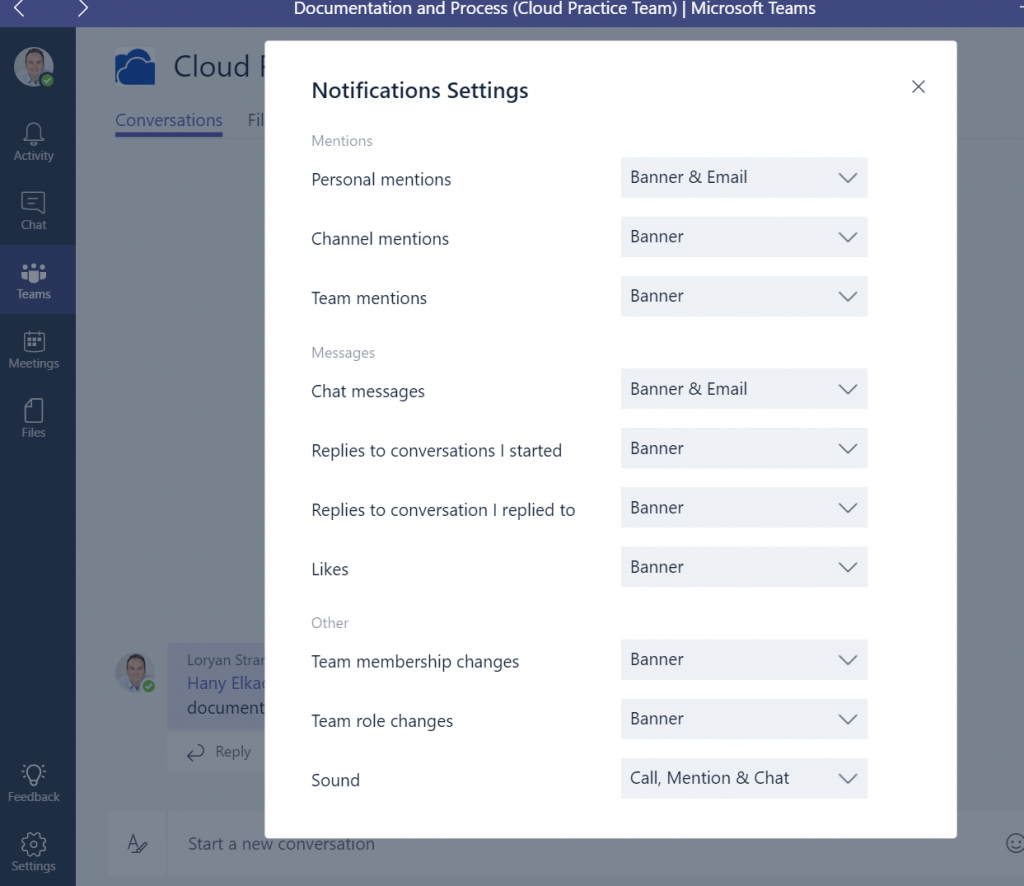
How do you engage with individuals to ensure the right people are notified when you need them?
Tag them! I’m sure you wished for a more robust answer, but it really is that simple. You can tag the person to get their attention, tag the channel to alert everyone that follows that channel, or tag the Team if you want a broader audience. If you tag them, they get an alert in Microsoft Teams. If they don’t see it, Microsoft Teams sends an email to alert them. Either way, they will be made aware very quickly.
The ability to tag is the easiest way to ensure people are notified, and it isn’t solely for individuals. You can link to CRM, other conversation threads and OneNote pages as well. All of this helps to guide your team members to the information you want them accessing.
What’s your best time-saving shortcut in Teams?
I don’t think this is a shortcut but rather how the system is used. Conversation threads really cut down the clutter in email and alert people quicker. If the conversation evolves to where others need to be brought into the loop, users are able to tag those outside the conversation so they can join and get caught up very rapidly. We had an example with another director where a Request for Proposal (RFP) dropped and 2 hours later there were over 200 responses in the thread. That is 200 messages that aren’t in my inbox. That’s a life saver.
How have you stayed current with the latest changes to the Team and updates to the technology?
We are constantly getting educated by our engineering team. Weekly “Lunch and Learns” are held to stay current and through our company’s tight partnership with Microsoft, folks are constantly coming back from Redmond with the latest news to share.

How do you keep track of what you have to do?
That happens in our virtual account team OneNote, which we structured the same way we structured our Teams for Public Sector. I host a team sync every week where we review last week’s meetings, open action items, hot opportunities, and look ahead to the next two weeks. We use checkboxes to keep track of what’s been done and to quickly see what is left to do. These updates are fed by the information that we have been inputting into our Microsoft Teams conversation threads, and this weekly sync is a way to stay on top of it all.
How would you describe the rollout of the APS Public Sector Team vs other new technology you’ve been asked to use as part of your sales process?
Actually, very smooth. The technology is straightforward, and once we realized our pitfalls we pivoted quickly. Kudos goes to our engineering team for creating the framework. Once the education happened, looking back…it feels instantaneous. The information at my fingertips, the process by which I can update a large team, and how we interact every day has all been transformed overnight.
Also, and this isn’t explicitly asked by the question, but the success of our Microsoft Teams rollout has encouraged greater social engagement across our VAT. The persistent chat and IM-style interactions, mimic texting. Things that I wouldn’t spend the time to email, I now feel are easier to drop into a chat or thread.
For virtual teams that don’t see each other often, this tool has a way of helping engage more. I have a persistent chat with some of my architects and engineers. The conversation is work, but we send GIFs, tell funny stories we just heard, etc. These interactions probably would not have happened or if they did, they might be construed negatively as email clutter. Instead, they are non-intrusive and lead to broader communication. I believe the team is a tighter unit because of Microsoft Teams.
Q&A: Leveraging the Microsoft Teams Platform to Give Users Superpowers
Fill in the blank: I’d love to see ____ answer the same questions.
Matt Wade at H3 Solutions. He has a fantastic story around his Microsoft Teams rollout that I think is well worth sharing.
What one thing would you recommend to someone whose organization is getting ready to roll out Teams?
Maybe we did it right, but I have a few thoughts. Throw it out to a small team, see how it grows naturally, and then tweak from there. Once you have that experience, get organized and COMMIT! The thing that really moved our organization forward was the dedication to using Microsoft Teams. If you IM’ed one of the engineers a question in Skype for Business, they would reply in Microsoft Teams chat. If you sent an email that should have been in a Teams chat, they’d move the email and continue communicating that way. Get commitment from the organization that this is the system to use going forward.
Want to be notified when the next entry in the series entry goes live? Subscribe to our blog!


