Need to keep your Teams data secure? Register for our upcoming webinar “Back Up & Restore with Microsoft Teams: Even While Remote!”
In early 2017, Microsoft announced the release of StaffHub, a tool designed to help companies manage the frontline worker scheduling environment. Two years later they decided to build on the success of Teams and announced Shifts, taking the best of StaffHub (now retired) and integrating it into Microsoft’s flagship collaboration hub.
With Microsoft Teams you get the power of Skype for Business, SharePoint, Forms, Power Automate, and much more, all pulled into a single interface truly designed for ease of use. A traditional mindset says that ends with the desk worker, but Microsoft took it a step further by integrating Shifts directly into the platform.
Shifts in Microsoft Teams (or just “Shifts” for short) is a Schedule Management Tool, but not a simple carbon copy of every other schedule management tool out there. Shifts combines the administrative need to build and share schedules with employees with the ability for employees to interact with the schedule themselves. Remember working your first shift job and trying to scribble down the week’s schedule from a print-out on the wall? Shifts makes that a thing of the past.

Frontline Worker Engagement
The most immediately noticeable part of Shifts is that frontline workers can interact with their schedule in ways that make complete sense.
First, it’s electronic and on Teams. So if Bill forgot his schedule, he can simply unlock his mobile phone, open Microsoft Teams, click on Shifts, and BAM, he can see that his shift started 5 minutes ago is scheduled to start soon. Don’t worry Bill, you can make it.
Second, workers can easily request time off and swap schedules with other employees electronically. And it’s tracked, so your manager doesn’t have to worry about why Bill didn’t show up but Sandy did. And if the manager has never worked with Sandy or if Bill had a special assignment to complete that day, any special instructions can be added directly to the shift in the Shifts app for Sandy to see.
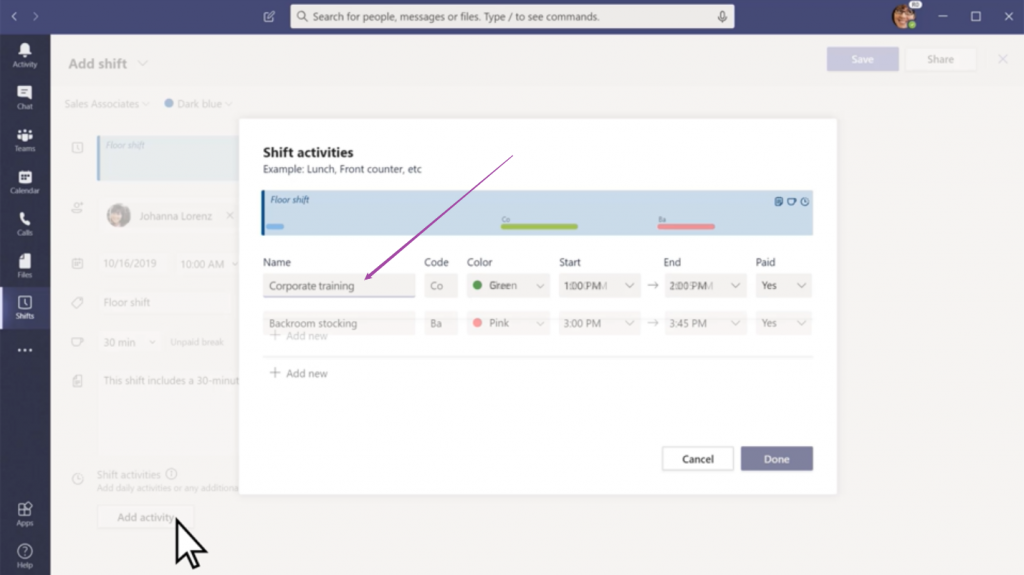
Once a worker arrives on the job, they can easily clock in on their mobile device and even hit pause when it’s break time! From a management perspective, you can also set location detection and ensure that your worker is only able to check in once they arrive on site.
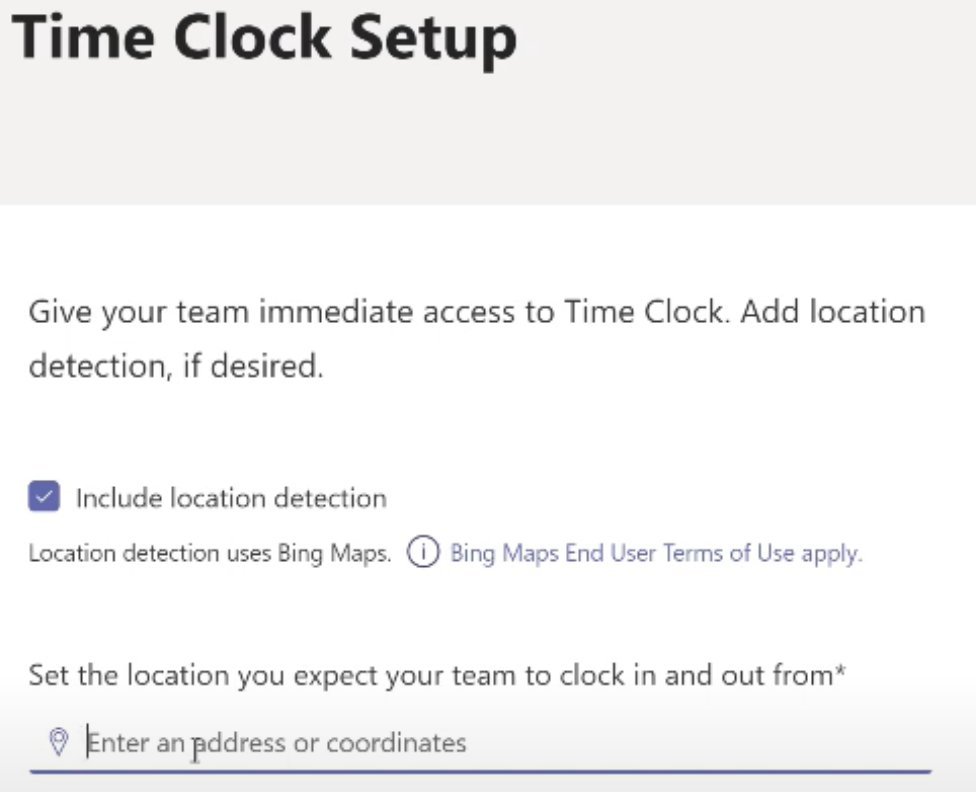
On top of the convenience of clocking in on your mobile and no longer requiring the time punch card in the backroom, Shifts has made swapping shifts, requesting a shift, and finding open shifts very easy.
Swapping shifts is no foreign concept to shift work, and management often requires employees to come to them with suggestions or ready volunteers prior to shift swaps (at least, they did in my experience). In Shifts it’s very easy–if you’re looking at the schedule you can click on a shift, review the details (times, location, activities, etc), click Swap, and even include a reason for the swap (such as “doctor’s office” or “out sick”).
And if you find an open shift in the calendar that fits your availability, click it and offer to take it.
The best part about all these features is that you can easily configure management approval of this process, to ensure the shift swap meets your needs.
Have you heard of Microsoft Shifts but need some more info? Check out this post: Click To TweetShifts for Government?
Yes! Absolutely! Shiftwork happens all across the government.
- Community-owned Pool: Our local municipality owns a series of over a dozen pools and, as described above, they need to manage shift workers’ schedules, locations, and activities on a daily basis.
- National and State Parks: Park Rangers, volunteers, and more all have set times they need to be at the park. And in such large areas, the “back room” schedule and punch card is even more restrictive than in a cafeteria or building. Get your staff directly to where they need to be to start their shift; no reason to start at a specific building.
- Analysts: I’ve spoken with customers who collect a lot of data and need people to analyze it. For 24-hour operations, shift workers come in, work on a task, and leave, but the next shift picks up where they left off.
Let’s dig into this one a little more.

Schedule Management with the Power of Teams
It has been documented everywhere how powerful collaboration can be with Microsoft Teams. In our Analysts example, there are a few key features of Teams that support the ability to have continuous work on something from shift to shift:
Teams
First and foremost, the ability to ensure there are security boundaries across topical areas—making sure only the right people can see the conversations and documentation on a specific subject—is of the utmost importance here.
Channels
The ability to organize conversations, be it functionally (map analysts vs. persons experts) or topically (foreign persons or specific countries of interest) allows you to ensure “conversation overload” is minimized based on your specific interests
Discussions
Within a channel you have threaded discussions. Our analyst can have a specific subject of interest within their channel and use the subject name as the title of the thread. They can @mention a SME to get their attention. Heck, you can even @mention the next shift worker and draw their attention to something of the utmost importance. NOTE: Can’t remember who the next shift worker is? Check out the schedule in Shifts.
Document Sharing
This one is really interesting, take note. Document sharing is nothing new to Teams. Co-authoring is built in. When you upload something to a channel, it’s automatically organized with the right permissions in the related document library.

Photo Sharing
Shift workers can take a photo on their mobile phone, annotate it, and upload it. Are you a field worker working with the desk-analyst? No problem. Take your photo, annotate it, jump over to the related discussion, attach your annotated photo, and tag the important analyst so you KNOW it’s the first thing they see when they clock in.
Video calls
Need to share something immediately? Get on a video call powered by Microsoft Teams. Are you a janitor in a federal building and have found a broken water pipe? Search for your supervisor in Teams, hit the Video button, and once they answer and see your panicked face, change to your rear-facing camera and show them what you’re looking at. Take advantage of the immediate attention and urgency that can only be expressed with body language.
Forms, Automation, and More
If you have a form your shift workers have to fill out for incidents, it’s as easy as creating a quick questionnaire in Microsoft Forms, automating actions like putting it into a SharePoint list for tracking, and adding a link to the form on the user’s mobile home page. (TPS reports made easy! And no more worry about making sure they’re using the updated one either!!!)
Tied to Microsoft Teams, Shifts integrates collaboration with schedule management for both the commercial and public sectors. With the full power of Office 365 backing it, Shifts is an invaluable tool for the GCC and beyond.

