On-Demand Webinar: Microsoft Teams is Here!
Hi ya’ll! There’s been a lot of buzz in the past couple of weeks since the announcement of Microsoft Teams. Personally I’ve been using Microsoft Teams with my teams at AvePoint and we all think it’s a phenomenal technology around collaboration!
I’m very, very privileged to have had the opportunity to present an hour long webinar with two of my colleagues and friends from the industry, Matt Berg from Microsoft and Wictor Wilén from Avanade.
Just in case you don’t know who these guys are (they’re kind of a big deal):
- With over 15 years of experience at Microsoft, Matt Berg is a Senior Specialist-Productivity for Microsoft. Matt has worked with SharePoint since its inception in 2001 and has held various Product Management positions at Microsoft including roles on the Office, SharePoint and FAST Search teams.
- Wictor Wilén is a Microsoft Certified Architect and Microsoft Certified Master/Certified Solutions Master in SharePoint and works as Collaboration Solution Unit Lead at Avanade. With over 15 years in the portal and web content management industry, Wictor is an active SharePoint community participant, writer, tutor, frequent speaker at local and international conferences.
Click below to get the webinar on demand for FREE!
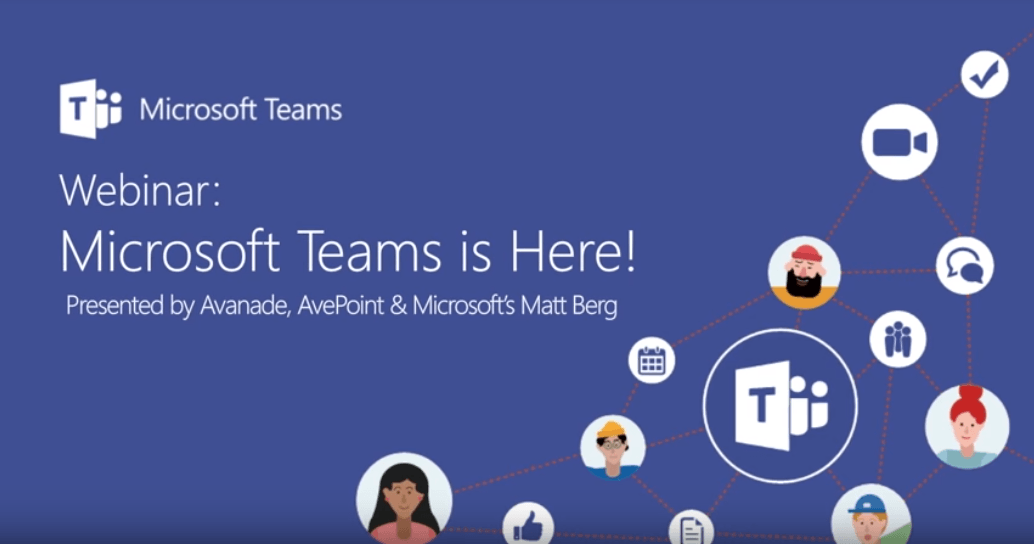
Bonus: We’re doing another webinar in January for Office 365 Groups with Microsoft!
Office 365 Groups are shared workspaces where group members can collectively get things done. But how exactly does it work, and how will Office Groups enhance the way you work?

Who better to ask than Microsoft’s Christophe Fiessinger, Program Manager for the Office 365 Groups Team?
Join us at 11 am ET on Tuesday, January 24 for the same interactive, question-and-answer session!
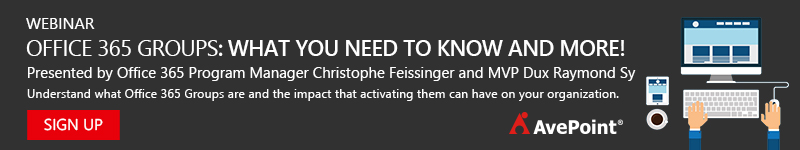
More about Microsoft Teams from AvePoint
- Obsessed With Microsoft Teams: Microsoft’s Matt Berg Explains Why You Should Be [Video Interview]
- #MicrosoftTeams: Transforming the Art of Teams
About our Microsoft Teams Webinar: Everything you need to know and more!
By definition, Microsoft Teams is a chat-based workspace in Office 365 designed for teams of colleagues to collaborate. By design, Microsoft Teams is poised to change the way every individual in your organization works together – from Millennials to Baby Boomers.
Our panel of subject matter experts and MVPs, from AvePoint, Avanade, and Microsoft, discussed:
- What is Microsoft Teams and what can it do for my organization?
- What are the benefits of introducing Microsoft Teams to my end users?
- What are the considerations of introducing Microsoft Teams to my end users?
- How do I provide guidance (and governance) for my end users when rolling out Microsoft Teams alongside Yammer, Office 365 Groups, and everything else in their collaboration toolkit?
By the end of our webinar, we hope to have brought clarity about he impact Microsoft Teams can have on your organization and how adopting this upcoming addition to Office 365 can ensure your multi-generational teams are collaborating and communicating effectively.
Webinar Transcript: Microsoft Teams is Here!
Dux: Hello everybody. Welcome to this wonderful day. Good morning, good afternoon, good evening, wherever you are in the world. Thank you very much for joining us in this next hour to talk about Microsoft Teams. There’s been a lot of buzz in the past couple of weeks since the announcement of Microsoft Teams. Personally I’ve been using it, it’s a phenomenal technology around collaboration, and that’s what we’re gonna talk about today, is really unpacking what Microsoft Teams is all about.
I’m very, very privileged to be joined by my colleagues and friends from the industry, Matt Berg from Microsoft and then Wictor Wilén from Avanade.
My name is Dux Raymond Sy, I serve as the CTO of AvePoint. And in this next hour I’ll join Matt and Wictor really to talk about Microsoft Teams, and hit on a couple of key areas. We’ll do a brief introduction as to who we are and why we’re here and what gives us the opportunity to talk about Microsoft Teams. We’ll talk about Microsoft Teams and Matt will cover the basics of Microsoft Teams, what is it, how does it work, how does it relate to the big picture of Office 365. Matt will showcase a little demo, just high level on how to use Microsoft Teams and then Wictor will share their experiences in the organization as they are part of the preview on how Avanade used it and what the value it brought. We’ll do a recap and then we’ll definitely do Q&A.
Speaking of Q&A, as you see in this platform, there’s a place where you can ask questions. All the resources we have in this presentation will be made available to you from this PowerPoint recording, and any other relevant information that we share throughout the next hour. And if you’re watching live on Twitter via Periscope, welcome and thank you for joining us.
So like I said, my name is Dux Raymond Sy, I serve as the CTO here at AvePoint. Very honored and privileged to be a Microsoft MVP and Regional Director and been very…I’m very grateful that in the last 15 or so years I’ve worked with a lot of these great technologies from SharePoint to Project to Yammer to Groups and now Microsoft Teams, and be able to support our customers in taking advantage of this to help their business.
So, Wictor, do you wanna introduce yourself and kind of tell people about what you do, where you are and how you like Microsoft Teams so far?
Wictor: Sure. Thanks Dux. My name is Wictor Wilén, work for Avanade in Sweden, work with something we call the Digital Employee Experience, which is part SharePoint, part collaboration, all those things that make your job fun so that you basically can get the most out of it.
I’m also a SharePoint MVP, I’m the SharePoint MCM, and particularly in working for Avanade, we’ve been in the tech [SP] program. And this tech program… I’ve never seen a product that’s been kept that secret like Microsoft Teams has been. So it’s been really fun being at tech program, we give the feedback to the products team about Microsoft Teams and we’ve been seeing a phenomenal uptake in how we can collaborate within Microsoft Teams. After just a few weeks and now after a few months with it, I think it’s really cool and I think people will enjoy the discussion today with Matt showing a demo and explaining what Microsoft Teams is.
And I believe…and I would like to put it in the context where that fits it into the bigger opportunities I picture. Thanks.
Dux: Thanks a lot, Wictor. And definitely we’d love to hear from you. Matt?
Matt: Thanks, Dux. Hi everybody, my name is Matt Berg, I am a Microsoft Productivity Specialist based in Los Angeles, California. I’ve been with Microsoft for a little over 15 years. Trivia for you, my first job at Microsoft was Internet Webmaster. I got to use this new thing called SharePoint 1.0. Another day I’ll tell you stories about that. But I’ve been with the company for some time and I’ve seen some neat things. Now focusing exclusively on Office 365 and Microsoft Teams falls into that category. Thanks, Dux.
Dux: Hey Matt, you’re dating yourself. I haven’t heard the word webmaster in ages.
Matt: That’s why I like to rock it. Well before that it was CICOP [SP]. I think that was the term they used before the web.
Bonus: want more great content? We’re doing another webinar in January for Office 365 Groups with Microsoft!
Office 365 Groups are shared workspaces where group members can collectively get things done. But how exactly does it work, and how will Office Groups enhance the way you work?

Who better to ask than Microsoft’s Christophe Fiessinger, Program Manager for the Office 365 Groups Team?
Join us at 11 am ET on Tuesday, January 24 for the same interactive, question-and-answer session!
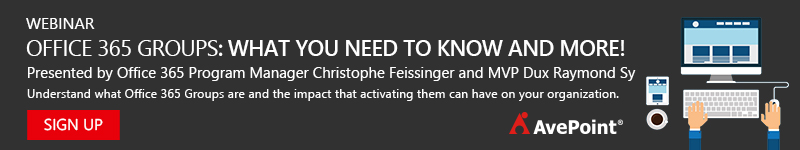
Dux: There you go, CICOP, right? Well, with that being said, why don’t you kick us off here and give everybody a quick tour of Microsoft Teams?
Matt: Fantastic. Thank you, Dux, and hi everyone again. So we’re talking about Microsoft Teams. And if I have to tell you what Microsoft Teams is in one sentence, I’m gonna tell you, it’s right on the screen, that this, first and foremost, is a chat-based workspace, inside Office 365. And I know, Microsoft, that we have many tools where we slap the word collaboration on. In the early days, the only collaboration tool we had was SharePoint, then Microsoft went out and we acquired Yammer and then we created Groups and then we changed Office Communications Server and Communicator to Lync, then we changed it to Skype for Business.
So my goal is to, one, help you understand what Microsoft Teams is, to help you make the decision on how it can help you in your organization and also compare it and help you understand how it works with the other components of the Office 365 suite and lastly dispel any myths.
When I hand it off to Wictor after my particular presentation, he’ll get a little more technical. He’ll discuss the architecture, he’s got a great slide for IT, on which workload to focus on, when and how to recommend it to your employees as well.
So, in reference to my last point, different groups in an organization have different needs. Mail and calendar, we’ve been doing the exchange thing for many, many years. Sites and content management out of SharePoint, co-authoring has been real big over the last few years. And I’ll be the first to admit, Microsoft wasn’t the first to do Office-type co-authoring, but we have it, it’s fantastic. We just announced real time co-authoring in PowerPoint on the desktop in Office 2016.
Voice, video and meetings is important for certain people. Enterprise social is incredibly important and so many of my customers that use Yammer. And the first myth I’m gonna dispel right now is, Yammer is not going away, we’re still heavily investing in it and by the end of this presentation hopefully you’ll understand and you’ll feel that you know the difference between Groups, Yammer and Microsoft ams.
Well, lastly we have…
Dux: So, Matt? Matt?
Matt: Yeah.
Dux: Now, quick comment. I wanna hit on that point because it’s one of those click-based fake news I feel like. There was an article that came out like Yammer Enterprise going away, but what that article wasn’t clear of is the licensing, right? It doesn’t mean Yammer is going away. I think that’s where got people confused.
Matt: I remember that article. Yeah, it was a licensing mechanism. Yammer has taken a while but it is now fully integrated into Office 365. And so effectively what we were saying in that interview, which was misconstrued, was that customers can’t just go buy Yammer Enterprise by itself, it is part of Office 365 now, but it is still very much Yammer.
Dux: Awesome. Sorry, carry on.
Matt: No worries. And please, continue to interrupt me and team out there, questions, drop them to Q&A manager. I’m not gonna make you wait till the end, we’ll kind of address them as we go on.
So again, these are the different needs of different groups and not everyone needs all of these and some need some more than others. But now what’s happening is, everyone can go install apps in a company. In the old days, you had to talk to your IT team to have an app installed on the server and bought. But now anyone can go and subscribe to a service. Most of this happens in sales and marketing and engineering, and you know, it’s becoming a bit of a headache. One, you’ve got all these siloed applications that don’t talk to each other.
I was at a customer in Utah a few weeks back and they’re like, “No, it’s terrible. We own Skype for Business, engineering rolled out FLAC, marketing rolled out HipChat and now literally no one can talk to each other because everyone uses their own messaging app”. It’s a complete waste of time when people are all over the place. But look, I get it, right? We didn’t have that chat-based workspace people needed. So I understand that they needed to go if they really wanted to use these other tools.
And then lastly, as I mentioned, is this concept of shadow IT, not only endangers security and safety and collaboration, but it also can put IT jobs in jeopardy, right? If anyone feels that they can go ahead and create their own apps with no governance, what’s the point of having an IT leader?
So again, this is how I was thinking about everything connects together. But we can finally say that Office 365 is truly complete collaboration solution, and what it really was missing was chat-based workspace. It’s one thing to jump into Skype for Business and send Dux a quick instant message, but if there are 10-12 of us and we’re all working on the same event, or we’re all working on the same piece of software, having a chat window open and close where we lose the conversation and lose the ability to send files is not very helpful.
And lastly, having your chat workspace inside the same environment as everything else, means that your security and compliance tools, your e-discovery, your legal hold, etc., are gonna be able to integrate across the board.
So when we think about it, your four takeaways, feel free to take some notes, and I’ll turn to the Q&A right after this, is first and foremost, Microsoft Teams is chat. So, that is how we differentiate from anything else. None of our other collaboration tools is really a chat workspace. Skype for Business you can do some quick IMs, Yammer is great for conversations with people you don’t work with every single day. Now, it’s a little bit of a different message and we’ll talk about that in a moment.
But think about it. If I know exactly who I’m talking to, I’m pinging Dux, I’m pinging Wictor because we’re working on this presentation together, I think Microsoft Teams is a fantastic tool for us to quickly go back and forth. If I had a question and I don’t know the answer, for example, I’ll send something out to the company saying, “Hey, I had a customer ask me how we integrate Polycom with Skype for Business online”. I have no idea who on my team who can answer that, I’d really like the power of all of Microsoft. So that’s where I jump on Yammer because I don’t know who might answer my question.
And when you’re lucky to work for a company as large as ours, you have people working all day, all night. So, I send a note out, and this actually happened recently, and I had a guy in Microsoft Belgium reply and say, “Hey, actually here’s a link to a TechNet article”. So that Slack versus enterprise social, there’s a little bit…there’s a significant differentiation there.
The hub for teamwork. So we’re gonna cover this, giving you a place to drop your files, a place to do tools like Power BI, Planner and even external connectors. And you can customize those for each team and in a different way.
And lastly as I mentioned, it’s the security teams trust. I’m happy to sit in front of any chief security officer and say, look, the main difference on the security side between Microsoft Teams and our competitors, is everything inside the Microsoft Office 365 trust center.
So at that point, let’s see if any interesting questions came up. And we’ll kinda answer them over there.
So the question was from Thomas, and Thomas wanted to know… By the way, I appreciate Wictor getting the response out there. Will SharePoint communities and Team Sites continue, or will they be replaced by Microsoft Teams?
Yeah, we’re not getting rid of Team Sites. Sites have a very important place in the world. Definitely not designed for this chat. So, no hurry and definitely no plans to get rid of Teams. As a matter of fact, we’ve been investing.
Matt put up a question he got that says, do you have an illustration that guides customers on the collab spectrum for various tools? Wictor has that and he will be presenting that in a little while.
Is Microsoft Teams integrated? Does this require an additional license? The last question I’ll take right now, Dux, and I responded. But here’s the beauty of it. Microsoft Teams is automatically part of Office 365 Enterprise plans, E1, E3, E4, E5. So if you have Office 365 today, then yes, you already own the rights to Microsoft Teams, which is super exciting.
So what I’d like to do now, is share my desktop and jump into a demo. I’m not a big screenshot guy. So what you’re gonna see in a moment is a demo environment that I have set up, and actually use with my team at Microsoft, just to really show our customers the beauty of Microsoft Teams.
So I’m gonna hit share screen and I’m gonna make sure the right screen is shared. Extra points for picking the right monitor. Give me one moment and we’ll get this out there.
Dux: You have three monitors, right, Matt?
Matt: I only have two at this point. I would love a 34-inch touchscreen, that would make me much happier. All right, I just hit the play button. Dux, just let me know real quick if you can actually see what I’m sharing right now.
Dux: Sure, it’s coming up, it says buffering. Oh, I see it. We see it.
Matt: Fantastic.
Matt: So let me tell you what you’re looking at here. You’re actually looking at my Windows…my Win32 Microsoft Teams app. Oh, screen sharing has been interrupted, sorry. We’ll hit that play button again. So, you’re looking at the Microsoft Teams app.

Now, before I go any further, I do wanna tell everyone here that this is very unlike Microsoft, but we launched the Microsoft Teams app on the PC, the Mac, the iOS, Android and Windows Phone all at the same time, with the same functionality. Of course, it’s also available in the browser at teams.microsoft.com. We’ll talk about how to turn it on later with Wictor, but I just wanted to tell you, you can get this anywhere. And this is really important. A lot of Office 365 works great in the browser, but feedback from customers was, if we’re doing development on an app, I just want that app on my desktop, I want access on any device that I’m on. And so we heard that feedback and this is what we developed.

