Help your organization get the most out of Microsoft Teams with our free upcoming webinar “Microsoft Teams Etiquette & Everyday Best Practices.”
I for one am very excited about this week’s announcement regarding Yammer integration into Microsoft Teams!
Sam and Diane, Ross and Rachel, Pam and Jim, and now, finally, Yammer and Teams have come together!
The integration has come as the capability of placing a Yammer Group into a Teams Channel Tab! This is fantastic news for many organizations, especially the larger ones!
Why is the Yammer channel tab integration so great?!
“When do we use what?” is still one of the most common questions we get asked. We’ve written plenty of guidelines on this topic, and there are a lot of considerations to think about as users adopt Office 365, and we’ve written plenty of guidelines on this topic.
The capability of browsing and posting in Yammer groups within Microsoft Teams closes the gap between the “Outer Loop” social media style of Yammer and the more “Inner Loop” project-based interaction within each Team.
By placing the feed of a Yammer group into Teams, subsets of departments and business units will have more visibility and easier ways to communicate with their wider audiences.
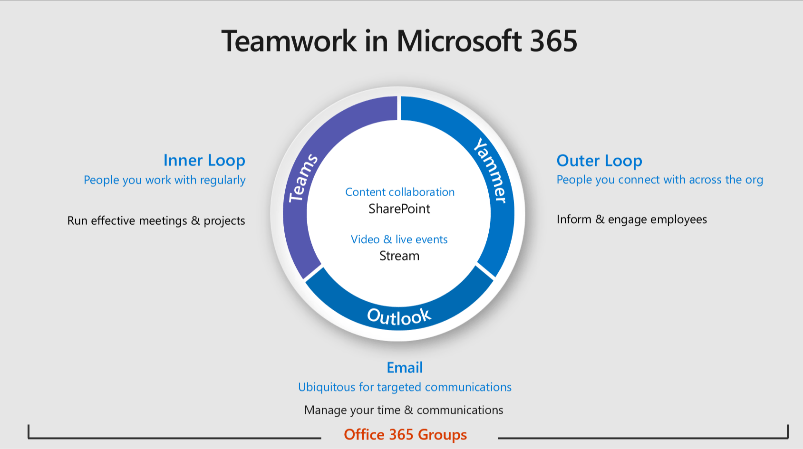
It will also give each Team that is being used for smaller group communication a way to connect with their departmental peers (as well as with their organization as a whole).
If you have a Yammer Group as an outer-loop for an entire business unit and have Teams for each region of that unit (let’s say a Marketing Yammer Group and a France-based Marketing Microsoft Teams channel), even a very large organization can easily incorporate and structure their collaboration. They can mesh their internal private task-based communication on Teams within their wider, more visible communications on Yammer.
Teams now join all segments of the Communication cycle in Office 365!
Microsoft Teams currently integrates email, persistent chat, SharePoint/file storage, One Note, Planner, all the other apps integrated via channel tabs, and now Yammer. This means that the “Ubiquitous,” the Inner Loop, and the Outer Loop communications can all be coordinated within Microsoft Teams and Team channels.
- Possible to email or forward emails to Teams channel chats for visibility
- Persistent chat, file sharing, SharePoint interaction and other apps via Teams channel tabs
- Connecting Yammer Groups to Teams channel tabs, allowing project Teams, departments etc. visibility to coordinate and the ability to send company-wide or business unit-wide messages via a simple interface without leaving the Microsoft Teams app.
Overcoming the Organization-Wide Team limitation
We’ve gotten a LOT of questions about what organizations with more than 2,500 users should do for wider collaboration in the context of the Microsoft Teams application. Microsoft has now provided the solution!
Though your Teams cannot have more than 2,500 users each, each of your Teams can now easily add the same Yammer Group. This effectively adds an organization-wide (or business unit-wide) channel.
In short, it’s now easier to do even more, and there are even fewer scenarios where you’d need to leave the Microsoft Teams app. These reasons will continue to diminish as more and more SharePoint/List/Library capabilities come into Teams.
This is great news all around, but…
The pain points of “Collaboration For All”
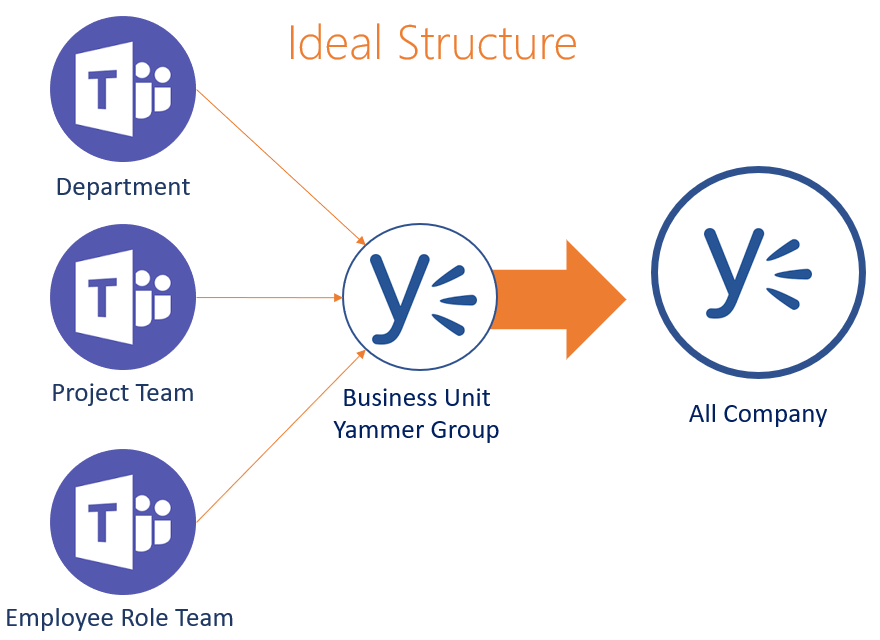
In an ideal world, only certain authorized users would have the ability to send a message to the entire organization on behalf of a department or business unit. Also, IT would be able to associate Yammer groups with Teams to enforce some structure within the organization.
Very little of these types of controls exist, but fortunately, being the social media platform that it is (especially with the visibility it enables), this isn’t typically an issue…except when it is.
Having these kinds of controls and a person/people to manage Yammer (and Office 365 as a whole) is important for organizations that may be heavily regulated or dealing with a significant amount of sensitive information. Handling that kind of info shouldn’t rule out the convenience of simple and fun organizational social media and organization-wide announcements.
Overall, there will likely be fewer concerns about the sensitive information than potentially confusing the users within the Teams themselves (i.e. “Which one of these Groups do I put the announcement in? Can everyone see this if I do it? Who else can post these types of messages for the whole company to see?”)
In addition, knowing whether a file should be shared via a Yammer Group or within the channel “Files” tab will be important to clarify for business users.
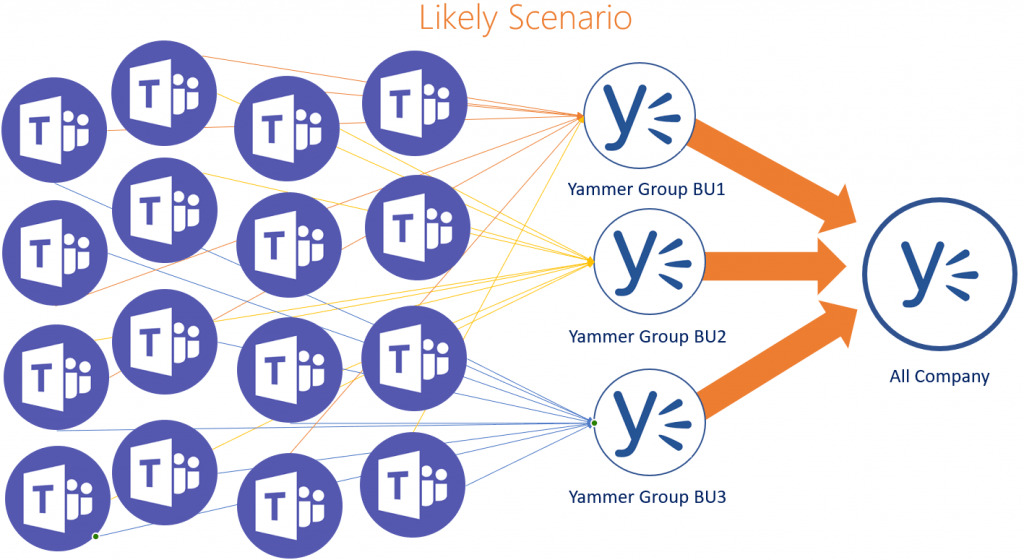
Training, Training, Training (With Context, Context, Context)
As with all new applications and functionality, IT can definitely win points and please their end users by helping organizations come up with guidelines and best practices around who should be adding Yammer Groups in Teams and in what scenarios it’s okay for those to go out. The more business use cases you can cover within units and departments, the better! Simple infographics can also be conveniently displayed via channel tabs.
Also, “train the trainer” sessions with measurable success outcomes have been proven to be much more successful than the standard required training sessions
The more you help stakeholders, content owners and business users understand the “what” and “how,” the more they’ll be pleased with their great new features and amazing IT departments!
AvePoint Can Help!
AvePoint has tools that can help you control the creation of Yammer Groups, Teams, and Office 365 Groups! Our solutions enable automated governance in a way that forces oversight, provides visibility into the purpose and context of Teams for stakeholders, IT and business users alike, and increases sustainable, controlled adoption through ease of use!
Contact us today and learn how we can provide ROI through the reduction of IT burden, automated lifecycle management and increased security organization-wide!

