Do you want to learn how to harness the full power of Microsoft Teams for your students? Download our free ebook “Microsoft Teams for Education Institutions” and learn about all the benefits Teams can provide.
This is the final post in our “Microsoft Teams for Education Institutions” ebook series. You can read the others below:
- Teams in Education: Naming Your Microsoft Teams…Teams
- How to Master Your #MicrosoftTeams Life Cycle Management
- Why Educational Institutions NEED to Use Microsoft Teams
Microsoft Teams provisioning can be tricky if you don’t have any prior experience with it. In this post we’ll run through a spectrum of possible scenarios before settling on some best practices.
The Ugly
There is only one out-of-the-box method to create a Microsoft Team, and that is from the Teams application itself. This is the opposite of Office 365 Groups (which sits underneath Microsoft Teams) – in that almost any service in Office 365 can create a Group, such as: Planner, SharePoint, Outlook, StaffHub, Power BI, Yammer, Stream, and probably others in the future.

The limitation of this approach is that it drives the user behavior towards using the Teams interface to create the Team as that is the only way they know how. However, as we already know, creating a Team also creates other integrated resources such as a SharePoint site, document library, OneNote notebook, mailbox, and others. The ability to challenge users and require information from them is limited, and unfortunately can become frustrating for IT teams.
There is also another pressing issue at play: who should be able to create a Team? Should students or faculty be allowed to create a Team whenever they have the slightest inclination? Are they creating it for the right reasons? And how do the students know if a Team already exists for their purpose if they’re not already a member of it?

Allowing anyone to create a Team at any time can lead to ‘Teams sprawl;’ effectively an outbreak of Teams/Groups spread everywhere – potentially creating significant governance challenges. Institutions need to control this, or they could find themselves constantly cleaning up the mess.
The Bad
A step up from uncontrolled Teams creation is to restrict who can create Groups by using a security group and restricting the membership.
This is managed from Active Directory on-premises, or Azure Active Directory in the cloud – depending on where the source directory of users exists. From there, a security group is created and is connected to a configuration setting in Office 365, thereby preventing people from creating a Team if they are not a member of that group.
Check out the good, the bad, and the ugly of creating and provisioning a Microsoft Team! Click To Tweet
This is good you say, so why is it under the header called “The Bad”? Well, the reality is that this can place unnecessary overhead on the IT team from a user management perspective, and only really addresses one aspect of the problem.
It also means that end users need to understand what an Office 365 Group is, why they’re not allowed to create one, and who can. While this sounds simple enough, it is unrealistic to expect academics, students, faculty, administrators and other end users to remember this when they have so much else to know.

The Good
An increasingly popular approach is to provide a centralized Teams request mechanism; however, this is actually not something that can be done out of the box. The approach effectively prohibits the ability for users to create a Team simply by pressing the button in the Teams interface, and instead users need to visit an internal site and fill out a form to start the approval and provisioning process.
This solution generally requires custom code and a number of components both inside and outside of Office 365 to make it work well. An example of these would involve:
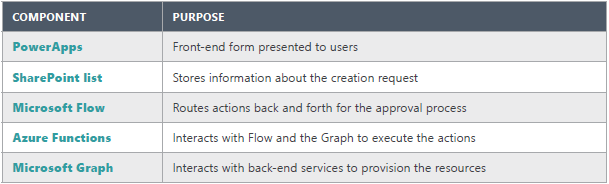
While this solution is a positive step forward, it requires familiarity and skills with multiple tools as well as coding capability which in itself creates a challenge around supportability.
Blog: #MicrosoftTeams and #Office365 Groups: To Self-Serve or to NOT Self-Serve
In any institution, IT departments can have hundreds of apps and systems they must know and manage. Adding five different systems to perform one function is not exactly practical. And while this method has significantly improved the provisioning process, it is still somewhat limited in benefit in terms of being able to enforce governance items such as metadata, or acceptable usage policy.
But want to know what’s even better? Download our FREE eBook, Microsoft Teams for Education Institutions, today to learn more!
For more on Teams from industry professionals, be sure to subscribe to our blog.

