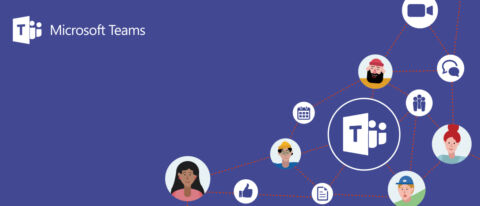Learn how to achieve 90% Teams and Yammer adoption with our upcoming webinar featuring Dux Raymond Sy and Microsoft’s Steve Nguyen Register today, all questions will be answered.>
Microsoft Teams is the new kid in town, and it’s been making friends at a breakneck pace. It’s been announced that Teams will replace Skype for Business, and organizations are clamoring to get their users on Microsoft Teams. Read our blog to see how the Teams compares to Skype for Business and Outlook.
Microsoft Teams vs. Skype for Business
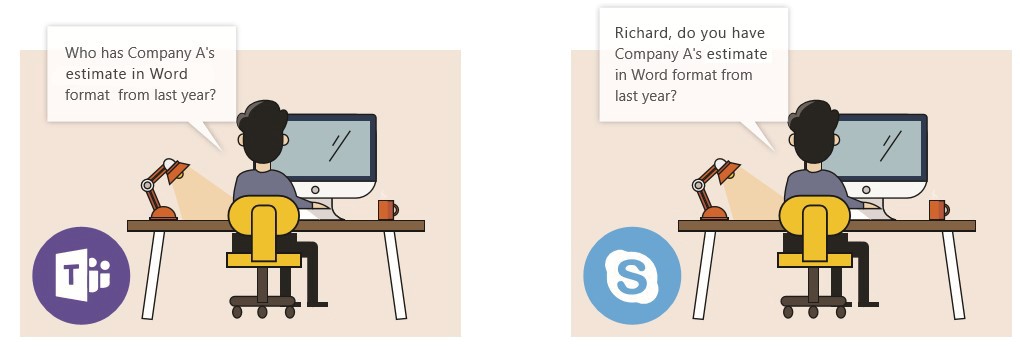
Microsoft Teams is designed for team collaboration. Every interaction within a Team is visible to all of its members. When posting a question to Teams, you are harnessing the collective knowledge of its members…you may not know who has the (best) answer when it comes to Microsoft Teams vs. Skype for Business.
 Skype for Business is typically used more for one-to-one and one-to-a-few interactions. If you’re posting a question to a colleague or a few colleagues via Skype for Business, you likely already know who to ask.
Skype for Business is typically used more for one-to-one and one-to-a-few interactions. If you’re posting a question to a colleague or a few colleagues via Skype for Business, you likely already know who to ask.
Skype Meeting Broadcast, a feature of Office 365, is used for one-to-many or few-to-many meetings for online audiences up to 10,000 attendees.
Skype for Business vs. Outlook
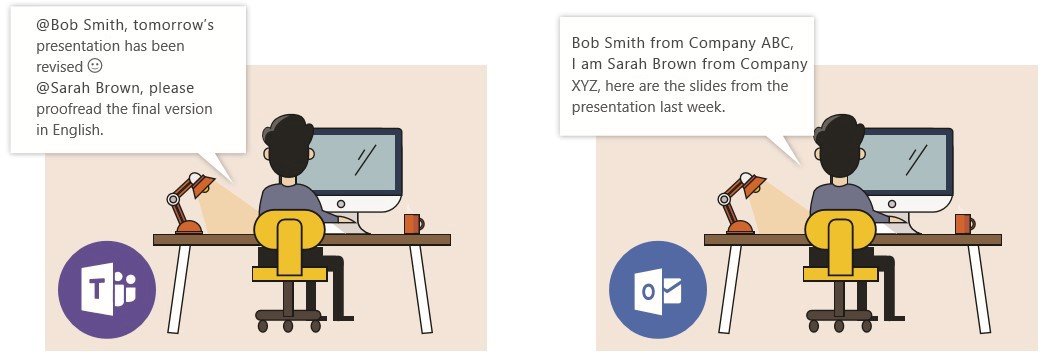
Microsoft Teams is designed for the “Inner Loop” of people you work and communicate with regularly through an instant messaging mode. Teams is enhanced with emoticons and animated GIFs, to ensure communication is casual and relaxed. Team members can chime in on a topic, and continue to chat and collaborate in a speedy fashion.
 Outlook emails range from formal to informal, depending on the recipient. While some emails can be very formal (for example, invites to a customer’s Clevel contacts or responses to RFP documents).
Outlook emails range from formal to informal, depending on the recipient. While some emails can be very formal (for example, invites to a customer’s Clevel contacts or responses to RFP documents).
Writing, sending, and responding to emails generally takes more time and thought than sending a quick chat via Teams or Skype. Typically there’s no telling how quickly your recipients will respond—or if they respond at all. Emails can are only seen by senders and their recipients, anyone who receives a forwarded message or is copied. Knowledge contained within emails is not usually preserved in a way that is easily accessible. When a staff member leaves the organization, his or her mailbox gets archived and fellow team members usually will not have access to it afterwards.
Teams vs. Skype for Business vs. Outlook vs. Other Tools
Looking to learn some more about Microsoft Teams, Skype for Business, Outlook, and how they all stack up (as well as comparisons of some other popular collaboration tools), check out our Ebook on all things Teams, Groups and when to use all these tools!