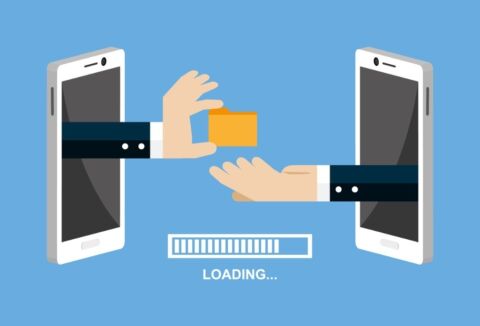Due to a variety of reasons—changing needs for a growing business, restrictions on licenses and functionalities, lack of control over how users consume the platform—organizations have started shifting from GoDaddy to moving their tenant directly on a Microsoft 365 license.
Migrating an organization’s tenant can be time-consuming and complex, especially when taking into account various considerations such as tight timelines and data security. And that’s to say nothing of Managed Service Providers who migrate on behalf of multiple customers simultaneously!
So, how do you achieve a successful migration from GoDaddy in the midst of all these factors? Let’s take a look.

GoDaddy to Microsoft 365 Migration Considerations
Unfortunately, moving your tenant from GoDaddy to Microsoft 365 is not a direct process. Manually, it would require you to export all your data, set up your Microsoft 365 environment, transfer your data, cancel your GoDaddy subscription, and organize your data in your new environment before finally settling into your new tenant.
Note that depending on the size of your organization, the number of your users, and the complexity and sensitivity of your data, all of these could create huge business disruptions when not planned properly.
With migration being a complex process, a migration tool that provides a simplified and secure format to complete it with minimal business disruptions will be key. This way, organizations can quickly move to the new environment and have more opportunities to plan for better adoption, which then equates to better business value.
Migrate with AvePoint’s FLY
FLY, AvePoint’s main migration tool, is designed to help IT achieve success by resolving migration pain points and providing valuable guidance throughout the migration process.
Below is an overview of how FLY can help you migrate your GoDaddy tenant to your new Microsoft environment. While each step is important to ensure the best migration performance, these processes can be simplified to match your migration requirements.
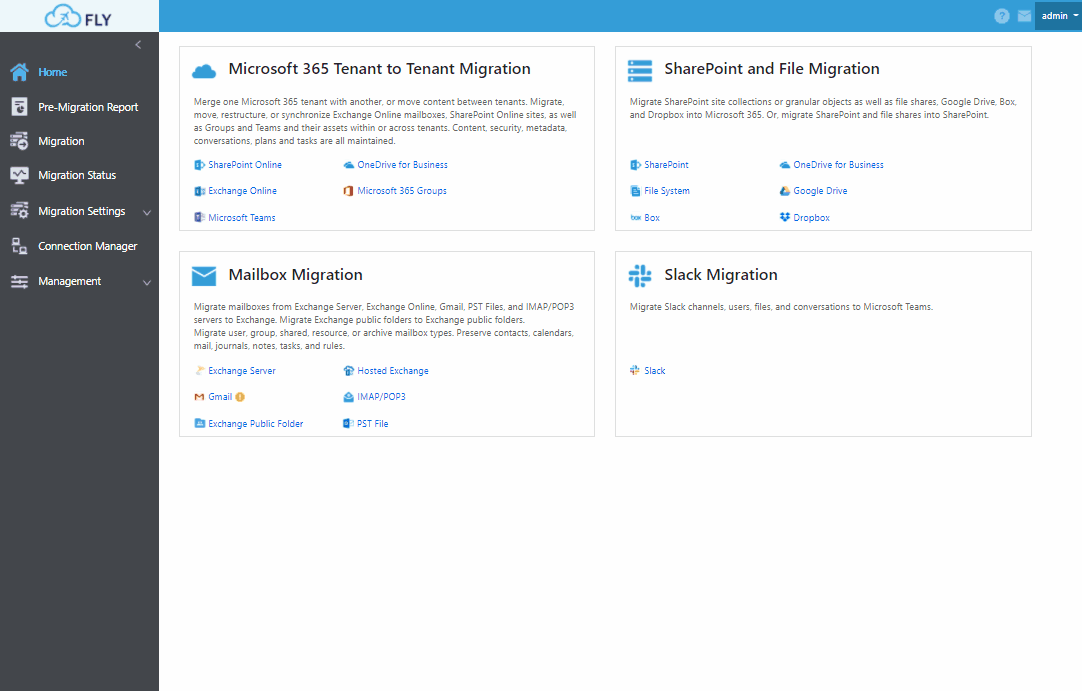
Discovery
The first and one of the most crucial steps is discovery. It involves looking at all of your GoDaddy parameters—emails, contacts, calendar, OneDrive, and SharePoint—so you can better understand the scope of your migration plan.
A discovery scan will help you to determine your best approach. With FLY, you’ll be guided not only during the migration execution but also during the migration planning. This will ensure that you can move over to your new environment with as few disruptions as possible.
AvePoint has further tools that can aid your migration as well, such as Policies and Insights, which is used to discover high-risk sensitive data to help you plan a more secure migration.
Assessment
After receiving your discovery results, you can then proceed to map out your design approach. Having a pre-migration report will give you valuable insight into which parts of the plan could be further improved and how to avoid potential risks.
During the assessment, FLY will evaluate the size and complexity of your current architecture, customizations, and data, determining what’s important, what needs to be handled securely, what needs to be migrated first, and what data can be discarded. All these can be done thanks to FLY’s pre-migration analysis report.
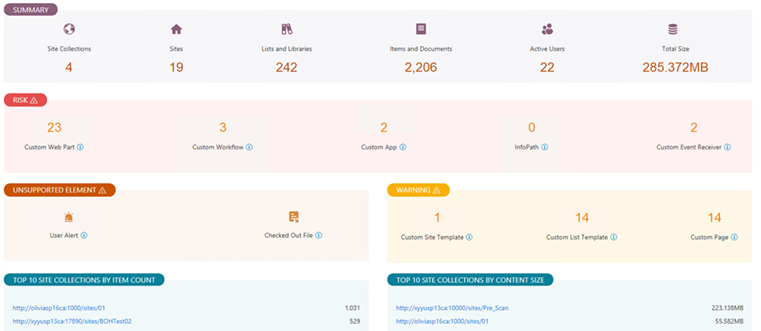
Pilot
Now that you’re done with your assessment and have mapped out your initial GoDaddy to Microsoft 365 migration plan, you can start testing the environment and the migration process. This way, you can see how effective the process is going to be and look for possible disruptions and other issues.
By testing on a small set of sites, you can validate the overall migration process and performance. User communication and sample timelines will also be taken into consideration.
Once done, revisions and refining of the initial plan will be necessary. From there, the final migration plan and timeline will be mapped out.
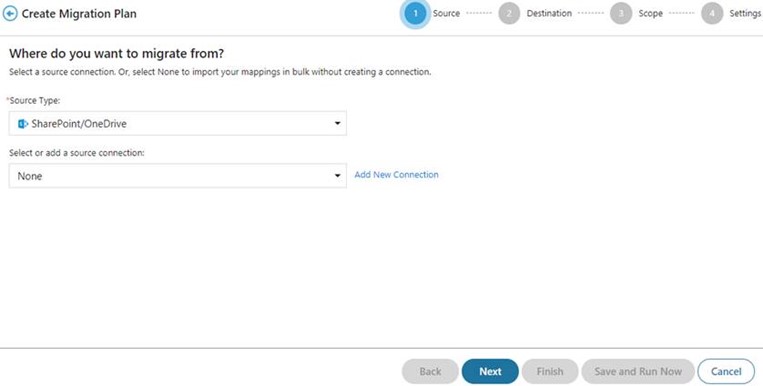
Execution
Now it’s time for the execution! Automate migration of your GoDaddy mailboxes, SharePoint, and OneDrive data to your new environment with drag-and-drop ease. You can then schedule your migration or move in real-time.
Monitoring and tracking your migration progress can be done via FLY’s dynamic dashboards. Reports can be generated with detailed insights to highlight progress and actions. Updates will be visible so you can communicate progress with your business leaders and users.
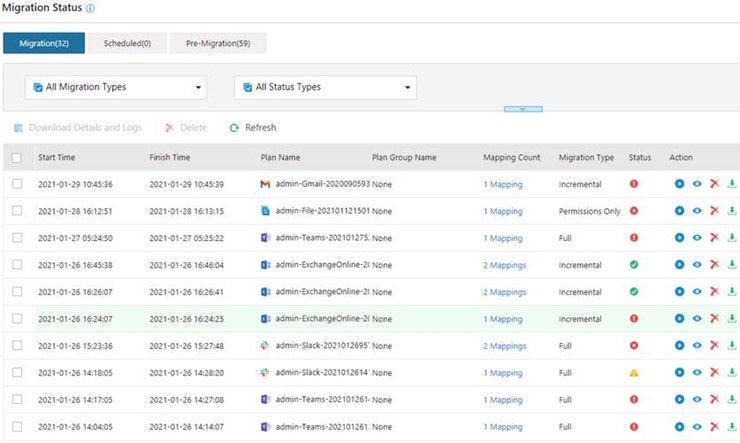
Support
Any unexpected issues throughout the migration can be worked through with AvePoint experts. Support can help streamline your migration goals and even provide extra insight and assistance post-migration!
Extra Resources
Ultimately, the move to Microsoft 365 is well worth it. As President of CMIT Solutions CNN Kyle Ludwick said, “There are restrictions on how an end user can use and consume Microsoft 365 that is hosted by GoDaddy. When you go to a Microsoft 365 environment you get much more control from a licensing and functionality standpoint.”
Just keep in mind that not all migration vendors support GoDaddy to Microsoft 365 migration, so it’s important to be careful about who you choose.
For more resources on FLY and AvePoint’s migration services, check out the FLY webpage, AvePoint’s migration case studies, and our customer portal.