With increasing volume, variety and velocity of communication, collaboration, and demand on digital management, we need new tools and approaches to remain competitive and effective. On November 1, Microsoft 365 Copilot goes to General Availability. If you’re wondering whether you should take advantage of it, you should: Microsoft 365 Copilot brings incredibly impactful technology when it comes to driving productivity and improving quality across a massive volume and variety of employee tasks.
Microsoft 365 Copilot is a revolutionary AI-powered assistant that can help you with various tasks such as creating, editing, formatting, and sharing business documents and processes. It is not just a chatbot that can answer your questions or give you suggestions, but a smart companion that can understand your context, learn from your data, and perform actions on your behalf. With Microsoft 365 Copilot, you can work faster, smarter, and better than ever before.
But don’t just take my word for it. There is plenty of evidence to back up the claims of Microsoft 365 Copilot’s benefits. Here are some facts that you should know:
Microsoft 365 Copilot is based on cutting-edge AI research and drives significant results in increased productivity and work quality.
Microsoft 365 Copilot leverages large language models like OpenAI’s popular ChatGPT, a natural language generation model that can produce fluent and coherent texts on any topic. According to a study conducted by MIT, ChatGPT alone has been shown to increase productivity by approximately 40% and quality by about 20% when used for working with business documents and key processes. Microsoft 365 Copilot goes beyond ChatGPT by adding tons of business context and capability, making it even more powerful and effective so early evidence in our preview work with customers suggests a much higher productivity and quality gain when you use it instead of just ChatGPT like tooling today.
Looking for more information on how to work effectively and efficiently with Microsoft Copilot? Join AvePoint and Microsoft for our free webinar at 11am ET on Thursday, November 2.

Microsoft 365 Copilot reduces low-value collaboration and improves high-value collaboration.
One of the surprising and exciting results of preview work with Microsoft 365 Copilot is that it drives even more value when you consider its impact on collaboration. Microsoft 365 Copilot can reduce redundant and low-value collaboration (such as where someone needs help finding a document or formatting a presentation) and increase high-value collaboration (such as where multiple people work together on a complex problem or a creative project). Each collaboration participant has their own copilot, and each can use their own experiences and perspectives to leverage Copilot in different ways during the collaboration flow, leading to exponentially more impact on quality and productivity gains. Check out the recent webinar I did with AvePoint on this very topic.

Microsoft has been advocating and advancing responsible AI in a big way. They have designed their Copilot approach and architecture to protect your privacy and leverage industry-leading Microsoft 365 compliance and security capabilities that always put the user and organization in control. That doesn’t mean that responsibly enabling Microsoft Copilot won’t require security and compliance readiness. Preparing for Microsoft 365 Copilot is similar to a search project as it may expose risks that unmanaged sprawl of sites, teams and content may have created. Microsoft 365 Copilot respects your privacy and security settings, and only accesses the data that you have permission to access. However, you should also make sure that your data is well-organized, well-governed, and well-protected before using Microsoft 365 Copilot.
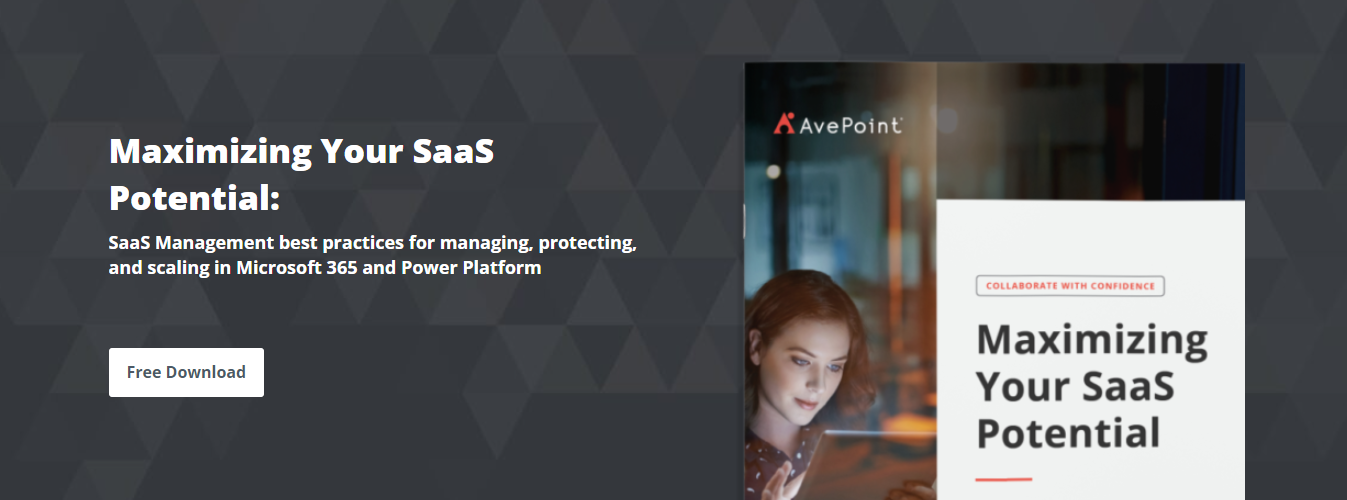
Microsoft 365 Copilot’s release comes with the release of Copilot Labs.
Along with Microsoft 365 Copilot, the Copilot Labs will be an important experience to use as we have learned that champion programs and shared learning is one of the best ways to accelerate adoption and the positive impact Copilot can bring. Copilot Labs is a resource center and community support platform where you can learn from expert guidance on prompt engineering (and important part of Copilot success), share prompts that you find helpful, and discover new ways to use Microsoft 365 Copilot.
Microsoft 365 Copilot targets and addresses very real issues around digital debt and a need to help employees improve their digital fitness.
Targeting employees who have higher amounts of digital debt and need to be more digitally fit with Microsoft 365 Copilot is always best. The employees who are super collaborators, lynchpins and over-leveraged are the ones who will drive the best return on investment with programs that help them improve their digital fitness. Microsoft Copilot doesn’t just help with this but acts as an easier-to-learn and more accessible pathway to many digital activities employees must adapt to if they want to remain competitive. Keep in mind you do want to establish a goal of enabling all employees equally with AI as a guiding principle, but that you will still pilot and start with those who need it most today such as these employees.

Microsoft 365 Copilot has a cost per user, but Microsoft Copilot in Viva and Bing Enterprise Chat are both included.
There is a lot of value organizations will get from Microsoft 365 Copilot and we believe it’s well worth the cost, but that doesn’t mean you have to pay for it to start using it. The employee experience is changing rapidly and Microsoft Viva capabilities such as those brought to the forefront by Viva Goals, Viva Learning, Viva Insights, Viva Glint, Viva Pulse, Viva Amplify, Viva Engage, Viva Connections, People in Viva, and more are changing the way businesses operate for the better.
Microsoft Copilot experiences in Viva, included in your license, make each of these new employee experiences more accessible and powerful. Some examples include how it can help take meeting notes or a business plan as input to generate Viva Goals and Objectives & Key Results (OKRs) formatted and structured for you to lead, align and communicate; and how it can make the thousands of comments back on an employee engagement survey in Viva Glint easier to parse through, action and leverage in those time-sensitive leadership meetings. There is so much to understand here that my company, 2toLead, put together over 100 pages of guidance on improving your employee experience with Microsoft Viva, Microsoft 365 and Microsoft Copilot in our recent definitive guide. That’s not all though as many organizations are seeking a responsible and secure way to enable AI and Microsoft Bing Chat Enterprise gives, arguably, the easiest way to accomplish just that.
So what are you waiting for? Mark November 1 on your calendar and begin preparing today (perhaps with a little help from your friends 2toLead and AvePoint). While you are at it be sure to register for upcoming webinars which will discuss Copilot further like Mastering Microsoft 365: The Winning Trio of Automation, Governance, and Adoption and Microsoft 365 Copilot 101: How to Accelerate Digital Workplace Success with AI.


