New Risk Assessment Reporting for Elements

The things we collaborate on are sensitive, and include business information such as budgets, sales and marketing plans, and product designs and strategies. With increased risk of exposure, one of the biggest challenges that MSPs face is communicating how risky certain online actions can be to their customers. Customers don’t see the Elements dashboard you get to see, so saying “Hey, based on your workspaces, here are the risks you’re running into when managing external links and handling sensitive documents” can fall on deaf ears without stats to back it up.
With that in mind, one of the updates we’re rolling out is the ability to create an automated risk assessment report. This will allow you to go in and export a risk report for your customers right from within Elements. Be it sensitive items or external links, this report will show all the risk items that each customer needs to be aware of. For each workspace you can see the breakdown across external links and users, sensitive items being shared, medium-risk items, and more.
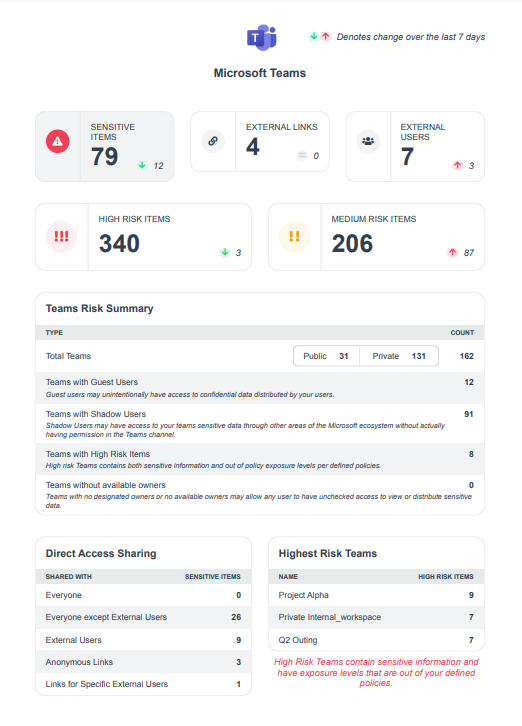
Why Risk Assessment Reports Are Useful
Reports like these provide an easy way for MSPs to show their customers the value of investing in collaboration security and risk mediation measures. Policies and Insights services within Elements can help you set the right policies for your customers and know where to focus your risk management efforts to keep their risk level low across all workspaces.
The ease of use is key here. With the click of a button, the risk assessment tool scans the customer environment, sends that information to Elements, and then it automatically builds out a detailed risk report. Right now there’s no other way to get a centralized, easy export of a risk report that can be easily presented to customers who may be unaware of the risk related to sensitive items like external users and externally sharing documents.
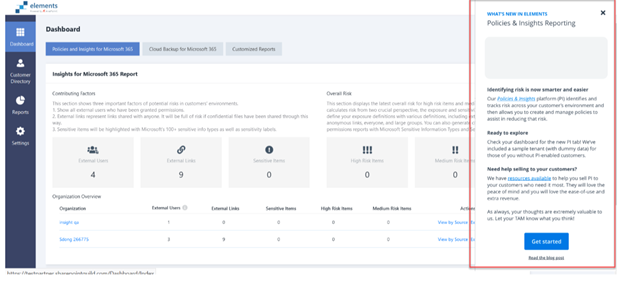
What’s the Alternative?
Microsoft offers some limited reporting options right out of the box, but they’re split into three individual reports; there’s no centralized view across every workspace. Conversely, this new risk assessment report is able to aggregate all of the data from Microsoft Teams, SharePoint, OneDrive, and additional workspaces into one concise report and add the necessary context to go along with it. Elements allows our Partners to export reports for all their customers in one platform view.
Even our existing clients used to the benefits of Policies and Insights will gain from this update. Before, you would’ve had to go to Policies and Insights, capture those insights, put them into a Word document, and then summarize all the data manually for each customer. Automating this entire process will save MSPs of all sizes valuable time when managing their customers.
Closing Thoughts
Easier communication is always a plus in the workplace, and that’s exactly the thinking behind this new risk assessment reporting functionality we’re bringing to Policies and Insights. With it, you’ll be able to clearly show your customers the state of their Microsoft 365 workspaces and single out important areas for improvement. Want to see all the latest Policies and Insights additions for yourself? Sign up for a demo today!
Keep up with the latest AvePoint product updates by subscribing to our blog.
Marco is Senior Vice President of Product Strategy at AvePoint.




