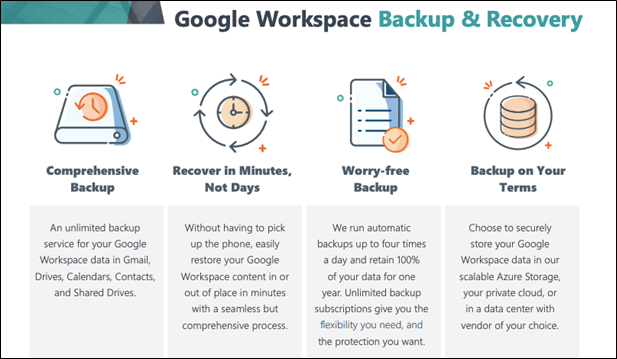What Is Google Takeout & Can You Use It For Data Backup?

Google provides a comprehensive array of tools and spaces for effective collaboration. As such, there are various Google applications (be it Gmail, Drive, etc.) that are useful to organizations and educational institutions. Moreover, they allow users to export their data and transfer it to local storage through their own export tool called Google Takeout.
What is Google Takeout?
Google Takeout is a free tool used to export Google data for backup. It supports 51 types of data including mail, Drive content, calendars, browser bookmarks, and even your activity on YouTube. In essence, it’s retrieving and downloading all the information Google has about you. With this tool, you can export a bunch of your photos and transfer them to your local storage or just free up your Drive space by archiving old and unused files. To see what data is saved in your Google account and what can be downloaded, visit your Google Dashboard.
Backup critical Google Workspace data and recover on-demand with AvePoint Cloud Backup.
Learn More
How does Google Takeout work?
You can start downloading your data from Google Taekout. Upon reaching the landing page, you will see a long list of all the data you can download from different Google apps.
- Select your data – If you want to download specific data, you can click on the “Deselect all” button as everything is selected by default. You can then browse through the list and select the specific data you want to use.
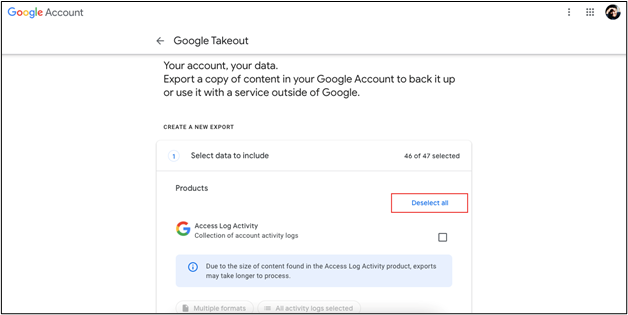
- Choose file type, frequency, and destination – Here, you can choose the file type and how you want it to be downloaded. You can also define how you want your data to be split during the exporting process. Moreover, you can choose between a one-time export and an export every two months (or six per year).
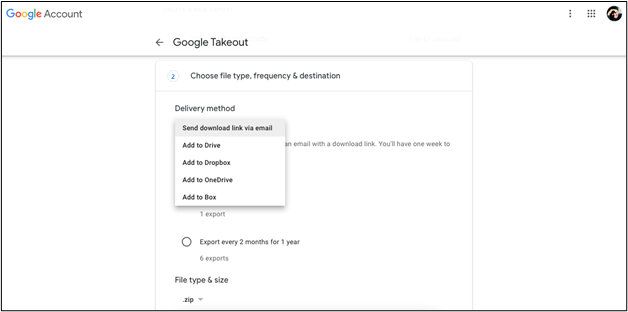
- Download your data – The time it takes to process your download should vary depending on the amount of data. Once done, you can directly download the archived file to your local device. The report will quickly show you the size and date of your file and when it will expire.
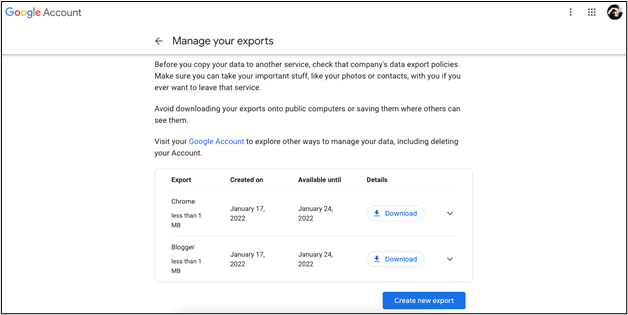
Is Google Takeout good as a backup solution?
From the above info, you may wonder if Google Takeout could work well as a backup solution for your organization. The simple answer is no. While it allows you to download and export your Google data, Google Takeout does not provide security and restoration capabilities in case sudden deletions or attacks lead to data loss. Here are some possible challenges when adopting Google Takeout as a backup solution:
- Limitation on the frequency of backup – You can schedule Takeout to automatically download your Google data two months per year. This could lead to restoration issues since that simply wouldn’t be frequent enough to rest assured that everything will be kept safe. With AvePoint’s Cloud Backup, you can run up to four jobs per day to back up your Google Workspaces.
- Security Issues – Once data has been downloaded, the security of that data is at risk. It can be copied from one server to another or even be shared to the cloud without the knowledge of the owner or admins, and confidentiality can be swiftly compromised.
- Compatibility Issues – Downloaded files with Google Takeout may not be compatible with other tools. For instance, documents made with Google Sheets may not be opened using Microsoft Word or Excel.
- Lack of Admin Control – One of the main reasons for having a backup solution is to elevate the management experience of IT admins. The solution should be able to allow admins to easily retore data when needed. With Google Takeout, admins need to log in on behalf of the user to be able to access and download data. However, an administrator can also turn Google Takeout off so users won’t be able to export and download any data.
Adopting Third-Party Solutions
As mentioned in the first challenge above, these challenges can be solved and overcome by adopting third-party backup solutions like AvePoint Cloud Backup for Google Workspace. This solution not only allows you to download your Google Workspace data but it also ensures data security with its comprehensive data backup. Moreover, restoring your data can be done in minutes in a very user-friendly dashboard.
The “2022 Gartner® Definition of BaaS and List of Representative Vendors” report is a must-read in an era of increasingly frequent ransomware attacks and data loss opportunities.
Read the Free Report
Adrian is currently a member of AvePoint's project management team. In his previous role as a Content Marketing specialist at AvePoint, Adrian covered the latest trends and topics on what’s new in technology, SaaS Management & Governance, SaaS Backup and Data Management.