How To Manage Microsoft 365 Storage Amidst Increased Usage
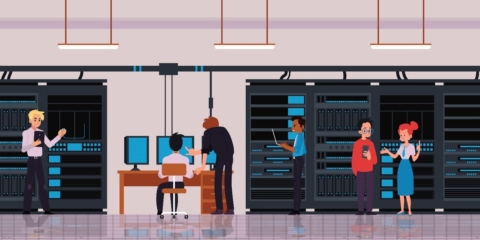
For applications like Microsoft Teams, OneDrive, and SharePoint, storage space is increasing at exponential rates compared to prior years due to the huge amount of collaboration that’s occurring in Microsoft 365. It’s now easier than ever for employees to perform their jobs, but there are also pitfalls to be aware of. Did you know that:
- Office 365 has a storage space of 1TB plus 10 GB per license purchased?
- Per tenant, there is a maximum of 500,000 Microsoft Teams Teams that can be created?
- Each person can create a maximum of 250 Teams?
Looking at these numbers, it’s easy to think that they may not be exceeded anytime soon. However, if you belong to a large enterprise with thousands of employees, you will hit those numbers in no time if proper controls are not tightened and implemented.
Moreover, with the proliferation of usage of Teams, we will see more and more Teams being created across multiple organizations if self-service provisioning is allowed. Without proper education of employees, these workspaces will increase at an exponential rate which will ultimately cause data sprawl.

Data sprawl refers to a large number of unnecessary workspaces and data being created within the tenant. Once these workspaces have served their purpose, it’s far too often that no housekeeping actions are taken to archive or clean them afterwards. This results in a large amount of redundant data left within the tenant which not only causes storage issues but could also potentially result in difficulties for users when searching for appropriate content.
It’s no surprise that more and more companies are looking for archival solutions to tackle these underlying storage issues. However, even implementing storage optimization solutions will not solve the source of the problem: the lack of governance in Office 365 workspaces. Read on for a couple ways proper governance can rectify storage issues and how to prevent them in the future. I also recommend reviewing these native governance solutions that you can try in your environment today.
Managing Your Workspace and Content
One part of data governance is managing the workspaces and content in your Microsoft 365 environment. It’s where you identify if content is still relevant to the business. You need to check if old files or Teams created are still important and still being used. If such items are no longer needed, you might need to consider archiving them to free up space (they’re also a data security risk if not checked and archived properly). Now is the time to check your workspace and contents to see if there are still unnecessary items residing in your environment.

Provisioning
Another way of governing your data is provisioning. This is where you can create a process for your users where they can request the creation of items they need such as Teams and Groups in Microsoft Teams and sites or site collection in SharePoint. With this, you will be able to control and monitor what’s being created in the environment. This can be self-service provisioning where you can set certain conditions to be approved by elected approvers.
A Handy Solution
If you’re in need of more granular control than the native offerings available out-of-the-box, AvePoint’s Cloud Governance solution not only allows you to set rules for how new Teams can be created but also lets admins set those same policies for existing Teams by importing them. Inactivity thresholds, external sharing, and more can be layered on top of existing Teams that were created before you adopted Cloud Governance. This way all of the Teams in your tenant can be governed the same way without compromise.
As much as adoption is something that should be advocated for organizations to evolve in this digital landscape, a level of governance has to be enforced in order for storage costs to not spiral out of control. Here are a few other resources that might be helpful:
- eBook: The Value of Automated Office 365 & Microsoft Teams Governance
- Webinar: How to Outrun Rising M365 Storage Costs
- Webinar Series: Set Your Records Straight in Office 365
- Case Study: How to Simplify Records Management While Staying Compliant
Wanna know more Microsoft 365 management tips? Subscribe to our blog!
Adrian is currently a member of AvePoint's project management team. In his previous role as a Content Marketing specialist at AvePoint, Adrian covered the latest trends and topics on what’s new in technology, SaaS Management & Governance, SaaS Backup and Data Management.




