The Early 2023 Outlook for Microsoft Whiteboard


Microsoft Whiteboard is a tool that keeps on evolving. Some of the recent features have been more prominent, like adding videos and clickable links to the canvas, while others have been more subtle updates, like resizing the text inside sticky notes to make them more accessible. So, what’s on the horizon for the next few weeks or even months? Read below to see some of the major features that should be available by the end of Q1 2023 (assuming there won’t be any delays during development).
Microsoft Loop Components
This is, of course, The Big Thing. Loop components allow people to edit the content of the component in a real time – it can also be edited asynchronously – in their flow of work. You can link the same component to multiple places and everyone can update the content from different views (Teams chat or email, for example). Everyone online can see those changes all the time. Currently, Microsoft Loop components are working in Microsoft Teams chats, Outlook emails, and in the Office (Microsoft 365) app/web app. Whiteboard will be the next tool getting Loop component support.
It looks like you won’t be able to create a new Loop component inside a Whiteboard, but you can paste one in from Microsoft Teams or Outlook. This makes it possible to edit the content inside and outside of the whiteboard.
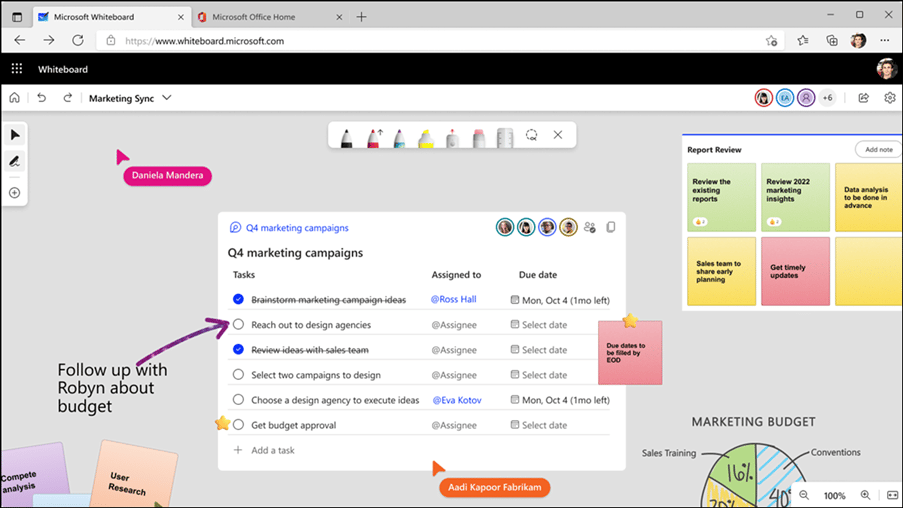
Use Case Example
You’re planning an event with your marketing team and have created a Loop component for early ideas, a very rough agenda, and miscellaneous other notes that need to be kept in mind. You started this by working on it with a Marketing lead and expanded it later to the whole team and key internal speakers. Now you want to work on that in a meeting, so you open the meeting Whiteboard and paste the component there.
During the meeting, you and other participants can use Whiteboard features to ideate what and how the event will be structured, but they can also add and edit content to the Loop component. As it happens, the company CEO was busy and could not join the event planning meeting – but she could see what was going on via the Loop component and could add her ideas there using her mobile phone.
Microsoft Loop components will start to roll into Whiteboard early December 2022 and should be finished before the end of the month.
Text Formatting Support
Just like Loop, this will be rolling out to Microsoft Whiteboard before the end of 2022. By the time you read this post, this update may have already been implemented!
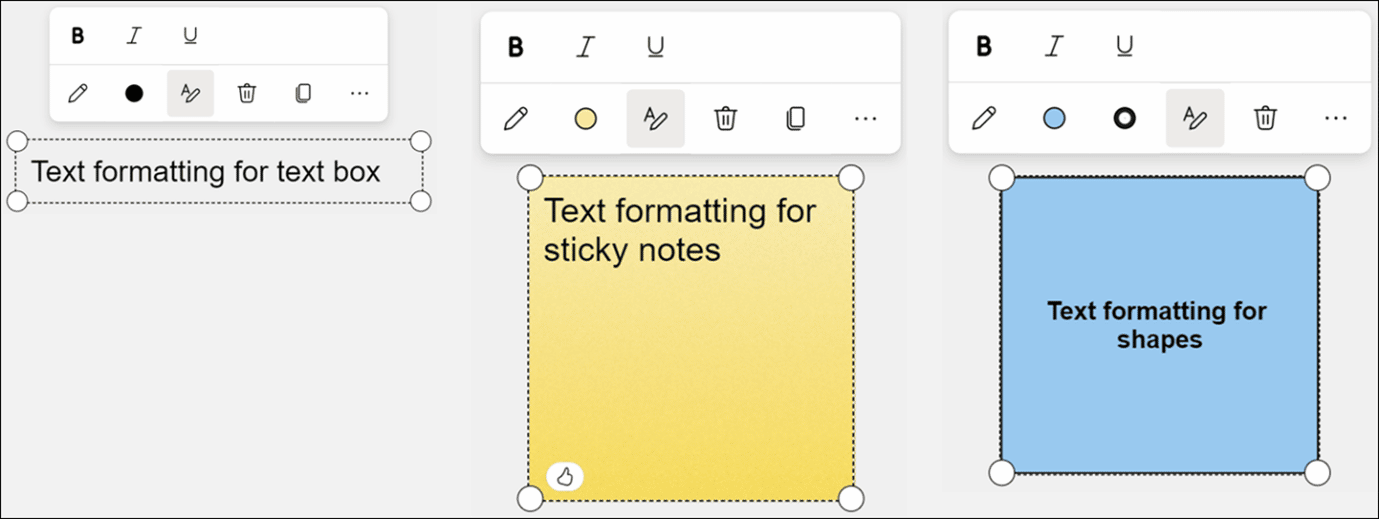
The formatting options are limited to changing the color and making text Bold, Italic, or Underlined – but I suspect this is just a start for this feature. Text formatting will come to text boxes, sticky notes, and shapes.
Timer
The feature that a lot of facilitators have been waiting for: a timer to help run timed activities, such as feedback, voting, and brainstorming.
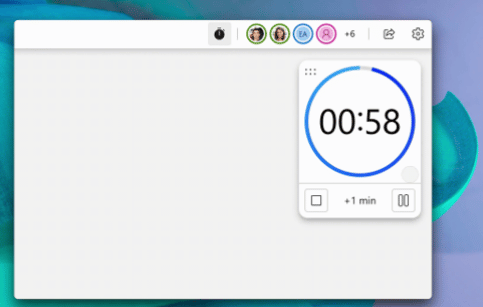
This should come to Whiteboard in January 2023.
Following and Commenting
The follow feature will enable users to invite others to follow their viewpoint users on the whiteboard during Teams meetings. This opens the door to use Whiteboard as a presentation tool as well, but it’s primarily designed to help explain your ideas to others in an intuitive manner.
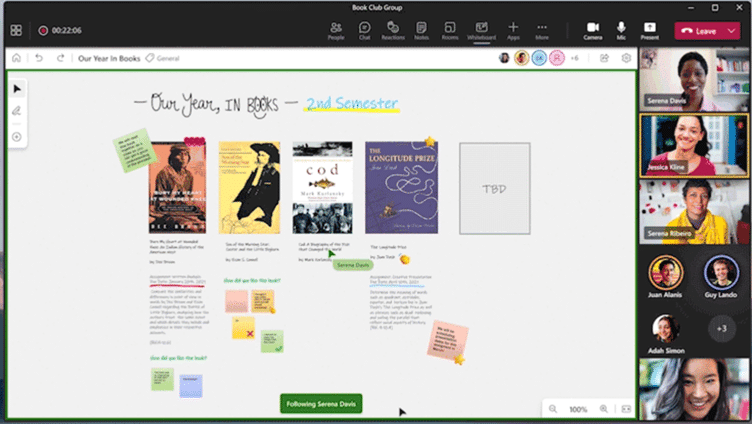
Commenting simply allows users to comment on text, such as sticky notes.
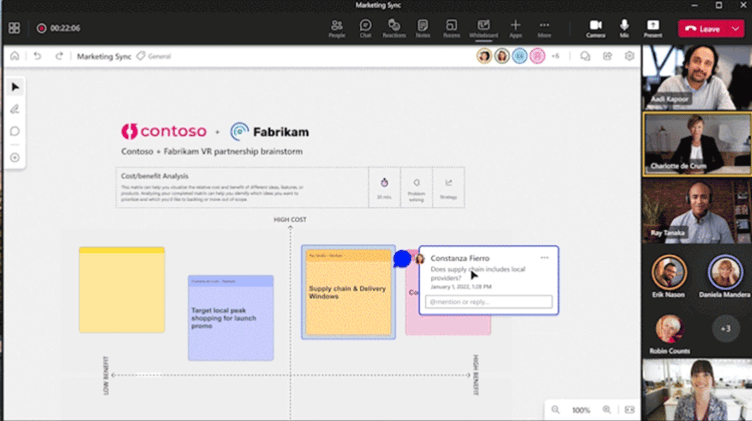
Saving and Sharing Templates
We’ve all been using those great, numerous Whiteboard templates that make brainstorming or holding a Kanban meeting easier. In January 2023, a feature will be added that allows us to save our own whiteboards as templates, which we can then share with others.
This opens up the possibility of finally creating personalized Whiteboards that can be re-used for meetings and projects. When you create something that works really well, why not save people the trouble of having to replicate it themselves? This should help boost productivity and collaboration (sharing is caring, after all) in your organization.
More to Come
When I look back at the Microsoft Whiteboard from a year ago, it’s undoubtedly taken great steps forward. It’s not quite ready yet, but it’s making good progress, and is way ahead of the curve in terms of its competition. It’s great to see sticky notes come to the board in January, but I especially look forward to the addition of Microsoft Loop components. Now, the one big missing feature is being able to share the Whiteboard with externals. The timeline for that is still unclear since it isn’t on the roadmap, but I’m fairly confident that it’ll come soon after Loop components can be shared with external collaborators.
Enjoying Whiteboard and looking for more ways to keep track of your applications? Learn how MyHub for Microsoft 365 can help you stay more organized and productive.


