3 New Power BI Features to Empower a Data-Driven Workplace


Check out the rest of our Microsoft Ignite 2021 coverage below:
- Satya Nadella on Microsoft Mesh & The Next Decade of Cloud Innovation
- The Most Exciting Microsoft Teams Features Announced at Ignite 2021
- 4 Tips for Transforming Digital Events (+New Microsoft Teams Webinar Features!)
- The Azure Active Directory Roadmap for Strong Security in Hybrid Work
For years, organizations have relied on Microsoft Power BI to deliver rich, real-time data visualization.
New and forthcoming Power BI updates discussed this week at Microsoft Ignite 2021 will offer greater capabilities for analysis via artificial intelligence, to easily collaborate inside familiar Microsoft 365 platforms and to provide access for more users with a new pricing model.
They’re only some of the latest changes to the growing service, which is used by 260,000 organizations worldwide.
“Power BI ships new features every single week in the Power BI service, and we ship a new release of Power BI desktop every month,” Arun Ulagaratchagan, a Microsoft corporate vice president of Power BI engineering, said in a Thursday session at Ignite. “This really is about proving amazing data exploration experiences.”
He spoke more about several Power BI features and how they’re positioned to change the ways we work:
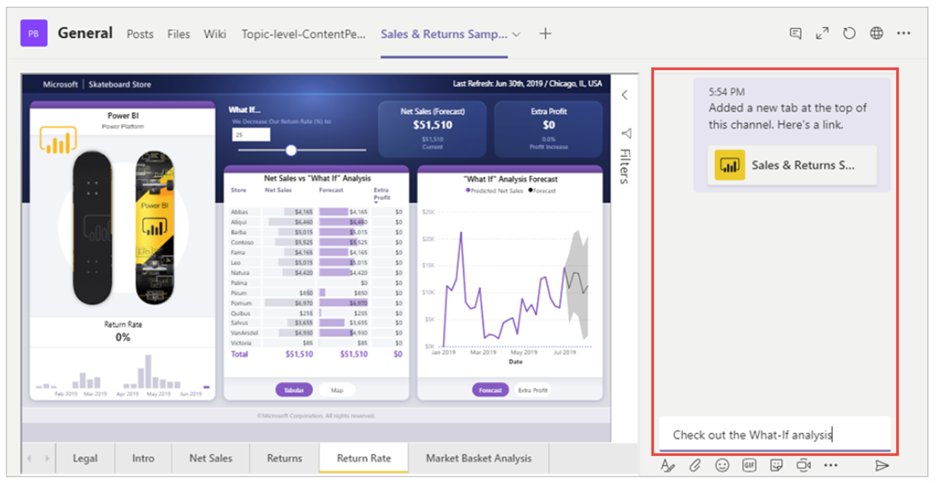
1. Integrate Power BI with Microsoft Teams and Excel for Easy Collaboration
As organizations work to advance a data-driven culture, engaging all employees is critical. Last year, Microsoft announced a Power BI tab for Microsoft Teams to post and discuss analytics within the popular purple-framed platform.
“This enhancement will bring Power BI closer to the Microsoft Office experience for sharing documents and should make collaboration much easier,” said Lukasz Pawlowski, a Microsoft principal program manager.
Additionally, design tabs and visual features similar to those found in PowerPoint reflect the company’s mission to “make sure Power BI is built on familiar experiences,” Ulagaratchagan said.
And Teams isn’t the only place the service can be integrated: Microsoft has worked closely with Excel to make sure Power BI data sets are natively available in Excel (alternatively, he noted, “Excel can be embedded completely in Power BI.”) To further drive insights at the heart of data, Power Apps and Power Automate can also be embedded in the app.
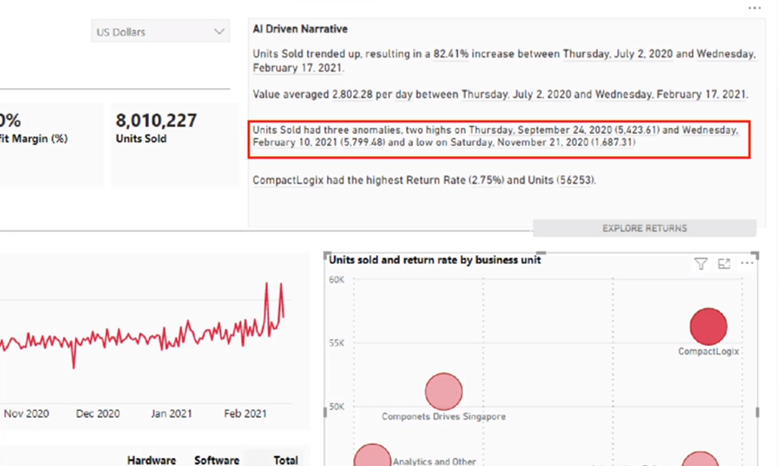
2. Generate Easy, In-Depth Reports with Automation
AI functionality enables Power BI users to quickly find stories in large data sets. By using the Smart narrative toolbar to process what’s on the page, users can create “an AI visualization that will immediately analyze everything that was going on in my report and communicate the most important insights through natural language,” said Justyna Lucznik, Principal Program Manager at Microsoft.
Better yet, Power BI allows users to directly explore the details behind spikes and anomalies in their data to contextualize an unexpected dip or surplus. This capability could benefit tasks ranging from presentations to press releases.
“It’s as simple as clicking on the anomaly to investigate,” Lucznik said, adding that the findings may be visually enhanced in reports for emphasis. “I can enrich my data and visualize it on my time series itself…tweaking things like sensitivity, color, and size.”

3. New Power BI Pricing and Security Measures Enable Wider Adoption
Until now, the premium version of Power BI was only available at a fixed monthly cost of $5,000, which could be limiting for smaller organizations. Starting April 2, the solution will also become generally available for $20 per user per month.
This can help data-hungry leaders gain critical insights while meeting their bottom line, Ulagaratchagan said, noting that the new Power BI pricing structure is “one-quarter to one-third of the price of legacy BI platforms.”
Regardless of their pricing model, users will enjoy the same enhanced security measures and data protection measures announced several weeks ago. “Power BI is the only BI platform in the industry with native support for Microsoft Information Protection as well as Microsoft Cloud App Security,” Ulagaratchagan said — so even if data is exported, it isn’t vulnerable.
Finally, as more of Microsoft Office’s 1-billion-plus users join the platform, they can be assured their needs will be met. With Power BI now deployed in more than 50 data centers around the world, “we support 119 different certifications that support different international compliance standards, as well as 34 certifications that are industry-specific,” Ulagaratchagan said.
Keep up with all things Microsoft 365 by subscribing to our blog!

Kevin is AvePoint's former Senior Content Marketing Manager.


