Read our other Microsoft Ignite recaps below:
- Satya Nadella’s Keynote: Business Trends & The Metaverse
- What You Need to Know About Privacy Management for Microsoft 365
- How to Protect Sensitive Microsoft 365 Data With Data Loss Prevention
- 6 Things You Need to Know About Microsoft Teams Connect (Shared Channels)
In Jeff Teper’s announcement-packed Ignite session, “Rich, Secure Content and Collaboration for Hybrid Work,” Teper and a panel of Microsoft experts covered a wide variety of ways that Microsoft is aiming to address your key collaboration concerns across different platforms. Be it OneDrive, Microsoft Lists, SharePoint, or Microsoft Teams, all bases were covered. Let’s get into four of the highlights!
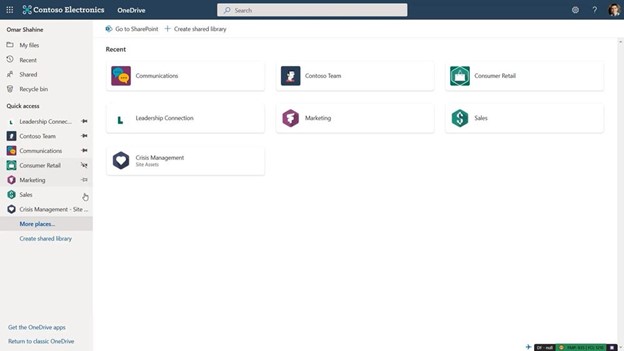
1. OneDrive
Jeff emphasized that the crew at Microsoft wanted to make sharing and accessing your content easier than ever before. To that end, Microsoft is introducing new OneDrive features focused on streamlining workflows by giving users easier access to their most frequented libraries, increasing visibility into resource sharing, and giving OneDrive greater functionality than it’s ever had.
For example, the new Quick Access feature highlights your recently-accessed shared libraries and allows you to pin and reorder them on your navigation bar for future ease of use.
Then there’s the fact that Microsoft Teams meeting recordings are now automatically saved to OneDrive. You can now view the recording alongside an AI-powered transcription to better capture information and easily scrub through the recording to find the exact point in the meeting you need.
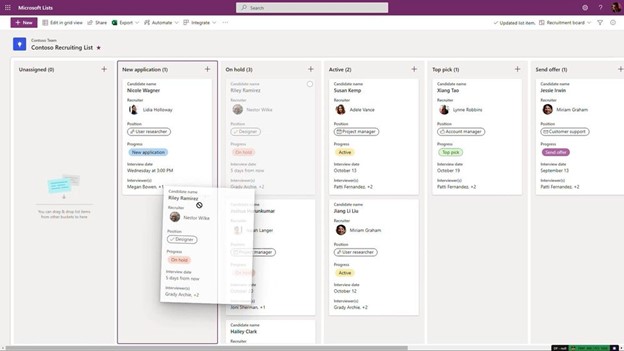
2. Microsoft Lists
With the new board view being released, tracking process flows as your tasks and projects move towards completion is as easy as dragging and dropping and dropping them onto the board.
Sharing in Microsoft Lists has also been upgraded to the same sharing capabilities as the rest of your files, so you can set passwords, monitor who has access, and set who can edit vs. who can purely view. Plus, the new rich-text editor makes it easy to click in, update, and apply formatting to your List items.
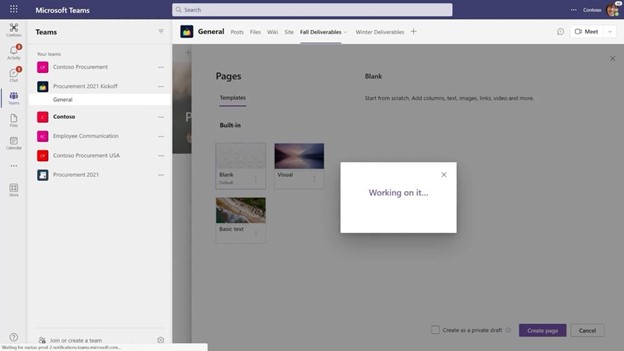
3. Microsoft 365 Content and Collaboration
New updates coming to Pages are designed to streamline the creation processes. For one, you’ll soon be able to edit and create Pages directly in Microsoft Teams. Pages will also be integrated with Editor, so you can actively check your grammar and spelling as you author. Additionally, new section templates will be available to help you create new pages and posts faster with an eye for design.
Microsoft 365 is now connected to templates across Microsoft Teams, SharePoint sites, and other apps, so you can start creating with your preferences already factored in. Your pages, lists, and Power Platform integrations are pinned in your new creation – and it’s all editable in Teams.
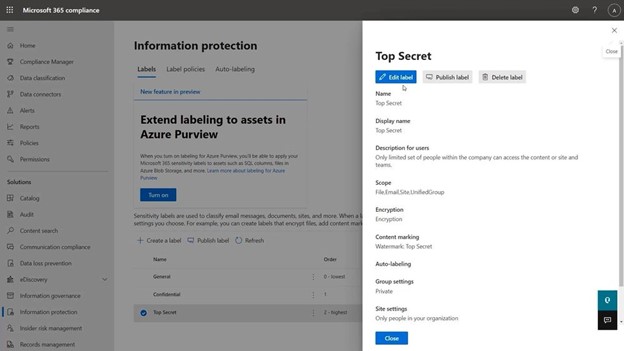
4. Microsoft 365 Security and Compliance
Microsoft’s investment in sensitivity labels is increasing with the addition of more policy controls like the new conditional access control policy for “Top Secret” items that require multi-factor authentication.
And finally, new Data Access Governance insights will allow you to monitor sharing activity to detect oversharing. Review and monitor sites based on the type of sharing, see essential information about the sites’ sensitivity level of access from unmanaged devices, and more.
For all of the announcements made during the Secure Content and Collaboration for Hybrid Work session, you can watch the full session or read the official Microsoft blog post.

