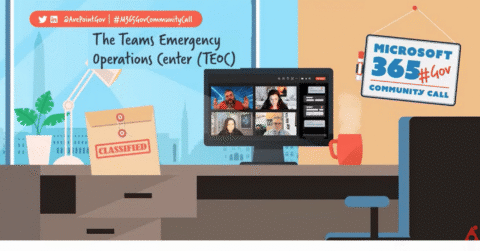With incidents occurring at any time, emergency response teams need to stay on top of their game to ensure they respond quickly and effectively. But what if you could streamline your incident response management process and centralize it in one place?
In this month’s episode of Microsoft 365 Government Community Call, the crew invited Josh Leporati, Senior Product Manager for Microsoft 365 Customer Advocacy Group, for some insights about how can coordinate their efforts, communicate with stakeholders, and centralize the management resources in real-time with Microsoft’s Teams Emergency Operations Center (TEOC).
Watch the full episode below or read on to catch the session’s highlights.
TEOC: Standardizing Incident Response Efforts for Government Agencies
Microsoft Teams has become a popular hub for collaboration and communication in various industries. But when it comes to managing incidents, it can be challenging for emergency responders to assess their overall status in a single place.
To address this issue, Microsoft launched the Teams Emergency Operations Center, or TEOC, as a centralized open-source incident response platform where emergency response teams can create and respond to incidents and standardize their incident response management.
TEOC provides a connected experience by bringing in other powerful Microsoft components like Planner, Lists, and SharePoint into a single, centralized platform.
While initially focused on agencies like state and local government bodies, other industries like education and healthcare are also exploring the use of TEOC to enhance their response process. Because TEOC allows organizations to customize and configure templates based on their specific needs, it is also applicable to IT security response and other general incident types like maintenance or non-emergency responses.
Using Teams for the Public Sector? Download our free data protection guide:
Integration with Microsoft Lists
If your agency already uses Microsoft 365, you can use TEOC without any additional technical requirements, which is particularly useful for smaller agencies that just want quick and easy access to data.
When deploying TEOC, you’re actually building a SharePoint site and using Microsoft List to organize various role groups and incident types. For example, as an emergency operations center manager, you can modify a List by editing certain values. TEOC will then pull these modified List values to implement the required changes.
And you can also do the reverse of that. If you want to generate reports or automate processes based on your created incidents, you can write the required data to a List and then plug it into Power BI or Power Automate.
And, if your organization has the necessary licenses, you can plug Lists – TEOC’s data source – into other Microsoft tools to bring in other incident response management capabilities.
TEOC and External Collaboration
Certain incident types require guest users and external participants to be part of the incident creation process. While TEOC allows external collaboration, it still depends on an organization’s policies to grant TEOC admins the capability to bring in external users.
If an organization’s tenant policy doesn’t allow external collaboration, incidents will still get created, but adding guest users won’t be allowed into the process.
Check out our free guide on Teams external sharing:
What’s Coming Next for TEOC?
Users can expect a couple of exciting things coming in TEOC’s roadmap:
Dashboard customization
The current dashboard’s incident stages have open, pending, and closed statuses, but many organizations follow different lifecycles they want to incorporate into that dashboard.
In one of the upcoming updates, TEOC will allow organizations to customize their dashboards and statuses based on their unique requirements. You can then easily customize the incident stages by adding List data with the relevant status and incorporating it into the dashboard. Previously, modifying the code was the only way to achieve this.
Role distribution features
TEOC’s upcoming role distribution feature will enable organizations to assign roles to different departments and distribute incidents accordingly. This means that instead of deploying TEOC for each department’s emergency response team, you can deploy it once and assign roles to each department.
For instance, as a city agency, you may want Fire and Police departments to have their own incidents while maintaining a global TEOC environment that includes all incidents for Fire, Police, and other emergency responders in your city.
With the new role distribution feature, you can achieve this by assigning a role to each department. While each department will only be able to see its own incidents, a broader global role will have access to everything, ensuring that all incidents are maintained in one place.
Coming on Microsoft 365 Government Community Call
Don’t miss M365 GovCall’s upcoming episodes on Artificial Intelligence in the Government Space and our annual Women in Tech panel!
Visit the Microsoft 365 Government Community Call website now and subscribe to receive reminders.