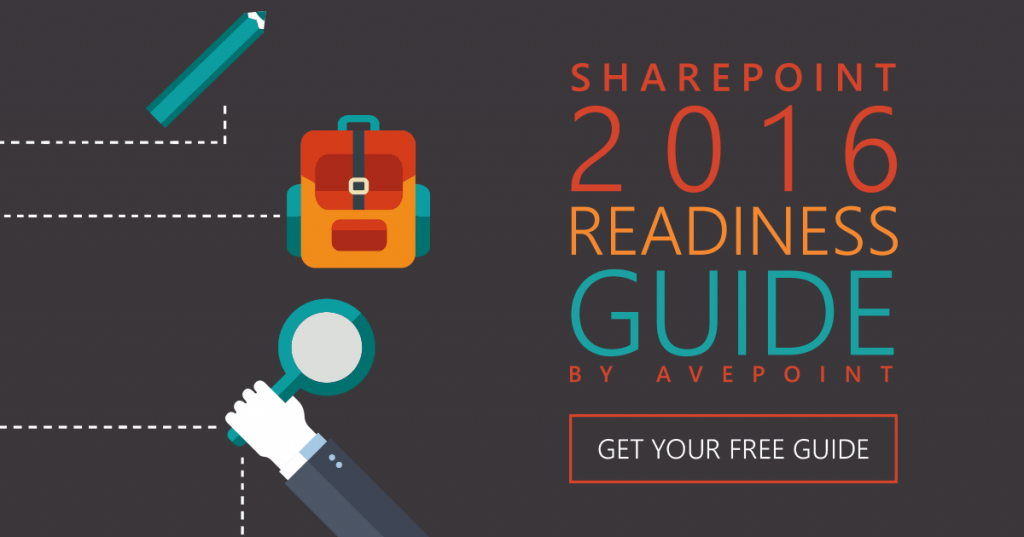In her recent article, AvePoint SharePoint Technical Lead Becky Isserman described the steps to setting up a hybrid environment in SharePoint 2016. Indeed, one of the major investments for Microsoft last year was making this type of configuration easier – and if you’ve ever set up Hybrid in the past, you’ll agree they’ve made huge improvements.
In this companion blog under the SharePoint 2016 Readiness Guide, we’ll go over what Hybrid is and five scenarios that make running a hybrid SharePoint deployment better than ever before.
What is Hybrid?
As I described in a previous blog about SharePoint Cloud Hybrid Search, a hybrid SharePoint environment is one where some of the content and services are hosted “on premises” while other content and services are running in Office 365. Of course, Microsoft is not shy about saying it: If they had their way, everyone would migrate fully to Office 365. That’s their future and where they’re making the heaviest investments as well as where they feel they can provide the best service to their customers.
Should You Go Hybrid?
At the same time, Microsoft recognizes that many customers either cannot or will choose not to migrate to the cloud. Some customers are bound by regulatory or compliance obligations that prevent them from keeping content in a multi-tenant cloud. Others have spent a great deal of time and money developing custom solutions that would need to be completely redesigned for the cloud. And while it’s getting closer all the time, there is still not full feature parity between SharePoint on premises and SharePoint Online, so customers relying on on-premises-only features (PerformancePoint Services and Custom Content Processing during search crawls, for example) may wait it out as well. To reach these customers, Microsoft developed hybrid topologies.
It’s reasonable to assume that even those customers staying on premises will either
- Eventually migrate some or all of their content and workloads to the cloud
- Want to take advantage of some of the innovations in Office 365 (while staying on premises).
That leaves us with roughly two scenarios: Migration and Ongoing Hybrid.
Hybrid in Support of Migration
For customers that see themselves moving to SharePoint Online, but need to take it slowly, a hybrid deployment is a really nice option. They can migrate on their own terms without impacting their existing on premises farms. This reminds me of the old “Search First” strategy. That’s when we would, for example, take a customer that is on SharePoint 2007, set up a SharePoint 2013 farm just for search, and wire the two farms together so that 2013 would provide search and 2007 would provide everything else. The customer would start taking advantage of the new 2013 capabilities, remove some load from their old farm and then eventually migrate content over to the new farm at their own pace. It’s the same strategy here with Office 365. Customers can start by moving just the OneDrive for Business workload to Office 365, for example, and continue moving content and more workloads over time.
Ongoing Hybrid
Some customers are not on a journey to the cloud, but would rather plan to keep one foot on premises and one in the cloud permanently. That’s fine, too. These customers can continue running the workloads they need to on premises and access innovations from the cloud on an ongoing basis. One popular use case in this model is using SharePoint Online as a corporate extranet. Setting up a traditional SharePoint on premises extranet took considerable effort, know-how, and expense. Compare that to simply inviting external users into a designated, secure area on your SharePoint Online instance and you start to really see the value proposition.
How SharePoint 2016 Makes Hybrid Easier
Hybrid management and features have been greatly improved with SharePoint 2016 – not just in the ease of setup, but in the experiences it delivers for administrators and end users. Below are some of the new or updated experiences available in SharePoint 2016.
1.Hybrid Search
Hybrid Search is really the standout feature here. With the Cloud Search Service Application, customers can now crawl their on-premises SharePoint content as well as file shares and have that content pushed into the SharePoint Online search index along with the SharePoint Online content. Users can then search across both environments from a single search box with a unified set of results. That is a huge improvement over having two separate search experiences or even the federated model where users could view on premises and online search results on the same page, but they were still ranked and viewed as separate collections.
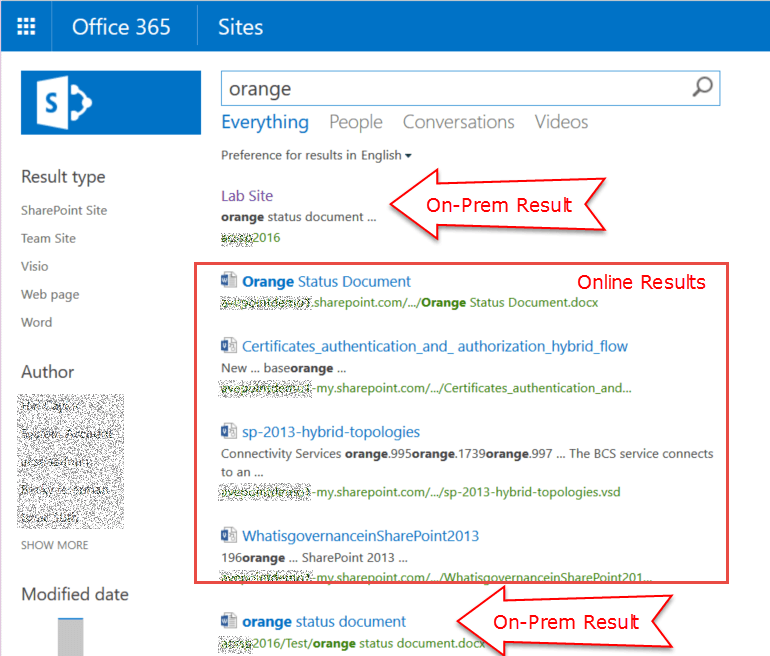
One of the great things about this scenario is that the on premises content that is pushed up to Office 365 is available in Delve as well so that on premises customers can take advantage of that exciting new technology.
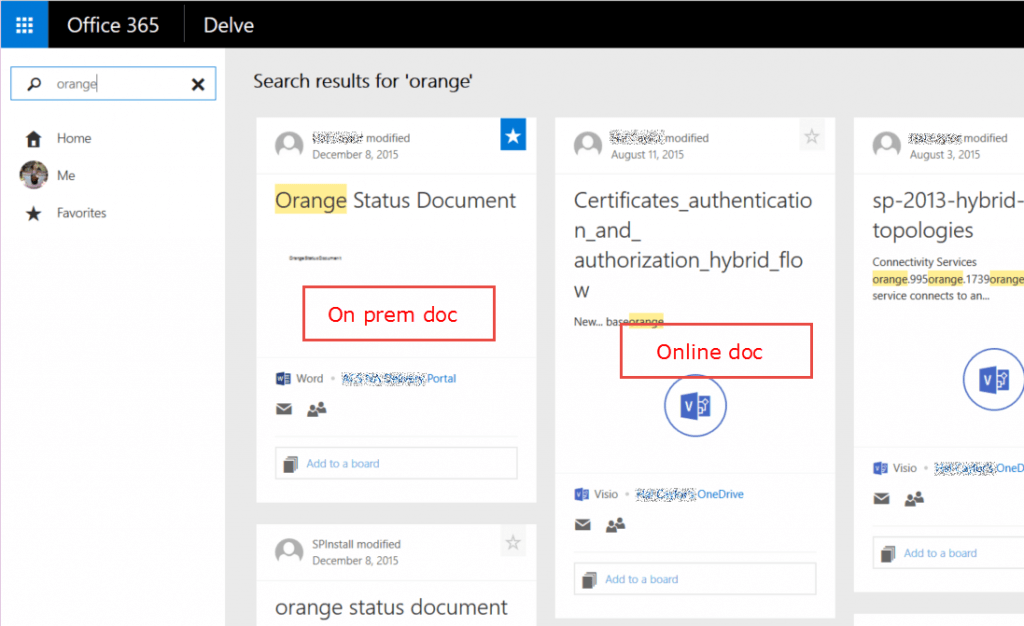
Again, more on all of this here.
2.Set Up
The improved ease of configuration for hybrid is a great feature in SharePoint 2016. It’s gone from a process that’s challenging even for seasoned consultants, to being a largely automatic experience – one that Becky has already shown you can even set up on your own.
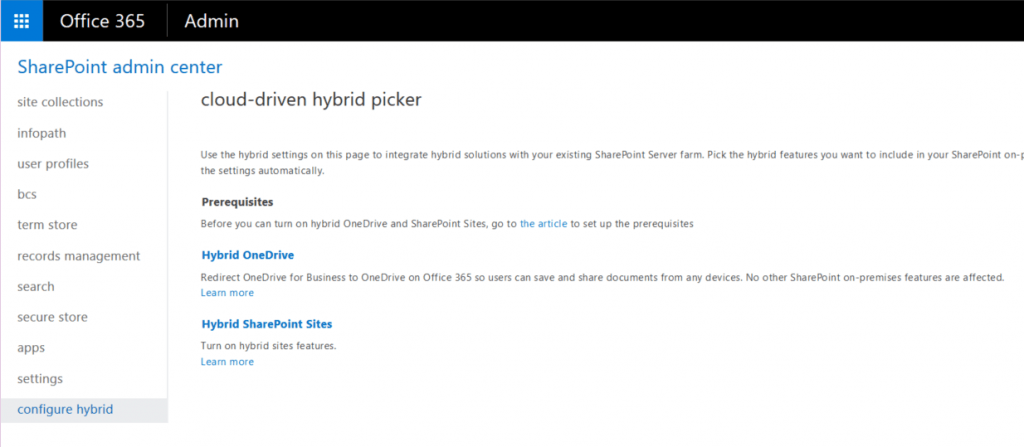
Features 3-5 may seem small in comparison to the Cloud Service Search Application and the new set up process, but they are also key to driving users to adopt a hybrid way of working. After all, seamless navigation between both environments means a less confusing experience for your users – who can easily get the resources they need and redirect their focus to their work.
3.Hybrid OneDrive for Business
Whether in SharePoint 2016 or SharePoint Online, when users click on the OneDrive or Sites links in the navigation bar, they’ll be redirected to the Office 365 experience.
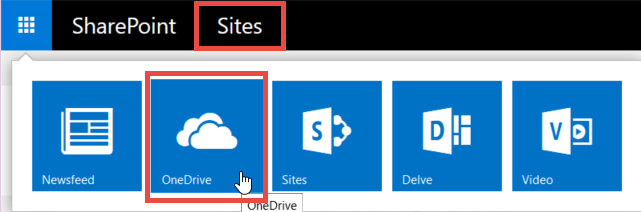
4.Hybrid App Launcher
If Hybrid Team Sites or Hybrid OneDrive for Business have been configured, the relevant tiles in the Hybrid App Launcher will link to the appropriate location (on premises or online).
5.Hybrid Team Sites
This encompasses a couple of experiences. First, if users “follow” sites in both Office 365 and on premises, the list of followed sites will be compiled and available in their Office 365 profile. It also provides redirection to Office 365 when clicking on your profile to display your Delve-driven profile page, if configured.
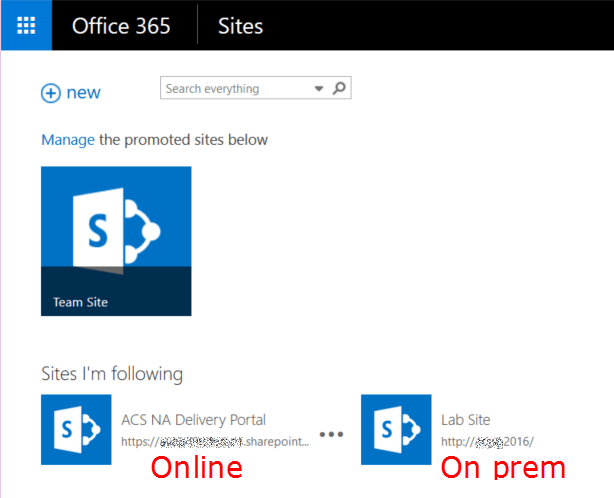
More Resources
Hopefully after reading this and Becky’s article, you’re ready for the SharePoint 2016 Hybrid experience. Make sure you give Microsoft your feedback in the SharePoint Server 2016 Forum or the SharePoint Server Suggestion Box on UserVoice. Microsoft engineering teams are actively reading and responding to customers in these venues. This is your opportunity to let them know what’s not working or what other needs you may have.
Here are some additional resources to help you get started:
- SharePoint Server 2016 Beta 2
- SharePoint Server 2016 Release Candidate blog (Note: The release candidate is a patch that must be applied to an existing Beta 2 installation.)
- Plan SharePoint Server 2016 Beta 2 Hybrid
For more on what’s new in SharePoint 2016, get our readiness guide today!