How to Boost SharePoint Usage with a Daily Tips Campaign

Executives and SharePoint administrators ask a lot of questions. Among the most common is on promoting a desired behavior: “how do I get my employees to use SharePoint more?”
This is a business pursuit; increased usage is one sure way to get higher return on your SharePoint investment. It is a fact that has been observed many times: heavy usage of SharePoint yields higher productivity.
No one company can ever use every feature native in SharePoint. That is true. But, your company can still use SharePoint much more than it does now. Even users who are already using the platform extensively can always use it a little more.
You can get your employees to increase the usage of the platform: just help them discover more capabilities and master the steps. They can’t use it if they don’t know how. Training sessions help but they are not enough; you need to run regular Daily Tips campaigns.
Why do Daily Tips campaigns work? They work because micro-training is easy to consume and easier to remember.
There is one problem: not all campaigns produce equal results.
Many organizations go about this incorrectly. They tend to just broadcast random tips at random intervals and expect good results. When you execute a Daily Tips campaign this way, your employees may just scan through them or simply ignore them. You wouldn’t even be able to know what made the campaign fail.
There is a more effective way to run a Daily Tips campaign: do it in such a way that every employee interacts with every tip that you broadcast. Deploy a methodical Daily Tips campaign that is time-sensitive and interactive.
Notice the word “interacts”. To achieve better results, the campaign has to be interactive. When you broadcast a tip, ensure that employees act on it right after consumption.
One more attribute will help: a timeframe. A time-sensitive campaign creates a sense of urgency, a reason for employees to prioritize action.
To deploy a Daily Tips campaign that contains these attributes, follow the 3 steps below:
- Appoint a broadcasting team.
- Add a challenge to every tip.
- Reward faster action takers with prizes.
Let’s dig into each step, one by one.
The 3 steps to a successful Daily Tips campaign
Building an influential team is a fundamental first step.
1. Appoint a broadcasting team
The link to a tip has to reach everyone by email. Who should send out this email?
Instinctively, many organizations make all the emails come from one leader. This is not an effective practice. The emails should come from as many people as the number of tips allows. Appoint a broadcasting team. This strategy ensures 3 outcomes:
- More people get involved into the campaign.
- Broader awareness of the campaign spreads.
- Conversations around SharePoint features take place.
As you may know, people support what they help create.
If you layout your campaign to last a month, put together a team of 30 distinct influential people in your organization. Give each person the task of sending out 1 tip on a specific day.
Depending on the kind of tools currently in use at your organization, the tips can be published on a SharePoint Site or Yammer page. All a member of the broadcasting team has to do is grab the link to a tip and email it to everyone.
Before you appoint a broadcasting team, you need to prepare the tips and lay out a schedule.
To give your campaign a priority appeal, make it time-sensitive. Give it a start and end date. This sense of urgency is essential.
For example, you may plan to broadcast 20 tips over 20 days or 30 tips over 30 days.
To cover more topics, run multiple campaigns at different times throughout the year.
Preparing the tips may be quite simple. It all depends on the skills that you want your employees to acquire first. You can create the tips or you can use ready-made ones. VisualSP® Help System provides bite-sized tutorials ready to be deployed. A Daily Tip may come as a tip-sheet, an annotated screenshot, a Step-by-step walk-thru, or a screen-capture video.
Below are examples of some ready-made tips in different formats (you can create your own).
A tip-sheet:
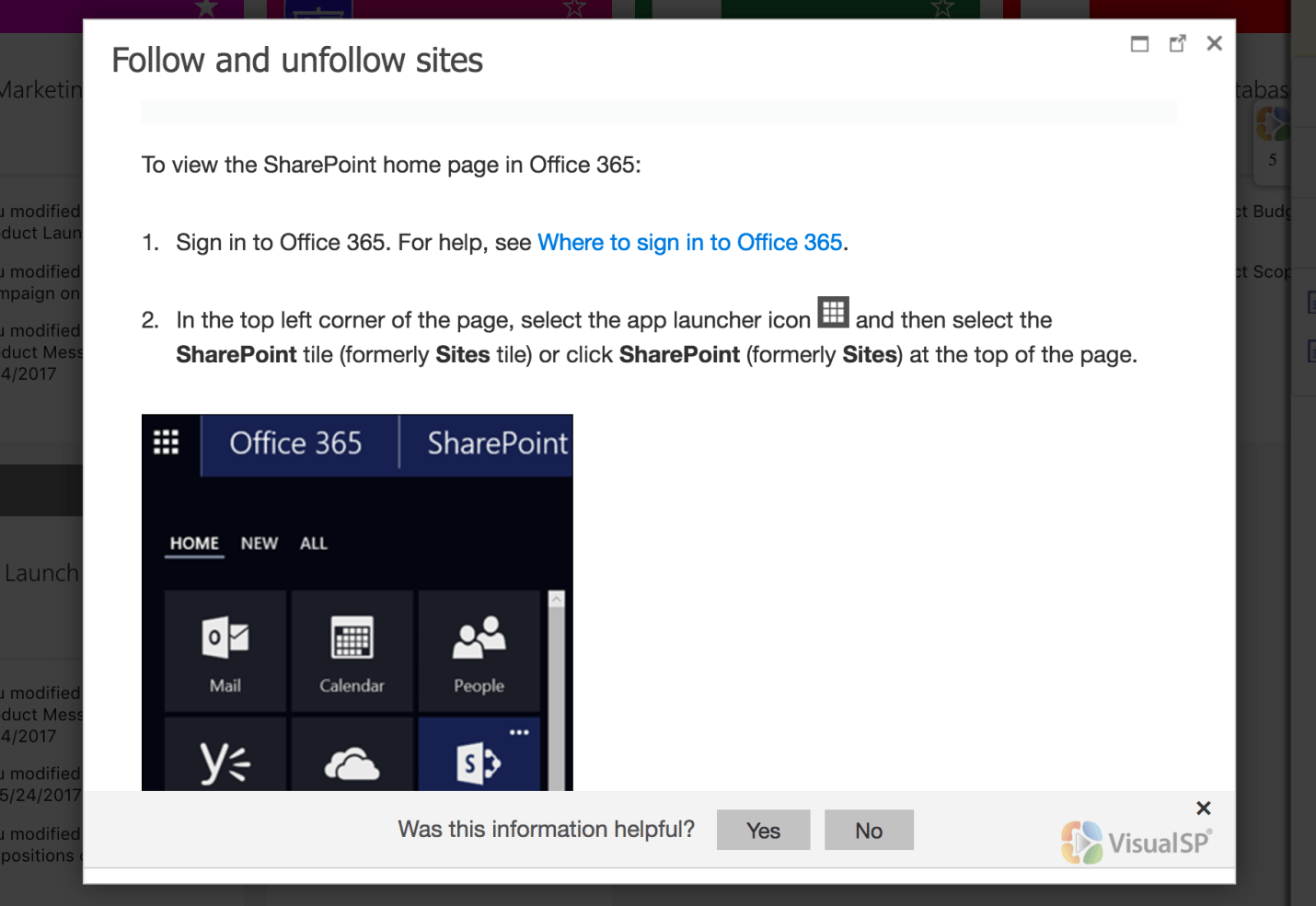
An annotated screenshot:
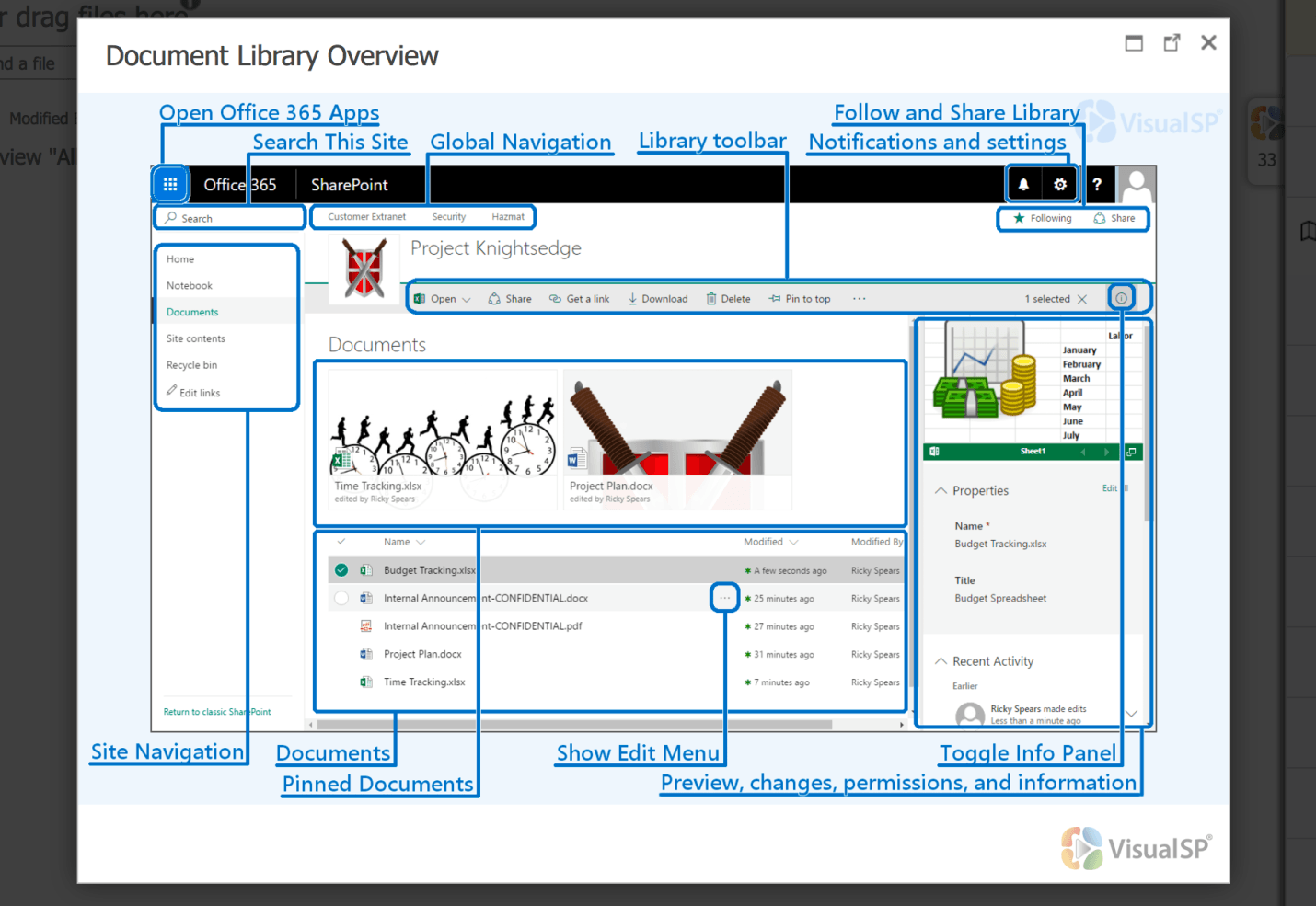
A Step-by-step walk-thru:
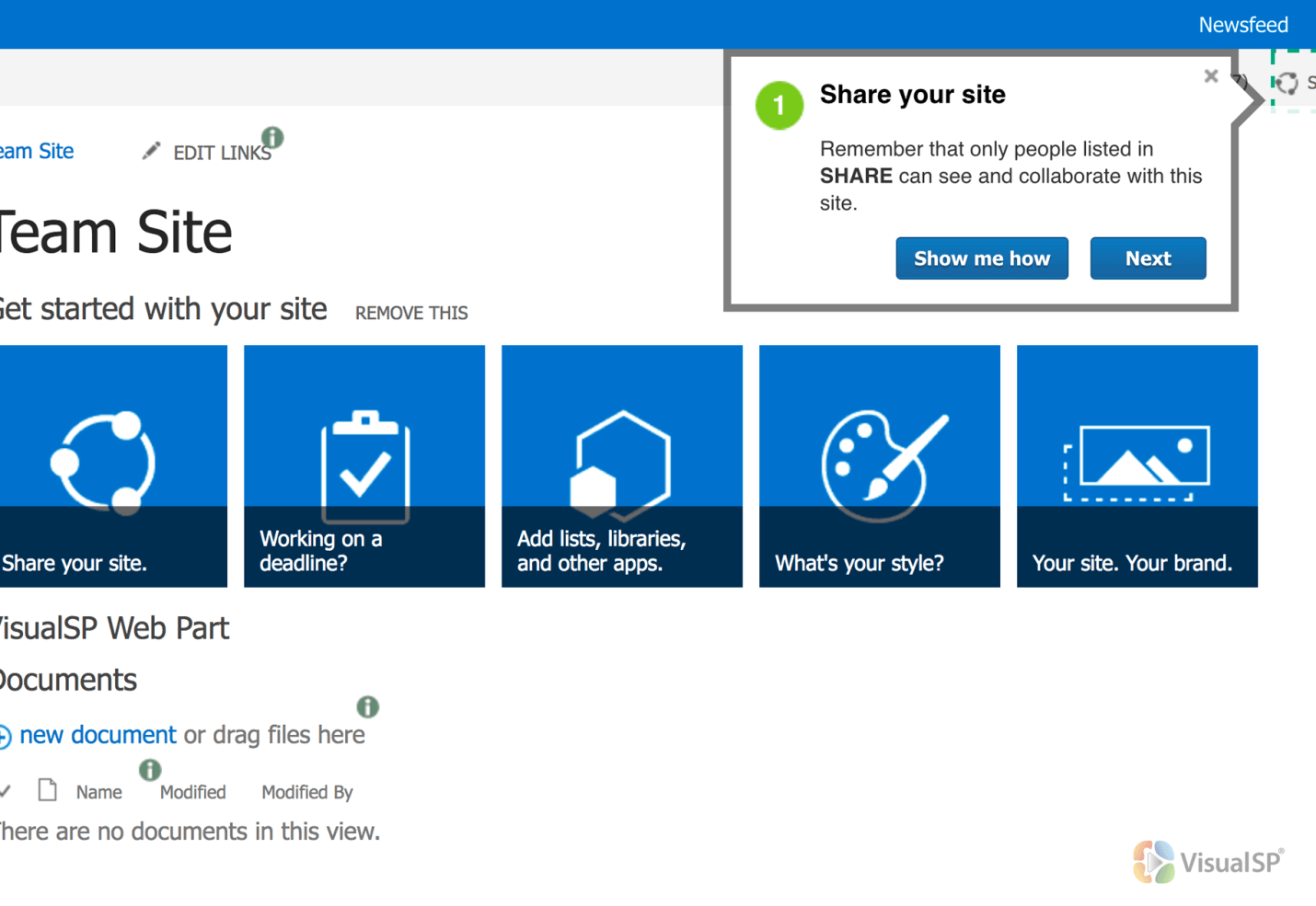
Arrange tips in a sequence according to topics. Prioritize topics that help your team acquire the most needed skills. Topics may include:
- Creating, finding, and sharing documents;
- Building sites, lists, and libraries;
- Understanding permissions;
- Working with workflows;
- Social networking; etc.
The second step toward an engaging discovery journey is adding a challenge to every tip that is published.
2. Add a challenge to every tip
The best way to learn something is to do it. Attach a call-to-practice to every tip that is published.
Enforcing this rule leads users to diligently consume the tutorials and helps them to actually remember what they learn. Also, it breathes more activities into the campaign funnel, making the all enterprise appear more important to everyone.
But, there is a trick!
Don’t call it practice, exercise, test, or quiz; use a more playful word. Call it “action item” or “challenge”.
Next to every tip, whether a tip-sheet, an annotated screenshot, a step-by-step walk-thru, or a screen-capture video, add a call-to-challenge that draws employees into practicing what they have just learned.
For example, along a tip that teaches them how to find documents, add a challenge that asks them to use Site Search and apply relevant filters. You can track all these activities.
Asking them to practice is not enough; you need to give them even more reasons to do it. A promise to a reward will do.
3. Reward faster action takers with prizes
We all want to have our efforts recognized. A prospect to gain something valuable would always encourage action.
To get your employees to consume the Daily Tips and immediately put them into practice, implement a well thought out reward program.
Tell them that those who complete all the steps the same day stand a chance to win great prizes. Create multiple prizes and award them to multiple winners at different levels. You may name these levels simply as: first level winners, second level winners, third level winners, etc.
This task calls for some creative efforts. Take the time to find prizes that are actually valuable and personalize them. Think of shopping vouchers, gift cards, events tickets, etc.
Always publish the winners so that everyone can be inspired to put efforts into the campaign.
More reasons to run Daily Tips campaigns
After every campaign concludes, overall SharePoint usage tends to increase. Since this is a project that involves human behaviors, expect to make a few mistakes in your first campaign. You will improve execution and results as you deploy more.
How do you get your employees to leverage more SharePoint capabilities? Deploy Daily Tips campaigns on a regular basis. Following the 3 steps above has proven to:
- Draw users into the learning funnel;
- Drive prompt actions; and
- Produce better results.
If deployed several times a year, Daily Tips campaigns substantially increase SharePoint usage and help organizations benefit from the resulting boost in productivity.
If you need some additional insights on the subject, the video courses at VisualSP.com will help.



