3 Ways to Engage Your Organization with SharePoint, Stream and Microsoft Teams


Need help automating your Office 365 processes? Our webinar “Go With the Flow! Easy Automation for Office 365 and SharePoint” can help. Watch here!
This is an Ignite the Tour session recap. You can read our other recaps below:
- How to Collaborate with SharePoint, OneDrive, and Microsoft Teams
- How to Control Roles in the Microsoft 365 Admin Center
- Tips for Building Modern Collaboration Solutions with Microsoft Teams and SharePoint
- Why Outlook Mobile is a MUST for Secure Enterprise Communications
- How Dynamics 365 Works as Microsoft’s Digital Feedback Loop
- Quick Guide: How to Plan an Upgrade From Skype to Microsoft Teams
- 3 Keys to Effectively Managing Microsoft Teams in Your Government Agency
- How to Conduct Intelligent Meetings in Microsoft Teams
Companies today have learned that organizations where employees are truly engaged report improved employee retention, customer satisfaction, sales metrics, and overall profitability. However, how is it that only a third of U.S. employees–and only 15% worldwide–feel engaged in their workplace?
This calls for a transformation in how the workplace communicates, and Microsoft 365 delivers the solutions that can help leadership do so. In one of the Ignite the Tour sessions given by Microsoft’s Owen Paulus, he explained how we can use SharePoint, Stream, and Microsoft Teams to empower our organizations with their latest innovations.
There are three initiatives to tackle that can drive important business outcomes and engage your organization with your current resources:

1. Leadership Engagement
First and foremost, inspire, guide, and align your organization through leadership engagement. Successful organizations are comprised of leaders and employees that are focused on the same goal.
Connect leaders and employees with open and sustained dialogue in Microsoft Teams
Openly communicating and constantly reinforcing the organization’s mission helps break down the barrier between leadership and employees. A few suggestions for this include creating two-way dialogues through meetings, hosting Q&A sessions, and taking user feedback via Microsoft Teams.
Host live and on-demand events featuring real-time discussion via Teams or Stream
Start hosting company meetings online! In addition, you can use real-time questions and answers during the meeting to spark conversation and an authentic connection.
You can use these live events as a way to engage your organization through a fun, relatable activity that’s core to the company culture. Check out this Stream Q&A to learn more about its best features.

Communicate your vision and news with an intranet site
When you use this site, communicate consistently and regularly while sharing updates and resources to support your vision and objectives.
2. Employee Communications
Sharing news, updates, and stories is one of the best ways to inform and engage your organization. If you can create a sustained, pervasive connection and conversation with your employees, you can deliver a better employee experience.
Create and share video via Microsoft Stream
Video communication is has been made easier than ever with AI-powered Voice Enhance that gives clear audio of the speaker’s voice even with a noisy background (this will be generally available Q2 CY20). You’ll be able to hear them even if they’re on a construction site!
Keep your team and organization informed and up to date with SharePoint news
There are dozens of ways you can use SharePoint news to keep your organization in the loop. For instance, you can use the site to:
- Answer FAQs
- Distribute quarterly reports
- Post company announcements
- Share how-tos about company products
- Highlight inside stories, and more!
Empower all employees to create intranet sites and pages with SharePoint
Don’t just reserve SharePoint sites for leadership; drive organizational efficiency by allowing people to share common resources and applications on portals.
Struggling to drive engagement in your organization? This post might be helpful: Click To Tweet3. Open Sharing, Learning, & Innovation
Create a culture of open sharing and learning where people can exchange interests, expertise, and ideas across the organization. By doing this, you can give employees a sense of belonging by connecting them through communities based on their passion points and affiliations.
Establish a hub for onboarding new employees with SharePoint and Stream
SharePoint and Stream are great places to keep onboarding videos and resources. You can even make the onboarding process interactive with polls & quizzes that can be embedded directly into Stream videos!
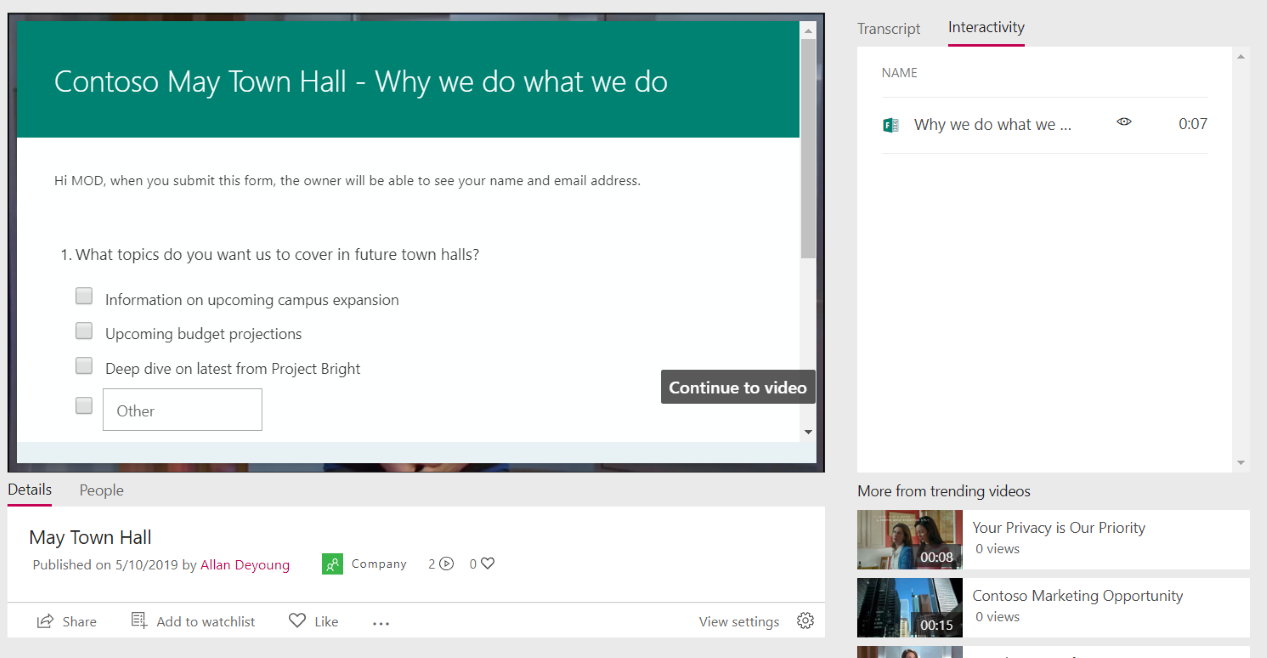
Create learning hubs with content, resources, Q&A, and peer-to-peer discussion
SharePoint hub sites bring other sites together to make it easier to discover related content based on the needs of your organization. They act as an important building block for your intranet and help facilitate open learning and communication.
Foster communities of practice to share knowledge, connect with experts and get answers
Microsoft is bringing huge changes in how we share knowledge in the workforce with Project Cortex, which uses AI to empower people with knowledge and expertise in the apps they use every day.
Cortex automatically organizes content and topics across your systems in Microsoft Teams to create a knowledge network. This allows your workforce to harness collective knowledge without information overload.
Tap into tribal knowledge to gather feedback and crowdsource ideas in SharePoint and Stream
The knowledge that’s exclusive to departments doesn’t have to be that way! If you crowdsource the knowledge that’s currently siloed in your departments, you give your employees a better idea of how they’re working together as a whole. Utilize SharePoint and Stream as your knowledge library.

With all these different ways to communicate, you can clearly see how technology has the ability to engage your organization. Through your initiative, you can help leaders become better communicators and drive culture change.
In Satya Nadella’s own words, “What I realize more than ever now is that my job is curation of our culture. If you don’t focus on creating a culture that allows people to do their best work, then you’ve created nothing.”


