Making the jump to SharePoint 2019? Our webinar “Are You Up To Date? SharePoint 2019: All You Need To Know!” has you covered! Watch here.
In our last post, we covered how Microsoft has made SharePoint more customizable by making the site architecture flat as opposed to having a traditional hierarchical structure.
But how exactly should organizations approach the nuance of flat site structures? What are hub sites, and what should constitute a site collection? You’ll need to take these questions into consideration to make sure the navigation and search within your SharePoint site are seamless.
Defining a Hub Site
A hub site is the focal point of an organization’s or department’s site collections. It’s important to ensure that every site collection attached to a hub site is relevant and interchangeable. The only constant in an organization is change, so having flexibility in your hub sites and site collections is key.
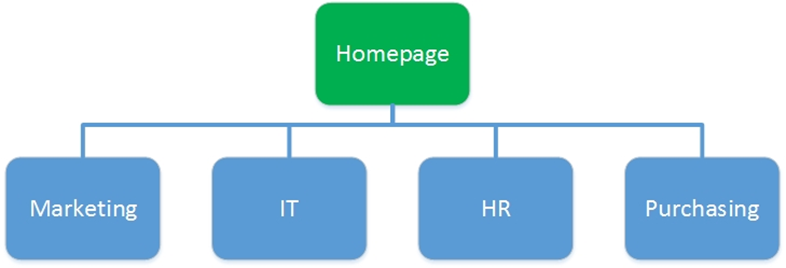
When it comes to org-wide sites, a hub site should be used as a launchpad for each department’s site collections to help employees get work done. This is where you’ll want to have site collections that assist the team with tasks. For example, your Marketing team’s SharePoint hub site should have site collections for public relations, customer communication, and so on.
MAKE THE MOVE: Learn more about our SharePoint migration solutions.
Identify What Should Be a Site Collection
First, let’s define what a site collection is in SharePoint. Microsoft’s definition is, “…a group of websites that have the same owner and share administrative settings (for example, permissions and quotes). When you create a site collection, a top-level site is automatically created which can have subsites underneath it. The entire structure of a top-level site and its subsites are the site collection.” Essentially, this means that every site collection’s top-level site should be created around an everlasting component to an organization.
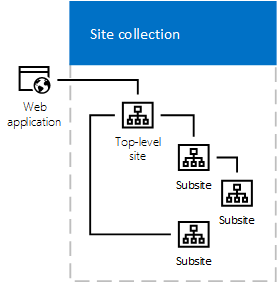
In this instance, your organization’s top-level site should be based around a department. This would include an HR team, the Marketing department, a Finance team, etc. These will be what the top-level sites should be based on, which means you’ll want to plan exactly how that top-down site collection will look.
It’s important to note that site architecture doesn’t need to be organizationally-based outside of this scenario. For example, you may have a long-running project team that will require its own site collection for collaboration efforts, though these assets may be archived when the project is complete.
Next, you’ll need to identify the subsites each department or project team needs. Since each department or project team will have its own site collection, they can be catered to whatever each team’s unique requirements are!
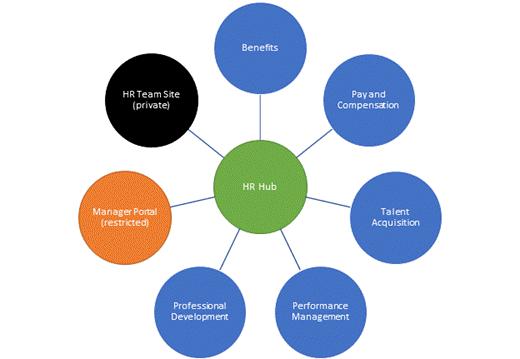
Tying It All Together
Now that you know how hub sites should be structured and have identified what should warrant creating a site collection, it’s time to look at creating a hub site for your entire organization. This can come in handy if, say, Sales needed some marketing materials for an event. If there is an org-wide hub site that connects to the Marketing team’s site collection, they will then be able to access the important documents stored in the Marketing team’s site. This is important for search, navigation, and discovery for enterprise content.
When it comes to creating a department-specific hub site, this may be where the Marketing department has different subsites for their public relations, internal communication, customer use cases, and more.
What’s Next?
After you’ve scoped out your organization’s SharePoint site architecture, you’ll need to plan how to manage the information within each site. Each site collection should be focused on having the information architecture set up in a manner where navigation, search, and discovery of any content within it is convenient and quick for end users.
You may also want to investigate Office 365 backup solutions to ensure you are able to restore any deleted SharePoint items at a granular level without having to roll back the entire library.
Sites need to be seamless to boost productivity for end users. Tune in to the next post to find out how to do just that!


