Move Feature in SharePoint, Office 365, and OneDrive for Business


Be sure to check out our FREE webinar around proactive operational governance in Office 365 on Feb. 21 at 11 a.m. EST.
Move documents with ease in SharePoint, Office 365, and OneDrive for Business
A new ‘Move’ feature will allow users to freely move content anywhere in Office 365, SharePoint and OneDrive for Business. To end users, this will offer greater freedom than the previously released ‘copy’ feature.
With Move, documents and other files can move with full fidelity across the platform while maintaining version history and metadata.
The everyday SharePoint and Office 365 user can benefit from this new feature in a few ways.
For me, I like to first spin up a rough draft for a project in OneDrive. With the Move feature, I can then move it to a Teams site when I’m ready to share it with my team. Then, if we decide we want to publish the document, we might move it to a SharePoint site so that is accessible to the whole company. The whole time the document keeps its metadata and version history intact!
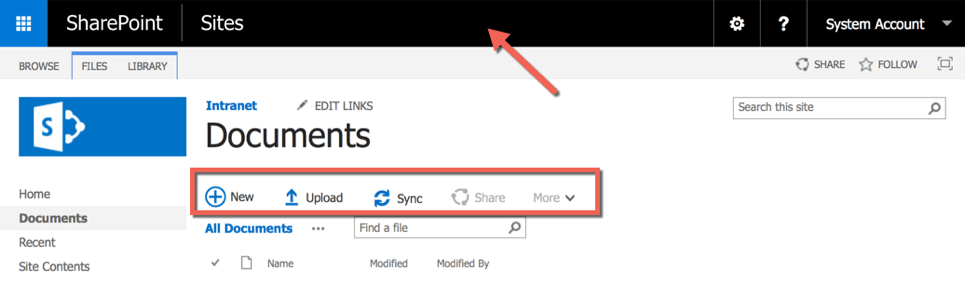
A New Feature for the New World of Collaboration
Prior to the Move feature, I would have to rely on Copy – or even copy and paste – to move document. This may serve your needs, but the move feature offers a richer move. It brings over version history and some metadata that copying does not.
This new feature can save teams a lot of time when it comes to everyday documents – editing, approving, etc. It’s probably not the best route when it comes to moving sensitive documents. If your environment has record retention policies in place for documents, for example, it makes a copy rather than just moving the document. The original document doesn’t leave the records center, but moves a copy.
With this new feature, however, there are some things to consider regarding governance. Currently, users would not receive a report saying that employee ‘X’ moved a document to from library ‘Y’ to library ‘Z.’
If employee ‘X’ leaves the organization, others on the team are not aware that the item has moved. These items may not be where the rest of the team expects it to be when they go looking for them.
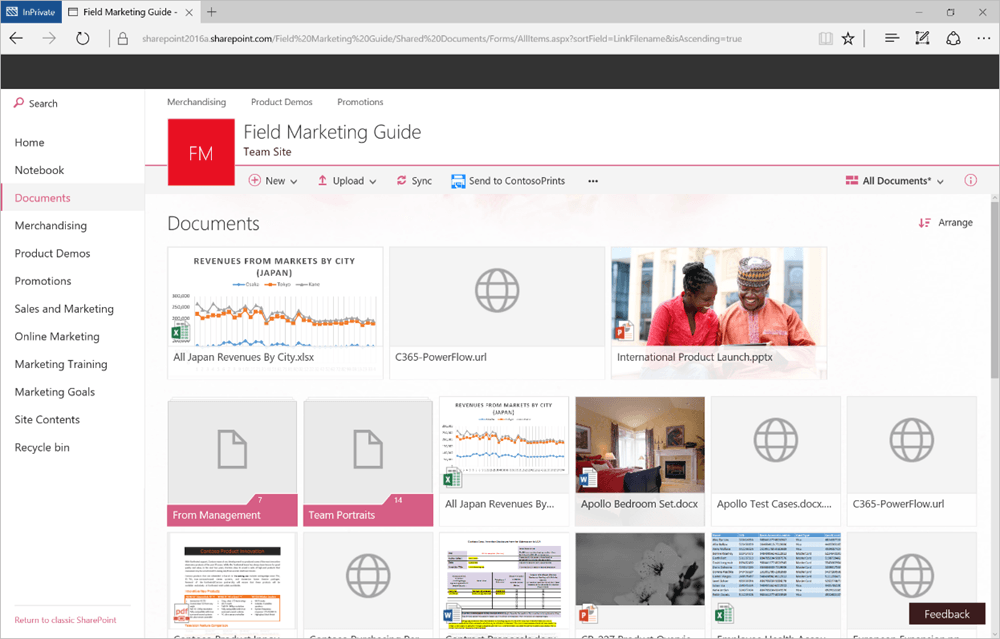
What the Move feature means for the Everyday User
For me, as a strategic advisor, the ability to move items and see their histories is very helpful. I do a lot of statements of work and proposals for clients. Those change over time as we go back and forth.
I usually start those out in OneDrive for Business because I need to have a rough draft and I don’t want extra clutter. Once I get it to a point where I’m relatively pleased with it, I’ll move it to our pursuit document library in our operations site. Now, I can see what changes have been made and I can make new changes accordingly.
The real benefits of this feature come when managing documents that frequently change over time and may need to be moved. It can also be a big help when it comes to company reorgs. Here at AvePoint, we recently reorganized our HR department. Our HR department changed to our People department. We could now use this feature to move over some prudent documents while leaving others behind.
I wouldn’t call this feature a gamechanger, but it’s undoubtedly a helpful tool. It helps eliminate clutter, enhances transparency and works towards making your SharePoint as agile and efficient as it can be. Less copies of documents means redundancies and helps establish a single source of truth.


