7 Helpful Office 365, SharePoint Customization Best Practices


Further your SharePoint knowledge with these more in-depth articles:
- What Is SharePoint? A Guide For Beginners
- How Does SharePoint Work?
- Learn SharePoint Basics
- How to Master SharePoint Management
- 4 Essential Content Management Tips for SharePoint Online
All of the applications in Office 365 greatly expand your ability to customize services within the platform.
But there are so many ways to connect different applications and services within and outside of Office 365. It’s difficult to know where to begin!
Be sure to sign up for our webinar “Bots, SharePoint Customizations & Office 365 Workflows, Oh My!” on April 17th at 11 a.m. EST.
Customization Best Practice #1: Be Careful with SharePoint Customizations On-Premise
When you host your own platform, SharePoint customization possibilities are endless.
You can build your own applications that interact with any level of the SharePoint framework. You can also create your own integrations with databases, other applications, and services with endless possibilities.
As so many already know too well, all of this sounds great — until someone’s SharePoint customization changes the wrong setting on a list or you’re due for a platform or security upgrade!
One tiny alteration to the code in a heavily customized SharePoint environment can cost hours of labor, troubleshooting, and testing in a traditional environment. So there’s quite a bit of tradeoff that comes with all these possibilities.
Customization Best Practice #2: Take Advantage of Office 365 Customization Possibilities with Power Apps and Flow
With Office 365, applications like Power Apps and Flow, combined with the connection services have made many of the traditional types of SharePoint customization services so easy. In some organizations the end users themselves are setting them up from scratch!
Need to connect a form to SQL? Easy! Via Forms + Flow, you can create a no-code solution to push data directly into the database you need. Need that same data in a SharePoint list or spreadsheet? This is out of the box functionality now.
What used to take hours of time can now take minutes, and require little to no testing before implementation. The fact that Office 365 power users can be enabled to utilize these customization capabilities in their environments is a step towards the complete democratization of custom IT solutions. Power to the end user!!
My first attempt at using Office 365 Power Apps, I built a form entry phone app from a SharePoint List. Building the app and learning how to use it took me next to no time at all, and was a no code, point-and-click process.
There are also hundreds of prebuilt SharePoint customization templates and dozens of connectors in Flow that operate off of hundreds of triggers and actions. And creating Office 365 workflows is simple enough that your end users can build their own. All they have to do is fill in the blanks on a template for many actions.
I truly think that this empowerment of users and simultaneous potential reduction on IT is the most powerful aspect of the new tools in Office 365.
Office 365 Customization = No Upgrade Worries
All of this being done on a SaaS platform means that integrations don’t break with updates, and control of who can access what services is easier than ever. If you use out of the box connections and don’t add too much custom code, you don’t have to worry about things breaking due to minor changes or updates.
Customization Best Practice #3: Set Governance Policies For Your Office 365 and SharePoint Customizations
When creating datasets and documents via applications, it’s also important to be able to govern who has access to the data being created or added to your Office 365 or SharePoint environment.
In many businesses, customized SharePoint apps and settings are a critical part of the process. In such cases, it is important to control who can access which customized apps and features.
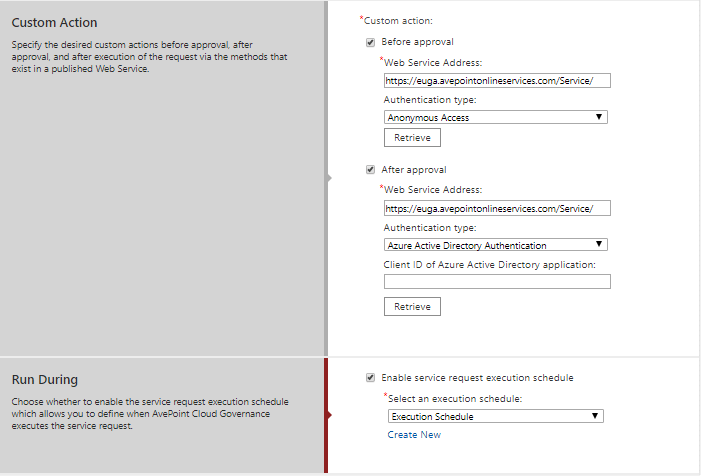
AvePoint’s Cloud Governance solution can enable you to dynamically govern who has access to documents and locations in SharePoint. You can easily set up the solution to control who has access to your applications. Additionally, you can even control form features within a SharePoint customization based on user profiles.
Any scripts or forms you need to run can be setup and governed through the solution. So you can fully govern how people are accessing your customizations within Office 365. It also empowers you with an approval process for each job request run through a custom application.
Customization Best Practice #4: Empower Your Users To Create Their Own Office 365 or SharePoint Customizations
Enabling such governance capabilities affords your organization a number of benefits. Not only can you control access and features for custom applications and scripts, but it’s also possible to control and govern settings, features, security, provisioning, and the lifecycle of your data.
Furthermore, this can be done in such a way to guide your users to the correct actions. Users will only have the ability to perform tasks that you see fit based on Active Directory or SharePoint custom company profiles through our solution, security groups or your organizational profile.
Check out our FREE on-demand webinar: “Microsoft Teams and Yammer: Better Together!”
If an end user needs to run your custom script, they answer a questionnaire or click a link. They can then be directed to a custom form which displays options based on their user profile.
Once the form is submitted, if desired, the job can run through an approval process to whichever stakeholder is the most appropriate (or sequential/concurrent approvals can be generated).
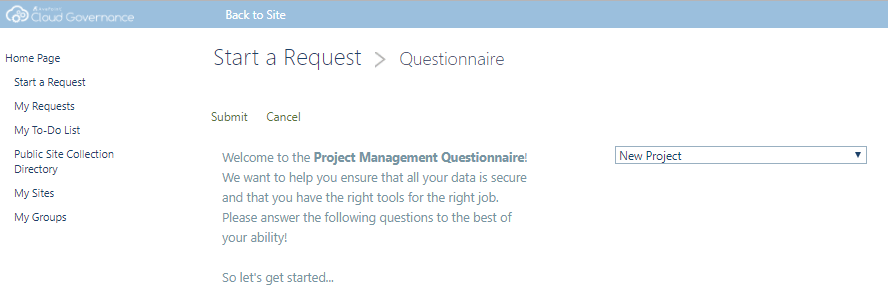
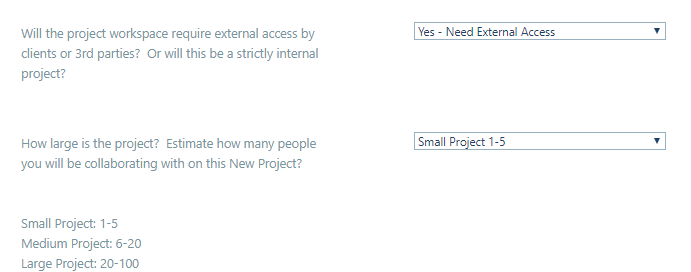
Customization Best Practice #5: Learn How To Move Your SharePoint Customizations
You can move customized settings from place to place in SharePoint via a form-based interface or as a one-off job through the solution.
You can also deploy your settings, down to the individual list columns, across your environment in one job. SharePoint workflow settings and apps (and all your content) may be moved from place to place with ease.
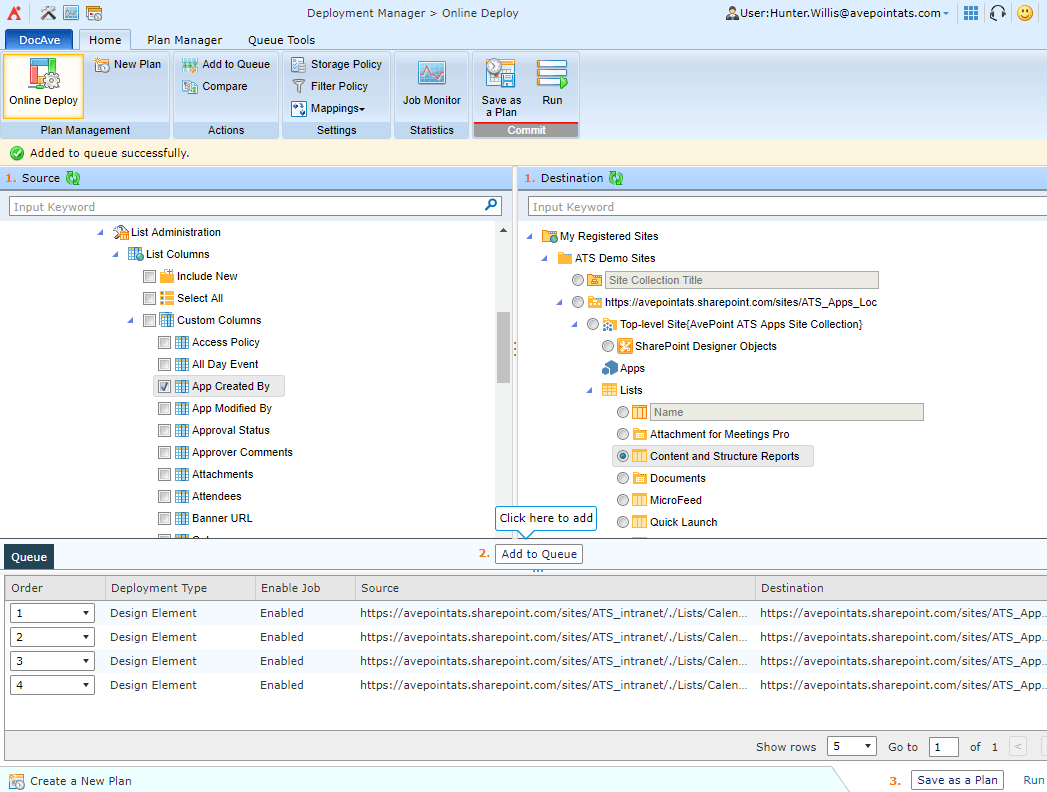
Customization Best Practice #6: Take Advantage of Bots in Office 365 and Microsoft Teams
Bots — and chat bots in general — have been around for a few years at this point. However, the idea of incorporating customizable bots into corporate channels for production is still relatively fresh.
Microsoft Teams allows for endless customizations when it comes to their bot framework. There are plenty of bots out there that add customized touch to the end user experience. But some bots (like the Atbot from H3 solutions,@iamAtBot), can add connections and capabilities via Flow. This can truly bring these types of custom solutions into a simpler, interactive format for your end users.
Bots and AvePoint
AvePoint has been providing APIs for our migration, management, and protection solutions for quite some time. Now with the ability to interact with a chat bot to perform tasks, bots have been successfully programmed to take actions like restoring files via our backup solution, changing permissions in SharePoint provisioning governed work spaces.
We even recently implemented a solution restricting employees from Groups and Teams. The company then granted them access to provision governed Group and Team workspaces once they had gone through company training
Customization Best Practice # 7: You Can Go Crazy with Your Office 365 and SharePoint Customizations…But Be Careful!
Use the chat interface and card capabilities for chatbots to make custom actions and integrations! Host your own code in Azure and develop custom applications that run scripts and do whatever organization needs! Go for it all if you want — but be careful!
The more you customize in your cloud code, host, and integrate data in applications outside of Azure, and depend on non out of the box functionality, you increase your security liability and decrease the stability of your environment.
This, as always, doesn’t mean there isn’t a time and place for heavy customizations. There are endless possibilities with the vast resources of Azure. Not to mention the ease of hosting apps, data and VMs in Microsoft’s cloud.
With the rise of AI and new tools for Office 365 and SharePoint customizations, our collective imagination is the only limit to increasing productivity!
Want to know more about Office 365 workflows, bots and SharePoint customizations? Be sure to subscribe to our blog to stay in the fold for all things Office 365, SharePoint and more!

Hunter Willis has been in web development, SEO and Social Media marketing for over a decade, and entered the SharePoint space in 2016. Throughout his career he has developed internal collaboration sites, provided technical and strategic advice, and managed solutions for small to large organizations. In addition, Hunter has served as a strategy consultant for many companies and non-profits in the Richmond area.


