SharePoint 2016 Architecture: Which SharePoint Service Is Right for You?


With the approaching general availability of SharePoint 2016, you are likely looking toward the new platform and trying to determine whether it is right for your organization. At one time, the latest version of Microsoft’s on premises platform was your only option for an upgrade, but with the rise of cloud and hybrid computing, those days are long gone. Now, you have a variety of options to choose from – and one of them is probably the best fit.
But which SharePoint service is right for you? Not all businesses have the same exact requirements. The type of service you select, whether it is SharePoint 2016, Office 365 – SharePoint Online, or a hybrid model, will make a tremendous difference. It is paramount that you learn what those differences are, how to select the right model that fits your requirements, and how the latest enhancements in SharePoint 2016 will factor into this decision. Microsoft has announced several improvements in SharePoint 2016 that benefit business users and operational staff, which we’ve covered in previous posts in this series:
- Introducing the SharePoint 2016 Readiness Guide: What’s New in SharePoint 2016?
- 5 Steps to Configure Hybrid Features in SharePoint 2016 Beta 2
- 5 Reasons You’ll Love Hybrid in SharePoint 2016
- SharePoint 2016 Architecture Changes: Benefits and Costs
Comparing the Cloud to On Premises
Before we dive into the options available to you, let’s first review the differences between on premises SharePoint and a cloud offering, or Software as a Service (SaaS). The following diagram contrasts on-premises (SharePoint 2016) and SaaS (e.g. Office 365 – SharePoint Online).
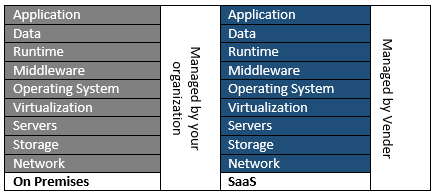
Options Available to You
The following are the most common options available to organizations for deploying SharePoint:
- SharePoint 2016 – This is the SharePoint most of us are accustomed to: SharePoint physically resides within the organization’s on-premises data center. The data resides within the organization’s walls, servers are physical or virtual, and the platform is managed by your organization’s operations team. Hardware (servers, storage, and network) is either purchased or leased from your hardware vender(s) and software is purchased under a licensing agreement with Microsoft.
- Office 365 – Is a rich offering of Office applications such as SharePoint Online, Exchange Online, Word Online, PowerPoint Online, Excel Online, Delve (for front end search), OneNote, and Sway (to create interactive documents). As a SaaS offering, Microsoft owns and manages the platform, which includes the data centers, and servers as well as storage, network and management tools. Your organization administers access, licensing, and manages data.
- SharePoint Online – This is the standalone version of SharePoint available from Microsoft. Unlike Office 365, which includes the full Office suite, this offering is SharePoint only. Similar to Office 365, Microsoft owns and manages the platform which includes the data centers, servers, and storage, network and management tools. Your organization administers access, licensing, and manages data.
- Hybrid – This is generally a blend of options 1 and 3. Your organization has an on-premises installation of SharePoint 2016 in addition to a SharePoint Online tenancy. The environments are connected through a trust, sync service, and proxy so that accounts can be managed and search results are integrated across both the on-premises and online environments.
Getting Started
To get started, you need to obtain requirements and collect supporting materials that will enable you to design your organization’s SharePoint environment. As you tackle the work ahead, you will engage a variety of people that will help you determine which option is best for your organization. You shouldn’t expect to obtain all the information you require on your own – you’ll need to work with various stakeholders to document what is available and create what isn’t available.
Here’s how you do so in four steps:
1. Build Your Team
Before you begin the requirements and design process, you must assemble a team that will contribute to both the analysis of and decision regarding which option is best. Your team should include delegates from the following:
- Business – This representation is critical and often overlooked, which can lead to poor adoption and perceived failure of a project by business users and stakeholders. The role of the business representative is to provide insights as well as prioritize requirements and substantiate them.
- Security and Data Managers – You will need to know your organization’s security policy when it comes to SharePoint – especially if you’re considering the cloud. In some cases you might have compliance requirements and strict guidelines to follow. Staffing your project team with a security manager and records manager is a must.
- IT – This includes all the disciplines in the IT department that are involved with technology solutions across your organization. It should include architects, operations (administration, monitoring, and help desk), infrastructure (servers, storage, and network), identity management, and project management.
- Third Party – This could include outsourcing partners, product venders, and consultants involved in the project. The best way to identify the parties is to list products incorporated into the solution as well as any parties involved with support and administration. Some may be obvious, especially if any infrastructure is hosted offsite or third-party staff is helping operate the solution.
- Governance – To manage the team and decisions effectively, having an established governance policy and team is recommended. Governance will help you by providing:
- A forum to assess the cultural impact of project and required change management
- Access to executive stakeholders
- A forum for expediting activities
- Guidance and an escalation mechanism for the project team
2. Gather the Necessary Information
As you can see, your organization has many options for SharePoint deployment, but which do you choose? First off, it’s not just a technology choice – it’s about making an informed decision so that your organization achieves the expected outcomes. The following steps will help you collect the information required, present the necessary decisions, and get buy in in order to make an informed decision.
- Get facts on paper – As you meet with stakeholders and team members, document and distribute information. Document all requirements, decisions, issues, and risks throughout the project – make sure there is measurable traceability. This will be important because projects can take a significant amount of time to complete and people forget what the team agreed to. If you’re on SharePoint already, use a site to house, distribute, and track content. Finally, create a communication plan that details the projects goals, deliverables, and potential impacts to the business, IT, and any third parties (e.g. clients using environment), to whom, how often, and the format they will take.
- Conduct a risk assessment with the team – The project team must work collaboratively to identify any risks (e.g. business disruption, change in job-related tasks due to new technology, and data loss or misplacement to name a few), their likelihood of occurring, the impact if they occur, and a plan for each (e.g. mitigate or accept). The risk plan should be maintained by the project manager throughout the project. Also, the risks should be assigned to the team members to be addressed.
- Conduct a data analysis – You probably have multiple data sources in your organizations, such as file shares, existing SharePoint farms, and legacy applications like Lotus Notes. Each data repository must be assessed against your data and security policies utilizing discovery tools.
- Conduct a farm analysis – For each existing SharePoint farm, document the configuration (site collections, services, and features activated), third party tools, and customizations. In addition, conduct an inventory of the sites to determine which are using the third party tools, customizations, and if site ownership is up to date.
- Define service level objectives and end user agreements – Services levels build on metrics for success and are focused on SharePoint as a service. These metrics include availability, performance, provisioning timeframes, and the responsibilities of each party involved. Responsibilities should include the specifics on what each party is responsible for to deliver the objectives.
- Design for functionality, service levels, and capacity requirements – By designing your new environment with functionality, service levels, and capacity requirements in mind, you have substantiated requirements that can be utilized to determine the best platform for SharePoint. This will help you decide whether to utilize physical or virtual servers, or move to the cloud.
3. Make the Decision
Once you learn about your options, gather requirements, design an operational plan, and gain stakeholder buy in, how do you decide what’s next? The following table will help you decide which option is best for you.
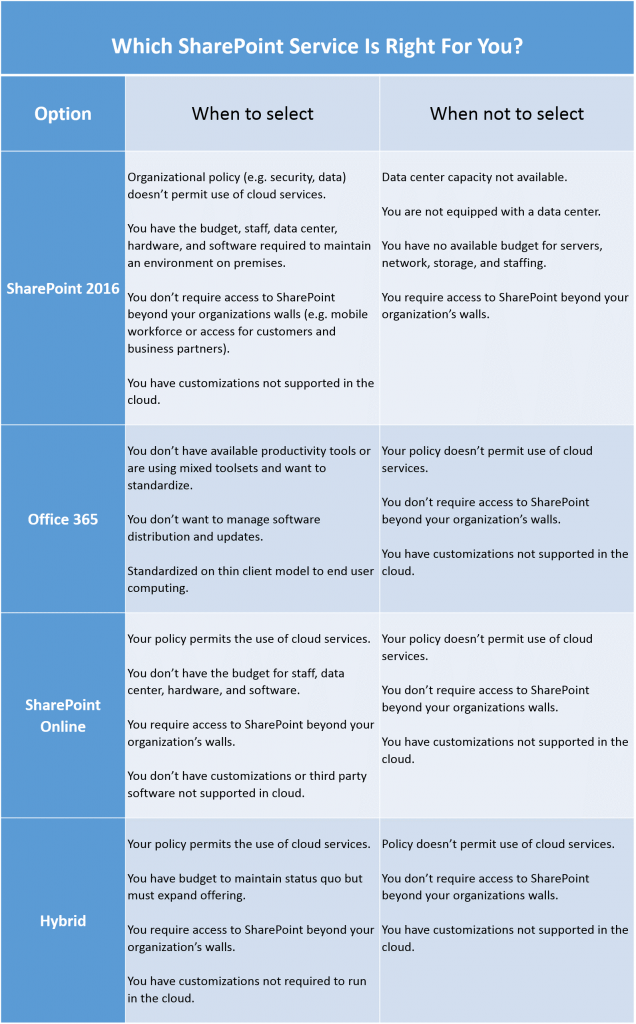
Summary
Armed with the information above, you should be able to begin to work through the process of determining which SharePoint option is best for you. Most importantly, your organization must do its homework to determine compliance and data/security policy as well as business, technical, and operational requirements. Once you have completed this work with the appropriate parties in your organization, the decision process will become clearer and easier to sell.
If you’re interested in learning more about what you can do to begin architecting your SharePoint 2016 environment, and how to start your migration plans today, register now for our upcoming webinar, How to Prepare Your SharePoint 2016 Migration Plans Today at 11AM ET on Wednesday, March 2!

I'm a Strategic Advisor (enterprise architect) at AvePoint focused on helping clients get the most out of their investments. I help clients justify, design, build and operate SharePoint and related technologies and services.



