SharePoint 2019 Migration: Should You Use Scripted, Microsoft, or Third-Party Tools?
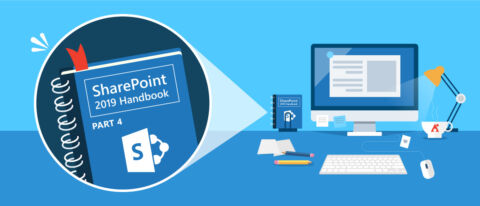
Is your organization still transitioning to working online? AvePoint is offering free Office 365 migration services when buying Cloud Backup through June 30, 2020! Click here for details.
This is the fourth post in our SharePoint 2019 ebook series. Check out the others below!
- 8 Critical SharePoint 2019 Migration Activities You Need to Consider
- You Got PowerApps in My SharePoint 2019! How PowerApps and Flow Improve Customization
- Adopting SharePoint 2019: Which Migration Strategy Is Best?
- 6 Must-Have Factors for a Sustainable SharePoint 2019 Migration Strategy
A lot goes into choosing the right SharePoint strategy for your organization. One of the most important parts of the process is deciding which migration tools best suit your team and the project as a whole. Today we’re taking a look at scripted tools, Microsoft’s tools, and third-party tools to help you get a better idea of what might work for your organization. Let’s get started!

Scripted
What It Is:
In this method for an in-place upgrade, a developer writes the scripts necessary to update current SharePoint content to the latest version in an automated way.
Since SharePoint runs as a platform with rich Application Programming Interfaces (APIs) and PowerShell cmdlets, this is a very robust option. Depending on the legacy source system, the custom script may also integrate with that system to ensure a more complete migration while preserving configuration and content metadata.
Having trouble choosing which tools to use for your SharePoint 2019 migration? This post might be helpful: Click To Tweet
When to Select:
While powerful, fully taking advantage of this option requires a developer who is highly skilled in SharePoint development (APIs and/or PowerShell scripting). Since the code is custom, a high degree of testing (whether automated or manual) is necessary to ensure migrated results meet user and organizational expectations.
Migrations of this type have been known to take several months of development and testing time, requiring several iterative migrations until the process is honed to a degree where it is fully trusted and runs consistently.
Best Practice:
If you want to go with the scripted approach, but also save time in the script development process, we highly recommend the AutoSPInstaller, which already supports SharePoint 2019. It still needs some time to analyze the script and test it in your environment.
However, it is made to just provide your environment-specific variables, like SQL Alias, database prefixes or SharePoint Service Applications, which need to be installed and then the script will run the installation accordingly. For further information, please check the AutoSPInstaller homepage or download it directly from Github.

Microsoft Tool
What It Is:
At Ignite 2018, Microsoft announced that its migration tool would be widely available for customers looking to migrate to SharePoint and Office 365.
Microsoft has been migrating its larger customers for years through its FastTrack program, but now customers of all sizes have an easy and free option available to them.
When to Select:
Your organization has a small amount of data and no sensitive data (or you are absolutely certain all the sensitive data you have is appropriately classified).
Best Practice:
Keep in mind this is a basic migration tool that is designed to lift and shift all of your data to the new environment without any scanning, analysis or classification. See why there are hidden costs to this lift and shift approach.
Blog Post: SharePoint 2019 Feature Breakdown: An Essential Overview for New Adopters
Third-Party Tool
What It Is:
In this method, a SharePoint farm administrator will install the new version of SharePoint 2019 on separate hardware or a separate farm.
Instead of requiring users to manually migrate content or relying on developers to automate the migration using scripts, a third-party solution is used instead.
Many third-party migration tools are simple and geared to just “lift and shift” your data to the new environment without conducting any data discovery or classification. While we don’t advise this approach, it may be more appropriate for smaller organizations that don’t have sensitive data. In this case, you will likely want to select the free Microsoft migration tool instead.
When to Select:
AvePoint Migration Platforms (DocAve, and our recently announced Migrator) for SharePoint, enables organizations to conduct full fidelity content migration at the item, subsite, or site level, as well as the opportunity to map legacy content metadata into SharePoint 2019 Managed Metadata. Our robust pre-migration discovery ensures you can identify migration risks before they become project issues.
AvePoint Migration Platforms (AMP) also offer a direct migration from SharePoint 2007, 2010, 2013, and 2016 environments to SharePoint 2019. Cross-version upgrades are not available using Microsoft’s native upgrade methods.

Best Practices:
The steps necessary for migrating from legacy content repositories onto SharePoint 2019 with a third-party migration solution is similar to the ones necessary for upgrading from prior SharePoint releases. These steps include:
1. Building a generic SharePoint 2019 farm.
2. Installing the third-party migration software. Depending on the vendor and product, this may need to be on both source and destination environments.
3. As needed, mapping all permissions, configurations, and other customizations from legacy repositories.
4. Performing a trial migration.
5. Validating the migration to ensure the proper transfer of content, configurations, and permissions.
6. Adjusting migration settings as needed and re-test.
7. Iteratively performing the migration on live content per a pre-determined migration schedule.
Every organization faces unique circumstances in their migration. Contact AvePoint if you want to explore which SharePoint Service might be right for your organization.
Hungry for more best practices for migrating to and managing SharePoint 2019? Download our full, in-depth ebook “SharePoint Server 2019 Handbook” today!
Want more great SharePoint 2019 coverage? Be sure to subscribe to our blog!
As the former Content Marketing Specialist for AvePoint, Brent led the strategy and direction of all AvePoint's blog properties.



