You Got PowerApps in My SharePoint 2019! How PowerApps and Flow Improve Customization
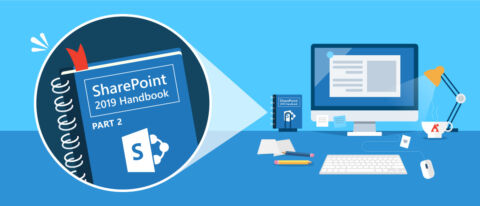
Are you in the planning phase for a new SharePoint project going into 2019? Register for our free webinar “Justify, Budget, Launch!” for tips from industry experts!
This is the second post in our SharePoint 2019 ebook series. Check out the others below:
- 8 Critical SharePoint 2019 Migration Activities You Need to Consider
- Adopting SharePoint 2019: Which Migration Strategy Is Best?
- SharePoint 2019 Migration: Should You Use Scripted, Microsoft, or Third-Party Tools?
- 6 Must-Have Factors for a Sustainable SharePoint 2019 Migration Strategy
One of the things we’re most excited to see—and expect most customers will be excited to see, too—is the expanded customization available in SharePoint Server 2019.
The new platform can integrate with Power Apps and Flow, so creating custom workflows and adding new solutions to the environment is a cinch. (Note: PowerApps licenses are required for this functionality).

Flow and PowerApps empower end users to discover and implement customizations as they need them, whereas previously they needed to submit a ticket and wait for the customization to be coded.
For example, with Flow and PowerApps you can build an Expense Approval using a point-and-click app design that leverages modern lists and libraries within SharePoint. From there you can easily publish to the web, iOS, Android and Windows 10.
SharePoint admins will be excited to hear this new integration is a great option for transforming existing InfoPath forms into a more modern environment. This allows you to better prepare for the inevitable InfoPath depreciation.
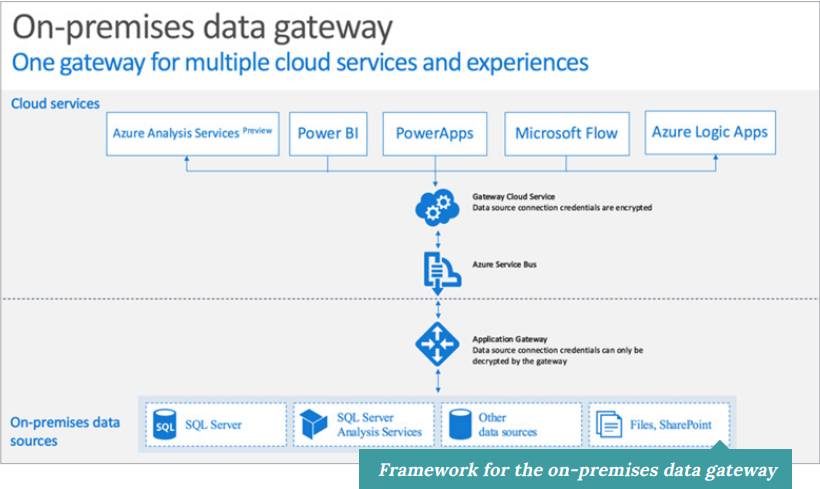
Just deploy the Microsoft On-Premises data gateway to use Flow and PowerApps for your SharePoint 2019 deployment. And if that’s not exciting enough, you can also use this gateway to empower your FileShares, SQL and other data sources with modern capabilities delivered from the cloud. Click here for additional information on how to deploy the on-premises data gateway.
What’s more, customers using legacy versions of SharePoint might find there are apps available to address whatever custom-coded solutions their organization may need.
Looking for info on the new customization options in SharePoint 2019? Check out this post: Click To Tweet
Previously, an admin might build or deploy a code-based solution into SharePoint. Now, the admin can leverage SharePoint Add-Ins.
Ultimately, this means the SharePoint environment will be easier to customize, less cluttered with code and more stable when updates are installed. However, this requires the removal of Sandbox Solutions to align developers with any future-focused SharePoint Framework.
Want to learn more about the ins and outs of SharePoint 2019? Download our full ebook “SharePoint Server 2019 Handbook” today!
Want more great SharePoint 2019 coverage? Be sure to subscribe to our blog!
As the former Content Marketing Specialist for AvePoint, Brent led the strategy and direction of all AvePoint's blog properties.



