How to Optimize SharePoint Information Architecture with Metadata

Increase O365 user adoption with our webinar “Go With the Flow! Easy Automation for Office 365 and SharePoint!” Download here.
To learn about SharePoint Architecture, check out our previous posts:
- SharePoint Architecture: Components to a Seamless Environment
- How to Modernize Your Organization’s SharePoint Site Architecture
In our last post, we explained how SharePoint’s transition to a flat site architecture has made it easier for organizations to customize their workspaces. Now it’s time to go over how to approach SharePoint’s information architecture and why it’s important to make sure this is properly managed across all of an organization’s SharePoint site collections.
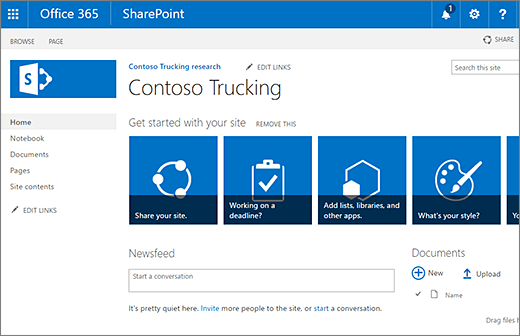
Why Does Information Architecture Matter?
SharePoint information architecture can be defined as the structuring, organizing, and labeling of all the content within a SharePoint site collection. This includes documents, data, and subsites.
The reason why organizations need to be purposeful when they’re setting up their SharePoint information architecture is to make content more accessible and searchable. This will increase overall collaboration and user adoption for organizations migrating to Office 365 or SharePoint.
Need help optimizing your SharePoint information architecture? Check out this post: Click To TweetIntroduction to SharePoint Taxonomy & Metadata
The premise of SharePoint taxonomy is focused on organizing content in such a way that end users and IT can easily search, identify, and surface content whenever they need it. If users are unable to quickly find the information they need, it can become a serious impediment to completing work and collaborating with others. This is where setting up SharePoint metadata navigation comes in.
Setting up SharePoint metadata allows end users to add a label to content that describes what that content is. By setting up the subsequent metadata navigation, end users can find all relevant content related to whichever task they need to get done. This immediately enhances the ease and fluidity of workplace collaboration.
If a user is working on a product brochure for a customer, for example, it can have a “Sugar-Free Product Brochure” metadata tag. This would allow another co-worker who needed to find all content relating to “sugar-free” to easily surface all related content by searching metadata tags in the SharePoint library.

SharePoint Metadata Navigation
Alignment between end users and IT will be important when it comes to classifying metadata. Considerations that need to be taken into account when defining what should be metadata tags include factors such as what specific documents need their own classification and what content is normally searched. Specificity will also be important in ensuring tags are easily identifiable and relevant to the subject of the content.
The key to defining metadata tags is having open-ended discussions between both IT and end users to identify what’s appropriate. It doesn’t matter what IT deems as important tags if end users won’t use them. Likewise, being too laissez-faire with creating metadata tags will become cumbersome, in which case sprawl and information obscurity become more prevalent. This is why maintaining a balance between operational use and mindful governance is key.
Going back to our previous example of the “Sugar-Free Product Brochure” metadata tag, if an organization is a large food company that has a lot of SKUs and different versions of a type of product, it may not be ideal to have a metadata tag unique to each SKU.

Piecing It All Together
Once an organization has gone through the process of identifying the metadata tags and setting up the metadata navigation, end users will now be able to find what they need in their SharePoint libraries more quickly.
With the seamless site and information architecture coupled together, usage, adoption, and collaboration will skyrocket! If you have each piece of your SharePoint intranet site set up properly, your organization can enjoy a seamless SharePoint environment that positively impacts business.
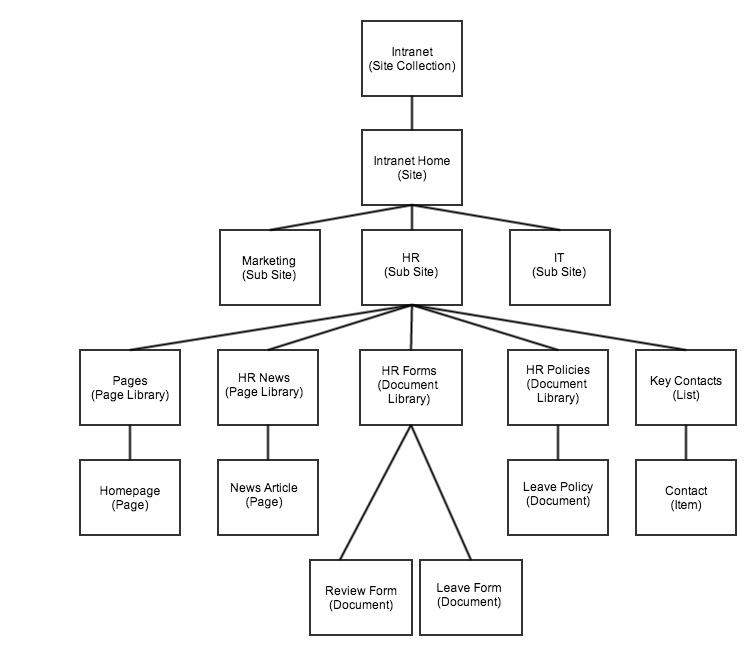
Want more on SharePoint architecture? Subscribe to our blog for the latest updates!
Spenser Bullock is a former AvePoint Channel Solutions Engineer, focused on enabling partners and their customers to utilize and maximize their Microsoft 365 technology adoption and usage.

Eddie is a former Senior Solution Engineer at AvePoint, supporting customers in their transition to cloud collaboration technologies by architecting solutions to meet data management, governance and compliance needs.



