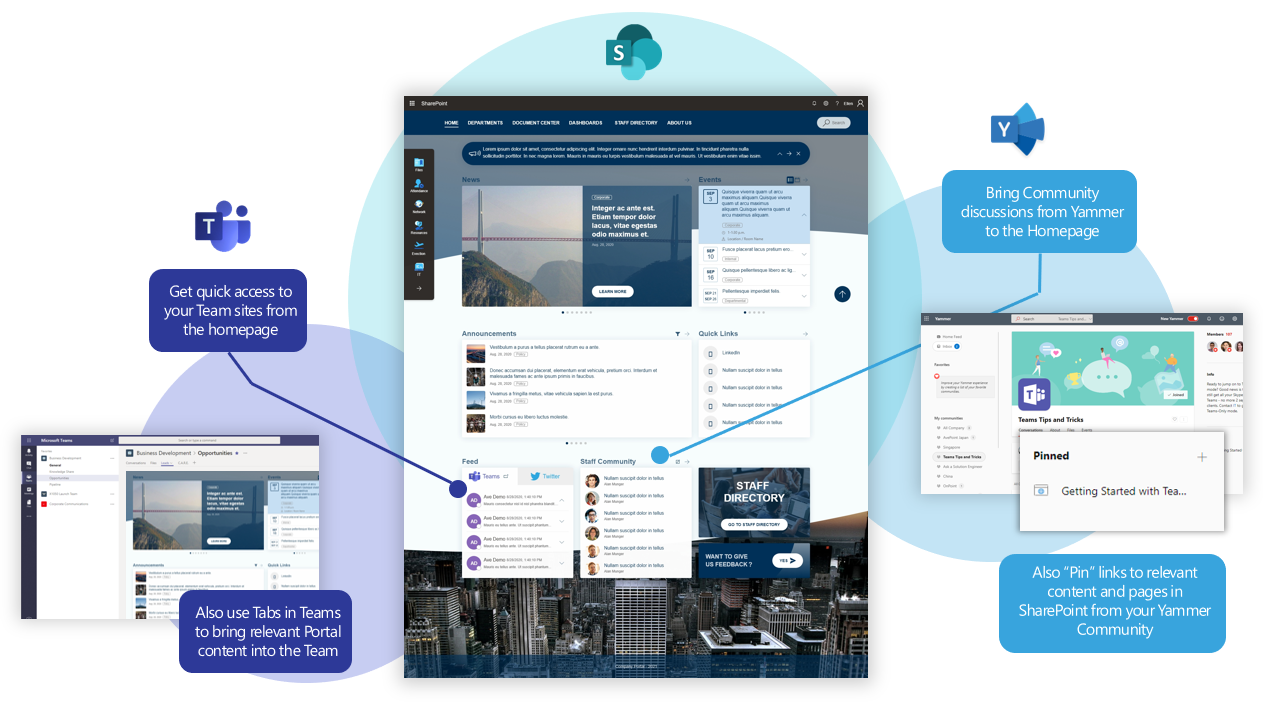Contrary to popular belief, the SharePoint intranet is not “dead” yet. As Microsoft continues to add new features and enhancements to the Microsoft 365 suite of solutions year on year, however, it seems that every year like clockwork there are people who love to announce the “death” of the SharePoint intranet.
“Yammer is now integrated with Office 365! Is this the death of the SharePoint intranet?”
Or
“Hub Sites mean that the classic intranet is obsolete!”
Or
“Teams now supports a large audience and support Apps! This is the new future of intranets!”
While these sentiments definitely reflect some of the ways that the modern intranet landscape continues to change and evolve in Microsoft 365, we’re here to explain why the SharePoint intranet is far from dead.

First of all – what do we mean by “Intranet”?
The word “Intranet” can mean different things to different organizations, ranging from the “homepage” that users see when they first login to the corporate environment all the way to the entire information management platform strategy of an “intranet” for all of the ad-hoc and collaborative content that is searchable and available for internal users.
For the purposes of this article, we will be using “Intranet” to refer to a centralized publishing presence. That is, a designated space (as part of the wider organizational information landscape) that provides a centralized resource for curated news, policies and procedures, search, use profiles, applications links, and other select information that is relevant to a wide audience and benefits from being published.
In fact, this approach of recognizing the informational and security boundaries between your “widely-accessible publishing spaces” and “private-group collaborative working spaces” is in line with AvePoint’s best practices recommendations for Governance guidelines on identifying and managing different workspaces in Office 365.
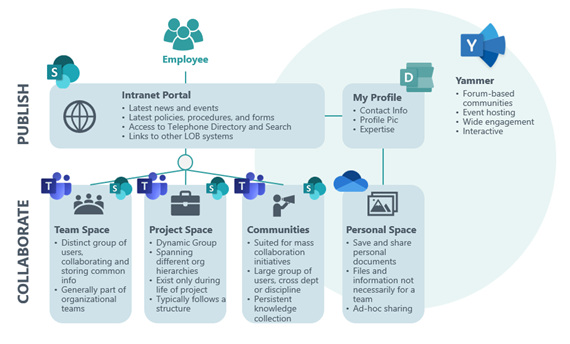
Why is SharePoint still the best tool for the job?
One of the key considerations when approaching “what to use when” for the different cloud tools available in the Microsoft 365 stack is to understand the strengths and weaknesses of each product while also recognizing the business informational needs of your intranet. For most organizations, the common business needs for their intranet are:
- Persistence: A place to go for new or existing employees to find critical information that can be relied upon to not “disappear” as new content is continually added.
- Curation: A designated team of representatives from Marketing/Communications/Business who can provide approved enterprise-wide information, without worrying about
- Attractiveness: We want to replace our legacy PDF newsletter with attractive posts that have the flexibility for image formatting, captions, block quotes, and more.
- Launch pad: It should provide shortcut links to common apps, search, and useful information in an organized fashion that is easy-to-navigate for new and experienced users alike.
What you’ll notice from this core list of common requirements is that once we’ve clearly defined the use cases for information sharing and authoring in a corporate intranet, the most appropriate solution is still a Modern SharePoint Communication Site. While on the surface some aspects of these like “sharing links” and “sharing news” can be met with Teams or Yammer (with compromises), the feature requirements as described above still fit nicely within a SharePoint publishing scenario, which is why the SharePoint Intranet is not going away anytime soon.
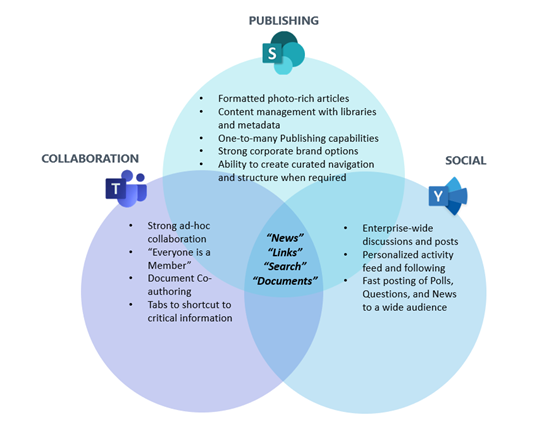
In fact, it’s entirely possible for the different tools to work together in harmony as part of the overall wider intranet -with SharePoint’s publishing focus complementing Team’s collaborative focus along with Yammer’s social focus – as will be explained later in this article.
Why can’t I just use Teams or Yammer as my intranet?
That kind of scenario could be entirely possible for some organizations, but for most organizations that we encounter, with the informational requirements listed above, SharePoint is still the best choice.
- Microsoft Teams is built from the ground-up to be a collaborative space, right down to the way users are considered either Owners or Members with Edit permissions available to all content in the Team. This does not lend itself well (or easily) to being configured in a read-only publishing capacity, introducing risks for informal or incorrect information to be added and widely available before being noticed.
- Whilst Teams makes it easy to create useful shortcuts with Tabs, there are only so many Tabs that can be added to a workspace before becoming unwieldy, not to mention that the Tab content needs to be hosted somewhere – such as a publishing page or document library in SharePoint! Speaking of Document Libraries, while the “Files” tab in Teams makes it super easy and useful to collaborate, trying to make this location a curated repository of managed files (such as policy or procedure files) with appropriate tags and permissions becomes difficult with Teams’ collaboration-first approach.
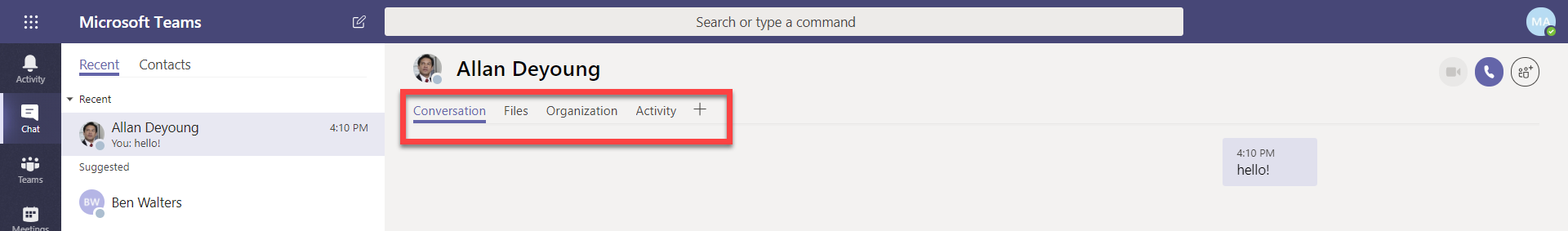
- Yammer provides a true enterprise-social platform, allowing fast dissemination of (and commentary/discussions around) news, polls, questions, and more. While it’s a fantastic tool for broad awareness and cross-organizational discussion, it lacks the rich publishing and layout features of SharePoint communications news articles.
- Similarly, while you can add links and attach documents to posts, Yammer is a constantly rolling social-feed and does not lend itself to a curated centralized hub of managed documents or links. There’s some publishing overlap in the diagram above, but the devil is in the details of curation, branding, layout flexibility, and centralized control.
All about that flexibility – the best of all worlds
While we think that SharePoint Communication sites are still the best choice for hosting a corporate intranet for most organizations, that doesn’t mean it’s the only choice. Understanding the complementary features of the tools above and knowing when and how to bring them together provides your employees with the best possible access to the information they need to be productive.
For example, consider a corporate homepage hosted on SharePoint Online. It’s entirely possible to configure the SPO homepage to be a centralized, publishing presence hosting news rollups and policy libraries, but it can also be a launching point to your Teams or Sites using links or AvePoint web parts, and it can bring in the latest Community discussions from Yammer with native web parts.
This is also not a one-way street! In a similar way, any relevant SPO pages or policy documents can be pulled into the Team using “Teams tabs,” or into a Yammer community as a “Pinned Link.”
By using this approach you can play to the strengths of each collaborative tool, allowing users to work where they are comfortable while not limiting or duplicating the relevant information sources.