3 Tips to Leverage SharePoint Online for Your Hybrid Work Setup

To keep up with the new demands of hybrid work environments, it’s becoming increasingly clear that people need flexibility in how they work. What makes SharePoint Online so appealing is that it directly facilitates the collaboration, content management, and security needs of so many organizations adapting to these new ways of working.
In today’s hybrid work setup where flexibility is key, this kind of forward-looking technology helps employees thrive. That said, not everyone recognizes the power of SharePoint because they don’t use it for its main purpose. It can be a lot of things to different organizations—storage space, a document management platform, and so on—but how you actually utilize it can make all the difference in its effectiveness for your company.
With that in mind, here are three tips on how you can leverage SharePoint Online to excel in your hybrid work setup.
1. Use Sharepoint as an Information Hub Rather Than Just a Storage Space
Every day we rely on our files and assets to do our job. According to a Microsoft study, in this pandemic alone we have seen an increase in the number of people working on documents by 66%.
What do you think will happen if a department loses access to certain files crucial to their work? To aid in business continuity, SharePoint Online securely lets your end-users enjoy flexibility with how they access their files—anywhere and anytime they want.
When you utilize SharePoint as your intranet, it’ll significantly boost the ease with which new employees can access your assets to help make the onboarding process more seamless.

There are several options available when creating Sharepoint Online site sites:
Communication Sites
Communication sites are designed for communicating information to a wide range of end-users or audiences. You can use them to create portals, department or project-specific sites, and public-facing sites for sharing company news, announcements, or events.
You can choose from Topic, Showcase, or blank templates for internal communications, while Publish Enabled site templates can be used to manage public-facing content or when a site needs to be managed and populated with content for review and approval.
Collaboration Sites
The site type most SharePoint users are familiar with, collaboration sites allow users to track and stay up to date with project and task statuses, co-author and maintain documents and content, and leverage other Microsoft 365 services to access team resources. Specifically looking at hub and Team sites:
- The hub site template included in SharePoint Online gathers multiple disparate SharePoint sites and apps in one location, usually focused on a particular task, project, or organizational unit, to guide end-users and make finding information easier.
- Team sites are the default standalone SharePoint sites designed to provide a group working on a common project, goal, or task a collaboration hub. It delivers a full range of communication and collaboration tools as it is connected to a Microsoft group by default.
Other site types provide even greater automation – document and record centers help manage content and ensure compliance with retention policies, wikis for internal and external knowledge sharing, and much more.

2. Integrate SharePoint With Other Microsoft 365 Apps
Microsoft is aiming to remove app siloes and is fiercely promoting integration between its apps. And though SharePoint Online by itself is a powerful tool, it gets even better when integrated with Microsoft 365’s main collaboration tools such as Microsoft Teams for its chat-based and online meeting environments.
When integrated with SharePoint, the sharing of files and documents while messaging and having meetings can be done all while having SharePoint’s robust permissions being applied. SharePoint features like SharePoint News can also be added to your Teams channels so users won’t have to switch between apps and can instead find all the information they need on a single platform.
This better-together story proves how collaboration can be made even more effective when you utilize the power of both SharePoint and Microsoft Teams.
Then there’s OneDrive, which is ideal for work-in-progress individual tasks and sharing documents with specific teammates.
Once individual tasks are done and permissions, approvals, and revisions from other users are needed, the integration of OneDrive and SharePoint will help in syncing and sharing to a wider group of collaborators.
Understanding how each platform is best utilized is key to strategizing how they can be seamlessly integrated to enhance collaboration and to encourage your users to adopt them.
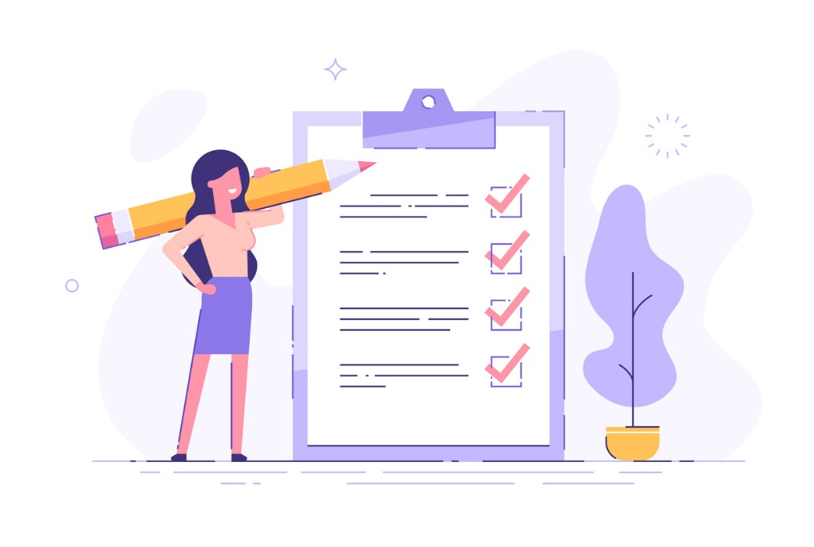
3. Set Policies and Guidelines That Empower Collaboration Without Sacrificing Security
Now that you’re promoting a flexible work setup, the risk of vulnerability to your data is more concerning. But you can avert this!
Implementing governance policies that are parallel to your organization’s goals is key to amplifying SharePoint Online’s collaboration capabilities while thinking about security. Here are key governance terms you should take note of:
- Norms are practices determined by the team and are usually followed to get work done in the best way possible.
- Policies ensure consistency of experience and the effective management of organizational information. These are often determined by your organization.
- While governance is mostly determined by your overall organization’s settings, security, and compliance rules, it can also be regulated by specific owners of associated types of site and organizational policies to deal with guest users.
With external sharing permissions, labeling types of files based on sensitivity, control sharing, and putting up conditions and actions, you can help keep your data and collaboration workspaces secure for your end-users, no matter when and where they work.
Closing Thoughts
The key to empowering your users is to provide the necessary tools that help them thrive in any environment they may be working in—whether physical, remote, or hybrid.
While Microsoft offers various platforms to help you, it’s crucial to utilize these platforms in a way that not only aligns with your organization’s goals and policies but also meets your evolving needs. SharePoint Online is a crucial part of that hybrid work puzzle.
Get to know more tips on how to successfully deploy Microsoft 365 apps by subscribing to our blog!
Sherian Batallones is a Content Marketing Specialist at AvePoint, covering AvePoint and Microsoft solutions, including SaaS management, governance, backup, and data management. She believes organizations can scale their cloud management, collaboration, and security by finding the right digital transformation technology and partner.



