Planning on making the move to SharePoint? Download our Office 365 and SharePoint Online Migration Checklist today!
In the past, we have written about the differences between SharePoint Online and SharePoint On-prem. With more and more organizations moving to Microsoft 365, however, that inherently means SharePoint Online is becoming more heavily adopted as well.
Knowing some of the key differences between online vs. on-prem is one thing, but admins should also be cognizant of how to appropriately govern SharePoint Online in a more succinct way. To help, this post will primarily focus on breaking down governance best practices related to information management.
SharePoint Online Information Management
As we’ve stated before, you can define SharePoint’s information architecture as “the art and science of organizing and labeling the content (documents, data, sites) to support findability and usability.” What this really means is that SharePoint admins need to know how to structure information taxonomy, navigation, search, and records management.
The best way to set up an environment for success and simplify the experience for end-users is subjective to the company’s internal structure and goals, but there are governance fundamentals that should be considered when making sure SharePoint architecture is optimized.

Preparations
How your organization architects SharePoint should be predicated on outlining a few key components. The most vital of these are:
- The kind of content being dealt with (collaborative vs. published)
- Content classification and confidentiality
- Lifecycle of the content, including retention and disposal considerations
- Users of the content and how it is being shared
With this contextual information, admins can create policies to ensure the lifecycle of their data is being properly governed and managed. However, it’s worth noting that information architecture must constantly be iterated on to ensure it is aligned and evolves along with the business as it grows and changes.
Once you’ve addressed the above bullet points, you’ll want to look into ways to optimize your information architecture and SharePoint metadata (something we’ve gone into depth with previously). With those components in mind, we’ll now dive into how admins can manage metadata, appropriately set external sharing permissions that fit unique needs, and more.

Benefits of Managed Metadata and Term Sets
SharePoint has managed metadata features that enable admins to control how users add metadata to content and what metadata terms users can add to said content. With the managed terms and term sets feature admins can also control who can add new terms, which means if there is ever any need to limit who is tagging content and files, it can be set as such.
The other added benefit of setting terms being used consistently across sites is that it’s easier to build robust processes with an established metadata platform. Additionally, it’s easier for end-users to find content if surfacing metadata is a streamlined experience. You can learn more about implementing a managed metadata plan via Microsoft’s official documentation here.
External Sharing Permissions
SharePoint provides external sharing features that will enable users in organizations to share content with people outside the organization–like partners and vendors–for collaborative purposes. As mentioned previously, planning for external sharing should be included as part of your overall permissions planning and information governance for SharePoint.
SharePoint has some handy external sharing settings at the organization level that admins can tinker with. Here’s what OneDrive and SharePoint permissions looks like in the admin center:
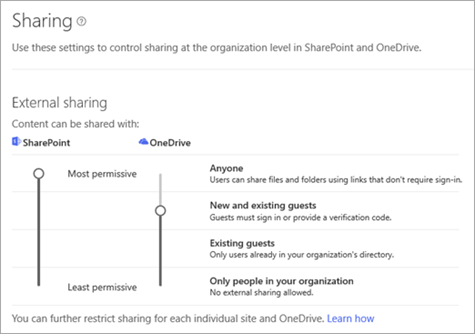
Please note: External sharing is turned on by default for your organization, so if you want to reign this in for security concerns, plan appropriately.
Next Steps
When it comes to information management and governance for SharePoint Online, it’s important to scope out what kind of content will being handled, how it will be used, who will be sharing it, and constantly iterating on it to ensure it’s secure. Once you scope these items out, you can then begin building out an information management plan to create a protected environment that still enables collaboration and end user usability.
In our next installation for this series, we will dive into how admins can ensure their organization’s SharePoint Online environment is secure. Stay tuned!

